
Method 1: Buttons on the ribbon
Text in the Word Document, depending on the requirements put forward to formatting, can be aligned on the left or right edge. For this, there are special tools on the ribbon.
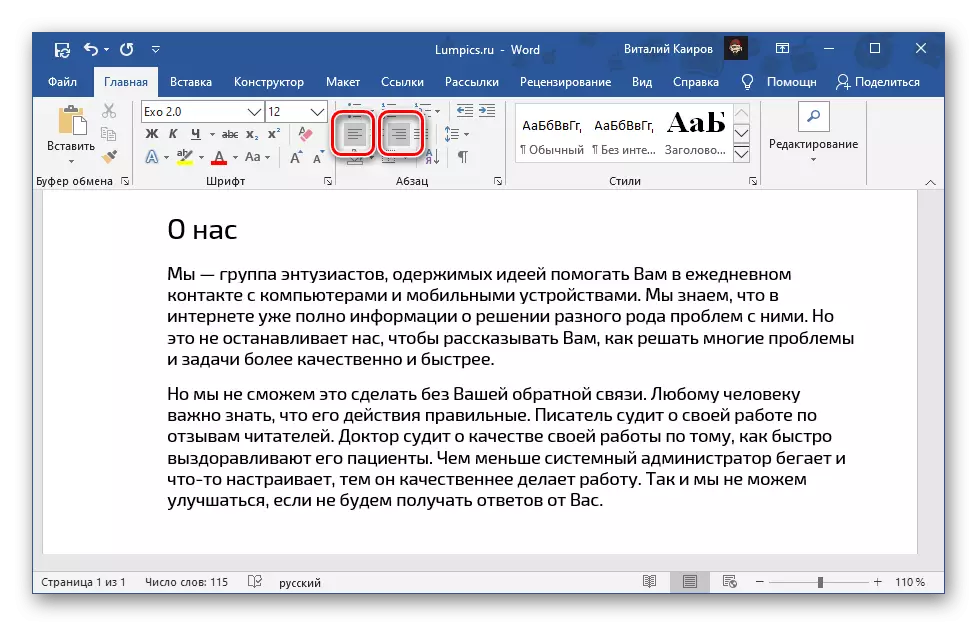
Option 1: Left Edge
Alignment over the left edge is carried out by pressing the button indicated on the image below. It is in the "Home" tab, in the Paragraph toolbar. Pre-text need to be highlighted using the mouse or hot keys for this.
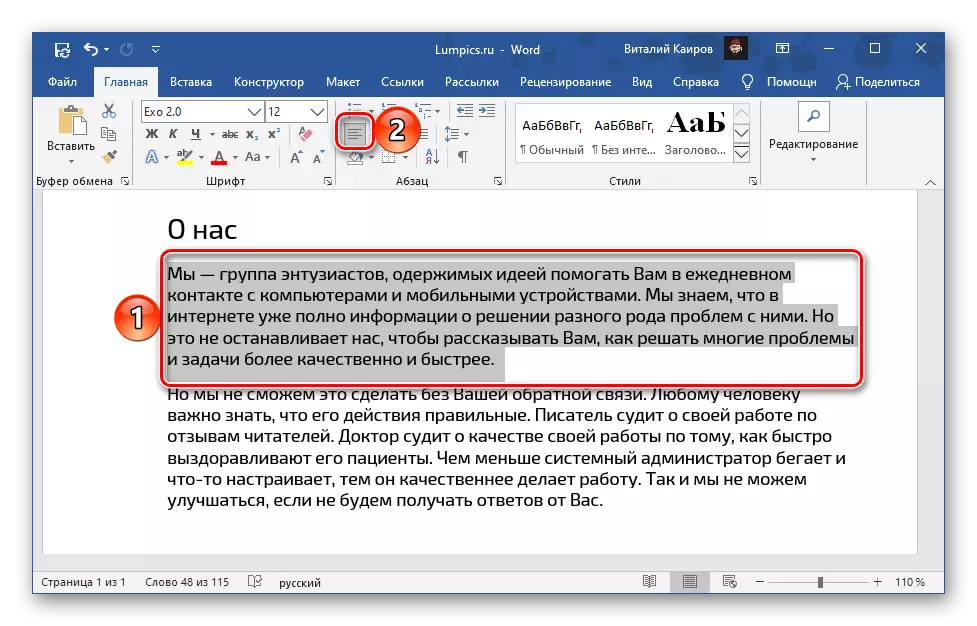
Leveling text in the width of the page
In the event that, under the leveling of the text, the edges are meant that it should be at the same level at the same time and with the left, and with the right field of the document, it should be aligned with width. Methods are the same - button on the tape, hotkeys and a ruler. You can get acquainted with their implementation in a separate article on our website.
Read more: How to align text in width to Word
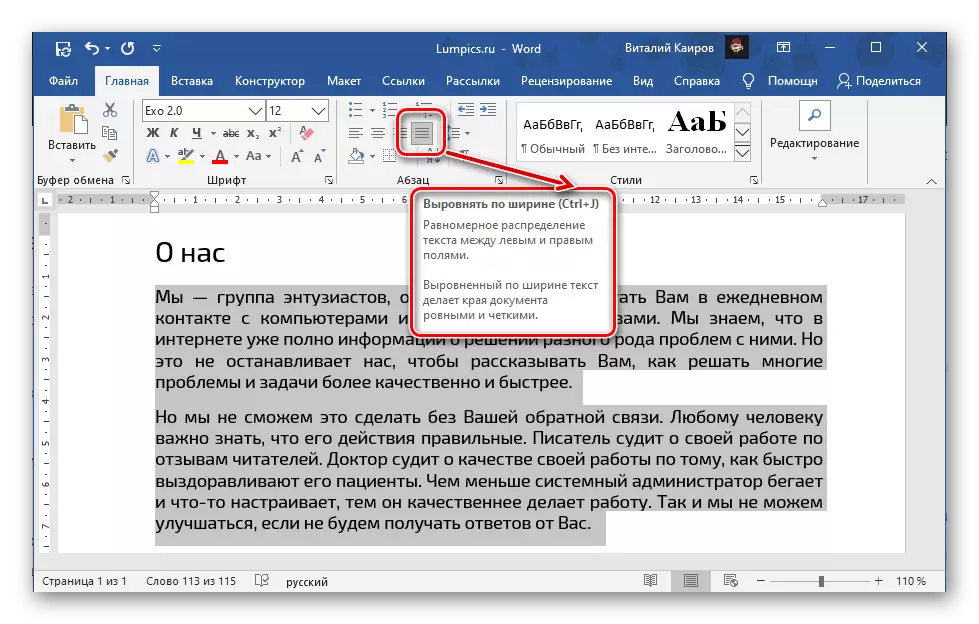
Text Alignment in Table
In addition to the usual text, it is often necessary to work with tables in the Word, and their cells must also be presented in general for formatting style document. It applies to alignment, as we have previously written in a separate article.Read more: How to align the table and text inside it in Word
Alignment of inscriptions and text fields
If you have to work with text fields and inscriptions, learn about the features of their alignment in the Word document will help the instructions below. In addition to the standard buttons on the ribbon and hotkeys, more highly specialized tools can be used for these purposes.
Read more: How to align text fields and inscriptions in Word
