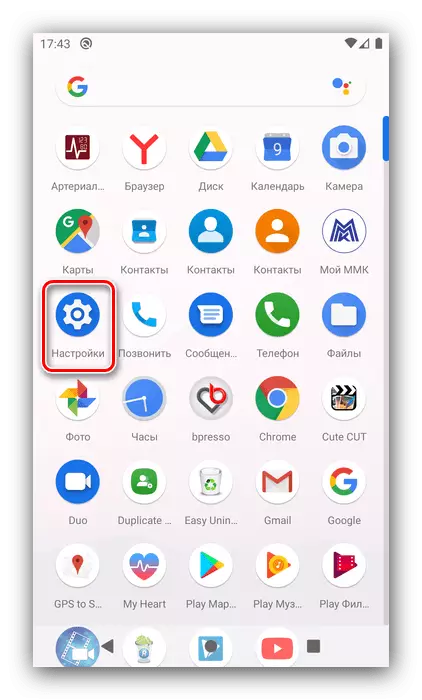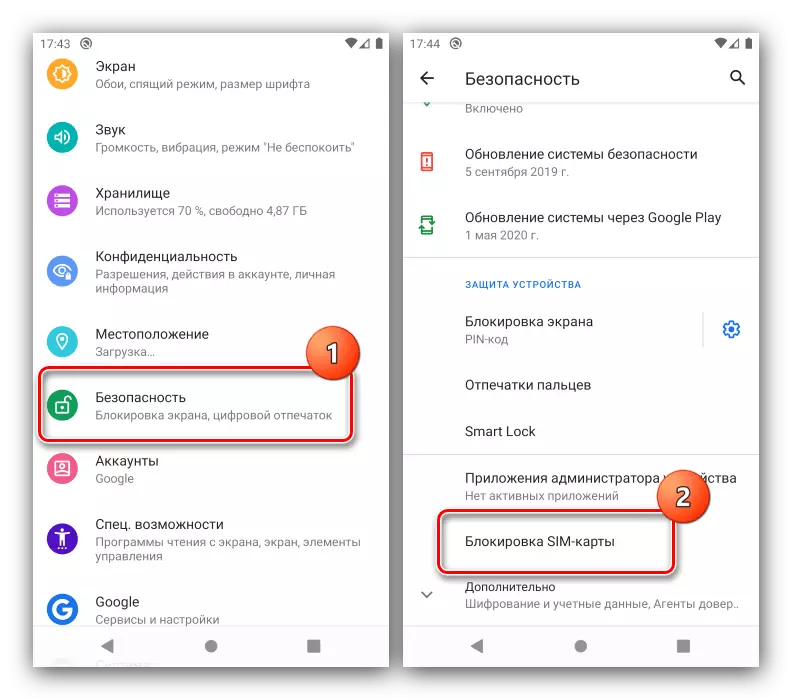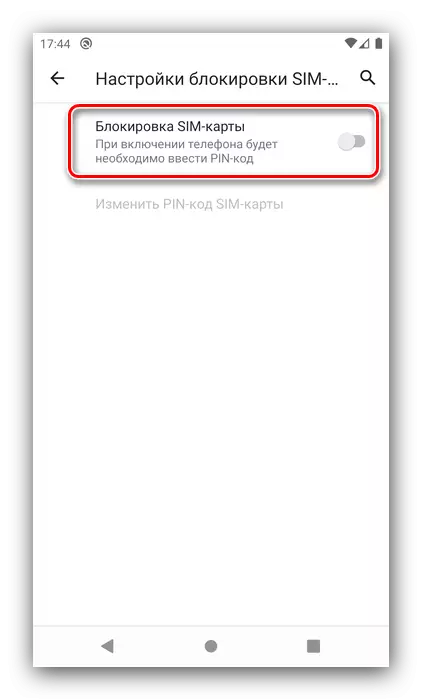PIN Lock Screen
From the point of view of the system, the graphic password, digital-screen and digital codes do not differ, so several universal methods are suitable for their discharge, which one of our authors has already considered in detail in a separate material.Read more: What to do if I forgot the password to Android
Reset PIN SIM Card
If you are interested in resetting Pin SIM cards, then only one option is available - unlocking by means of the so-called PUK code (decoded as Personal Unblocking Key). The procedure is as follows:
- First of all, you need to find the desired sequence. It is usually written on a plastic card (Cardholder), where your sim card was.
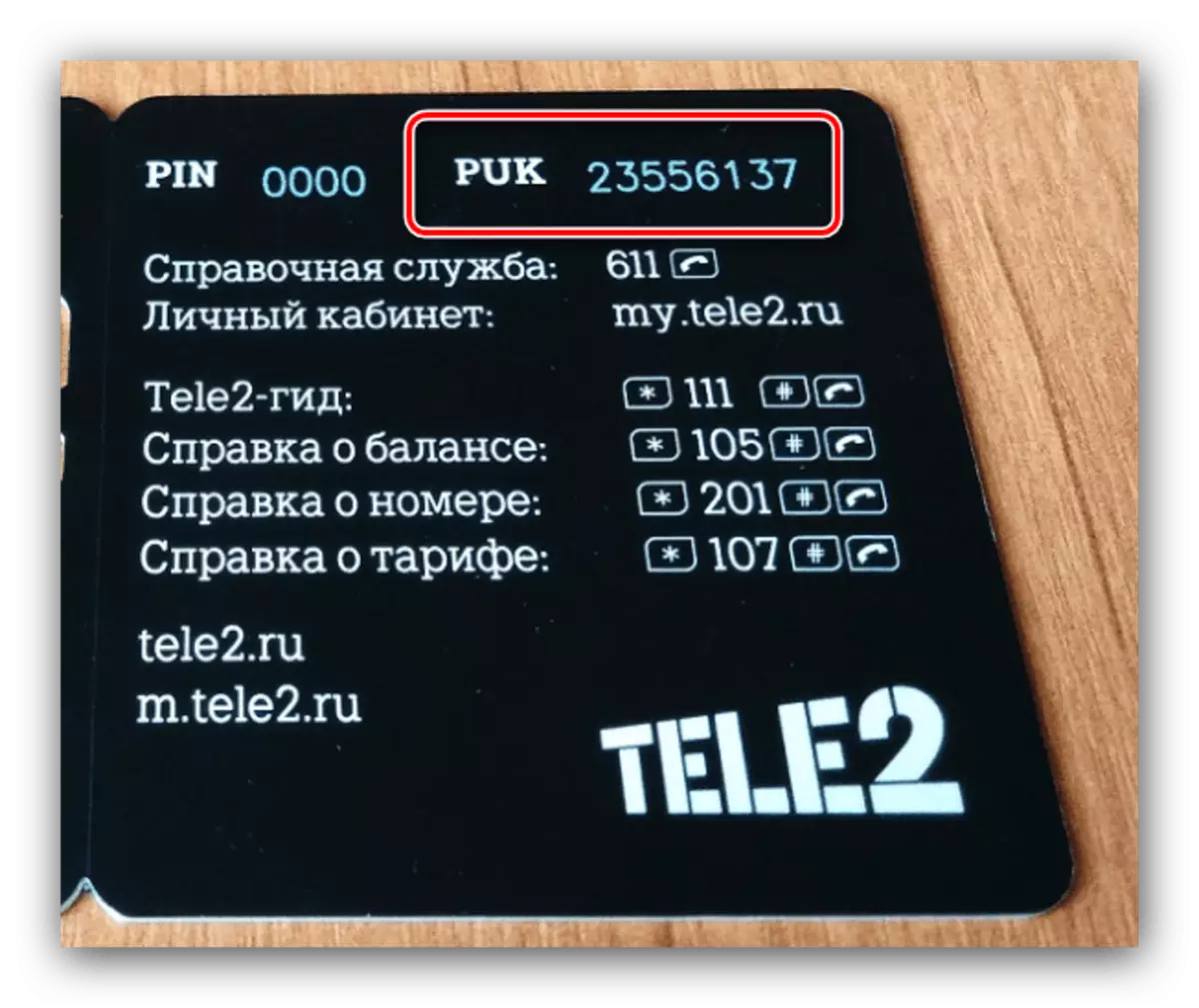
If this element is lost, check the documents that came with the card. If you have concluded a contract with the operator, the required code must be in its text.
- If it is absent in the papers, there are two options, the first is the entrance to your personal account on the website of the service provider of the cellular network, where the code is specified in mandatory.
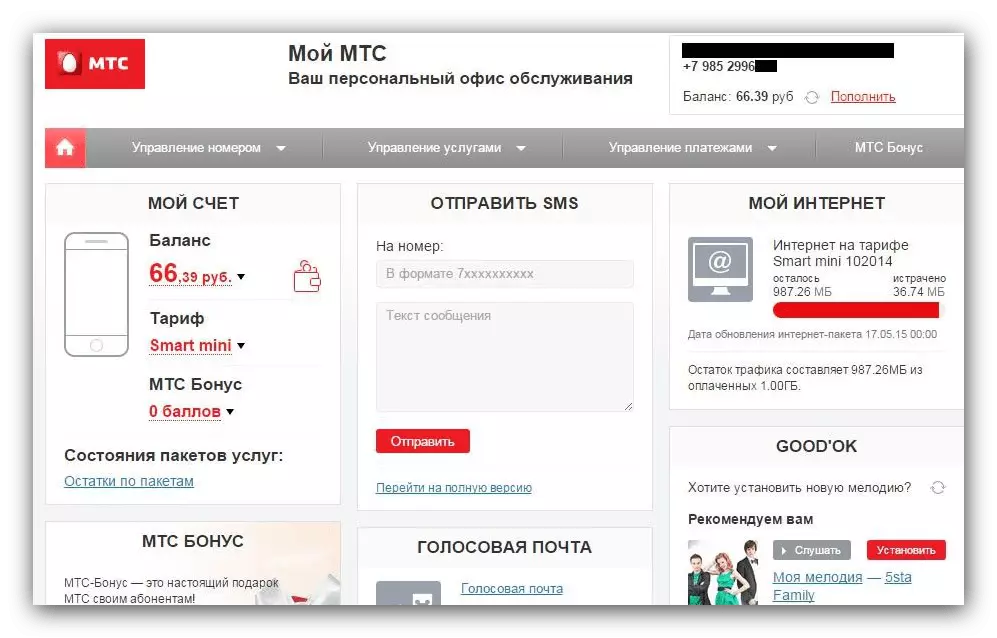
The second is to appeal to the operator directly. Call a hot support line and report a problem - the representative must help you. You can also use operator applications.
- After determining Puk, you need to enter it in the phone. In order for the corresponding field to become available, write the wrong PIN, 3 times - the blocking message will appear, press it "OK".
- After the display appears "to continue to enter PUK" or similar in meaning, enter the required numbers.
Attention! Be extremely attentive and careful - if you enter the wrong code 10 times, the SIM card will be blocked finally!
Check the information, then click on the confirmation button.
- Ready - your SIM card is unlocked. Enter and confirm the new protective IDU.
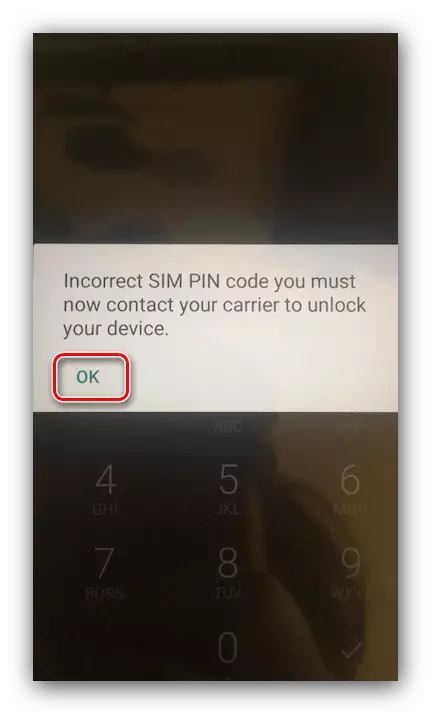
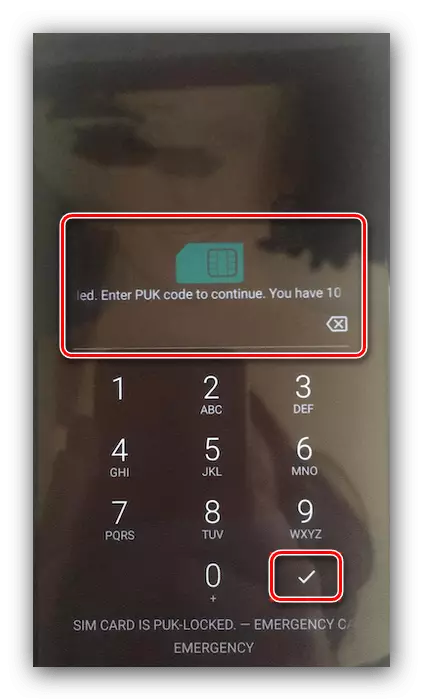
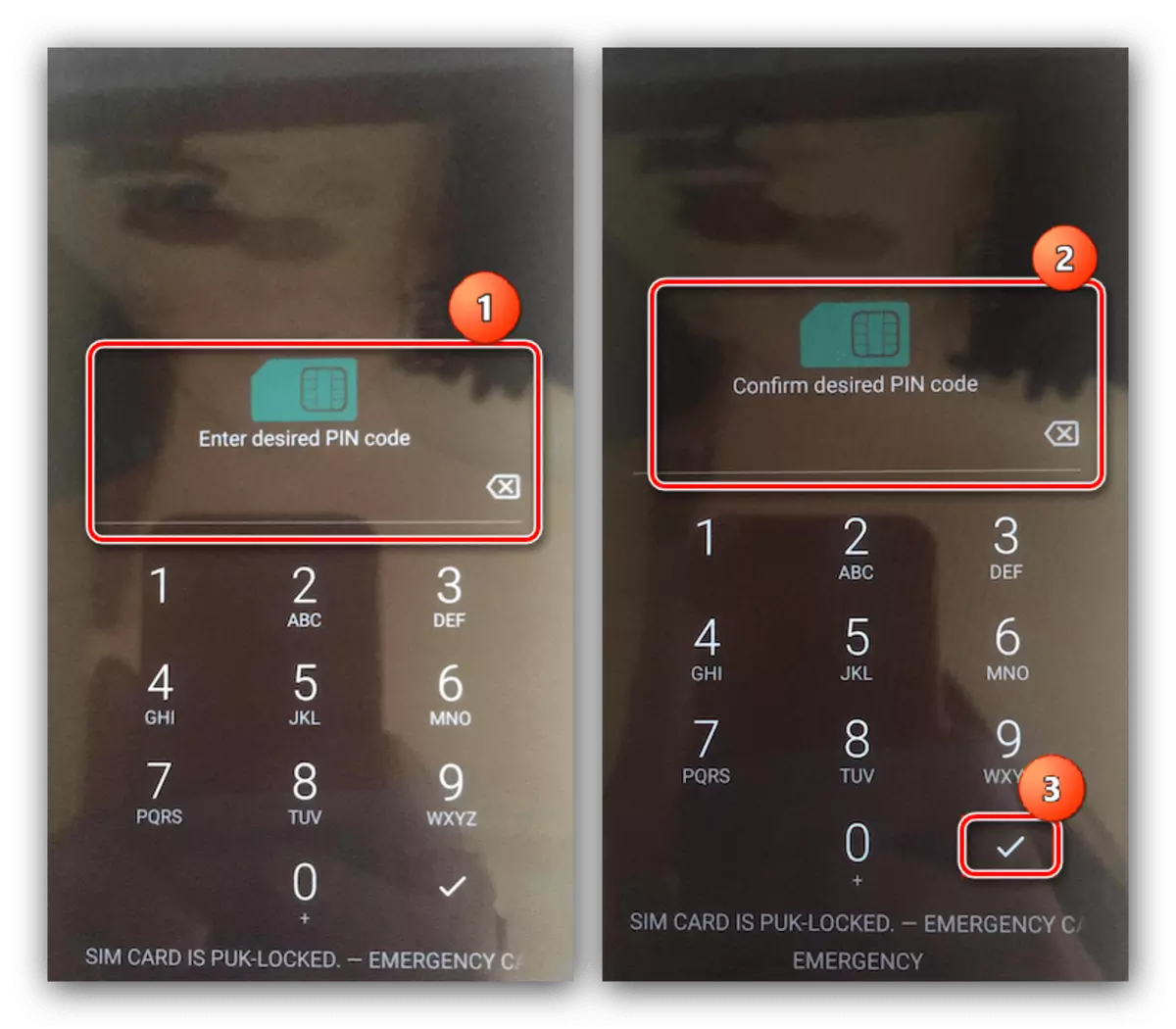
Turning off PIN code
To avoid the emergence of such a situation with a forgotten PIN code, a request for its input can be disabled.
- Open the smartphone settings.
- Go to "Security" - "SIM-Card Lock" (in other firmware based on Android 10 items names may differ).
- Move the SIM Card Lock switch to the left position - it will be necessary to enter the current PIN.