
The process of creating a channel in the entertainment service Zen is available to all people who have an account in Yandex. Therefore, first of all, it is necessary to either go through the registration procedure or authorization. For all unregistered users, we have a separate instruction, with which an email is created and a single profile for all services of this company.
Read more: How to register in Yandex
- Now that the account is created and the entrance to it is performed, use the reference below to directly transition to the author's site of Zen.
Go to the site for authors in Yandex.Dzen
- You will receive a notice that have become a new author of the service. Check out the information in the window and click on the button "Start right now!"
- The displayed page and is your author's panel. Save the link to it on bookmarks or to another convenient place to quickly access the editor. The saved articles will be displayed here, at the moment there are only drafts with useful information for newcomers. Browse them to understand how to draw up materials and in what format (approximately) your thoughts.
- You can look at your channel by clicking on the avatar in the upper right corner.
- Select "My Channel".
- In the future there will be your content. In general, just so the channel and see your readers.
- To install an avatar, instead of "My Channel", click on the appropriate icon.
- Here you can download the picture, and change the name of the profile, which will later be displayed in comments, reviews and ratings.
- The right is the profile control panel. You can deal with it yourself in the future, but for now click "Configure Channel".
- Here specify the description of the channel, if necessary, set the age limit and write your contact information. While the channel is new, make a short link to the profile will not work. This feature will appear here after connecting monetization. Immediately the user is invited to add the channel to Yandex.Vebmaster and connect the metric to collect statistics on attendance. It is not necessary to do it immediately, there is always the opportunity to try your strength in the usual channel signing. To turn it into a business tool, you can return at any time.
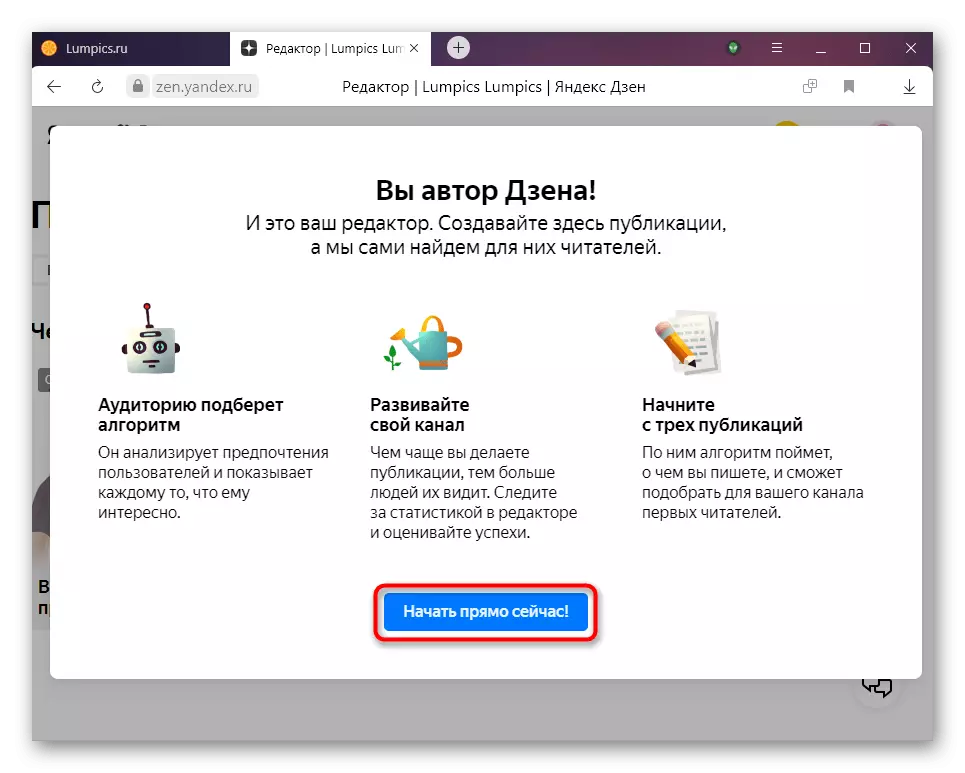
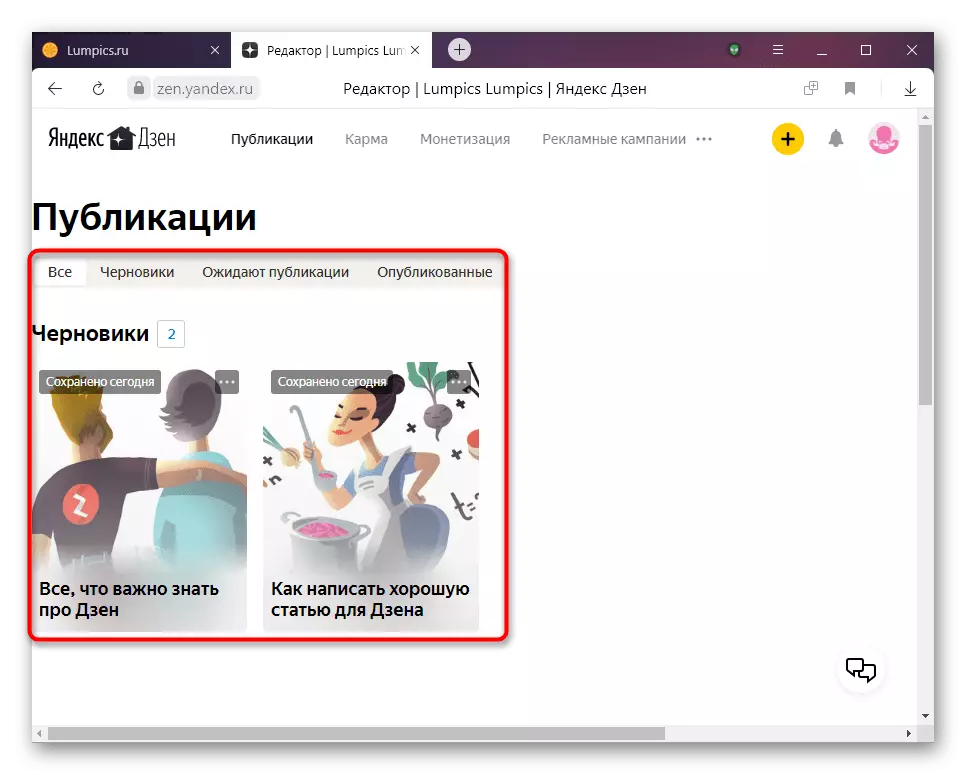
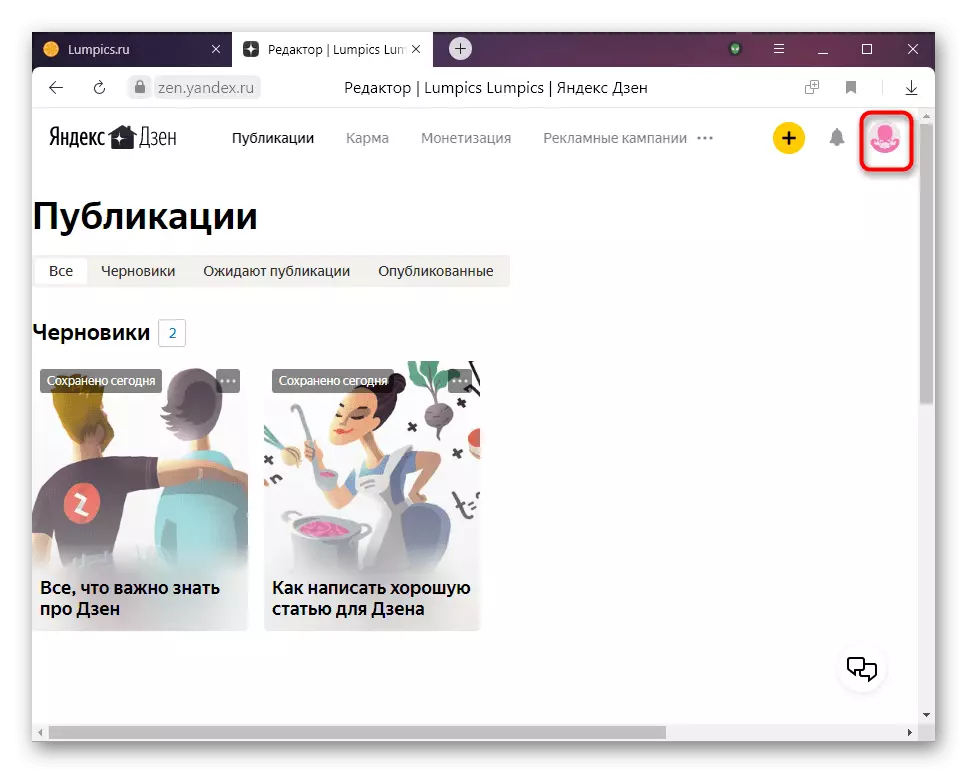
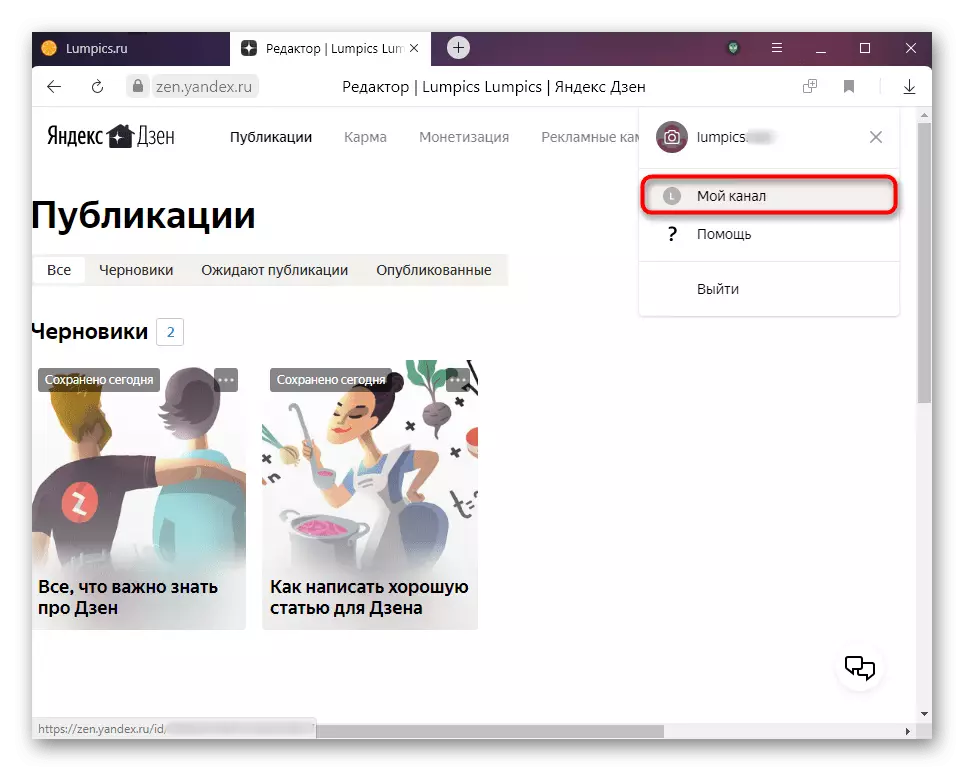
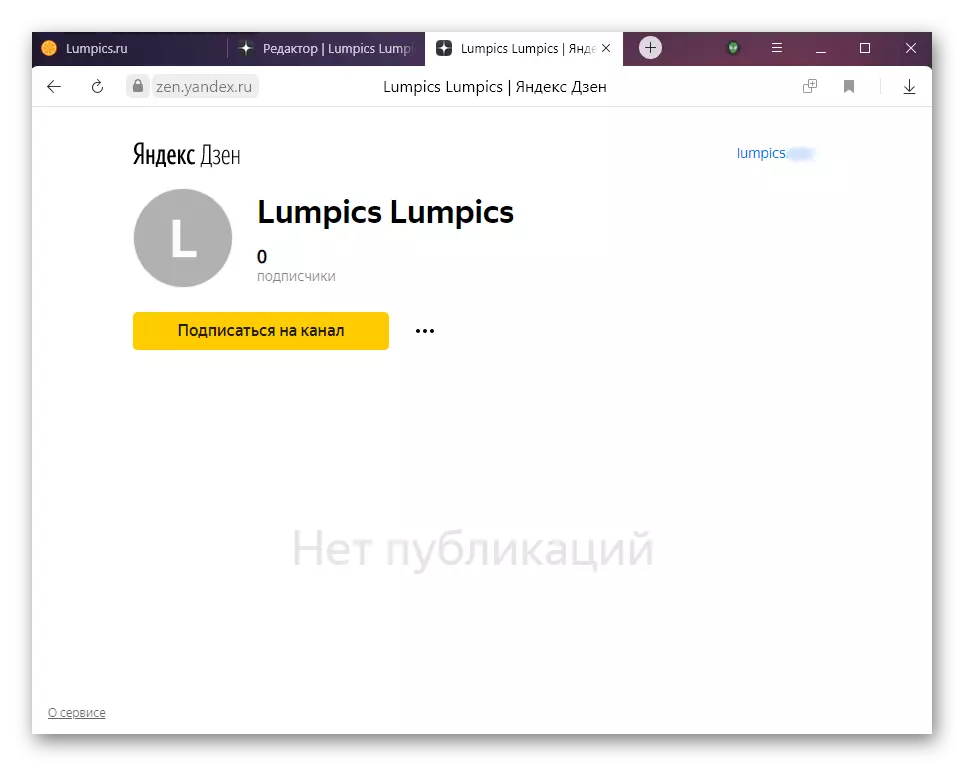
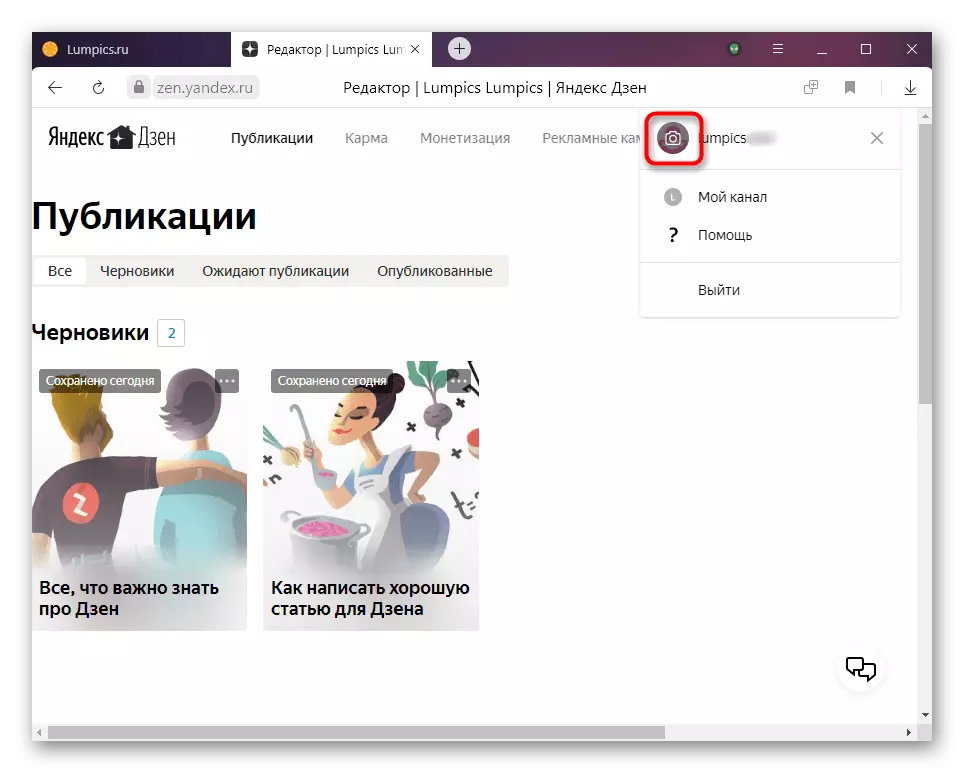
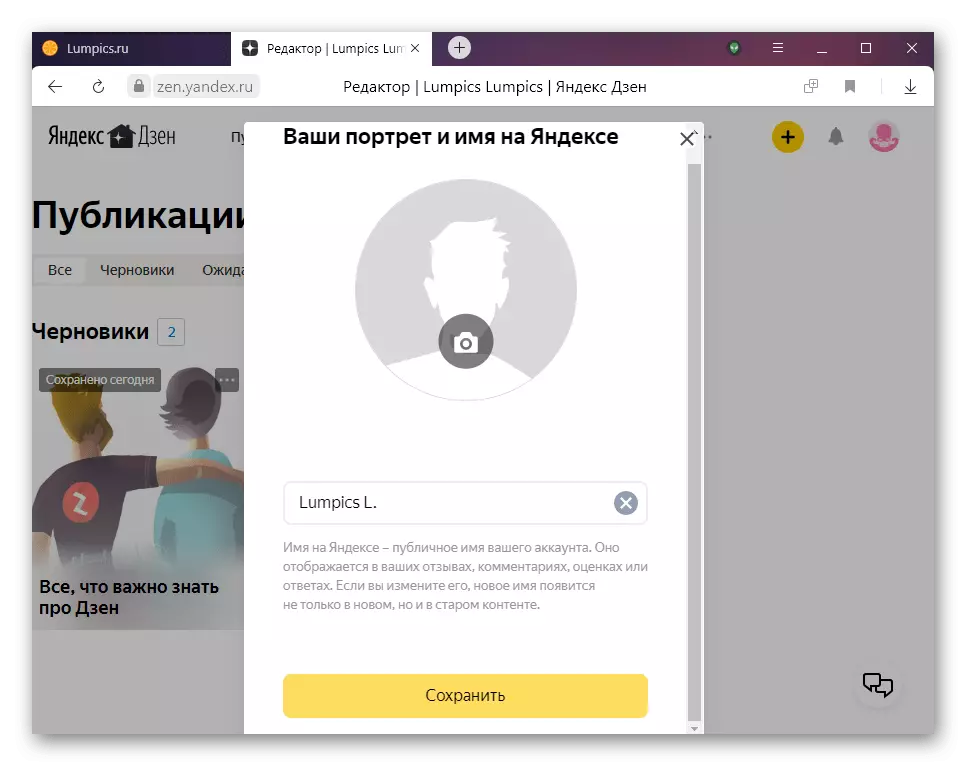
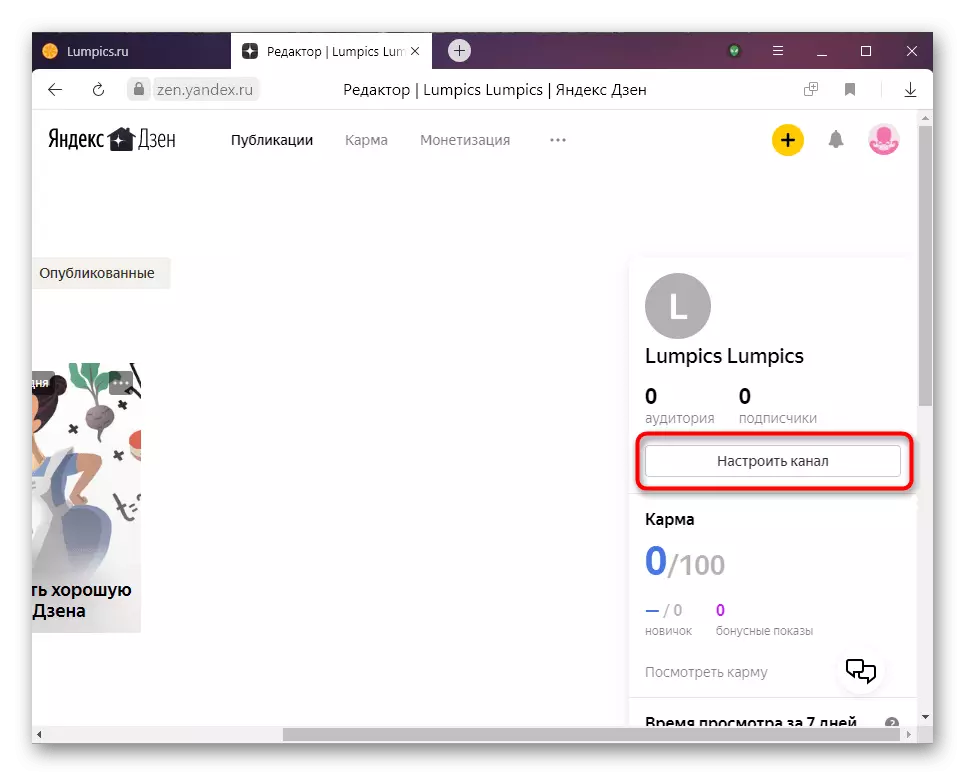
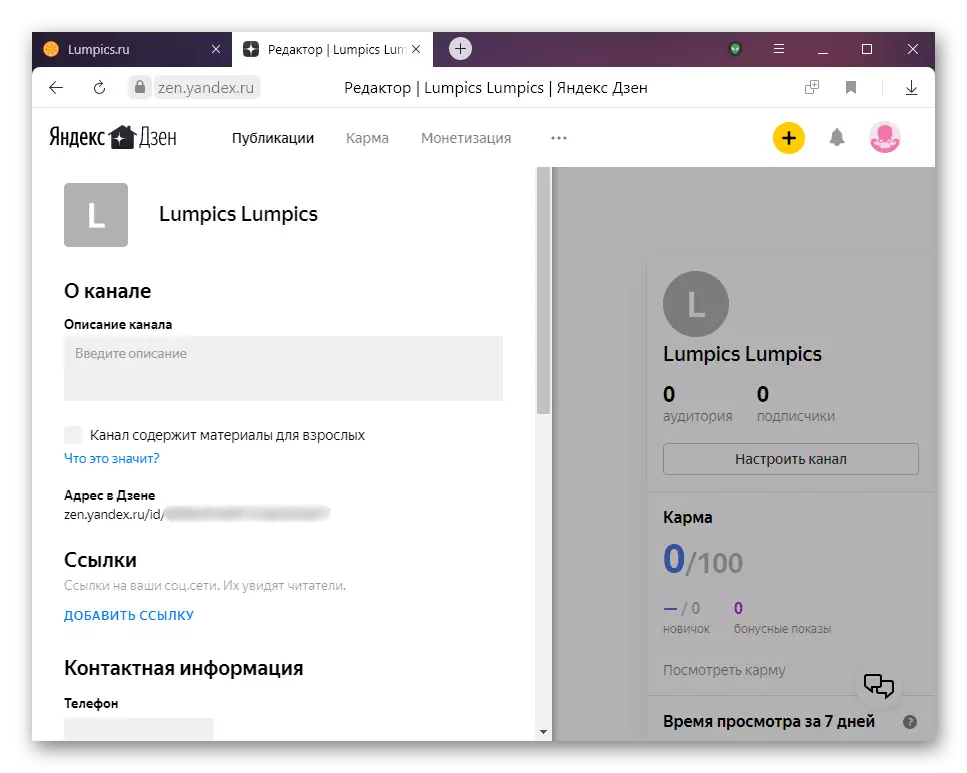
Channel Creation Rules
- For one Yandex account, you can create only one channel Yandex.Dzen and only the physical face.
- In the title and description of the channel should not be unreadable characters, the language of hostility, program code, references, insults, obscene vocabulary.
- The logo should not contain shocking or erotic content.
- In the design there should be no logos and trademarks of Yandex.
- The name and logo cannot belong to another channel or brand.
- The channel address is allowed to change only once. When changing, all references with the same address will not lose their relevance and will be redirected to a new ID.
READ ALSO: Creation of publication in Yandex.Dzen
