
It can also be useful: Windows 10 boot disk, how to create a bootable USB flash drive 7, how to load the disc from the disk on the computer
What you need to make a boot disk with Windows 7
To create such a disk, first of all, the distribution image is required with Windows 7. The image of the boot disk is an ISO file (meaning it has an extension .iso), which contains a full copy of the DVD with the installation files of Windows 7. If at You have such an image - excellent. If not, then:
- You can download the original ISO Windows 7 maximum image, but at the same time consider that when you install, you will have the product key, if you do not enter it, the full-featured version will be installed, but with a limitation of 180 days.
- Create an ISO image yourself from your own disk with a Windows 7 distribution kit - using the relevant program, you can recommend BurnaWare Free from free (although it is strange then you needed a boot disk, because it is already there). Another option - if you have a folder with all Windows installation files, you can use the free Windows Bootable Image Creator program to create an ISO boot image. Instruction: How to create an ISO image
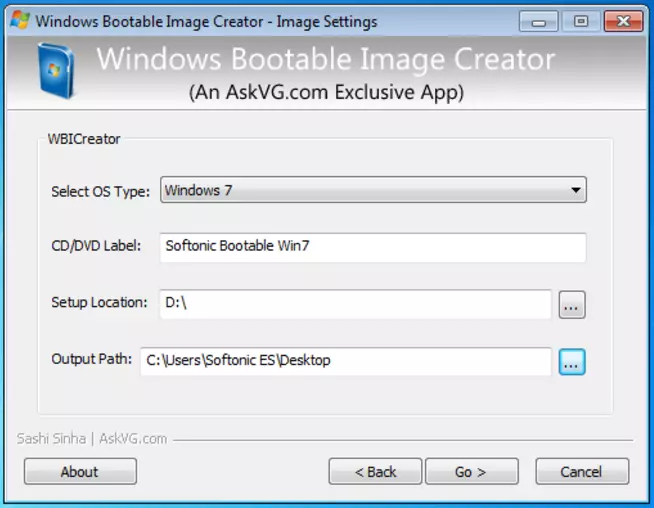
Creating the ISO boot image
We also need a clean DVD drive to which we will record this image.
Recording ISO Image DVD to create Windows 7 boot disk
There are various ways to record a disk with a Windows distribution. In fact, if you try to make the Windows 7 boot disk, working in the same OS or in a newer window 8, you can right-click on the ISO file and select the "Write an image to disk" in the context menu, after which the master Disc records built into the operating system will hold you on the process and at the output you get what you wanted - the DVD from which you can install Windows 7. But: it may be that this disc will read only on your computer or when installing the operating room Systems from it will occur different errors - for example, you can report that the file could not be read. The reason for this is that it is necessary to approach the creation of boot disks, say, neatly.
The disk image record should be carried out at the lowest possible speed and not using the built-in Windows built-in tools, and using specially intended for this program:
- Imgburn (free program, download on the official website http://www.imgburn.com)
- Ashampoo Burning Studio 6 Free (free download can be free on the official website: https://www.ashampoo.com/en/USD/FDL)
- Ultraiso.
- Nero.
- Roxio.
There are others. In the simplest version, simply download the first of the specified programs (Imgburn), start it, select "Write Image File To Disk", specify the path to the ISO Windows 7 boot image, specify the write speed and click the icon depicting the record to the disk.

Write an ISO image of Windows 7 to disk
That's all, it remains to wait a bit and boot disk Windows 7 is ready. Now, by installing the boot from the CD in the BIOS, you can install Windows 7 from this disk.
