
Option 1: Two spaces
Get rid of dual spaces in a Word text document by searching for a pair of relevant characters and their replacement to a single one. For these purposes, the program provides a separate function.
Note: The method described below is only suitable for removing double spaces. If large and / or extra indents in the document were created in another way, read the next part of the article and implement the recommendations proposed in it.
To see all the pair spaces, press the "Ctrl + F" keys and enter the two returns to the "Search in Document" line - they will all be highlighted in yellow.
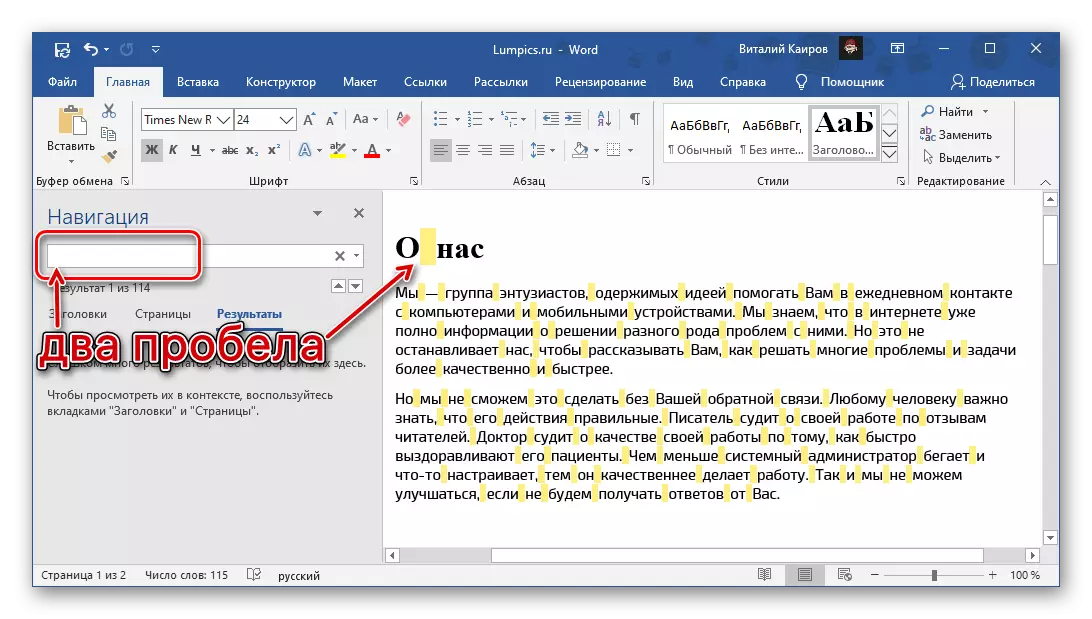
Another possible variant of determining the problem is to turn on the display of non-printable characters - one point between words and signs means one space; Double, respectively, displays two.

Option 2: Other indents
It happens that that what externally looks like double spaces, in fact, is completely different symbols - large retreats or tabs. It is also possible that the long distance between the words is due to no signs, but a feature of text alignment, transfers or other causes. All this is the problems of formatting a document from which it is mandatory to get rid of. Do this will help the following instruction.
Read more: How to remove big gaps into the Word
