
Battery Widget Reborn.
One of the most popular battery widgets is Battery Widget Reborn, which part-time functions as a program for energy saving. Available display both in the form of a circular battery charge indicator and discharge statistics graphics. On devices with modern versions of Android, the size of the widget can be changed at its own discretion.

In the considered software built-in and means for energy saving features - for example, the night mode, in which all device communications are turned off. Also in the battery widget, the reborn is duplicated buttons to quickly disable those or other modules that can also be displayed on one of the working tables of the phone or tablet. The program is translated into Russian, but shows advertising and part of the possibilities can only be unlocked by a paid method.
Download Battery Widget Reborn from Google Play Market

Gauge Battery Widget.
The next application that we want to consider is created by the same author as the above, however, is different, actually a widget: here it is made in the form of a scale similar to the fuel scale in the car. In addition to an unusual way of indication, GAG Battery widget is also highlighted by an advanced energy saving mode, which complements the system solution in Android.

Auxiliary functionality almost completely duplicates Battery Widget Reborn: buttons to quickly disable "voracious" sensors, displaying the battery life and time statistics to the full discharge, as well as display notifications in the curtain. In this program, the developer decided not to include advertising, but there are possibilities available only for a fee.
Download Gauge Battery Widget from Google Play Market

Batterie Widget.
Perhaps one of the easiest, and at the same time elegant solutions. The battery widget is a simple charge indicator displayed as a percentage, which further knows how to show the battery temperature, if an appropriate sensor is present in the device.

Pressing the widget opens the monitoring system, and its shortcut in the application menu gives access to the parameters in which you can only change the temperature measurement system. In general, we can recommend this program we can fans of minimalism.
Download Batterie Widget from Google Play Market
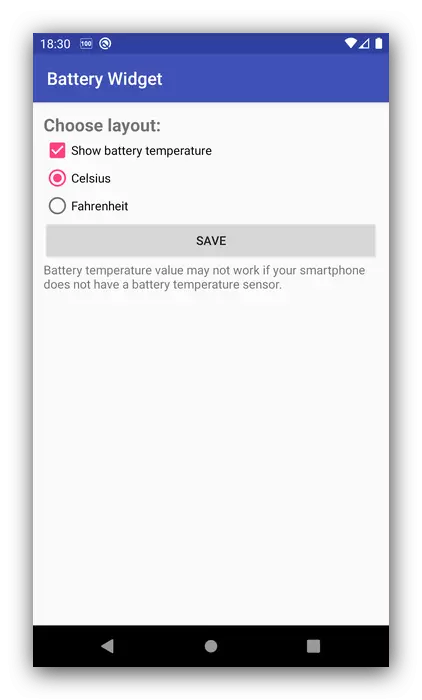
Battery Monitor Widget.
Unlike the previous solution, this means is much advanced. First, it offers the largest selection of directly widgets - four different options that also support a custom increase. Three of them displays only the charge, while the latter can show the remaining time of operation.
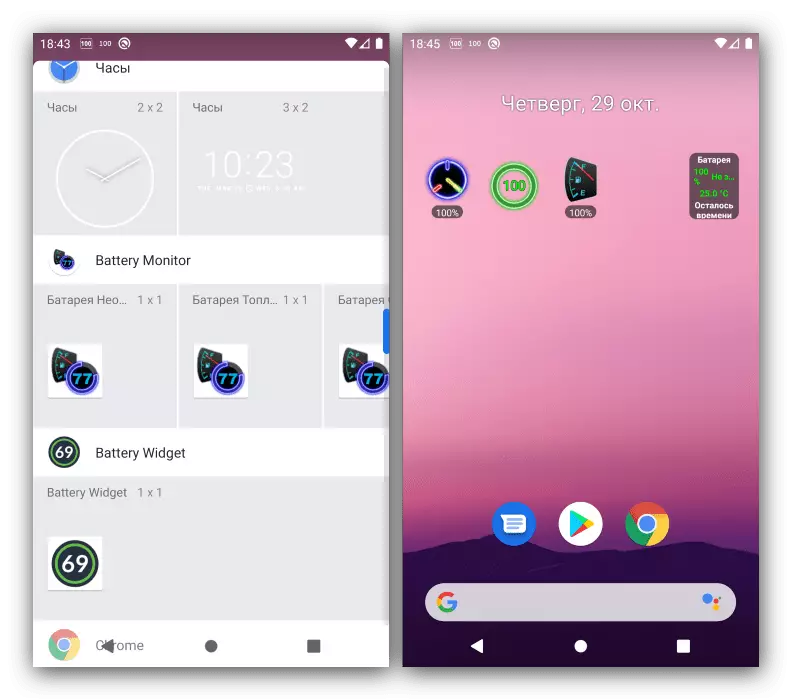
The main application is running on the widget, where other features are available, basically informational: use statistics that can be displayed in graphics, as well as customization settings of almost all elements. Advertising and paid options are missing, but the interface of the main program looks outdated, and localization into Russian leaves much to be desired.
Download Battery Monitor Widget from Google Play Market
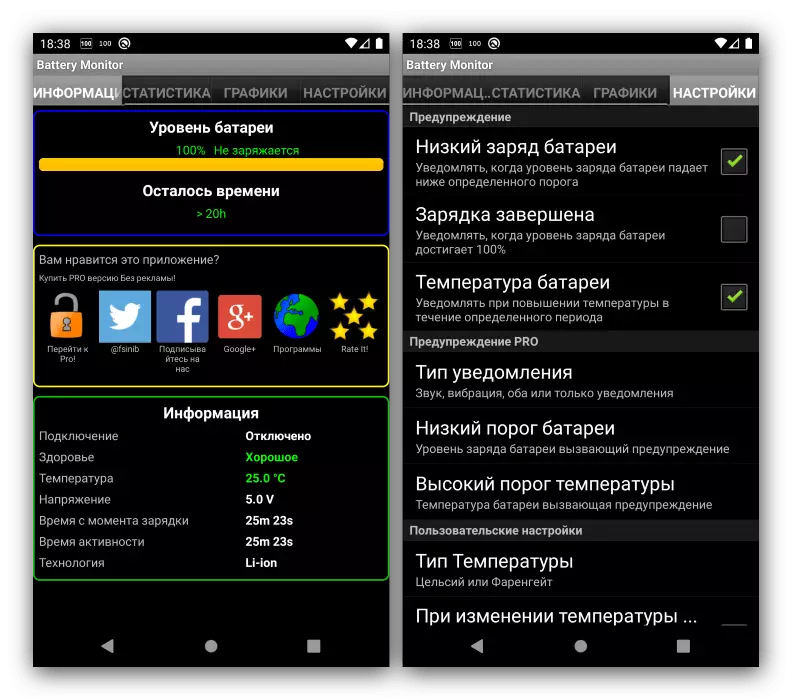
Cross Device Battery Monitor
This software, strictly speaking, is not a widget, but it has the ability to display such. The main thing his chip is in the name: install it into several devices and log in to the account, output the widget, and it will show the charge status on all of them.
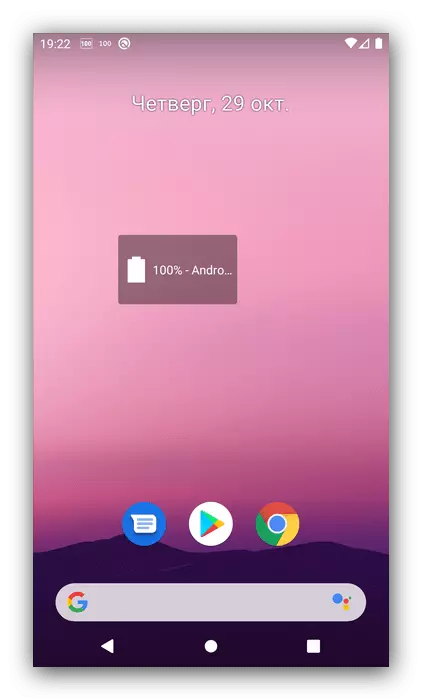
With other options, it was less: there is only viewing statistics like battery life, the current capacity of the battery and its condition, as well as short information about related devices. There is no advertising, the translation into Russian is very good, the only drawback - you can add only 5 devices for free, but most of this will be more than enough.
Download Cross Device Battery Monitor from Google Play Market

Flower Battery Widget.
Latest in this selection, we want to present the most original of all applications to display the battery charge. The unusual consists in the widget itself: the developer made it in the form of a flower, which varies depending on the number of energy remaining. Image Customizable: The user can choose one of several icons that will be the indicator.

Like many decisions presented above, the blur battery widget shows the battery status including in the center of notifications - fortunately, this is a disabled option. Other additional features are not provided, as, however, advertising and paid content. It is necessary, however, to keep in mind that the software often reports about changes to the sound signal, which will not like all users
Download Flower Battery Widget from Google Play Market

