
Download D-Link Click'n'Connect and firmware update

On the official D-Link website, in the folder with firmware for D-Link DIR-300 C1 http://ftp.dlink.ru/pub/router/dir-300a_c1/firmware/ There is another folder - bootloader_update with the ZIP archive DCC_V .0.2.92_2012.12.07.zip in it. Download this archive and unpack on your computer. Next, act as follows:
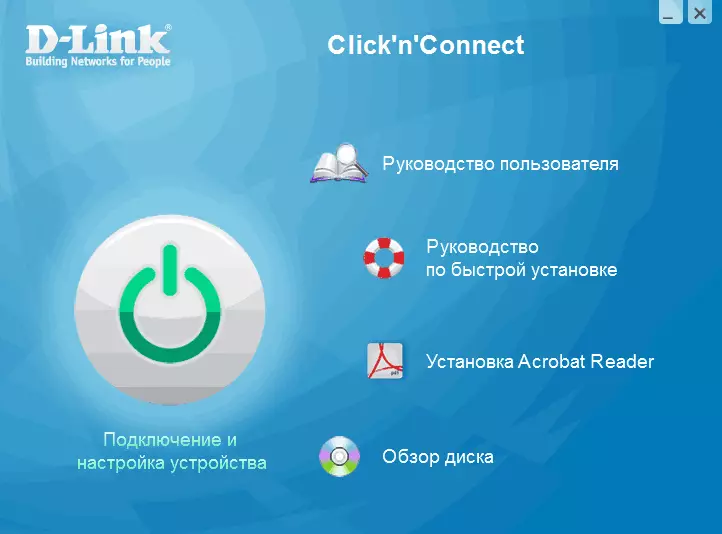
- In the resulting folder, locate the DCC.exe file and start it - the D-link Click'n'Connect utility will start. Press the Large Round Connection and Device Connection button.
- Follow all the guidelines for connecting the router, step by step.
- When the utility is offered to flash the DIR-300 C1 with a new firmware, agree and wait for the end of the process.

As a result, you will have installed although not the latter, but quite workable firmware D-Link DIR-300 C1. Now you can upgrade to the last official firmware using the router web interface, everything will work as described in the D-Link DIR-300 firmware instructions.

