
Method 1: Solution of the main problems
If errors occur during the installation of Google's services on the MEIZU smartphone, first of all, it is necessary to deal with the main problems encountered in many other cases. At the same time, if you are sure that the smartphone fully meets the requirements, you can immediately go to the next section of the instruction.Step 2: Re-installation
After Google services are completely deleted from the phone, you must open the standard application store again, find the desired software and install. In more detail, this procedure was considered by us in a separate instruction on the example of at once two options for the market and different versions of the smartphone.
Read more: Right set Google service on Meizu

If the installation is not made, even despite the removal of the previous version, the reason may be incompatibility. In this case, Google services should be installed using APK file for your device according to the link below or use the computer.
Go to Google Services for Meizu
Method 3: Android Update
Errors When installing Google services per MEZ may well be associated with the incompatibility of the latest version of the application and installed on the telephone operating system. You can get rid of the fault by performing an OS update, of course, if the smartphone supports newer editions.
Read more: How to update Android on a smartphone
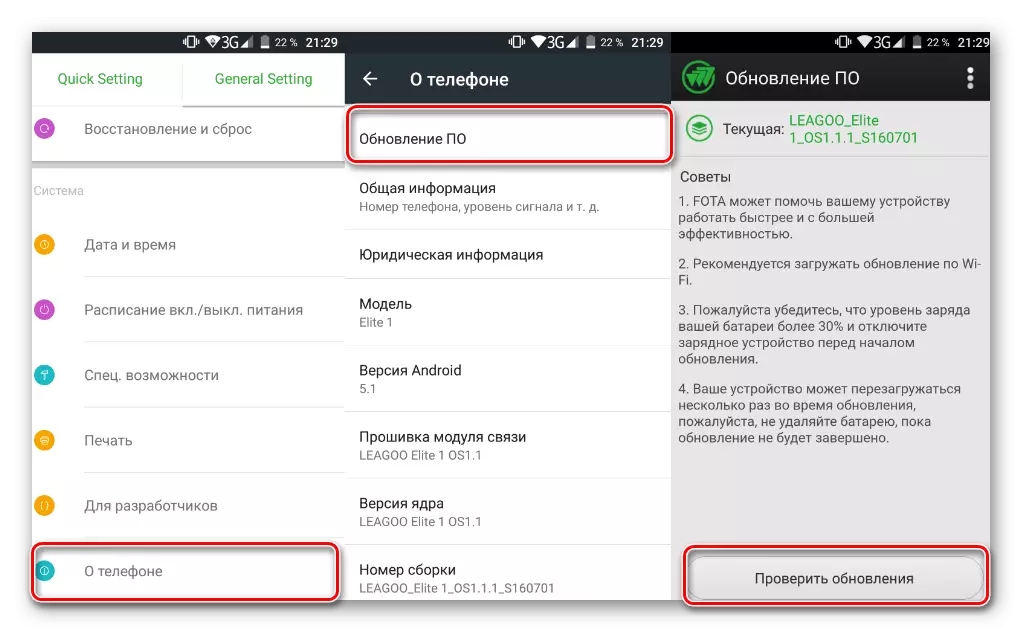
You can also use the installation APK file of one of the previous versions of Google services, but this does not guarantee stable operation. Therefore, the best output is still updating the system or replacing the device.
Method 4: device firmware
On some smartphones, MEZ, which predominantly refers to devices from the Chinese market, errors with the installation of Google services are directly related to the firmware. To resolve the problem, you can perform a phone flashing by setting the global version instead of Chinese and thereby unlocking previously inaccessible capabilities.
Read more: Firmware of different models Meizu

Note that the firmware should be engaged only with the full understanding of the required actions and consequences. Otherwise, you can encounter much more difficulties.
Method 5: Reset smartphone settings
The latter solution to the problem with installing Google services is to reset the device to the factory state, at the same time removed once downloaded components from the application store and any related cache. It may well help, since it is often the cause of faults become errors in the operation of the operating system itself.
Read more: How to reset the phone settings on the Android platform
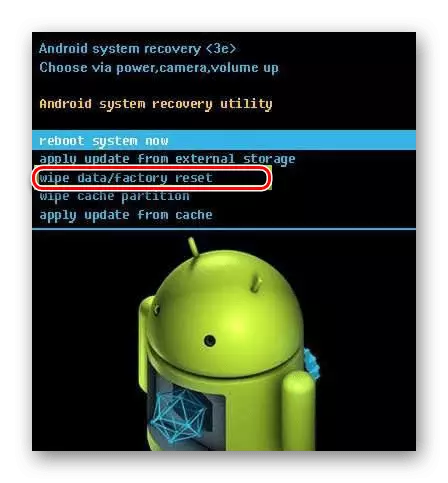
Resetting the settings is only in the most extreme case, by creating backup copies of valuable information. In addition, we cannot guarantee that after that the installation of Google services will pass without problems.
