
- OpenAL32.dll absent
- Starting the program is not possible, the OpenAL32.dll file is not found
- The entry point in the procedure is not found in the library OpenAL32.dll
- Unable to run the program. The required component OpenAL32.dll is missing. Please install the program again.
OpenAL32.dll errors can appear in various situations - when installing specific programs or games, such as DIRT 2, when you start, during startup or output from Windows. Also, this error can manifest itself during Windows installation. In different situations, the OpenAL32.dll error may indicate different problems starting with a really missing or damaged library file and ending with the Windows registry errors, viruses or computer hardware problems.
How to fix the error openal32.dll
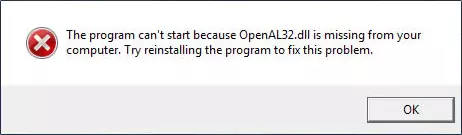
Important note: Do not look for where you want to download OpenAL32.dll from various sites offered to download various DLLs. There are a lot of reasons for downloading DLL libraries in case of certain errors - an extremely bad idea. If you need a real openal32.dll file, the easiest way to get it - your Windows 7 or Windows 8.
If you cannot enter Windows because of the OpenAL32.dll error, to run the following steps, run the secure mode of Windows 8 or secure Windows 7 mode.
- Check your system for viruses and other malware. Unlike other DLL errors, considered very often caused by this reason. If you are not sure of your antivirus, you can download the free trial version of any reliable product, the same Kaspersky - to correct the error enough and the trial version.
- Take advantage of the system restore, in order to return Windows to the state, when it still worked fine. It is possible that the error is caused by recent changes in the system, installation of programs or drivers.
- Reinstall the program requesting the OpenAL32.dll file - in the case when the error manifests itself only when you start a specific game or program, it can often help it.
- Update the drivers for the equipment - for example, the error "OpenAL32.dll is missing" often occurs when you try to start a demanding three-dimensional game, while the "native" drivers on the video card are not installed (those video card drivers that Windows sets the default when installed, can work In many cases, normally, but not in all - i.e. if you have a NVIDIA or AMD video card, then you need to download the official driver, and not continue to use the driver from Microsoft).
- If, on the contrary, the error openal32.dll began to appear after updating any driver, make a rollback.
- Install all Windows operating system updates.
- Use the free Windows Registry Cleaning Program, such as CCleaner. It is possible that in the registry there are incorrect keys related to this library, especially when an error appears "The entry point in the procedure in the DLL OpenAL32.dll library is not found."
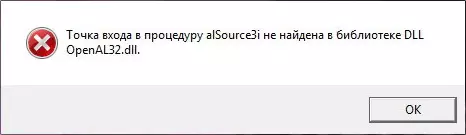
- Reinstall Windows. Moreover, run exactly the cleaning of the operating system or if you have a disk or a computer recovery image to the factory state - do it. If after this error persists, the case is most likely in the computer equipment.
- Check the RAM and hard disk on errors using the appropriate programs. If the diagnostic program shows any problems, it is likely that an OpenAL32.dll error is disappearing caused by these problems.
That's all. I hope one of the ways to correct the specified problem helped you. And once again: Download OpenAL32.dll to a separate file is not a solution to the problem. If you still need a download, then the official component developer website - Openal.org
