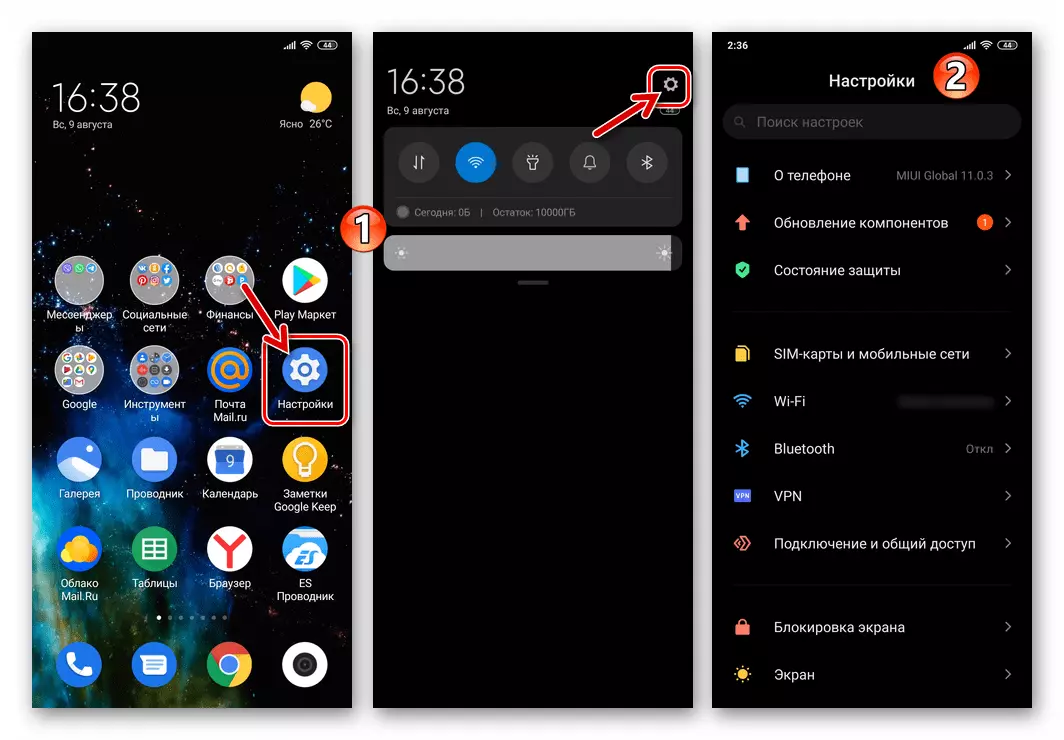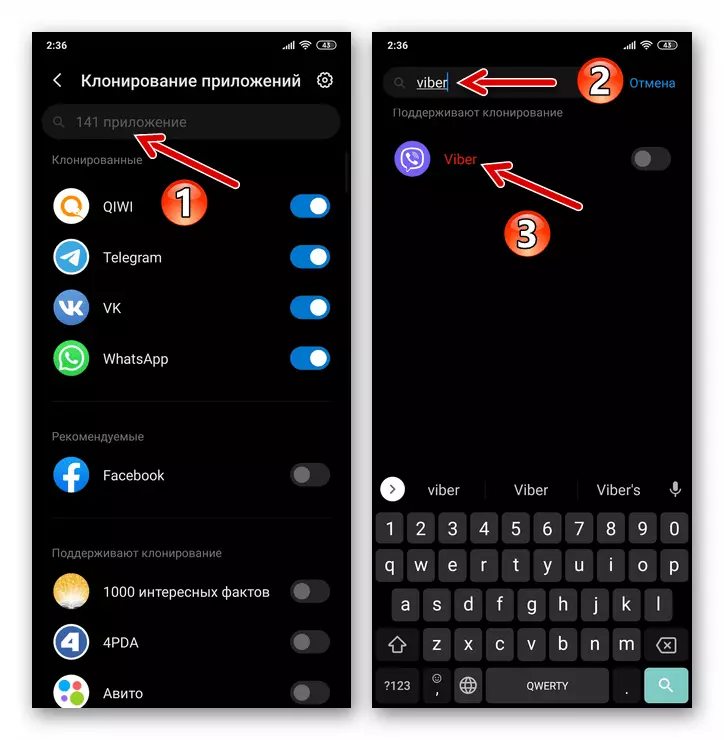Android
Users running "green robot" devices can get a fully functioning additional instance of Viber for Android without any problems. In this case, to achieve this goal, they may not be the only way.Method 1: Android-shells
As you know, many large manufacturers of smartphones equip their devices seriously different from "clean" Android variants of the operating system, and in most cases such solutions are characterized by extended functionality. Among those present, for example, in shells Miui. (Xiaomi, Redmi), Emui. (Huawei, Honor), Zenui. (ASUS), SAMSUNG EXPERIENCE Opportunities The tool is detected for cloning installed applications - it is recommended to use it to obtain a second Viber first.
In the example of the following instruction, the MIUI 11 system is involved on the basis of the tenth version of the Green Robot version. In other options, Android, where the function of cloning software is present, proceed by analogy, but note that the names and appearance of individual elements of the interface that will be needed can be slightly different from the screenshots.
- Open Android "Settings", for example, touching the appropriate icon in the notification curtain.
- Go to the "Applications" section, then select "Cloning applications" in the list of options displayed on the screen.
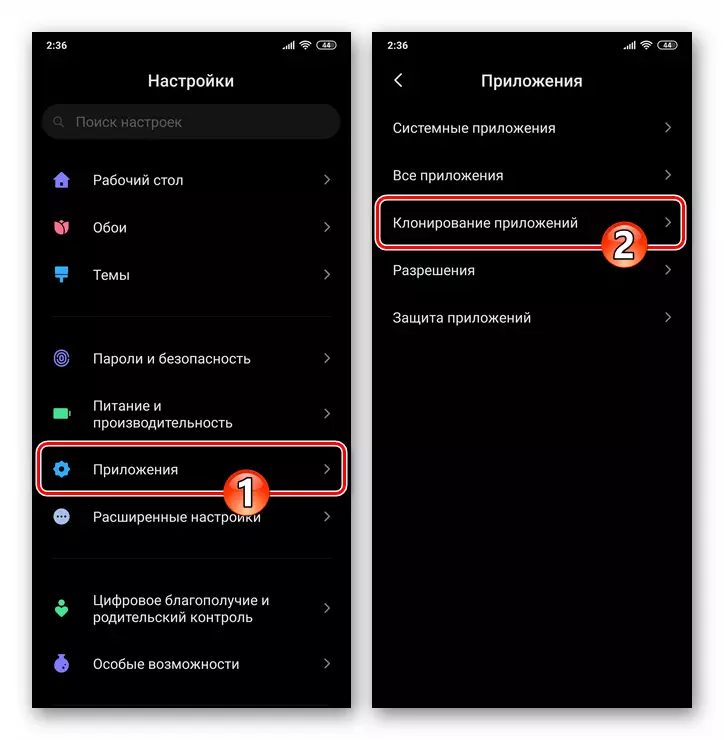
The second option for gaining access to the target function of the Android-shell: In the "Settings" field, enter the "Cloning" query, then taping on the relevant item in the list of search results, go to the "Application Cloning" section.
- Find "Viber" in the list of applications available for cloning applications, using the search field or shedding the software list.
- Move the switch located on the right of the name of the messenger to the "Enabled" position and literally wait for the data to copy the data and create the second Viber client on your device.
- On this all - go to the Android desktop, where there are two Wiber icons now. An independent copy of the application for simple orientation is equipped with a special mark - run this messenger and log in to the information exchange system by entering the data not yet used on the account device.
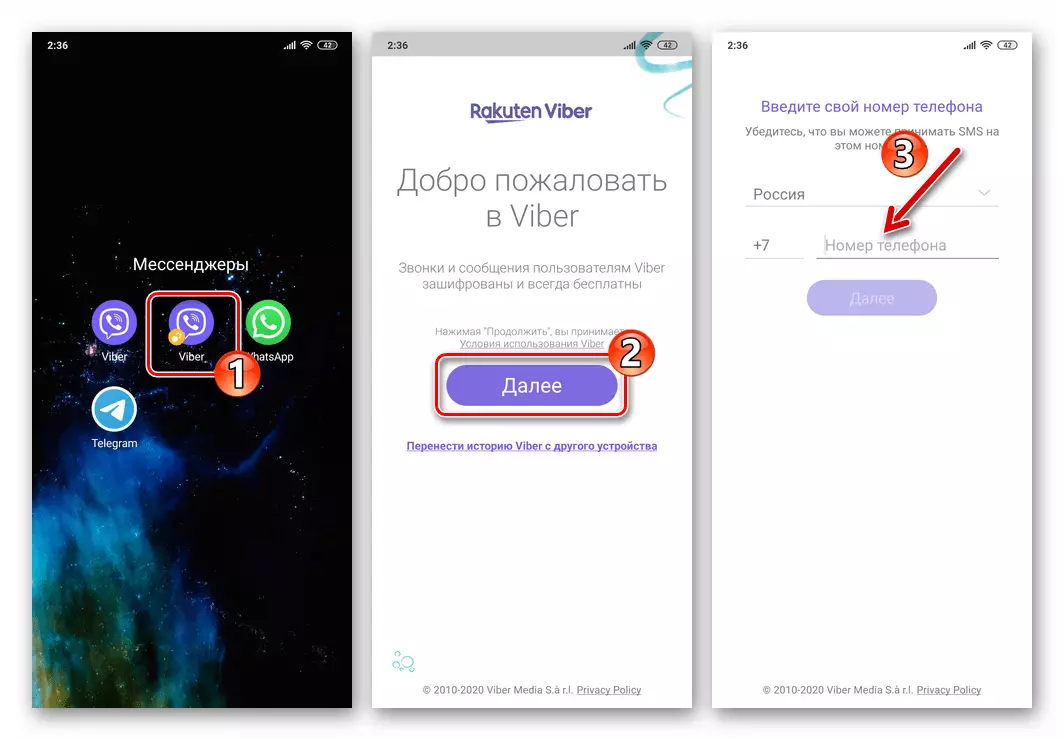
Method 2: Sided Software
In the case when you use a smartphone running an operating system that is not equipped with the above-described android application tool, to obtain a second instance of the messenger, it is advisable to use software from third-party developers.iOS.
The overwhelming majority of users Viber for the iPhone, unfortunately, have to come to terms with the impossibility of obtaining a second instance of the program on its device - at the time of writing this article, neither the tools from Apple, nor with the help of any third-party software to do this. Note that it is impossible to talk about the complete absence of the problem of the task in question in the IOS environment, - after hacking the "apple" device, by performing Jailbreak operation, additionally to the official modified version of the messenger is still real, but such unsafe manipulations unambiguously cannot be recommended to the wide audience.