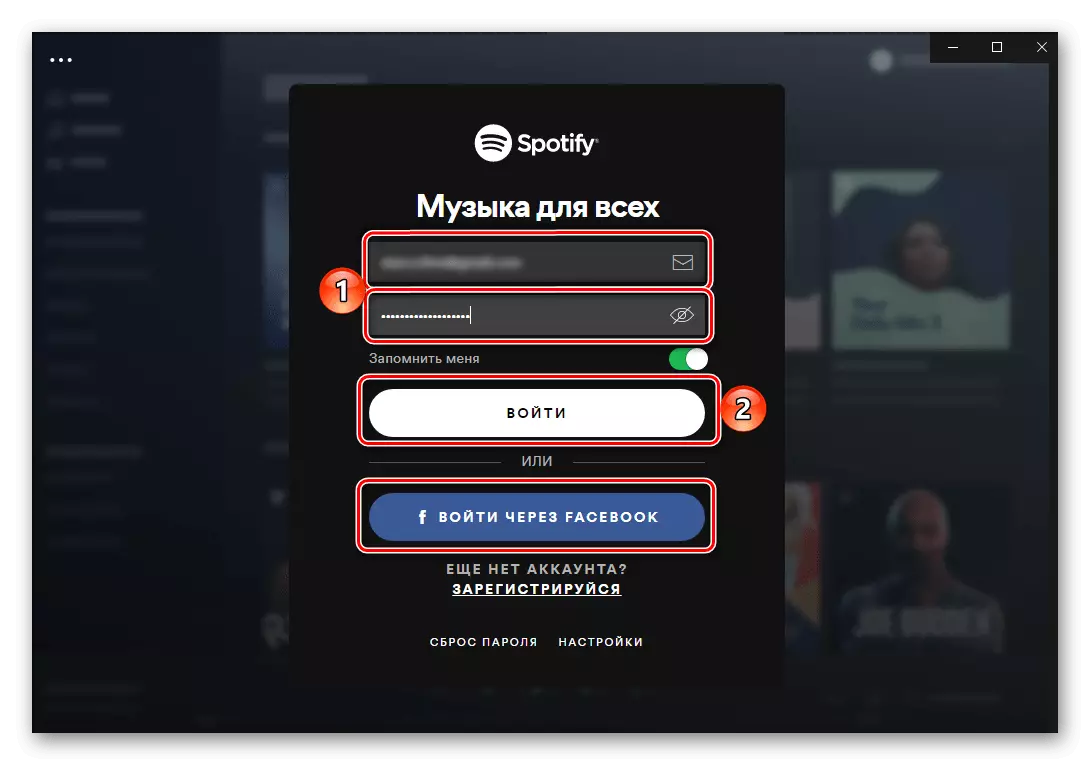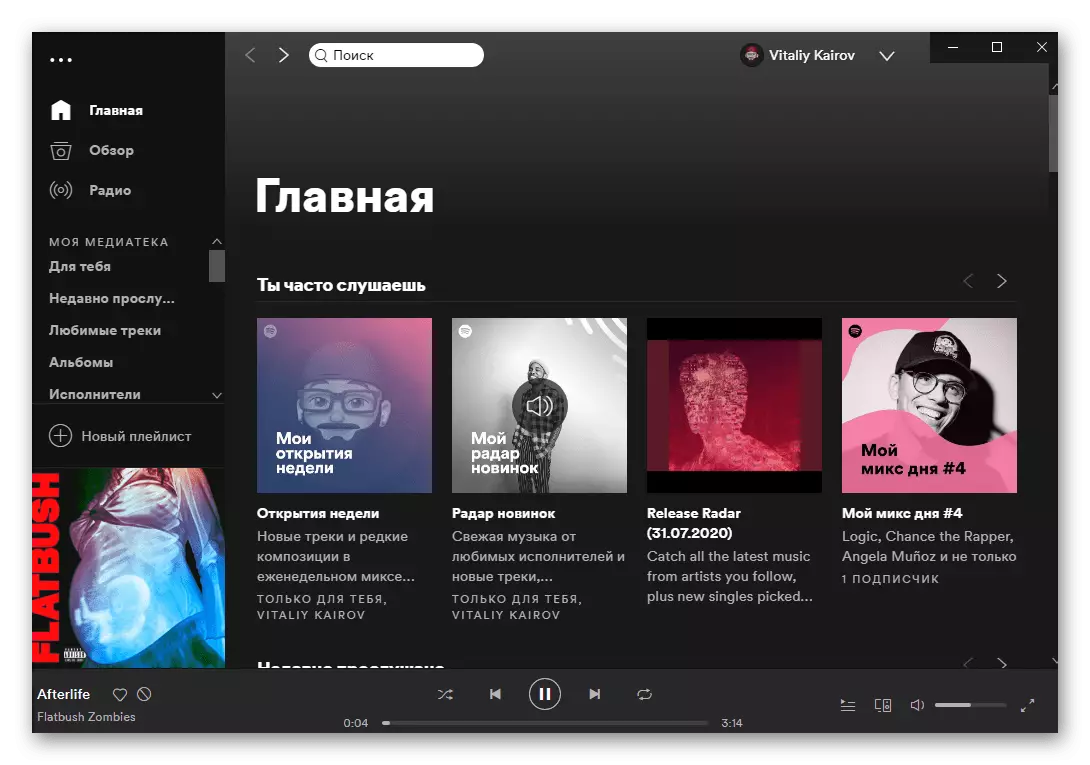Important! If you use the free account of spots and it is registered in a country other than the one in which you are currently, most likely, with direct authorization it will be necessary to use the VPN, the country specified during registration. This is a prerequisite if the last time you entered the account for more than two weeks ago.
Option 2: Program
More convenient, first of all, in the Plan of Playback Management, is the Spotify's desktop version implemented as a separate application. Authorization in it is performed according to the algorithm similar to the browser.
- If you do not yet use the PC program, download it from the link presented above and install, and then run.
- Enter the login and password from your account, if you wish, activate the switch opposite the "Remember me" item, then click on the "Login" button. It is also possible to "log in via Facebook" - you will need to specify the relevant data from your account on the social network.
- After a moment, you will be authorized in your profile Spotify and be able to start listening to music.