
Method 1: Google Card Service
Modern technologies, online services and applications provide a high probability that the lost mobile device will be found. The main condition - it must be enabled. This is written in more detail in a separate article.
Read more: Search Android smartphone
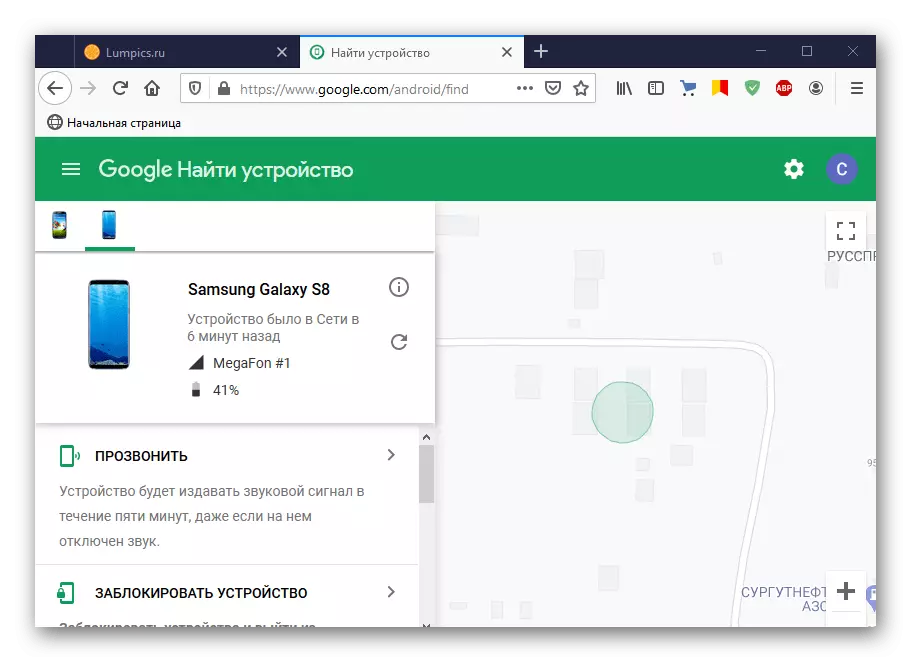
The disconnected phone loses communication with mobile gear, Internet access and GPS signal that could help track it. It remains only to try to determine its last location before turning off using the "Chronology" function of the Google Maps service. But for this, certain conditions must be performed:
- The Android device is connected to Google Account.
Read more:
Creating Google Account on smartphone with Android
How to enter Google account on Android
Entrance to Google Account on PC
- On the phone, the Internet was working on his shutdown.
Read more: Ways to inclusion of the Internet on Android
- The device includes geolocation and activated the "Location" feature.
Read more: Setting geolocation on the device with android
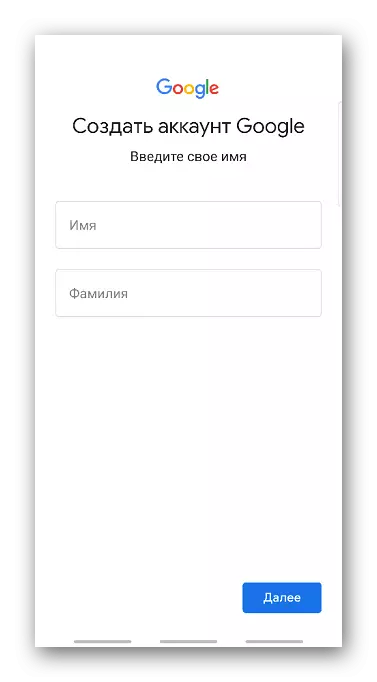
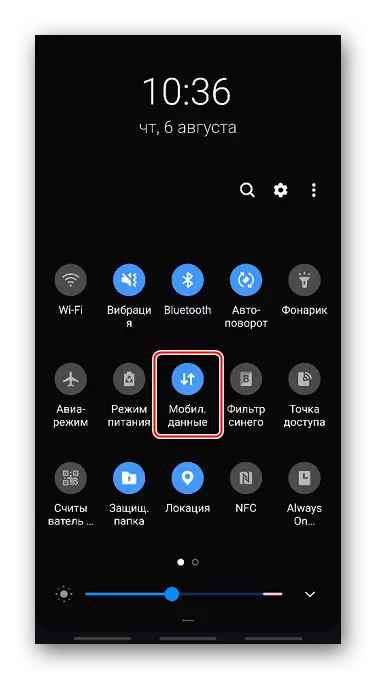

Find out where there was a phone before the time of shutdown, you can use a PC or other smartphone and set of Google Maps applications.
Computer
Go to Google Card online service
- Open in the browser on the PC service "Google Maps" and click on the "Menu" icon in the form of three strips.
- We go to the section "Chronology".
- If the "location history" on the lost device is enabled, this will be mentioned at the bottom of the screen.
- At the top of the page, choose the date when the smartphone was lost. Below will be shown the route of movement on that day.
- Under the map displayed a scale for which you can find out what time you have been in a particular place.
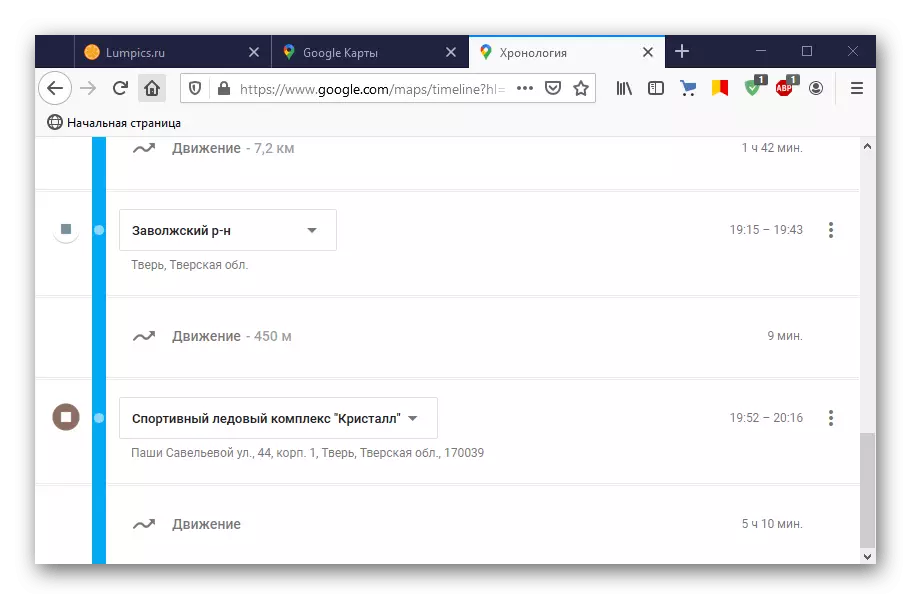
If the location is defined inaccurately, they can be corrected. To do this, click on any location and in the list are looking for the right place.
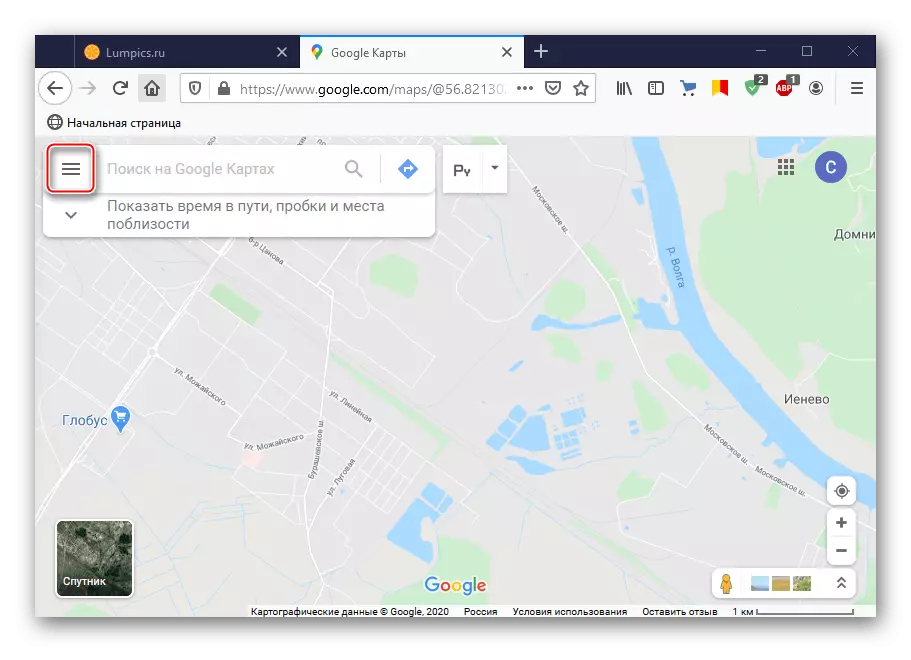
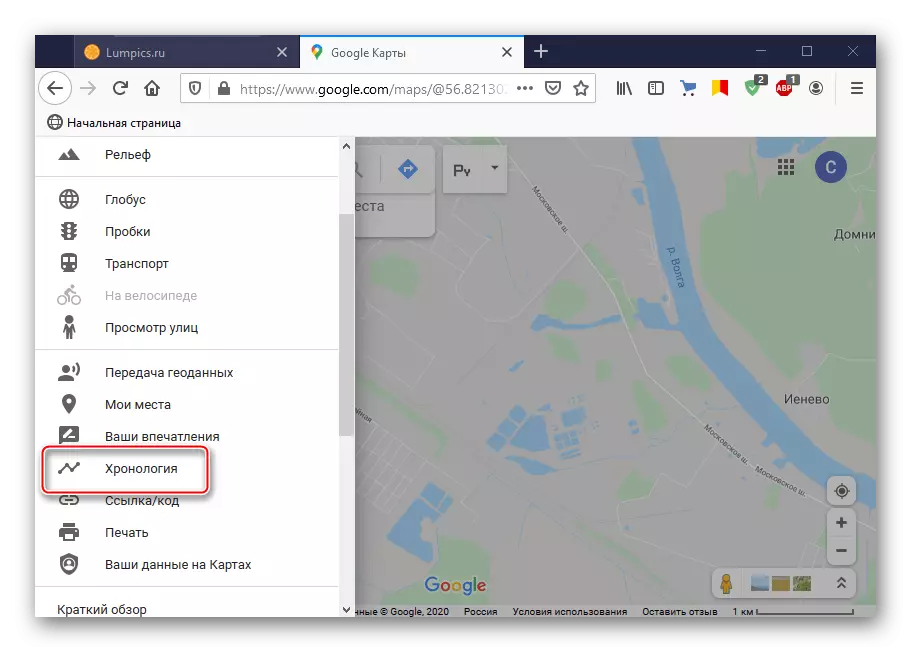

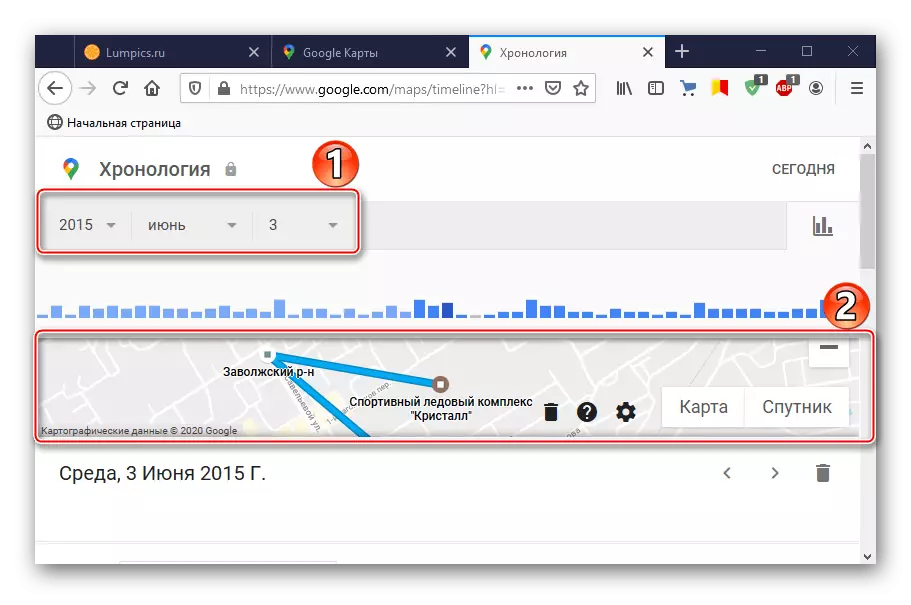
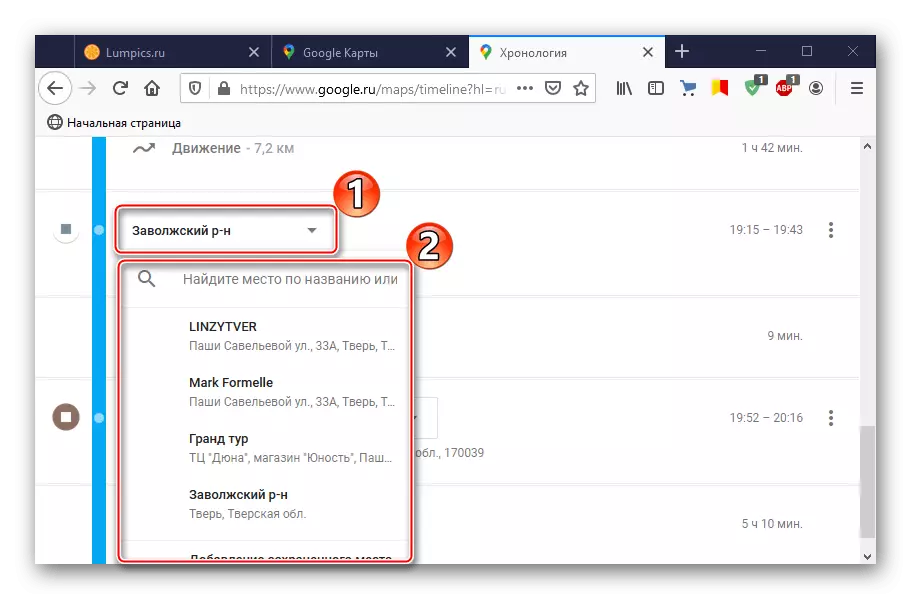
Mobile device
- Open the Google Maps application. If the phone is alien, authorized under your account. Tabay on the user icon and choose the "chronology".
- In the "Day" tab, click the calendar icon at the top of the screen and choose the desired date.
- The application will show the routes traveled on this day, as well as location scale, displaying time and distance.
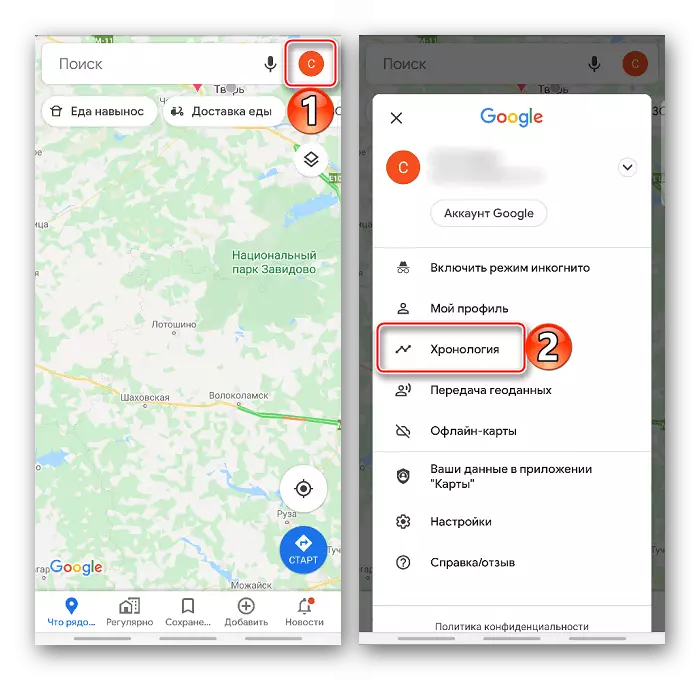
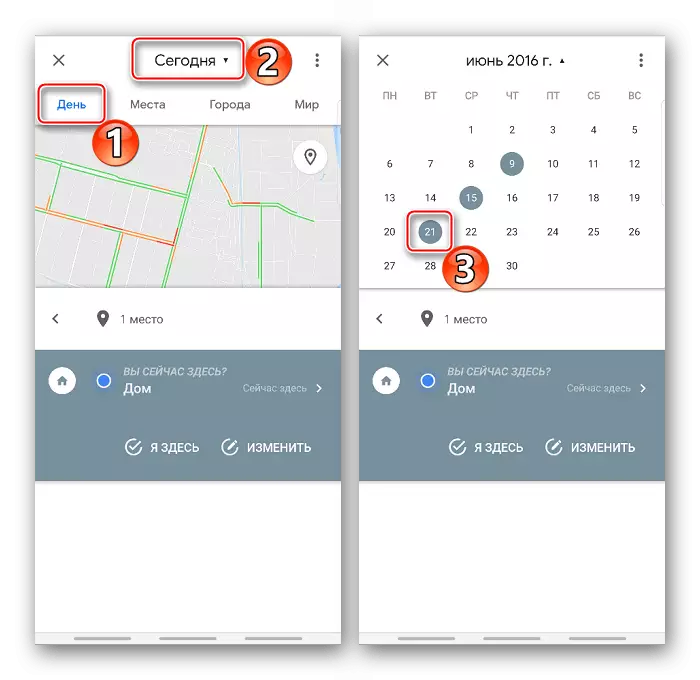

There is no guarantee that, based on the data obtained, the Android device will be found, but this information will significantly increase the chances of searching.
Method 2: Cellular Operator
The possibilities for finding a lost Android device have mobile operators. Using cellular taps and SIM card data, they can define the last location of the disconnected phone. Not the fact that they will do this, but you can try.
Call the support service and specify which documents and data they need to provide for this. Usually requires a passport, an agreement decorated when buying "Sims" and IMEI-code. We are talking about a unique number that identifies the mobile device and is used to verify its authenticity. How to find out the device with android is written in a separate article.
Read more: How to find out IMEI smartphone on Android

If the phone is really important, do not forget to apply for the police. Many users just returned their devices. If they start searching, the process will go much faster. Mobile operator is unlikely to refuse law enforcement officers. Moreover, the device will always be on control, so it can be found even in a few months.
