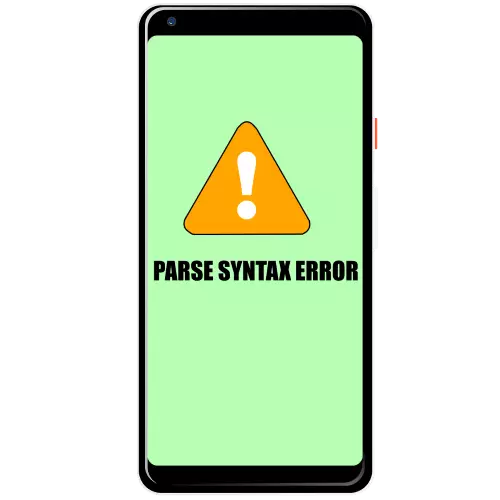
Method 1: Re-loading APK
Most often, the packet syntax analysis failure is due to the data integrity violation - to simply speaking, the installer file was damaged when downloading, which is not working. Of course, when suspected of a similar problem, APK is better to remove and download again, preferably from another source.Method 2: Checking the compatibility of the application and version of Android
Sometimes the failure in question appears when you try to install the application from the APK file obtained from the Internet. In most cases, this message means that the program that the user is trying to install is incompatible with the Android version of the target device. Usually on the sites where the installation files can be obtained from, it is indicated by the minimum required release of the "green robot" release - at the time of writing this article it is most often 6.0 or 7.0. To find out if your gadget is running, open "Settings", scroll the list of parameters down and tap on the "About Device". In this window, look for a string with the name "Android version" - the release of the system is specified in it.
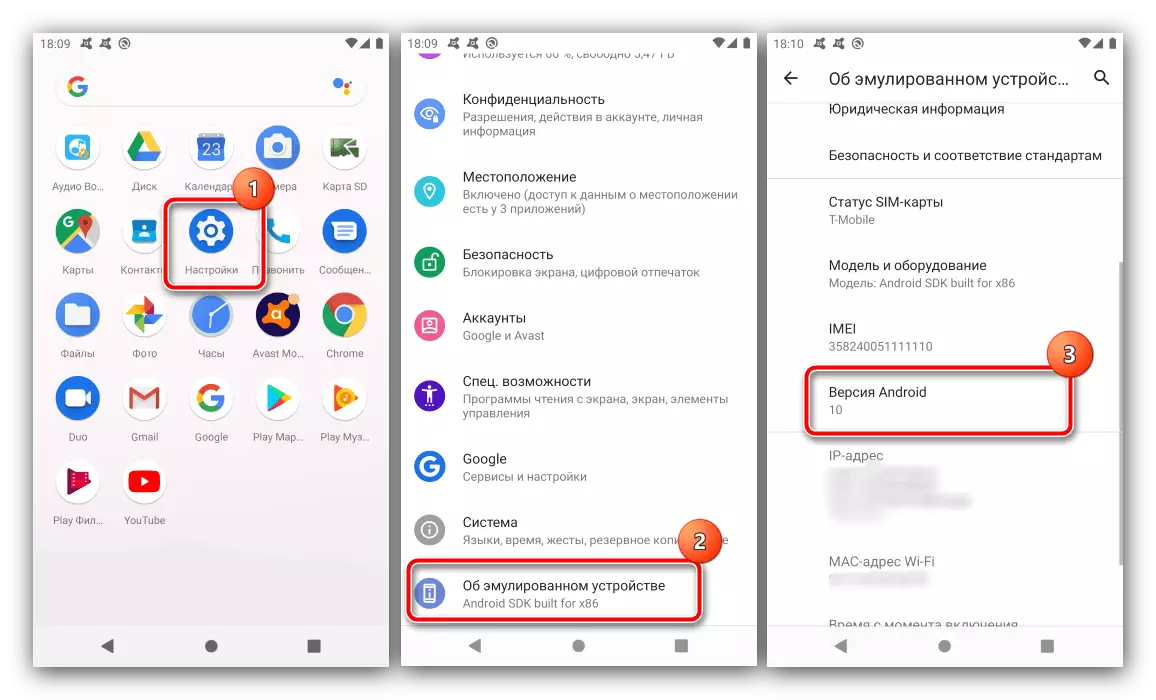
Check the data obtained with the requirements of the problem application - if the operating system number is below the minimally supported, install the software will not be installed. The only acceptable solution to the problem will be downloading and installing an older software option.
A special case of this failure is the compatibility of the program only with specific devices - usually it applies to software that is built into firmware of certain manufacturers, in particular, Touchwiz / Oneui from Samsung. In such a situation, the problem cannot be eliminated, you can only search the compatible application analogue.
Method 3: Disable the protective software
Antiviruses for Android check all the installed programs for maliciousness, and if its results are unsatisfactory, it often occurs a packet syntactic analysis. If you are confident that the installed software is not a malware, temporarily disable the operation of the protection tools - an example of this operation will show using the AVAST solution.
- Open the application, then go to its main menu by pressing three points and select "Settings".
- Next Touch the "Protection" option.
- Tap on the "Protection from Installed" switches, "applications with a bad reputation" and "PNP detection" to deactivate them.

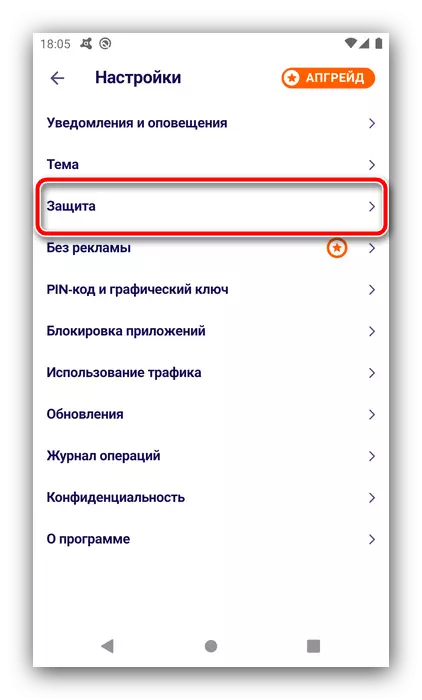
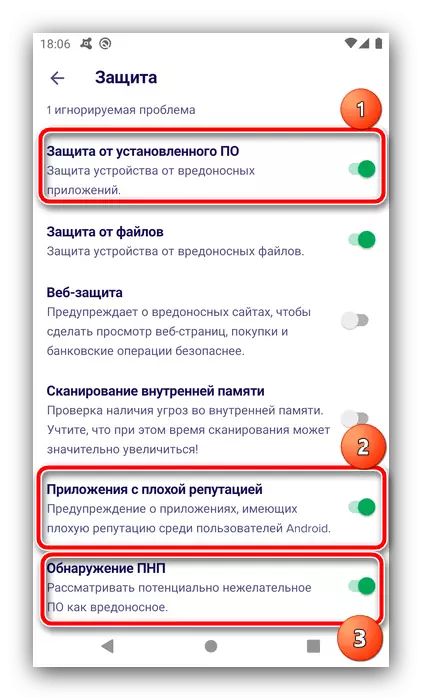
Get out of the program and try to start the problem APK - with a large share of the probability fails will not appear.
Method 4: Moving the installer on the internal memory
Often the problem is that the target APK is on a memory card operating in external storage mode, it is especially true when using a cheap SD. Try moving the installer to the internal drive and open it already from there - most likely, the error should be the abyss.Method 5: Deleting Conflicting Soft
The message about the considered failure may appear in cases of conflict of two programs: installed and some of those already present in the system. Most often, the coincident signatures are the reason for this: for example, this is typical for paid and free versions of software from the same developer. The solution in such a situation is either a refusal to install a conflicting application, or the removal of the already existing one.
Read more: How to delete Android programs
Method 6: Enable USB debugging
The latter and most strange cause of the error analysis of the syntactic package is the requirement included in the USB debugging option. Until now, it is not for sure why it happens, however, there is information that this measure helps even in cases where the rest were ineffective.
Read more: How to enable USB debugging in Android
