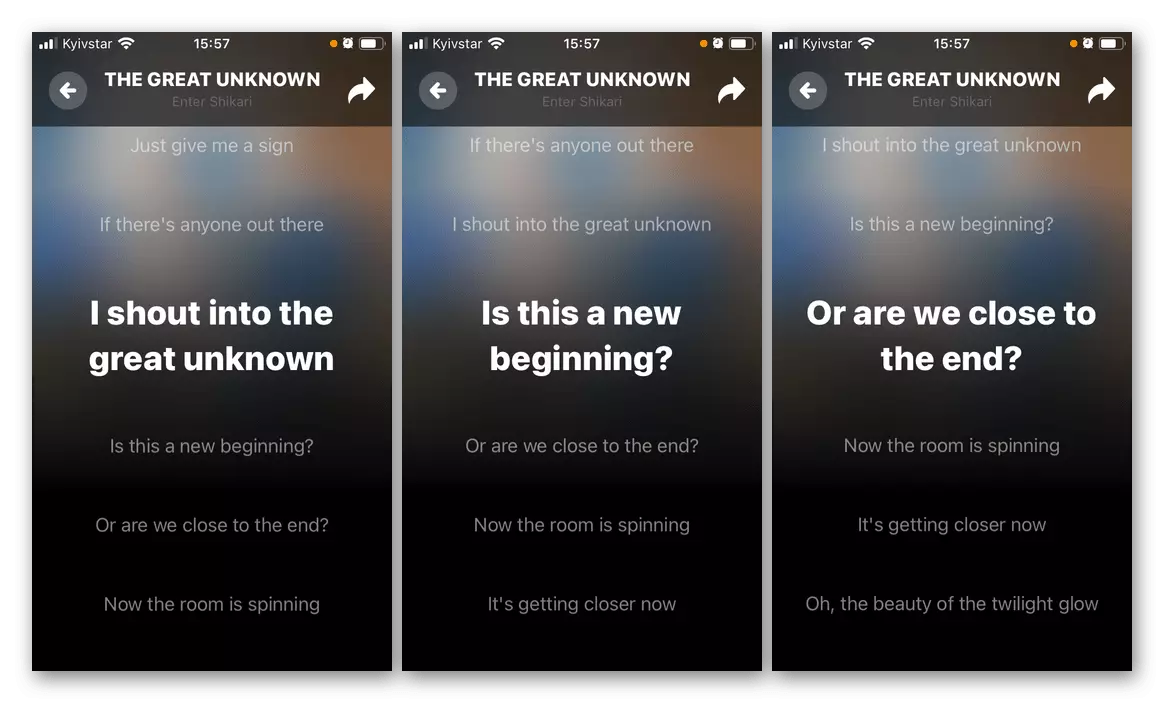Method 1: Standard Features
Today, the text viewing in spots is available not for all songs and is supported only by mobile applications. This disadvantage is a bit compensated by the fact that the words displayed on the screen are synchronized with the musical composition (as in Karaoke), and in addition to them, interesting facts and comments are presented there, which in most cases are written by the author.
- Run the track playback and expand the player to the entire screen.
- If the composition is available for the composition, which can be understood by the "Lyrics-Lyrics" with the "Lyrics" or "What is this song" with a finger from the bottom border of the display.
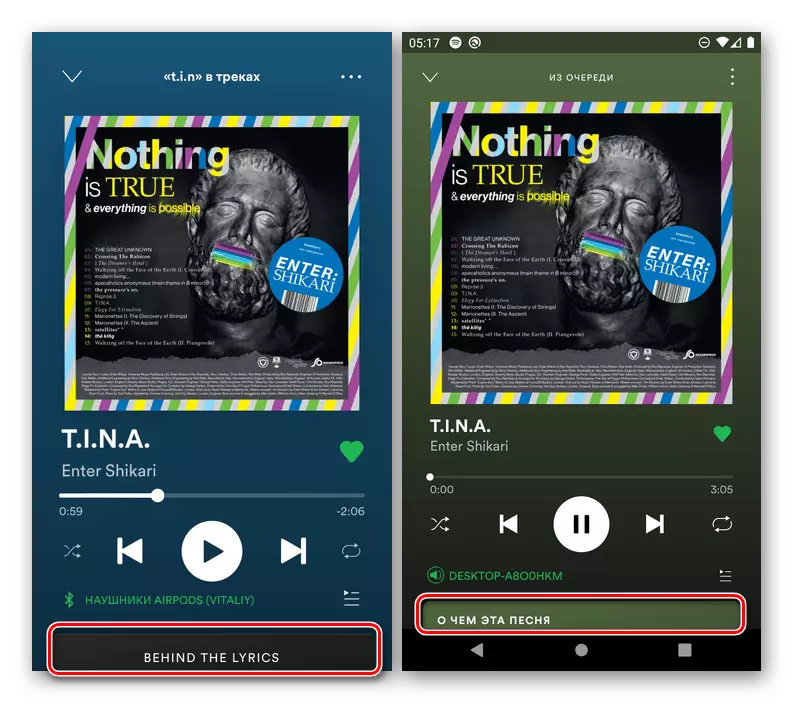
Note: On the iPad, it is necessary to touch the album cover displayed in the side menu.
- You will have words that are displayed synchronously playback, and the losses will show comments and facts about writing a song, if such were indicated by the author or users of the Genius service, on the basis of which this feature is implemented in Spotify.


In case you do not see the lyrics and / or history of it, it means that there are currently these information.

It is possible that soon they will appear. In addition, recently, the Swedish cutting service has agreed on partnership with Musixmatch, whose competitor is Genius, and therefore this function will be fully recycled and certainly improved.
Method 2: third-party applications
If the text is inaccessible for the compositions of interest to you in the spots, you will have to resort to third-party applications. Consider the solution of our task on the example of the most popular of them.Note: The following programs are well suited to obtain text relative to popular musical compositions, but for little-known, especially domestic performers, the necessary information is quite often absent.
Option 1: Soundhound
Soundhound is an application for recognizing music, one of whose features is the text display of interest.
Download Soundhound from App Store
Download Soundhound from Google Play Market
- In accordance with the operating system, which is managed by your smartphone or tablet, use one of the above links, install the application and run it. Provide the necessary permission to work - access to the microphone is mandatory.
- Turn on the song in Spotify, the text you want to see
Return to Soundhound and click on the recognition icon in its main window.

Wait for the completion of the procedure.
- When the musical composition is recognized, swipe from the bottom of the screen up to "pull out" the area with the words.
- Install the application to your smartphone or tablet, start it and click on the "Continue" button on the welcome screen.
- Turn on the playback of the desired track in spots,
Return to the chase and run the recognition process, taping the service icon on its main screen.

Provide permission to access the microphone.
- Wait for the detectation of recognition,

After that, the name of the song and the name of its author appears on the screen, and at the top, if the text is available, the "Words" button will be located - on it and you need to click.

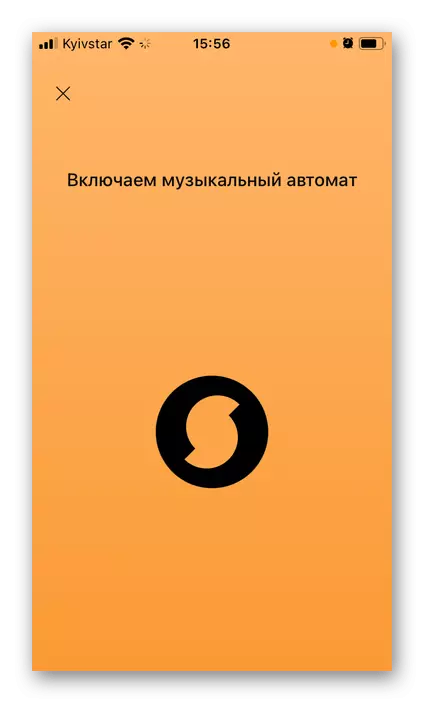

Unfortunately, they do not scroll into the beat with playback, so you have to do this manually.

The only available setting is the change in the size of the font.
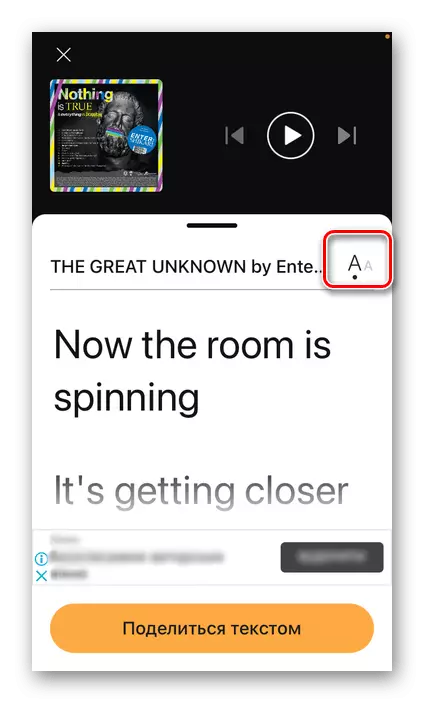
Also recognized text can be shared.
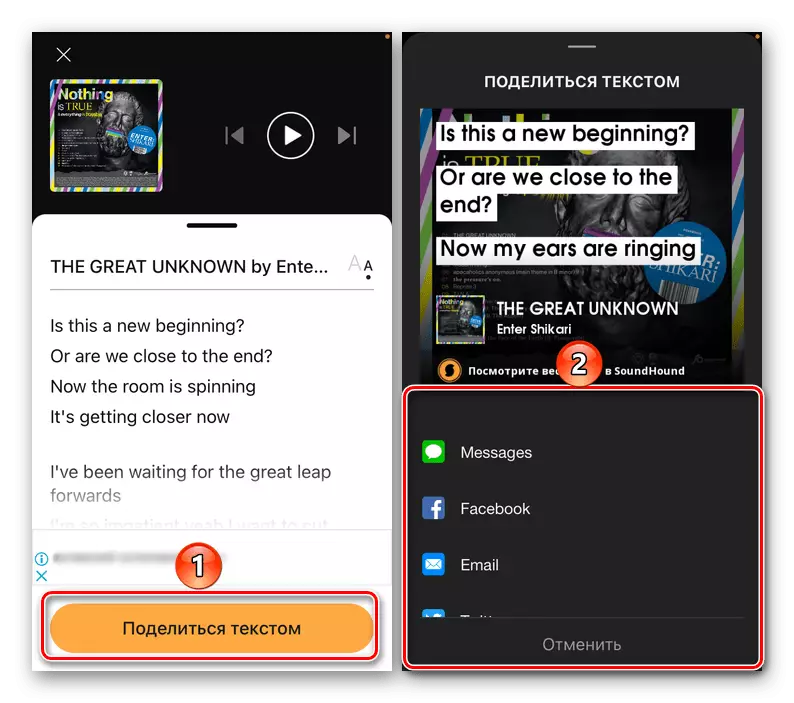
Note: Previously recognized compositions for which there are words in the service are saved as a list in a separate tab.
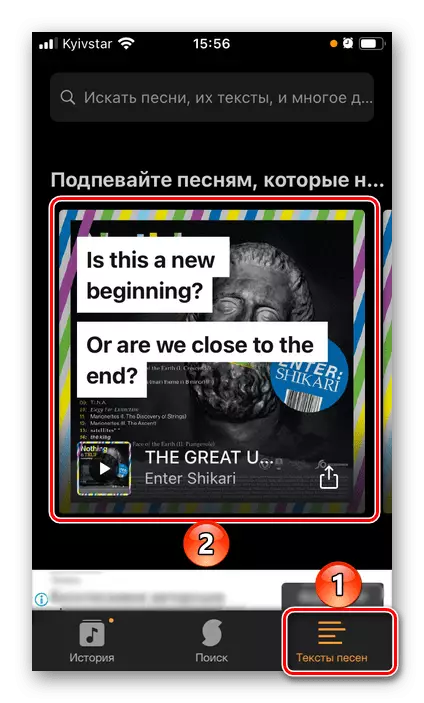
Note that on Android service Soundhound can be associated with Spotify, after which all the tracks recognized with it will be added to a separate playlist on the Stringing Platform.

To do this, contact the application settings, mark the appropriate item and create a new account or log in to the existing one. PREMIUM-subscription holders not only get rid of annoying advertising, but also will be able to sing along with songs thanks to the LiveLyrics feature, providing words to synchronize with a player playable.

Option 2: Shazam
Some more qualitatively, our task solves the popular SHAZAM service, which today belongs to Apple.
Download Shazam from App Store
Download Shazam for Android


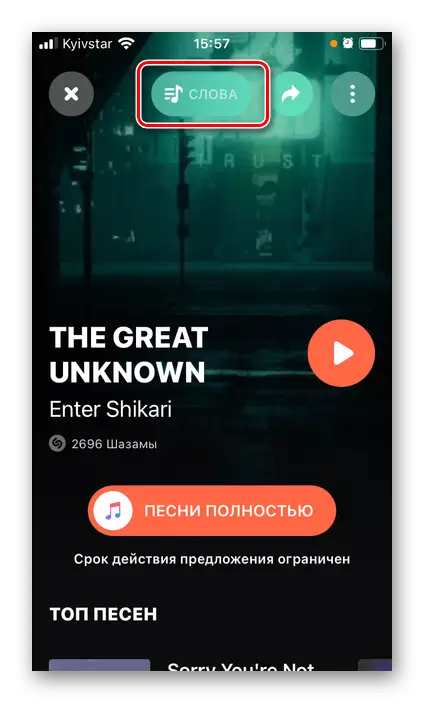
Note: If you do not see the "Words" button, it means that they are missing for this musical composition. Perhaps in the near future this information will be added to the service.
Unlike Soundhound, Shazam self strips the text of the musical composition synchronously with its playback, which is very convenient.