
The signature service of Yandex.Dzen is activated not only in the new tab of the Yandex.Bauser, but also on the search page. It can be disabled without any problems and enable at any time.
- Open the search engine page and hover the mouse over the Line with the Zen header. The service button with three dots appears - click on it.
- From the drop-down menu, select the only available item - "Hide".
- The result is the disappeared block. In exactly the same methods you can hide all those information blocks that follow Zen.
- The second option of shutdown, part-time including Zen and other blocks back, - using the "Setup" button in the upper right corner.
- Through the menu, go to "Configure Blocks".
- Click on the switch next to the "Zen", turning it off or, on the contrary, turning on. Optionally, do the same with other blocks. Apply the changes to the "Save" button.
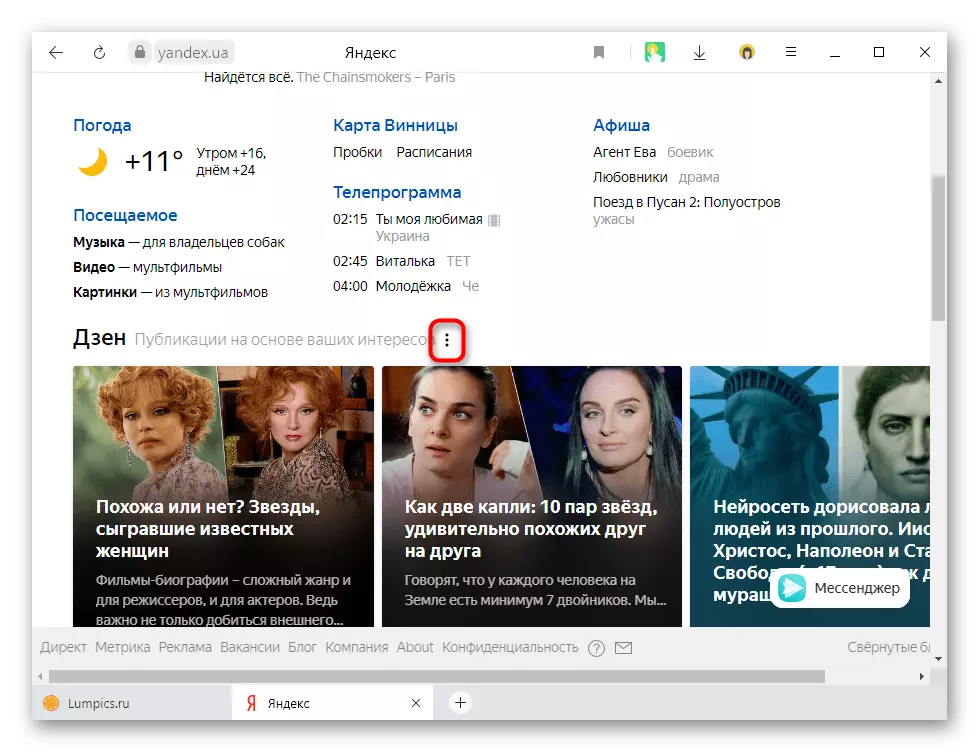
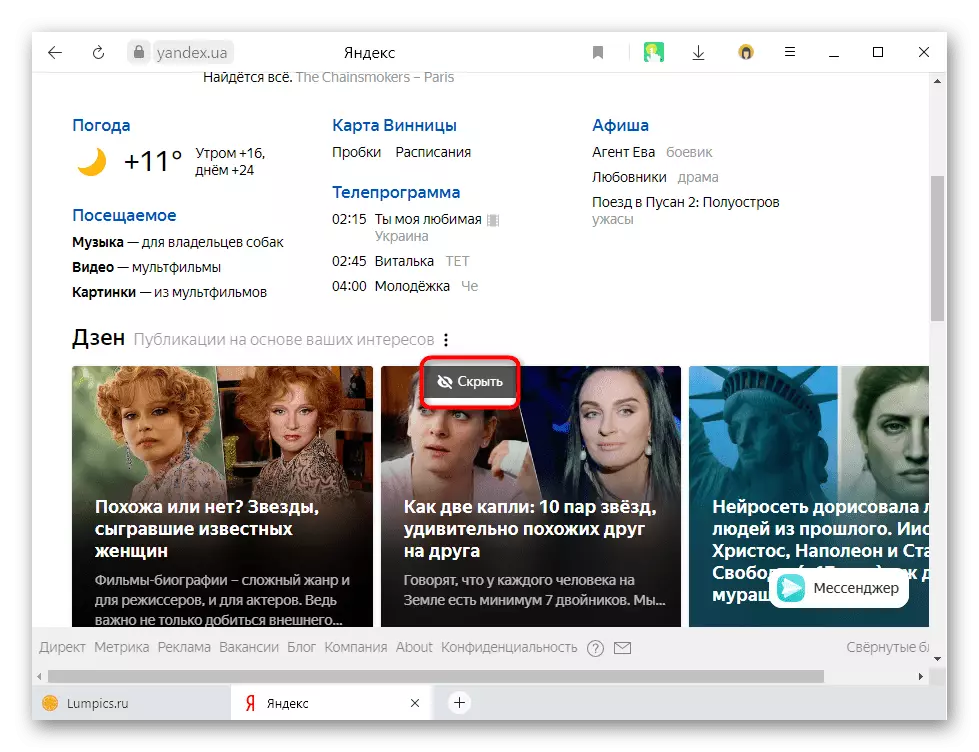
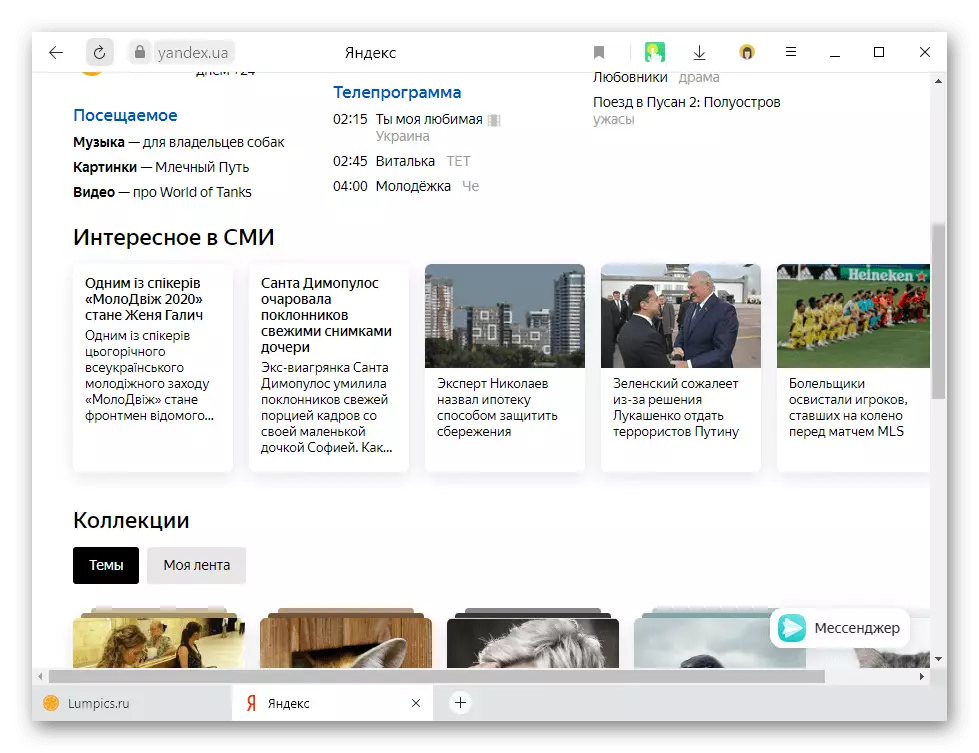
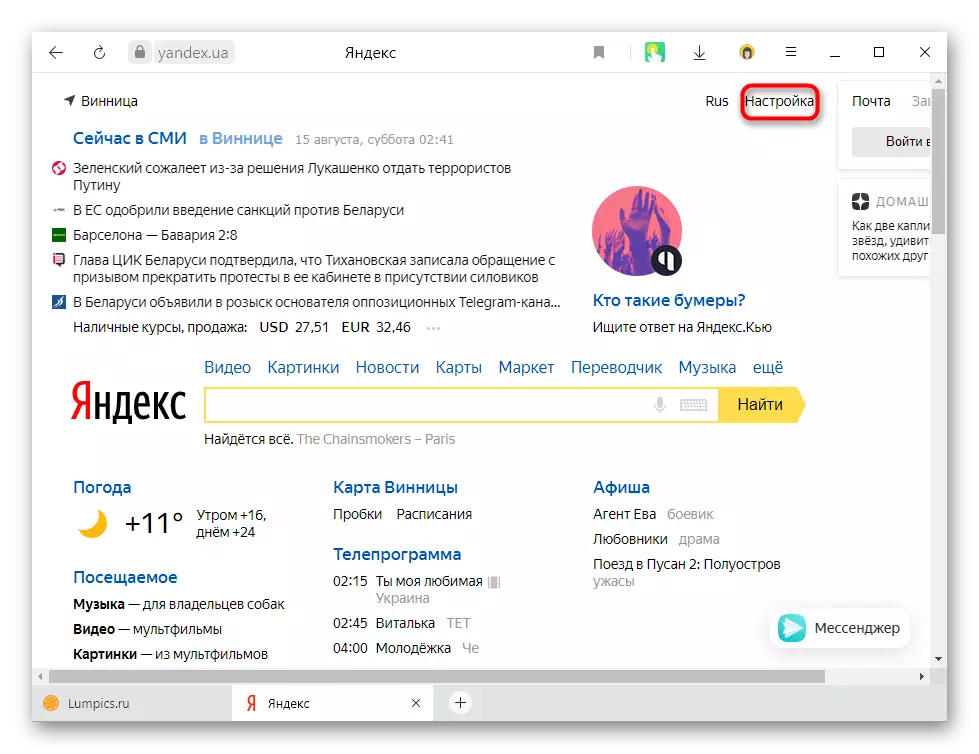
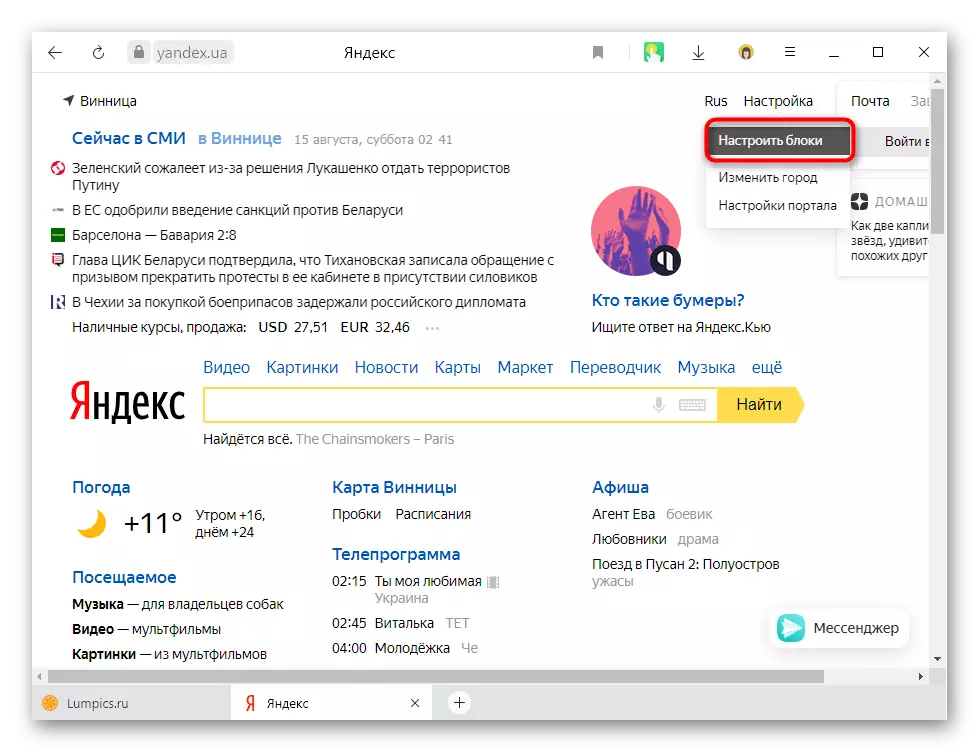
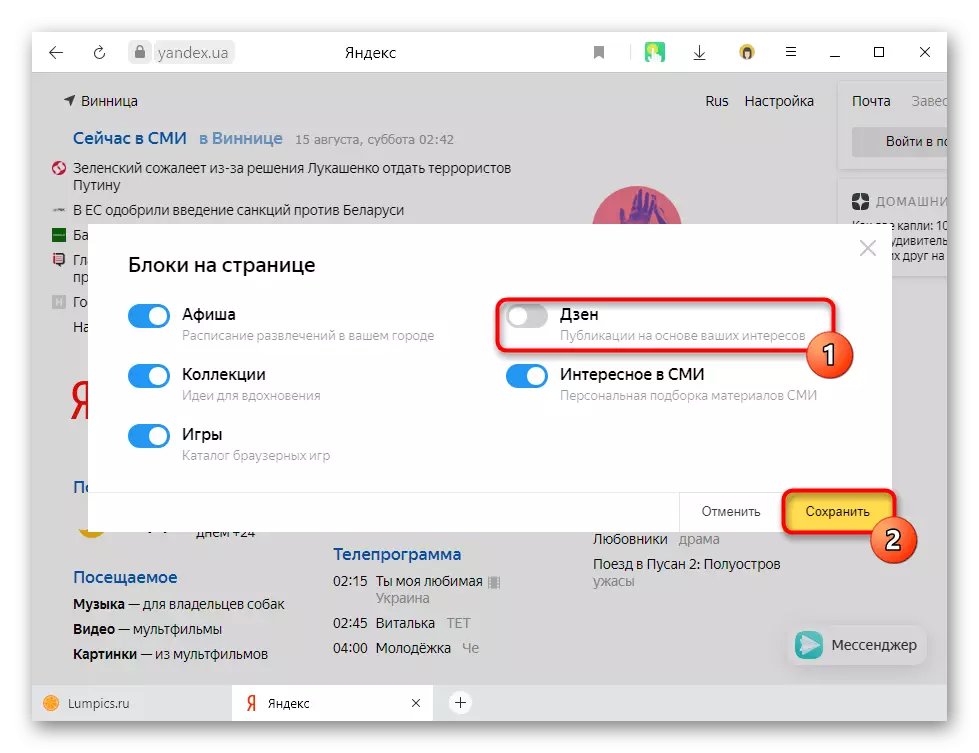
If you are not interested in reading the Zen in Yandex.Browser for a PC and a smartphone, you can use the instruction on the link below to turn it off and there.
Read more: Disable Yandex.Dzen in Yandex.Browser
