
Windows Virtual PC.
Microsoft is aware that some users were not ready to refuse superpopular XP, plus the power of home computers has become sufficient to apply virtualization capabilities. Probably, these reasons and advocated developers to release a system tool called Windows Virtual PC. This component is integrated into the "seven", due to which the most efficient use of computer resources is achieved.
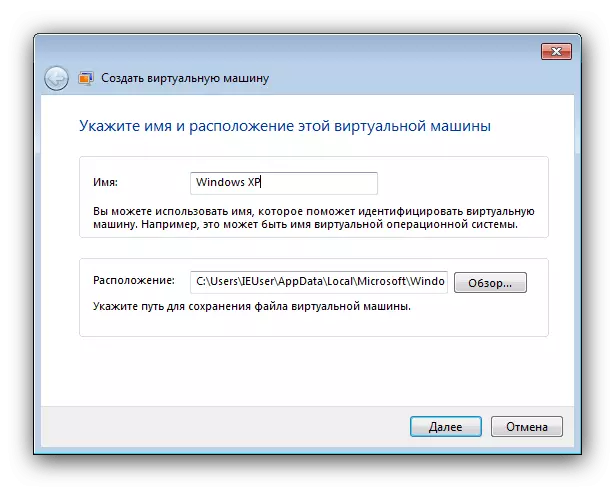
Thanks to this instrument, users become available all the possibilities of the most popular Microsoft Operations: work with software, network, specific functions that were present only in it and much more. We want to note the integration functions: if you put a tick opposite the corresponding item during the creation of a virtual machine, you will be available to promoted devices connected via USB or COM ports, free movement of the cursor between the virtual machine window and the main OS and much more.
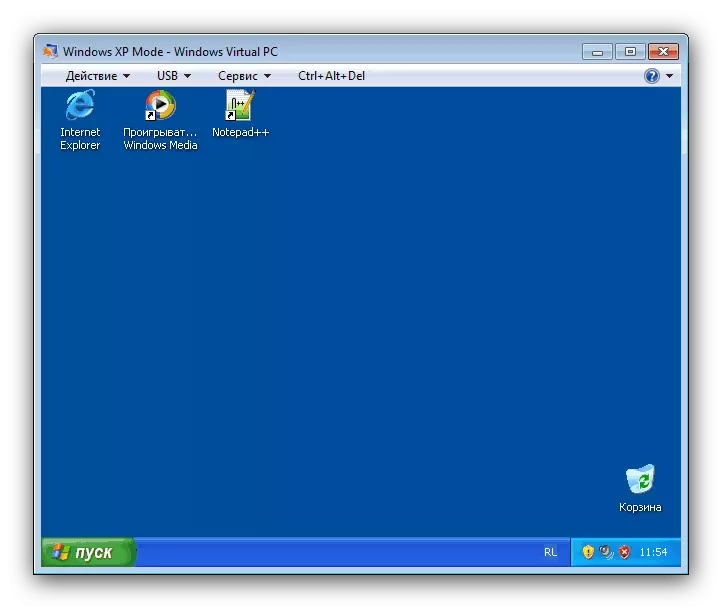
Especially I would like to note the option called Windows XP MODE. In a nutshell, this is a package where a pre-configured virtual machine and a shell is contained to start programs that work in "Huricha", but do not function in the "seven". For the latter, you will not even start to run the machine: the applications installed in it will also be available in the main system. One of our authors already wrote about the features of the installation and work with this regime, so read the article on the link below.
Download and launch Windows XP MODE on Windows 7
Download Windows Virtual PC from the official website
Oracle VirtualBox.
Unfortunately, the above option is unavailable for Windows 7 users of Home, Basic and Starter. In this case, you can contact a third-party software, in particular, to the VirtualBox to the Oracle company. This solution is very popular in the post-Soviet territory, as completely free and provides the possibility of a fine configuration "under itself" by experienced users. It goes without saying that Windows XP is officially supported by this software.

VirtualBox has the same features as Windows Virtual PC: Run a guest system in a window or full screen with support for input and output devices, as well as connected by the main equipment ports. Integration options are also present: for example, except for seamless cursor transition, a common clipboard is available and one-sided movement of data between the main and guest systems. To install Expius, you will need a disk or image, but on the Internet you can find the finished car and import it into the emulator.

However, according to some possibilities, the program under consideration is still inferior to the official means of virtualization from Microsoft - for example, a fairly powerful computer is required for the full use of the guest OS. Also, this solution does not always work stably: new versions often come out, therefore bugs and problems, alas, are inevitable. It is worth keeping in mind that the developers are focused on the latest systems, so after a while, it may stop supporting Windows 7 as a host OS.
Vmware Workstation Player.
Users who for some reason are not satisfied with VirtualBox, can recommend VMware Workstation Player. This virtualization tool is produced on a commercial basis, but for home use is completely free. Support for Windows XP is also official - in accordance with the computer, the system requirements ensure the stable operation of the system.
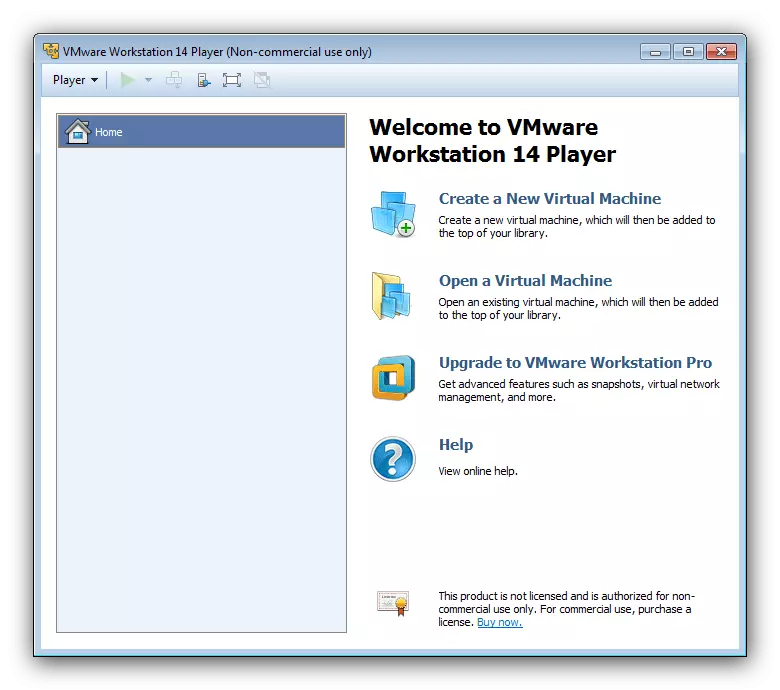
The main functionality is similar to those mentioned above: a separate machine for each OS, setting up all important parameters, equipment integration tools with host. Fans play old games that do not work in Windows 7, Wamwar will use more than others, as it is implemented broader 3D graphics support (it will be needed to install the VM Tools package).

The application interface is friendly to the user than VirtualBox, but the Russian language is not supported in it. By the cons of the free version, we will attract closed access to the creation of the status snapshots, as well as the inability to use the cloud service of the developer's company. Otherwise, this is an excellent solution for users who do not want to dig in dozens of settings.
Download VMware Workstation Player from the official website
