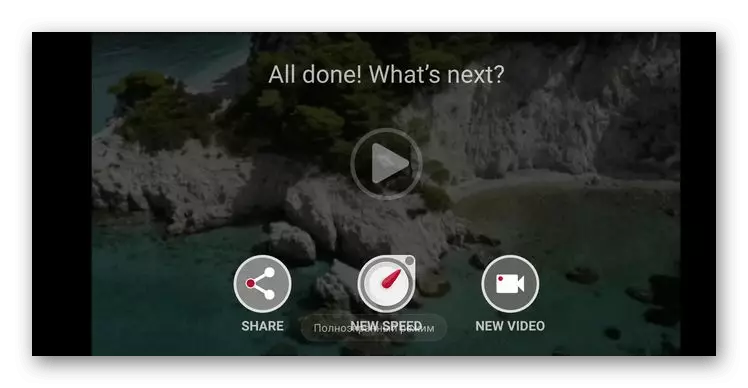PowerDirector.
Advanced video editor marked by the award "Editor's Choice" Google Play. This mobile program is great for mounting, supports multi-way editing and allows you to create rollers in the maximum resolution of 4K, which can be published on YouTube, on Facebook, Instagram or simply stored in the internal memory of the device. Among the features provided by PowerDirector, there is also a change in the speed of playback - both slowing down and acceleration. No less useful feature is the stabilization of trembling video recordings, which is performed automatically. Also supported by chromium.
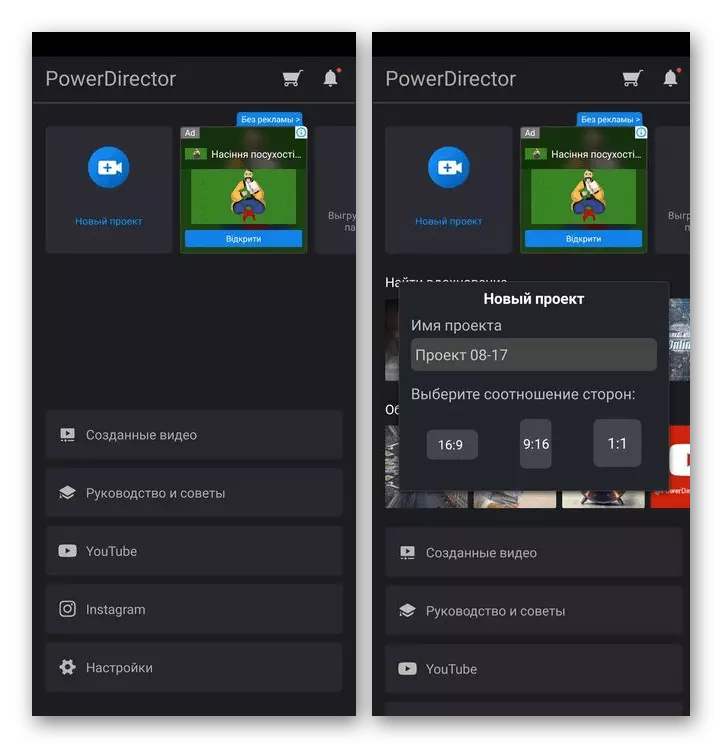
The appendix has a fairly extensive library of effects and original transitions, there is a collection of templates of titles and filters. A mixing mode is available with which you can make clips with a double exposure. In addition to video processing tools, there is a separate set for photos, supported work with sound (and background music, and voice-over voice). The interface of this editor is Russified, it has advertising, to disable which is possible for a fee. For access to all functions, you will need to subscribe.
Download PowerDirector from Google Play Market
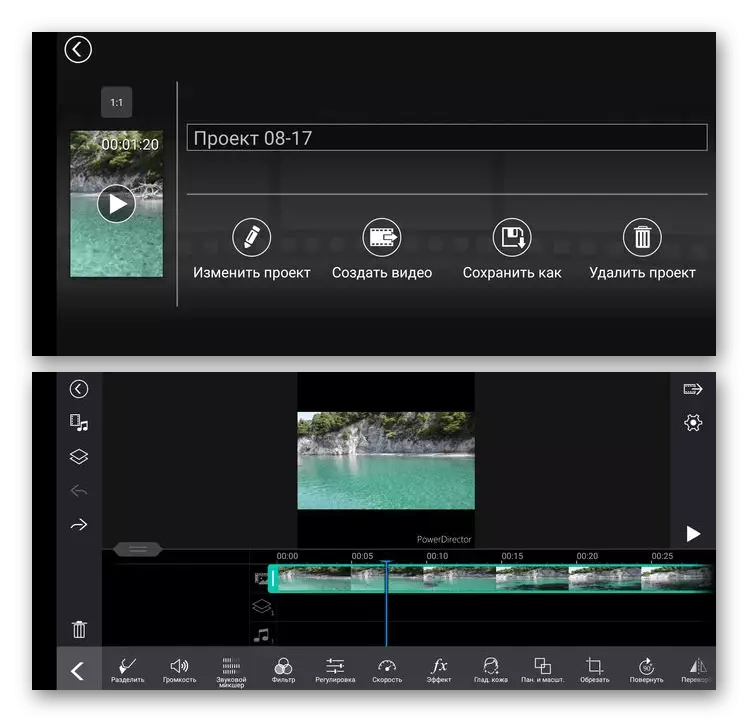
Movavi Clips.
A popular editor endowed with an impressive set of tools for mounting. With it, you can cut and glue video files, delete, add and duplicate fragments, make original transitions and effects, impose background music and your own voice, as well as titers and stickers. Well-worked, convenient timeline allows you to interact with photos and videos in frame mode, change the playback speed both to smaller and to the most side, create slideshows and timelps. The Movavi Clips Arsenal also has a means of working with sound and picture - Available quality improvement, attenuation and amplification, detailed adjustment of brightness, saturation and contrast, scaling.
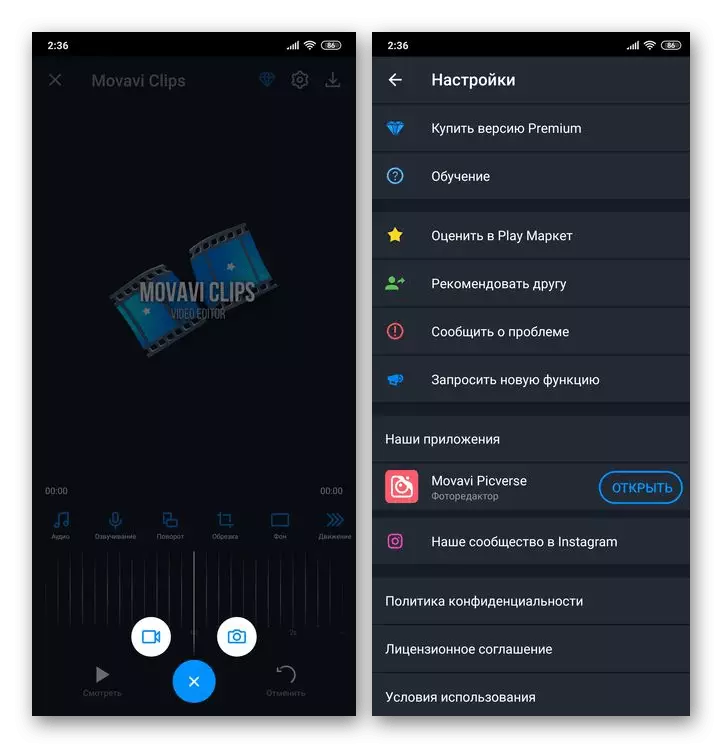
Developers call their application free, but in order to gain access to all its functions, it will be necessary to issue a subscription - options for the month and year are provided. There is no annoying advertising in it, the interface looks attractive and understandable, it is not overloaded and translated into Russian. Export function is very convenient - a finished video file can be saved to the device or immediately published on the network. It is also possible to preview, which allows you to estimate the final project and its quality.
Download Movavi Clips from Google Play Market
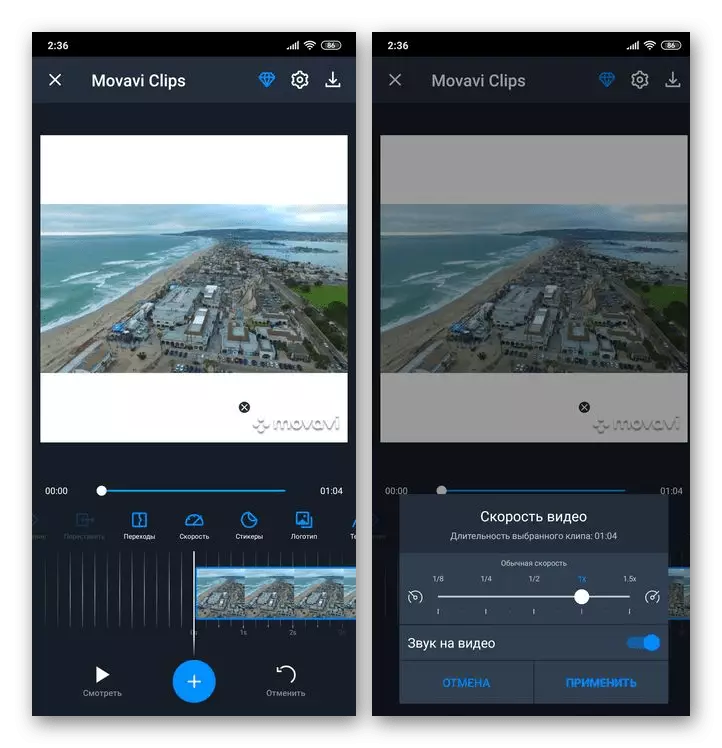
Video Speed.
The application whose name speaks for itself: its main purpose is like and is a change in video speed by 0.25 - 4x, in increments of 025x, which is very convenient. The maximum acceleration will probably seem insufficient to many, and to bypass this restriction will have to re-process the project. This software works with files that are already stored in the memory of the mobile device, and also allows you to record real-time videos and process them in the embedded editor. Video Speed supports all common formats, including MP4, MPEG4, M4V, MPG, MOV, MKV, AVI, WMV, 3GP, WEBM, M2V, so there will be no problems with recognition.
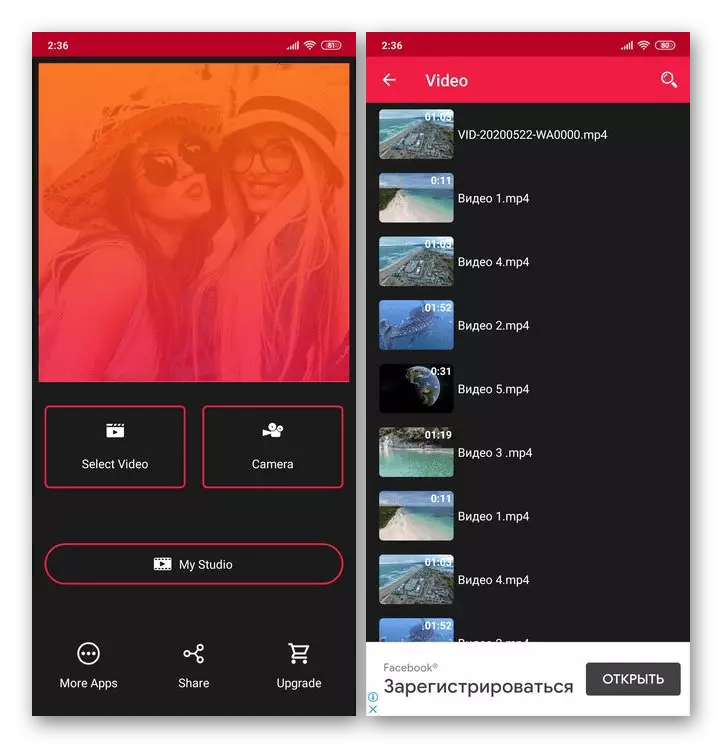
Thanks to the implementation of the Intractive UI technology, the program interface will be understood even an inexperienced user, it looks pleasant, and the small number of tools that are presented in the main window are quite easy and convenient. There is no Russification, but due to the general simplicity, it is unlikely to cause difficulties in mastering. There are advertising, built-in purchases are supported, with which you can not only get rid of it, but also unlock new features.
Download Video Speed from Google Play Market
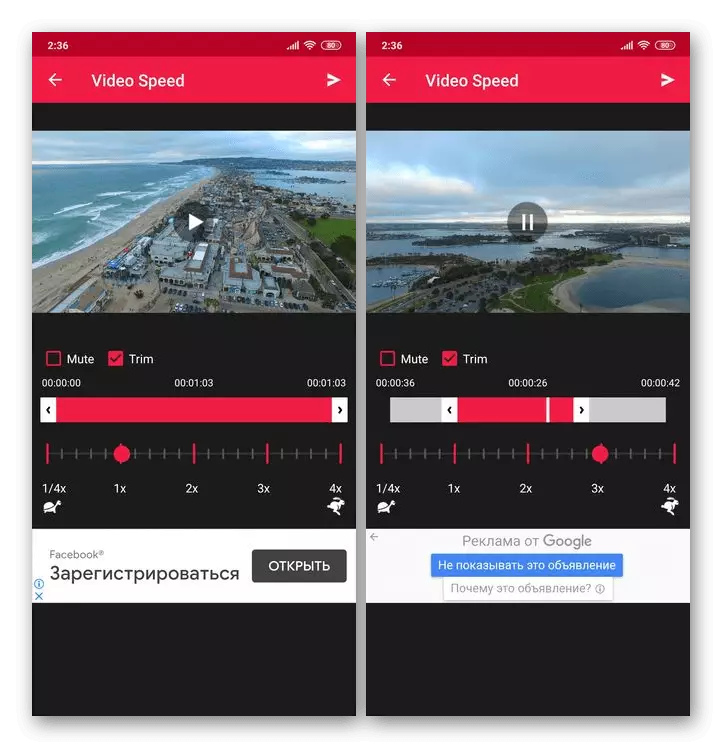
Slowmo Fastmo.
Another software with an unequivocal name describing its basic functionality. True, with a slowdown, and with acceleration here, things are even more soon than in the VIDEO Speed viewed above - the speed value can be changed exclusively in the range from 0.5x to 2x, that is, if it is required to achieve a smaller or greater indicator, the video will have to be achieved. Range "through the built-in editor several times that can very negatively affect his quality. Slowmo Fastmo has the ability to preview, and you can immediately share with your friends to immediately share with friends, for example, sending them a file in a message or on social networks.
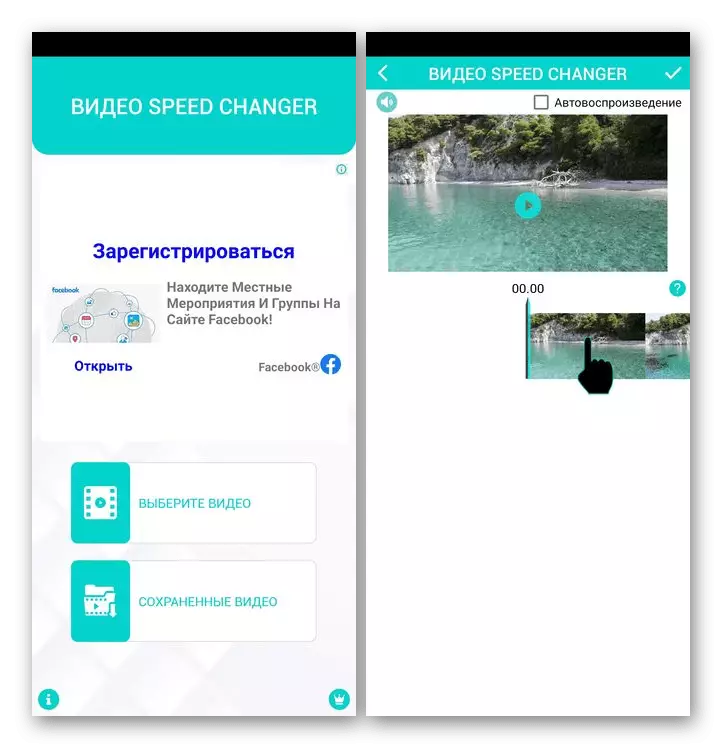
The interface of this program is somewhat different from the decisions discussed above, but in general problems with its development should not occur - most of the main window takes the preview of the roller, the timeline is located below it, even lower - elements of speed control. The projects themselves can be processed in the background, and upon completion of the process to the device will receive a notification. The shortcomings are the same as the previous representative of our review - there are advertising and paid content, but prices are more democratic.
Download Slowmo Fastmo from Google Play Market

Microsoft Hyperlapse
In completion, consider the application that cannot be called a full-featured editor of the video files, but the task announced in the title article decides. With it, you can shoot smooth frame rollers or turn into such previously recorded. Against the background of other solutions, it is allocated to increase the playback speed up to 32x, due to which any long event (for example, sunset or any concert) can be represented as a short, accelerated clip. The resolution of 720p and 1080p is supported (provided that they support their smartphone). Ready projects can be quickly published on social networks, save to the gallery or on an SD card.
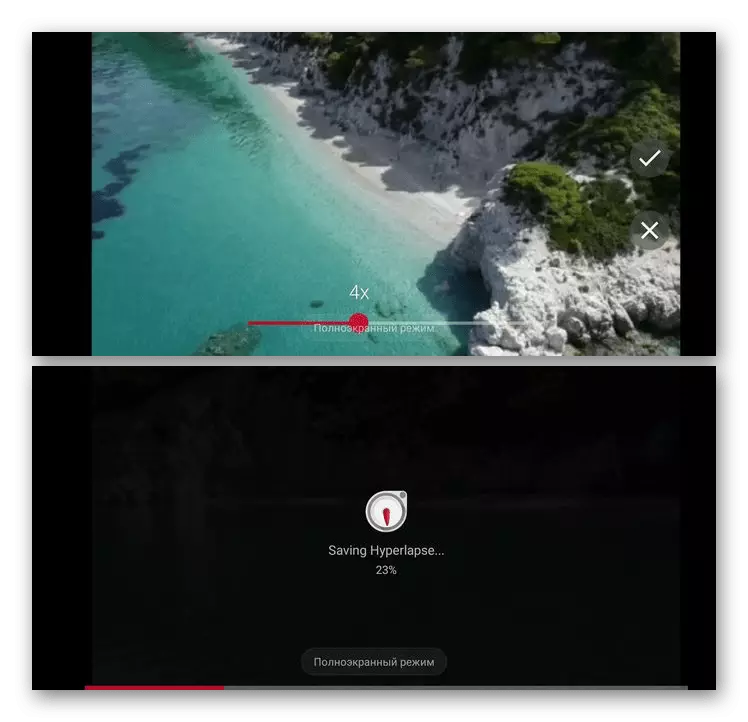
Microsoft Hyperlapse has a fairly simple and understandable interface with a conveniently implemented management, and the absence of Russification will not be a hindrance in its development. The advantages should be classified free distribution and lack of advertising. Disadvantages - according to users, rare failures and departures.
Download Microsoft Hyperlapse from Google Play Market