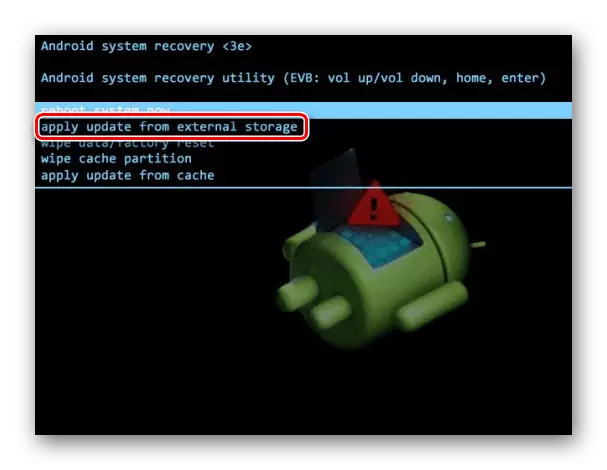Method 1: Removing the virus from the system partition
Android.downLoader.3737 is a Trojan whose task is to demonstrate advertising and inconspicuous installation on the device of third-party applications in order to increase their rating. According to DR.Web viral analysts, the Trojans of this type are most often located in the hidden system directors of mobile devices running on the MTK hardware platform. If this virus is detected, the specialists are primarily recommended to contact the device support device for the updated and corrected image image. If there is no such possibility, you can try to remove Troyan yourself.

Since Android.downLoader.3737 hides in the root section, it cannot be deleted manually. At the same time, the Antivirus software "Doctor Web" can detect the virus, but cannot delete it either. To manage system files, you need root rights. About how to get them, described in detail in separate articles.
Read more: Getting Root Rights on Android
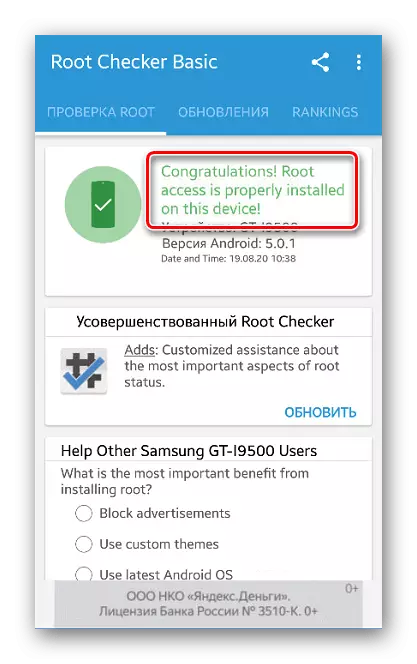
Additionally, you need to install the file manager with root functions in the case if the antivirus does not cope. In our example will be used Total Commander.
Download Dr.Web Security Space from Google Play Market
- After receiving the superuser's rights, it is necessary to restart the antivirus. The company has writes that the full version of Dr.Web can remove the Trojan, but it is paid. Therefore, you can first try free versions - Light or Security Space. Approximately it will look like shown in the screenshot.
- If the antivirus software ignores the threat, remember the location of Android.downLoader.3737. It is assumed that the adupsfota program is accompanied by this virus, so the paths to infected files are usually the same:
/System/app/Adupsfota/Adupsfota.apk.
/System/app/Adupsfota/oat/ram/adupsfota.odex.
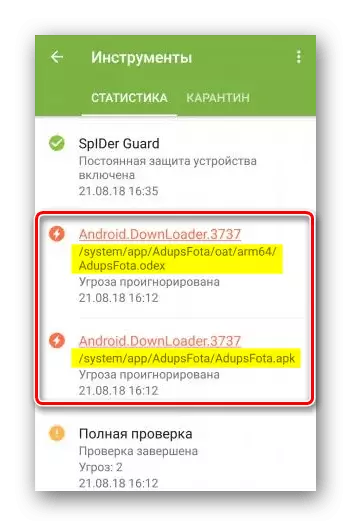
We start the file manager, go to the root folder, in the section "System" find malicious software and delete it.
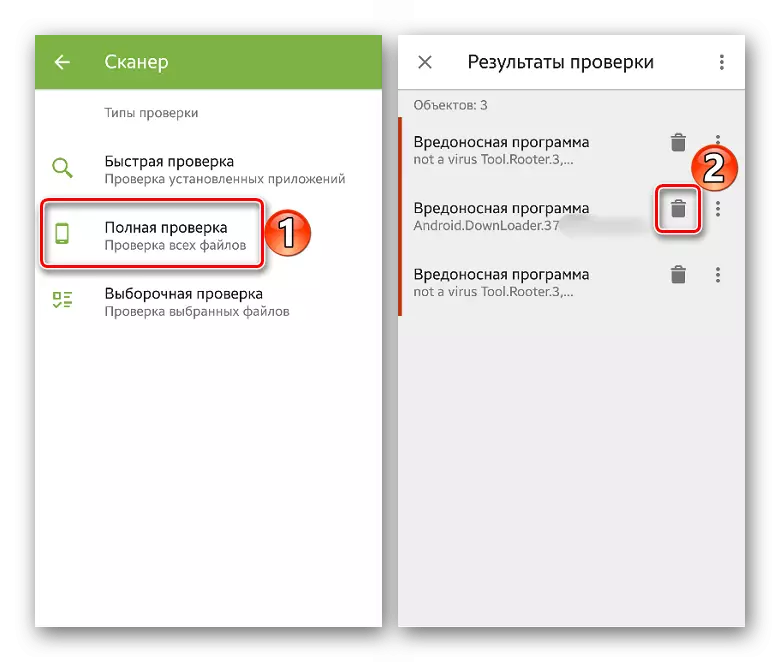
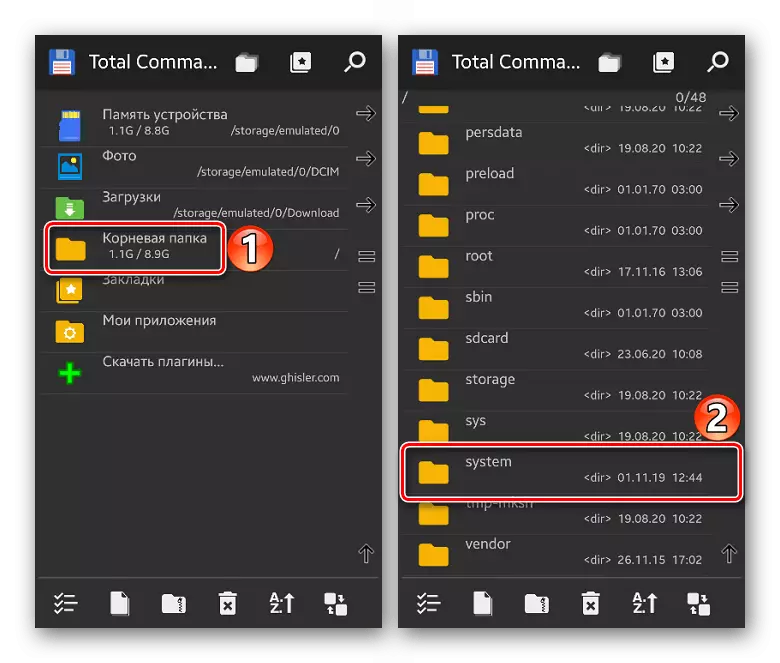
READ ALSO: File managers with root access for Android
If the described method did not help remove the virus, you can try to copy and send infected files to the Dr. Web Anti-virus laboratory through the appropriate section on the company's official website. Perhaps after studying Troyan, they will prompt further actions.
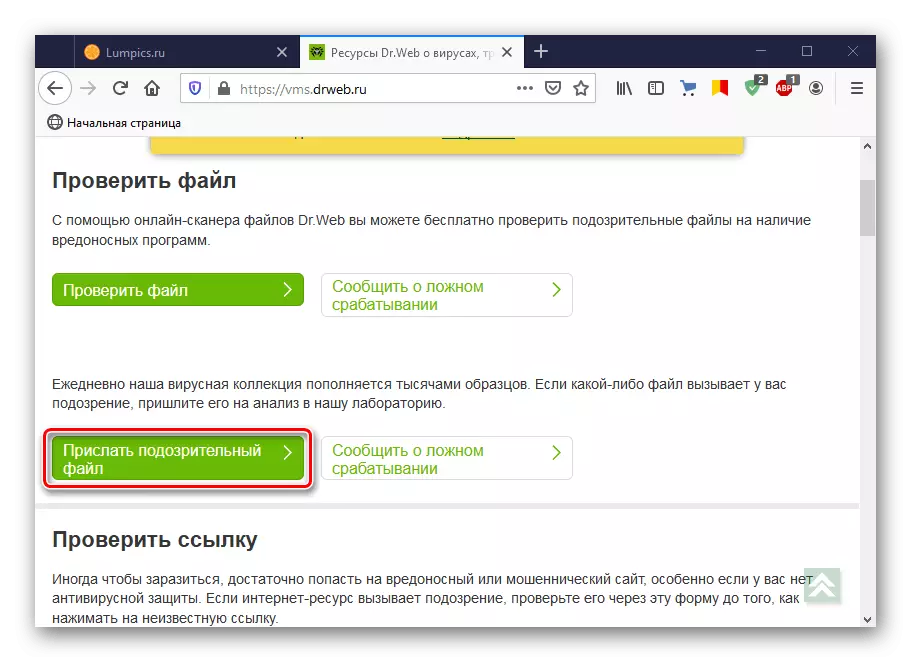
Method 2: device firmware
The second option is to get rid of the virus by flashing the smartphone. If possible, do not use versions from the manufacturer, since in most cases the virus is initially sewn into the system of the device. More information about the methods of reinstalling Android is written in separate articles.
Read more: How to reflash the phone with Android