
Method 1: Wiris
Wiris is the most advanced of all online services, which will be discussed in this article. Its feature is that it consists immediately of several modules designed to edit formulas for different formats. This will allow each user to find the appropriate tool for yourself and enter the necessary values. We propose to deal with the general principle of interaction with this site.
Go to the online service Wiris
- Use the link above to go to the site's main page. Here you will see the first block of the editor, which is called the "Simple Toolbar".
- Pay attention to the formulas available here: where there are empty squares, the numbers will fit, which is already becoming clear when familiar with the fractions.
- Left-click on one of the tools to add it to the editor, and then activate the cursor on the square and enter the desired number there.
- If some action must be canceled, apply a special virtual button with an arrow image for this.
- Each module present in the Wiris supports handwritten input, because it is not always possible to make a formula from available billets.
- When switching to this mode, a small sheet will open into the cell, where all the numbers, arguments and other content of the formulas are written. If necessary, go back to the classic representation.
- Look at the names of the following three blocks. Two of them are individual and suitable for PARCC and publishers, and the third panel is customizable, where the developers allow you to add only those tools that are needed for editing right now.
- Having dropped below, you will find the block "Export mathematical equations in different formats". If you want to save the formula in the form of a separate file, be sure to make it through this panel.
- After that, decide on the appropriate format and click Download.
- Even below, there is a block that allows you to format a standard representation in LATEX, but we still talk about this type of filing formulas below.

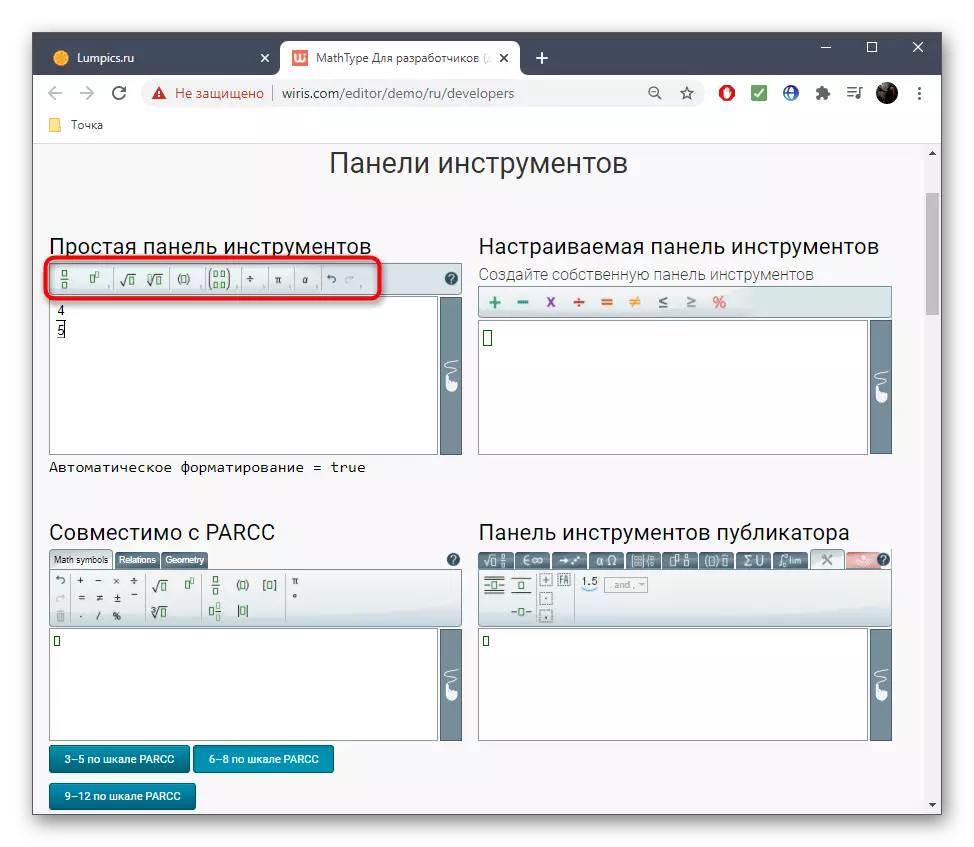
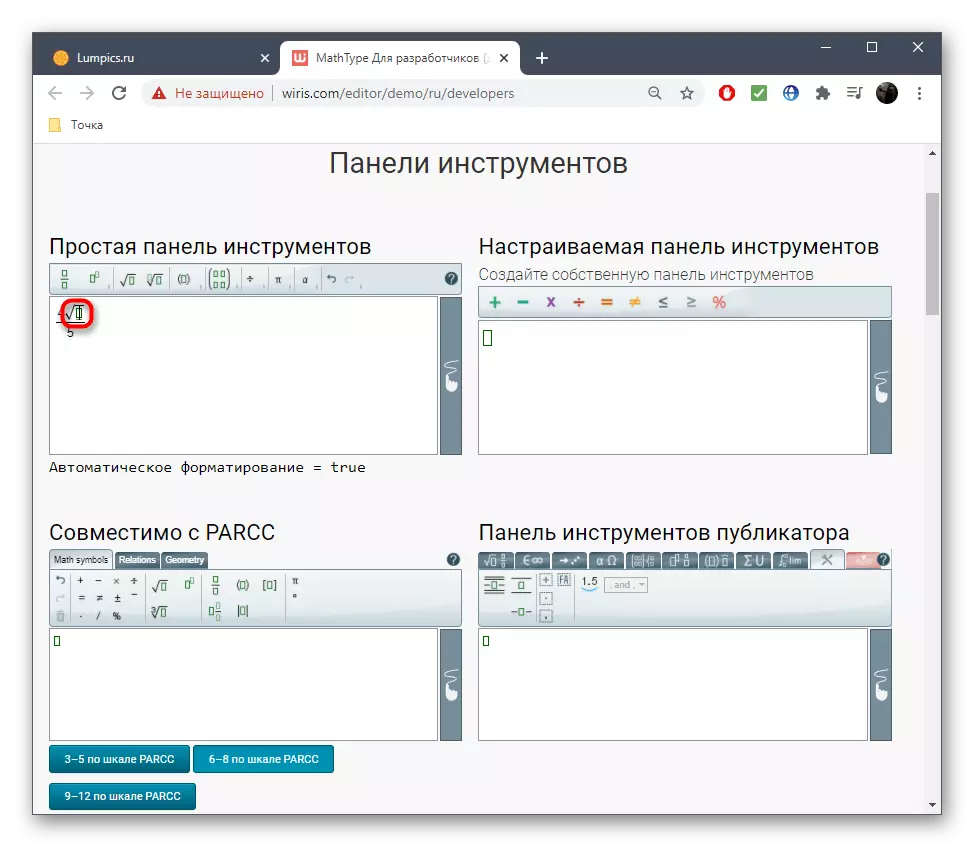
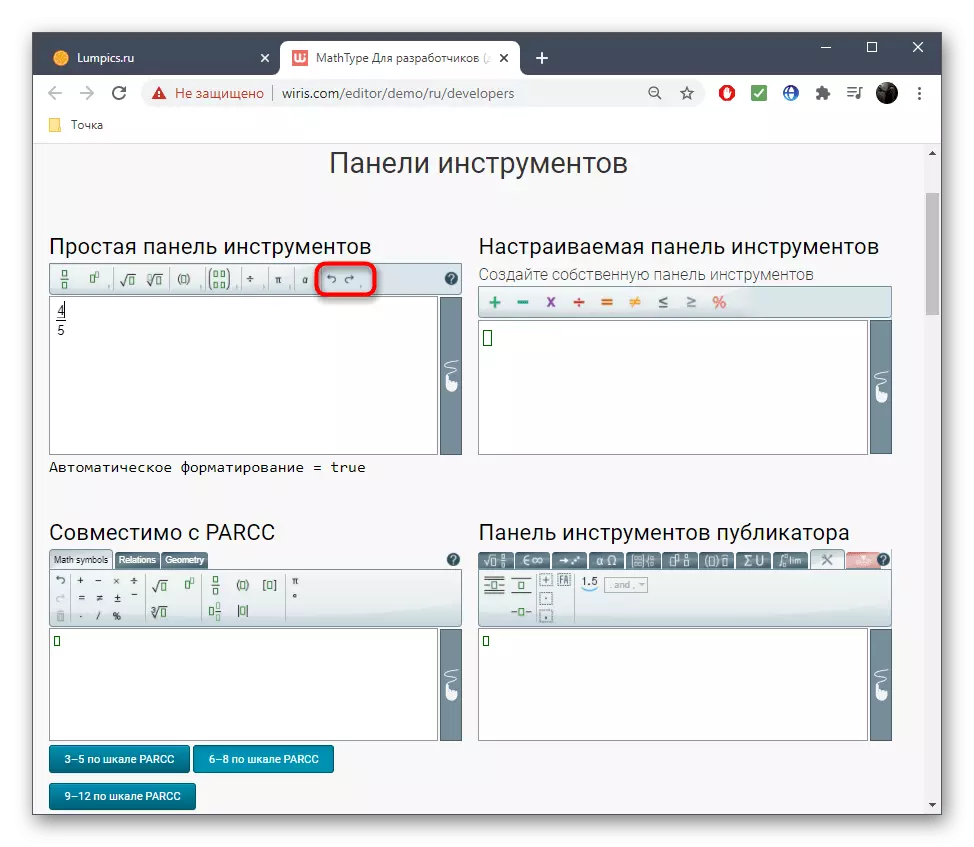
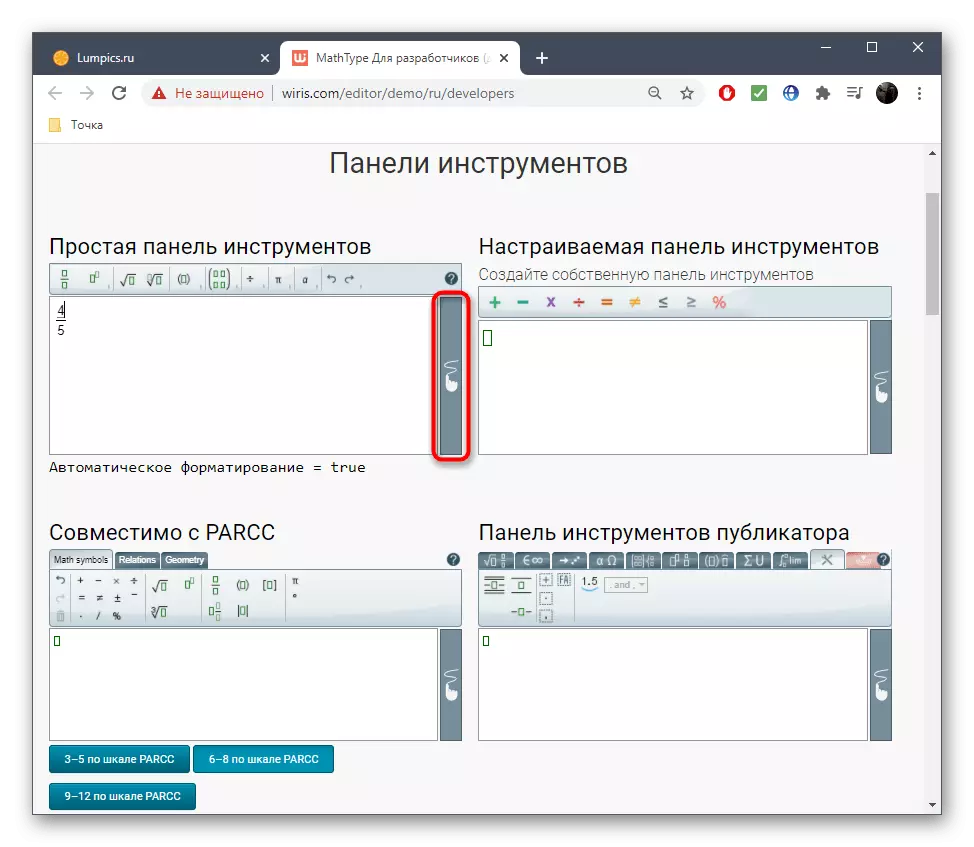
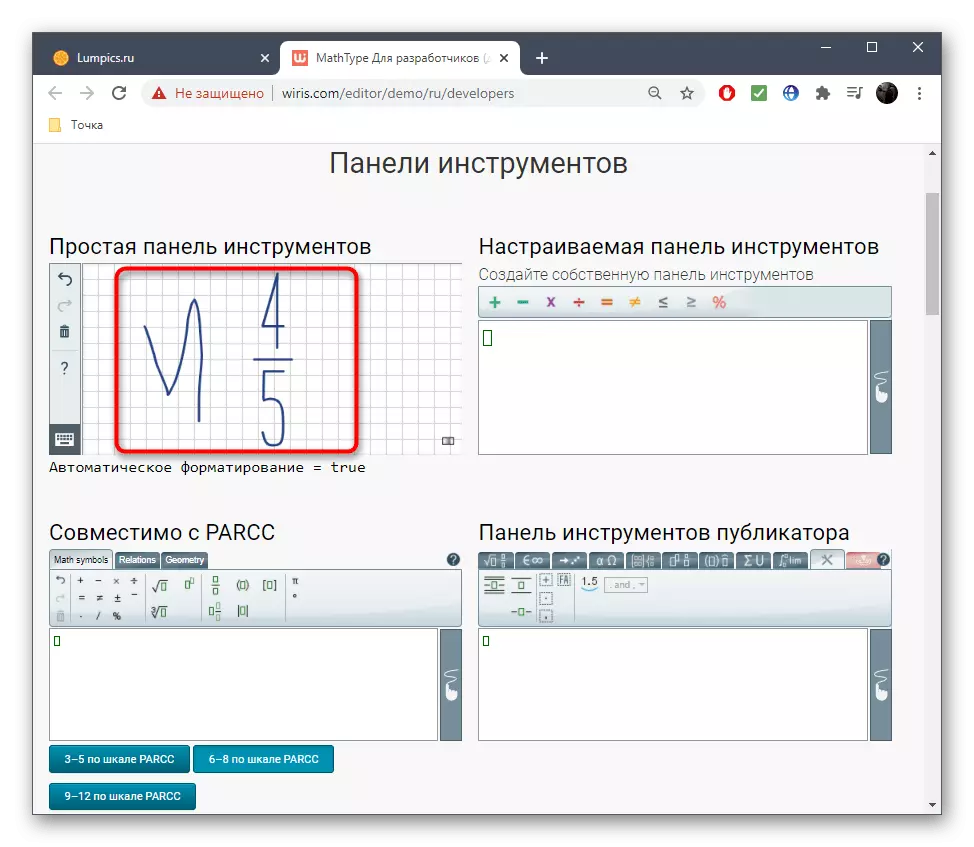
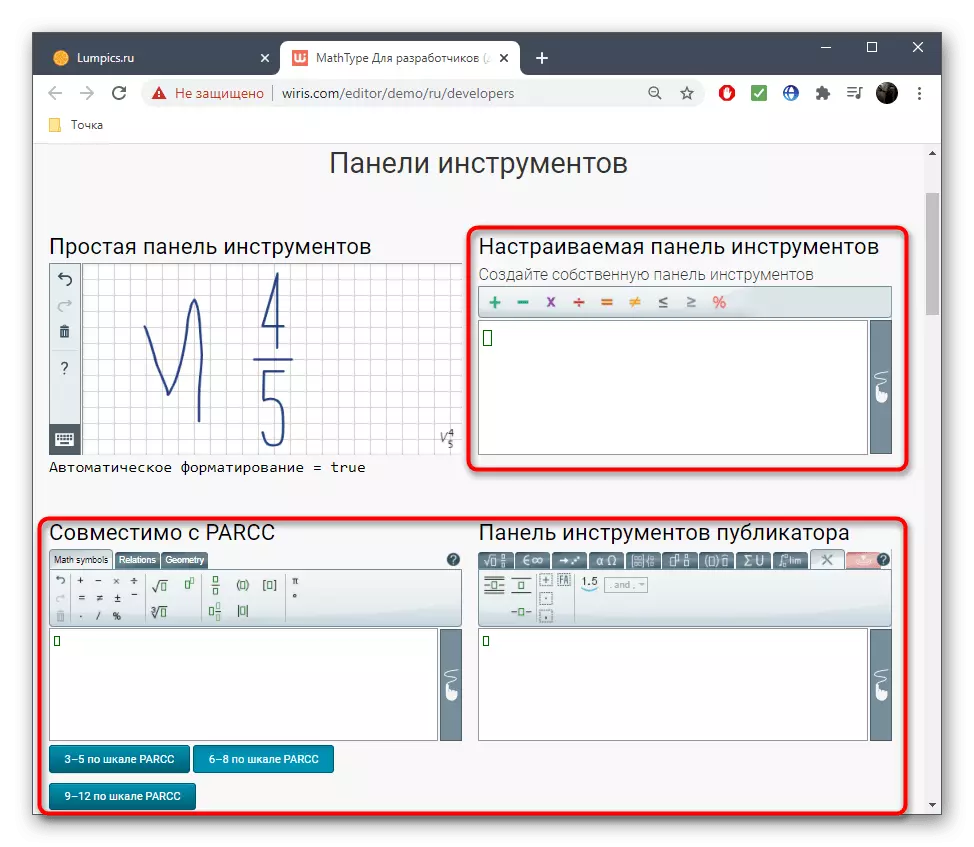

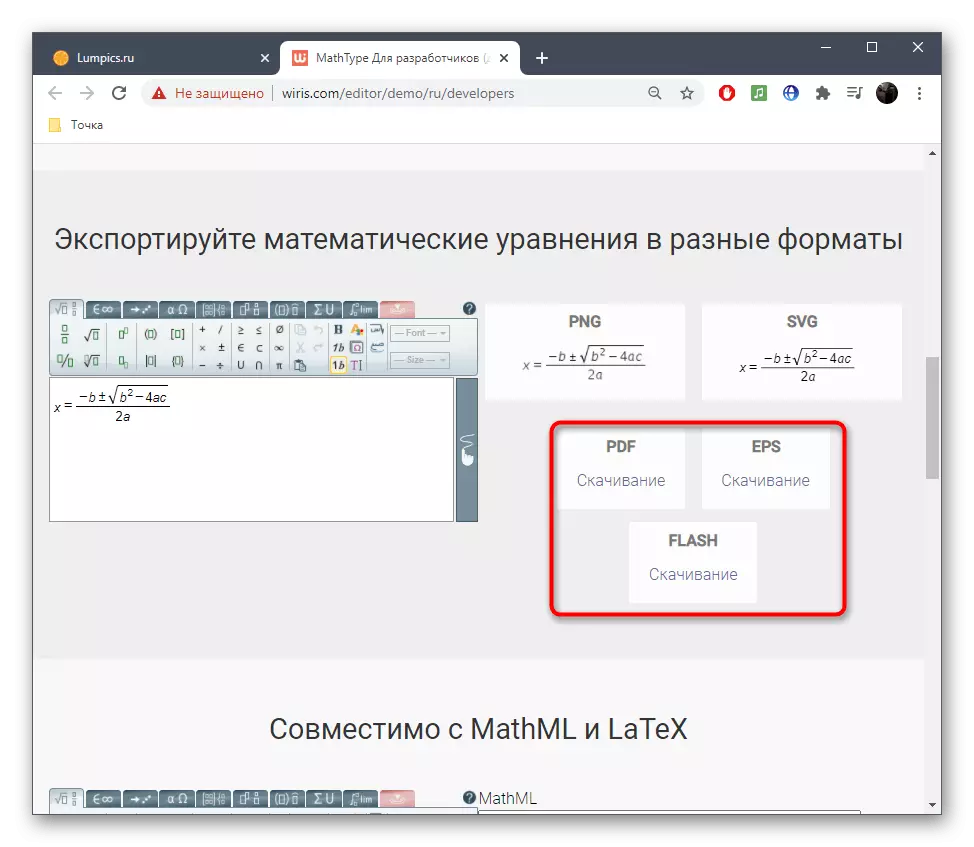
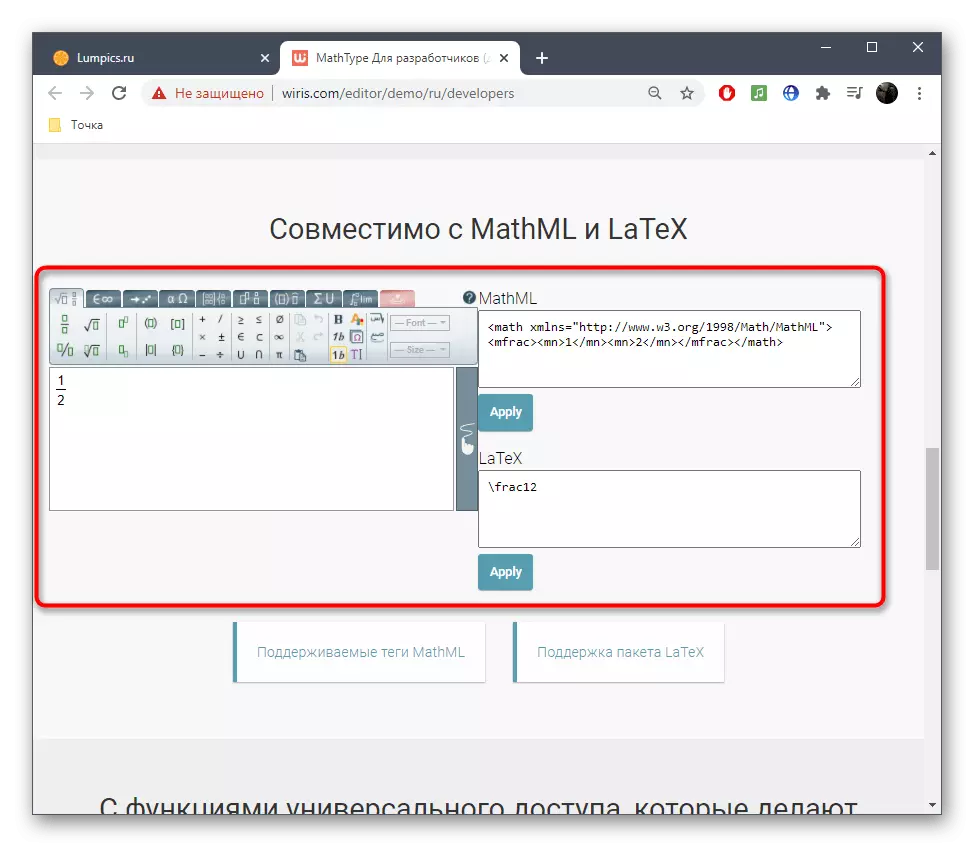
Wiris is an ideal tool for editing formulas online. However, some users have no such extended functionality or the tools present are simply not suitable. Then we advise you to take advantage of one of the following two methods.
Method 2: semestr
SEMSTR website is designed to design formulas in Word, but also suitable for other purposes, since the developers do not put restrictions on downloading a file to a computer, offering additionally and support for LATEX.
Go to the online service semestr
- All available components of the formulas are located on the panel divided into blocks. Accordingly, where you see empty squares, the numbers fit manually should be present.
- When you click on a specific button, its contents are immediately added to the formula block. Add other numbers and edit the necessary.
- As for the degrees, you first need to write the number itself, and then erect it into a square or cube.
- There are in semestr and the entire Greek alphabet, the letters of which can also be needed when compiling formulas. Expand the block with it to use a specific character.
- Press the button with a plus to add new formulas to the list. They will be independent of each other, but will be saved as one file, which in the future can be inserted into any program or use for other purposes.
- If you need to translate content in Latex, click on the corresponding green button, and the algorithm built into the semestr will perform the entire process automatically.
- After translating, copy the resulting formula or download it.
- Before downloading, select the format in which you want to get a file by clicking on a suitable button.
- Expect the download completion, and then go to further interaction with formulas.
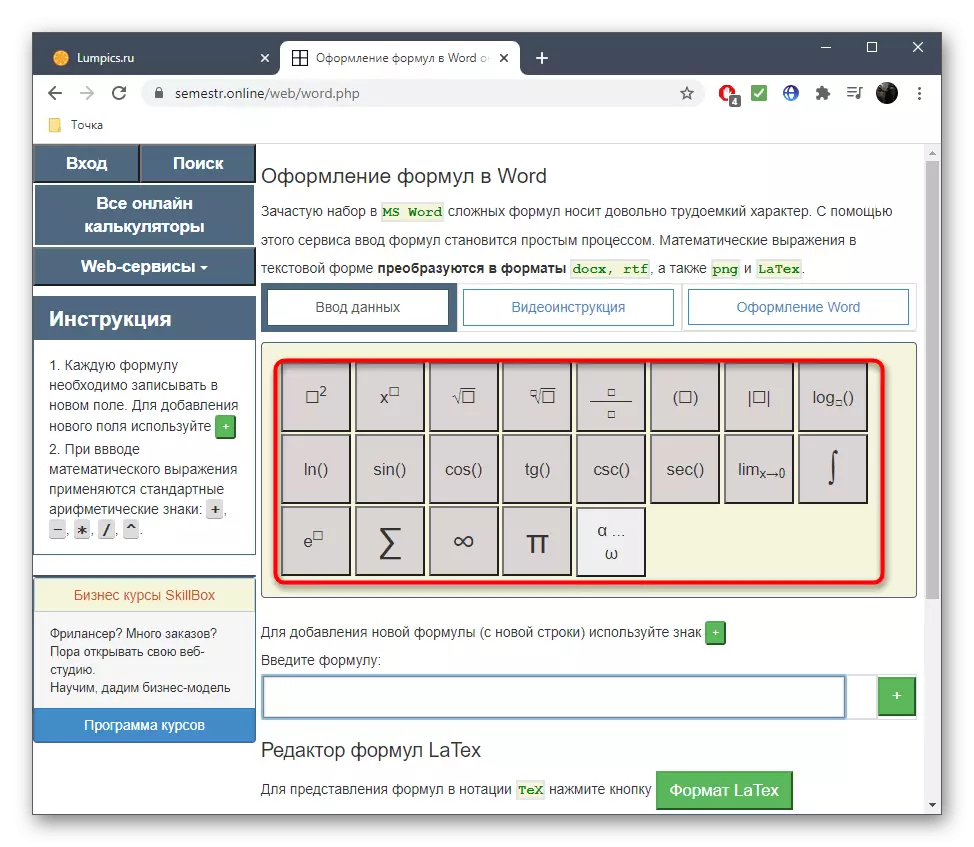
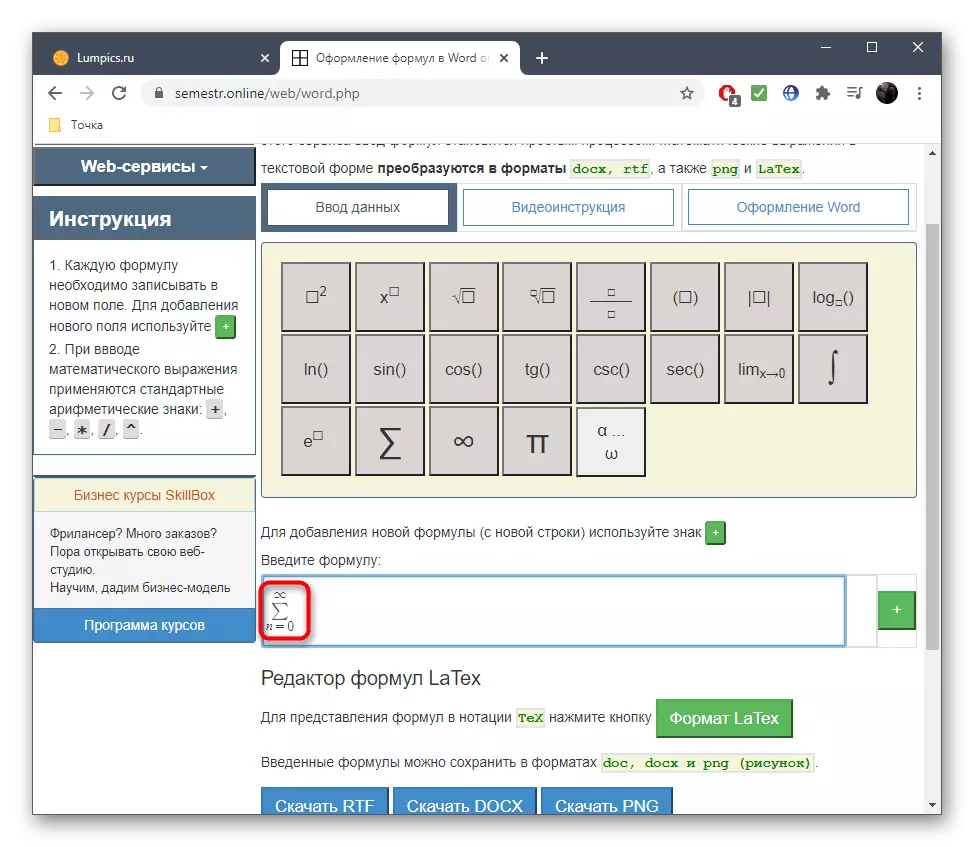
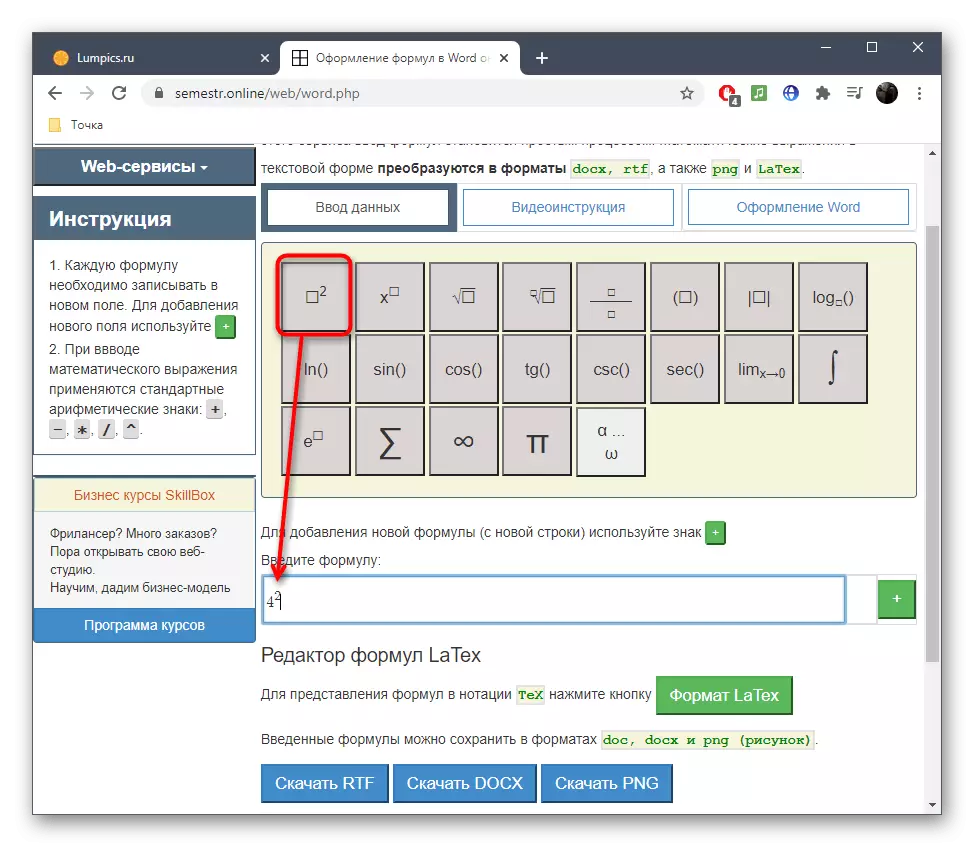

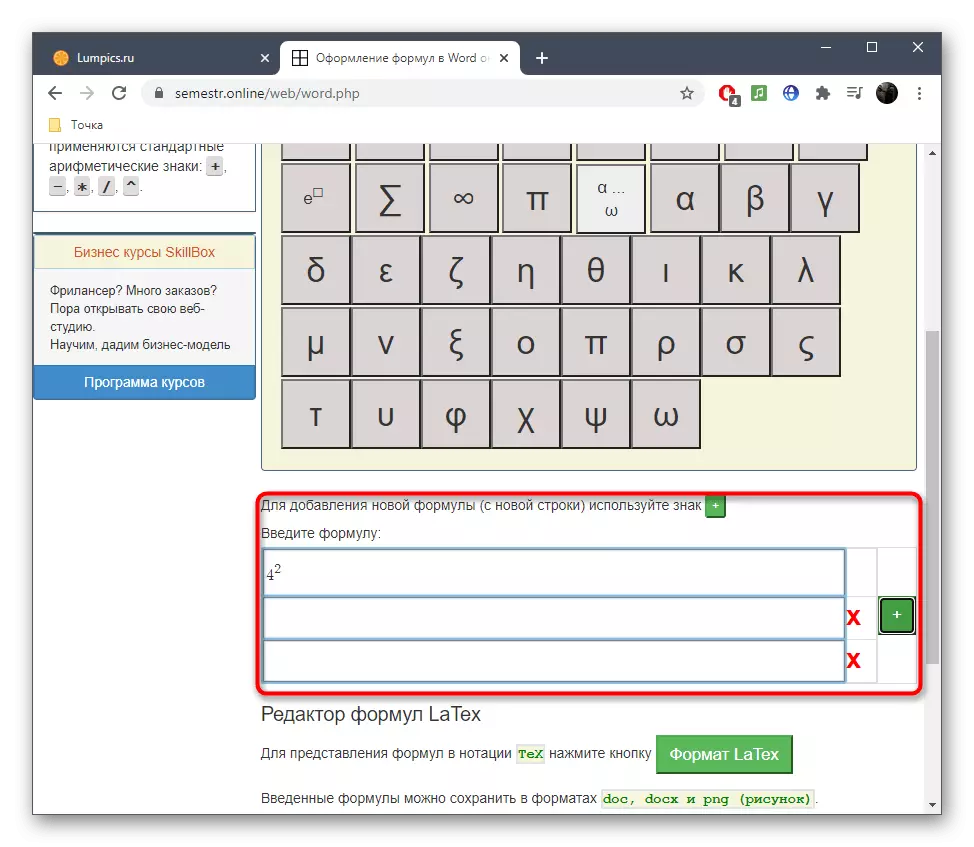
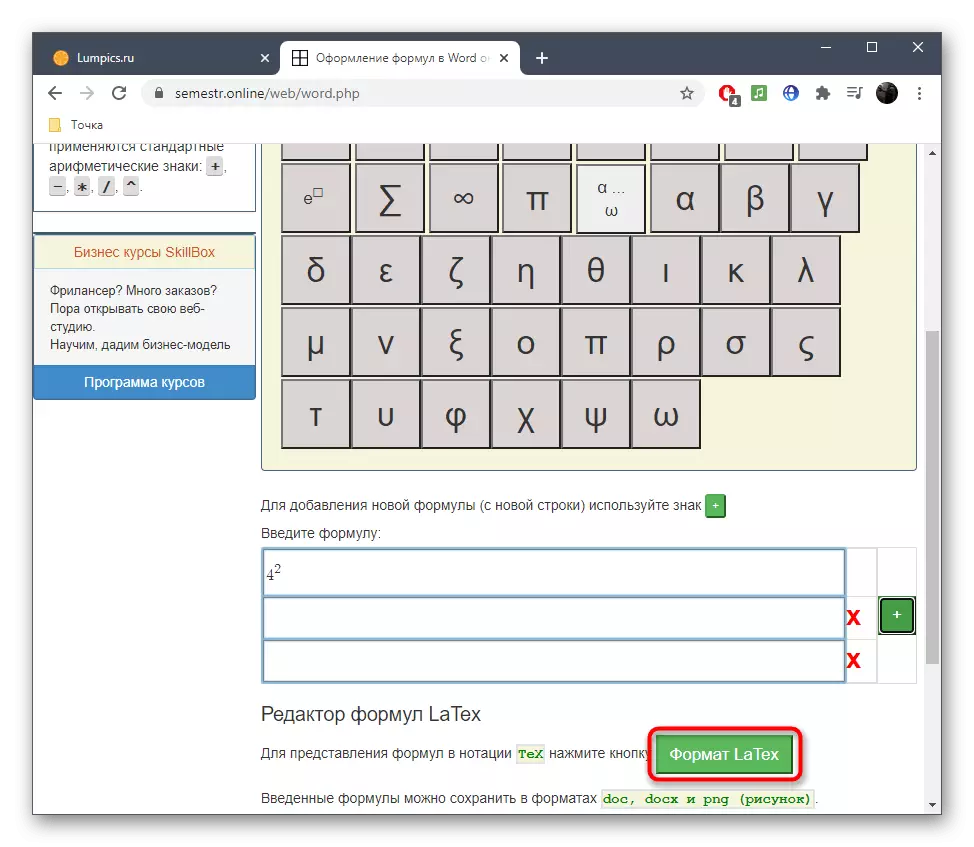
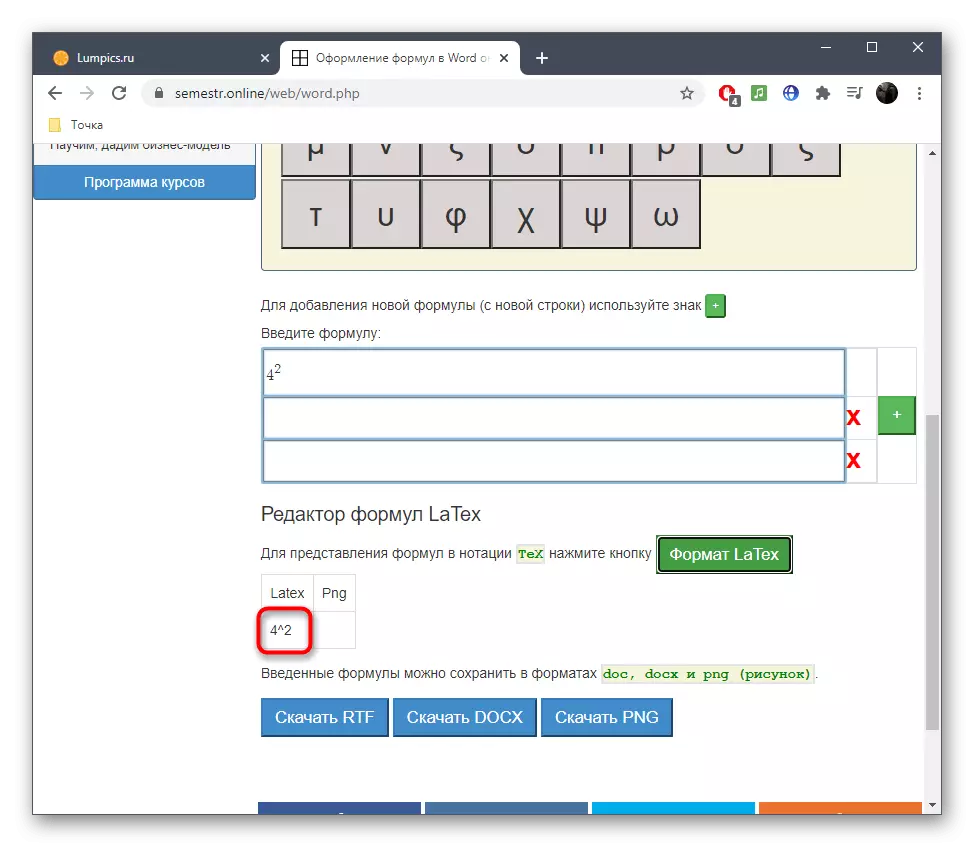
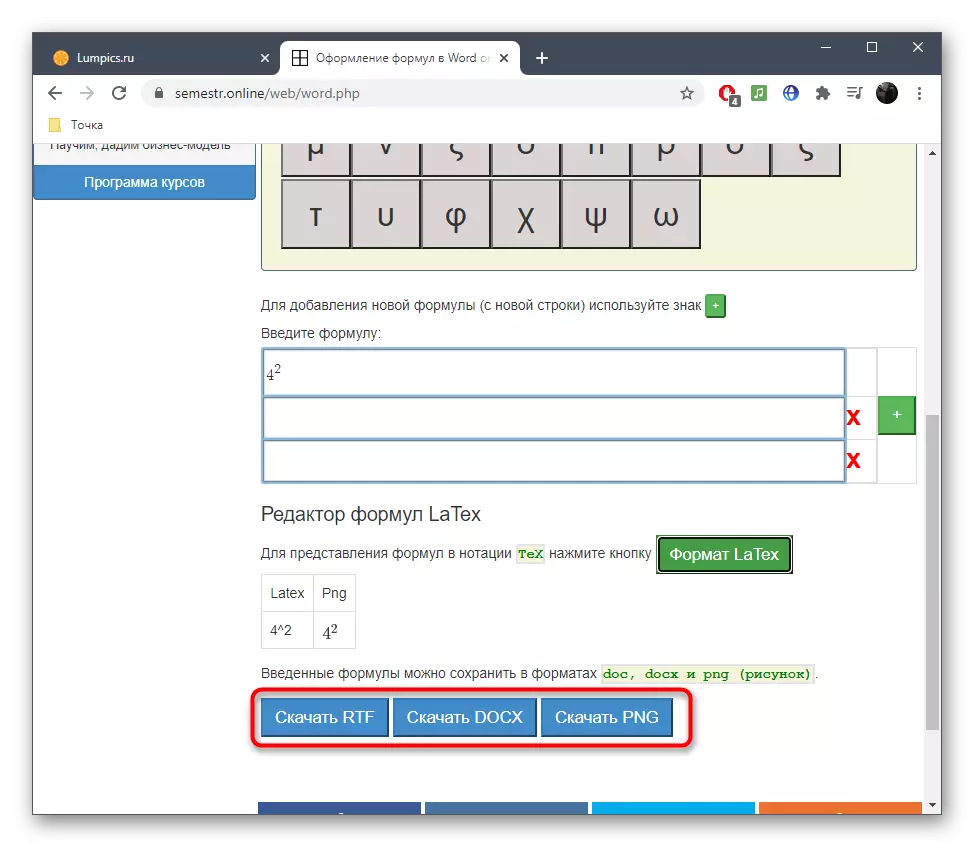
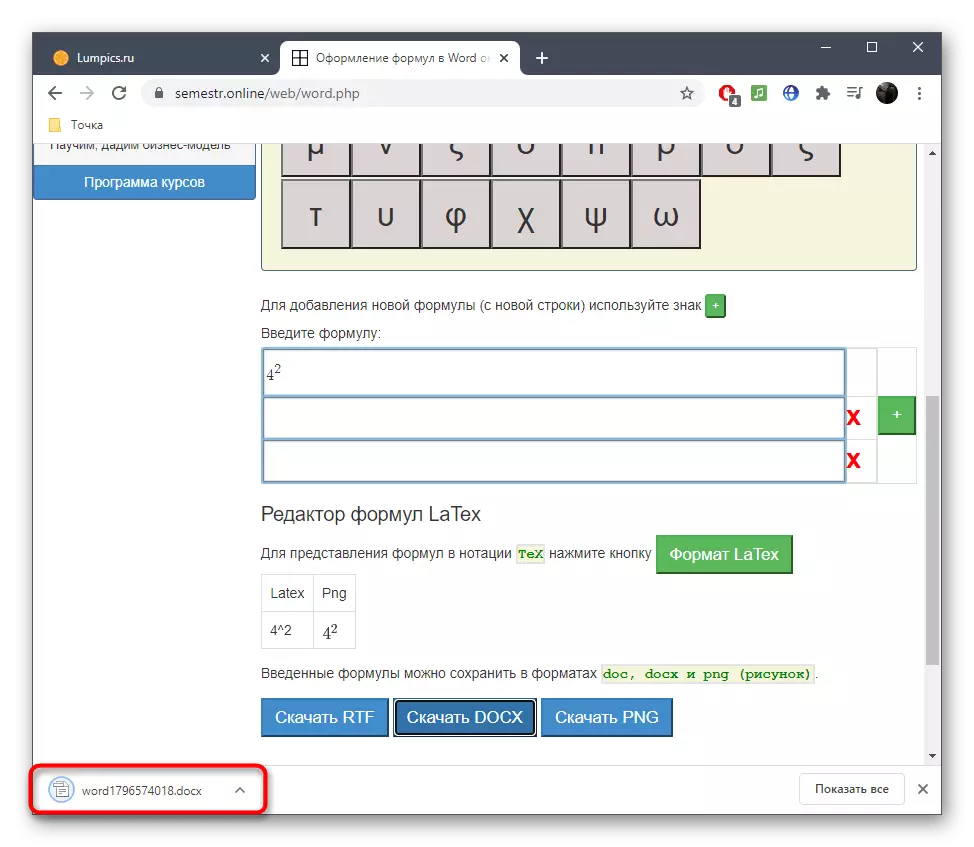
Method 3: Codecogs
The site called Codecogs is optimal for those users who create formulas with the need to further translate them into the LATEX format or in those situations when editing is already carried out in such formatting. Codecogs allows you to add different components of formulas with simultaneously displaying them in the classic version and mentioned above.
Go to the online service Codecogs
- Once on the main page of the Codecogs website, check out the top panel, from where all the elements are added. Click one of the blocks to deploy the available options or immediately place it in the field.
- In the editor, you will see a view in LaTEX and you can enter the necessary numbers.
- The following is a classic representation that in the future and can be saved by a separate file on the computer.
- Use additional appearance settings features to change the font, background or text size.
- Additionally, in the drop-down menu, select the format in which the file will be saved on the hard disk.
- Click on a specially designated clickable inscription to start loading a file with the finished formula in the selected format.
- Wait for the end of downloading and use the finished equation.

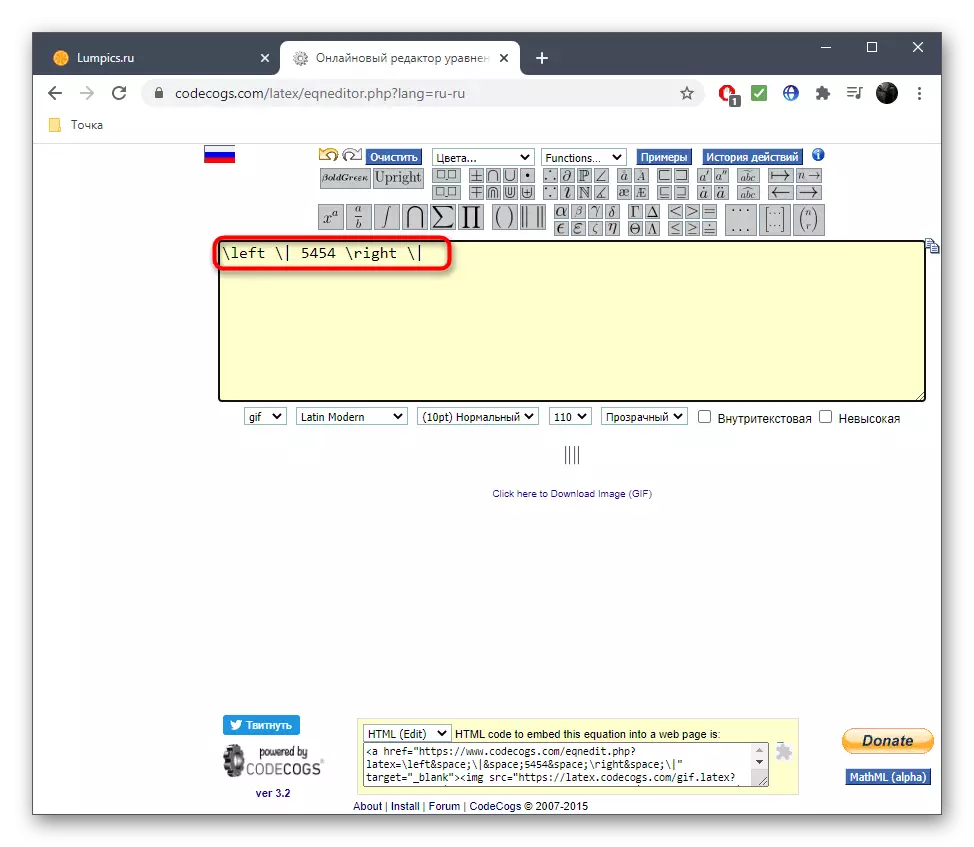
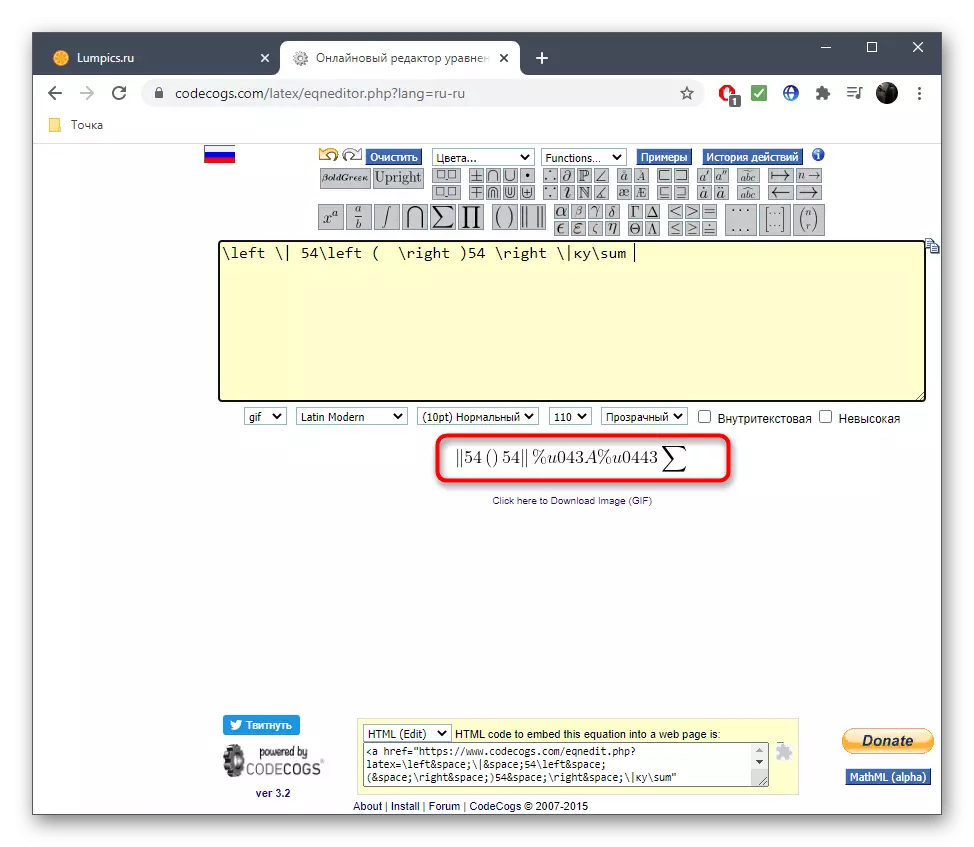

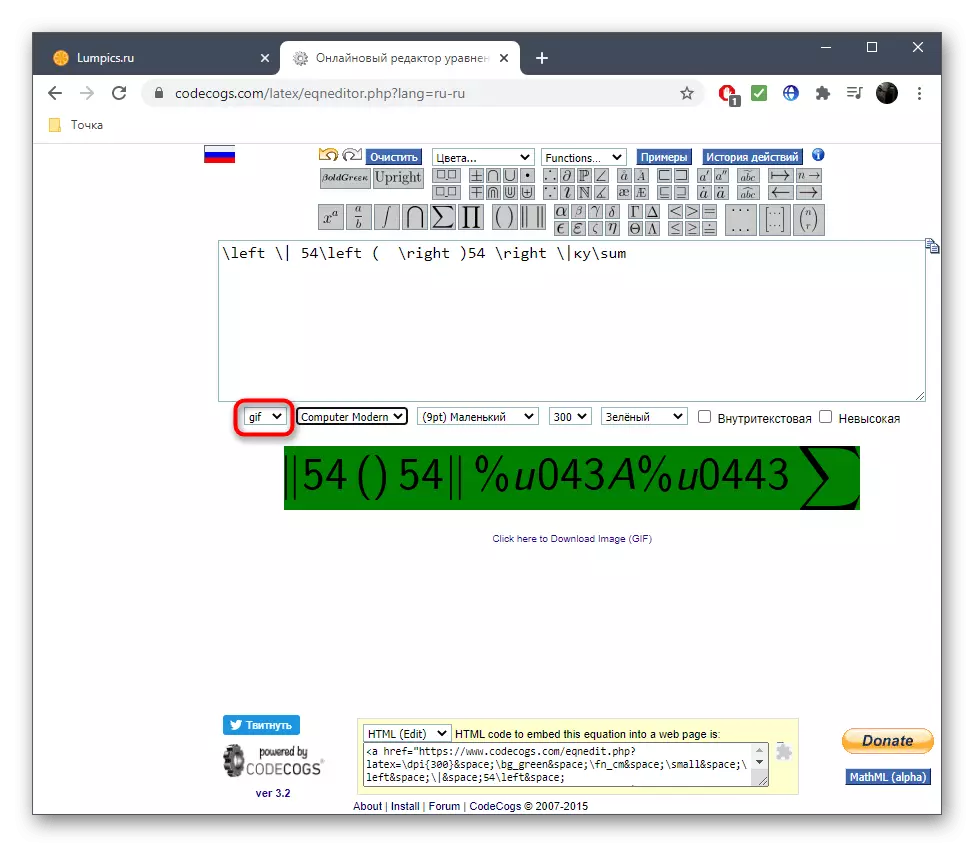
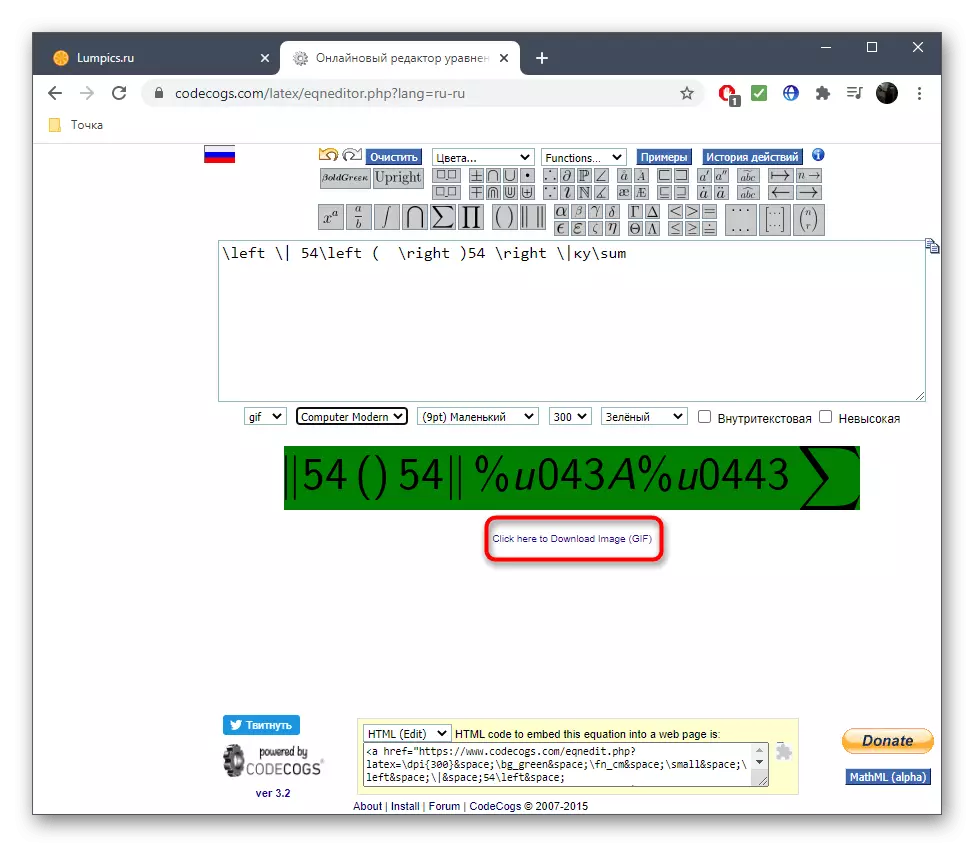
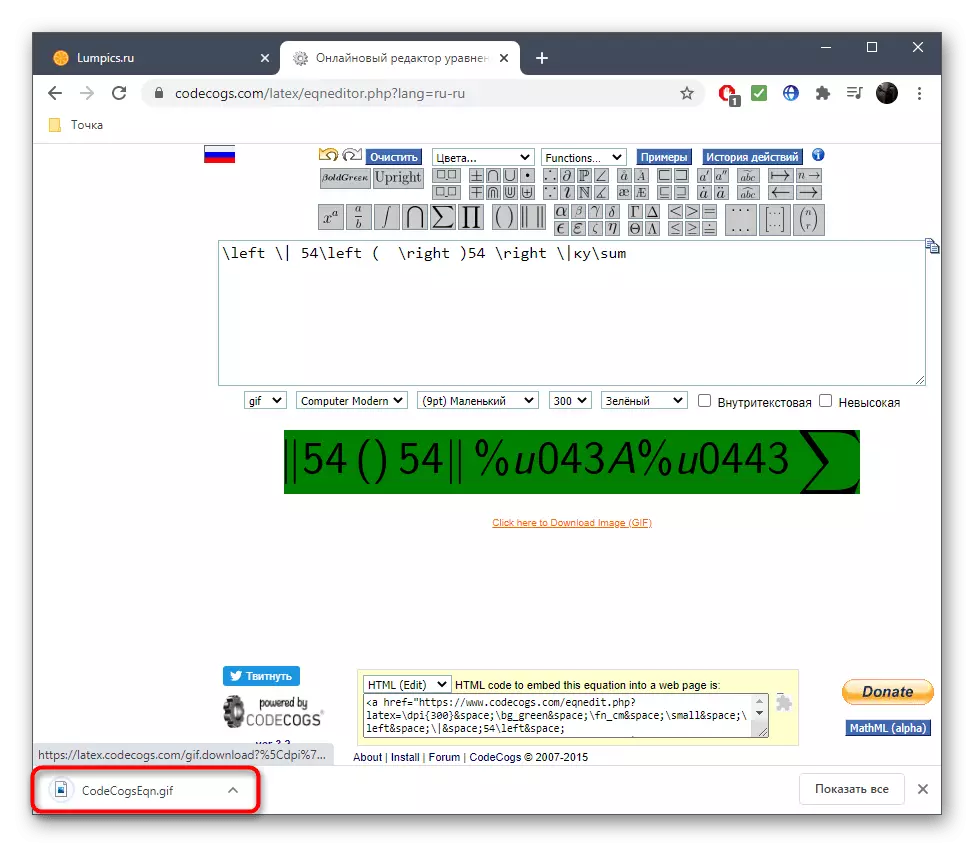
Note that to edit LATEX it is best to use separate editors that are specifically designed for this. More detailed information on this occasion you will find in another article on our website by clicking on the link below.
Read more: How to edit text in LaTEX format online
