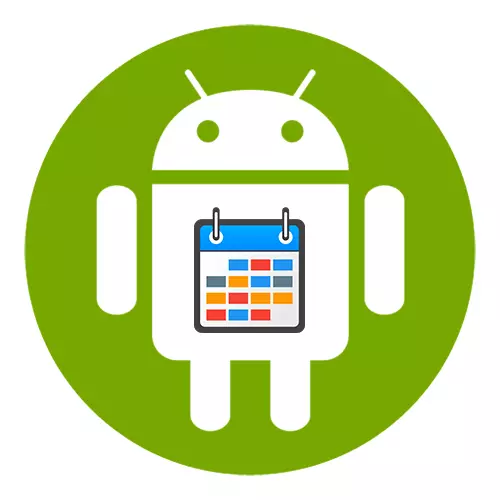
Calendar Widget (IT Benefit)
Simple software that displays events from standard calendars installed on the device and the social network Facebook, as well as compatible with many calendars from Google Play Market. On the main screen can be placed both separately the calendar grid and the agenda unit and the widget that combines these two types. Settings are a bit, but if you wish, you can save to a file, and then import, for example, after downloading this mini-application to another device with Android.

Immediately after installation, a trial 7-day period begins, about the expiration of which users will be constantly reminded in the settings section, but the functionality does not limit it in any way. But the purchase of the full version will remove the obsessive banner and will open additional options that mostly relate to the appearance - change the color and size of the text, the common background and the background of the cells, edging and other things. In general, users are positively responding about the widget, but the estimate spoils the presence of a license, which has now become an annual payment.
Download Calendar Widget from Google Play Market
Your Calendar Widget.
First, the YCW is added to the screen only in the form of an agenda, but in the settings you can connect the calendar grid. It is possible to change the color of the background and the size of the text, the event indicator form, as well as set their maximum number, add a timeline, and under the current event of progress. Several decorations available for free. There is a preview window that allows you to immediately evaluate each change. Given the quantity and flexibility of settings, the presence of the backup creation option is justified here.
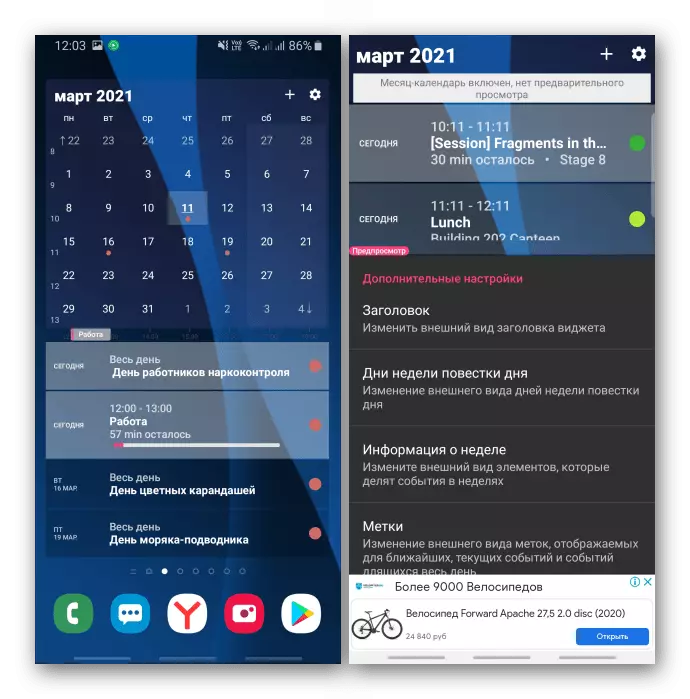
This is one of the most functional widgets, but most parameters are available only to the owners of the full version. A single purchase will also remove advertising and activates regular updates. Additional options are enough to be unique with your Calendar Widget. For example, you can change the font, color, header size and descriptions to visually separate the events from each other with different status (current, completed, etc.). There is the option "Multi-line parts and headlines", thanks to which even the long names and descriptions of events will be displayed completely. In addition, all themes are available in Pro versions, even developed by community participants. Users mostly praise the application, but some of those who use the free version believe that there are many advertising in it and few options.
Download your Calendar Widget from Google Play Market
Calendar Widget (Milan Sillik)
On the desktop, this widget is placed separately as a calendar mesh and agenda. It is not rich in options as the previous option, but right in it, bypassing the calendar, you can set a reminder of the upcoming event - select the type of signal (sound, vibration), melody, set the reminder deferment time and the duration of the alert. There is a parameter that displays the number of days left before the start of the event.

In addition to the already described options, the microprice can work immediately with several calendars, automatically delete the past events, change the transparency of the background, and soon promise to add additional features. All this will be available only after a single purchase of a license, and the banner with the appropriate offer will always be located at the top of the schedule for the current day. The widget first praise for the fact that it is convenient, without unnecessary settings. And for the most common problems there are solutions in the "FAQ" section, in which you can go from the software menu.
Download Calendar Widget from Google Play Market
Event Flow Calendar Widget
The EFCW for free settings are available, which in previous versions included only in the composition of the Pro version. First of all it concerns the calendar. A few bright topics are available for it, changing the density and font size, event indicator forms under the date (point or underscore). It is possible to change the current day indicator, set the background color of the entire widget, header and output days, as well as set the dates range, for example, to display only days and events of the current week.
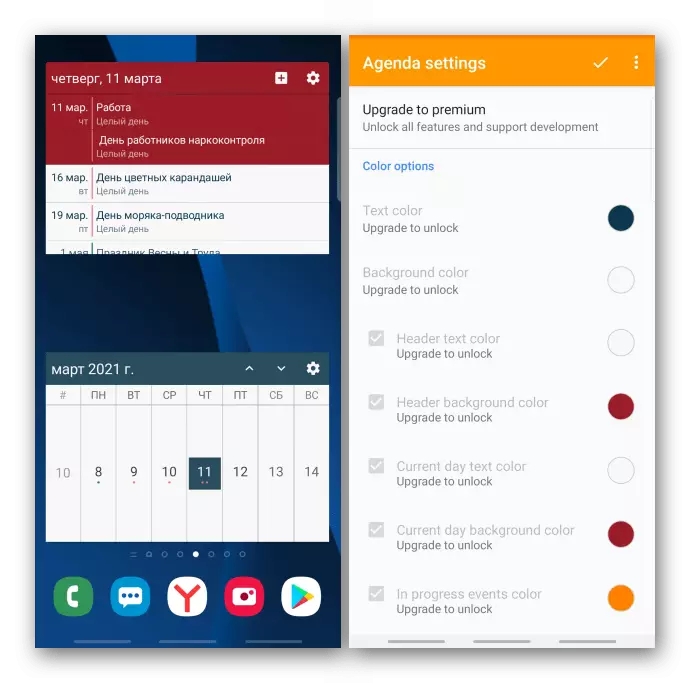
For the agenda, only three topics are available for free. All other settings associated with the appearance of the Event Flow Calendar Widget, as well as the output of weather information will appear only after purchasing the Premium version. But even if you do not buy a license, the application will not constantly remind about it. Users like EFCW primarily for the ability to change it visually. There are also claims, for example, in some users, the current date is not updated automatically, although the solutions of many problems developer also published below the description on the mini-application page.
Download Event Flow Calendar Widget from Google Play Market
MONTH: Calendar Widget
From previous options, MONTH widget distinguishes two features. There is no separate block with a routine of the day. To see the list of scheduled cases, you must click on the day of interest. In the same window, you can add a new event and even put the emoticon, which will then be displayed under the appropriate number in the calendar grid.
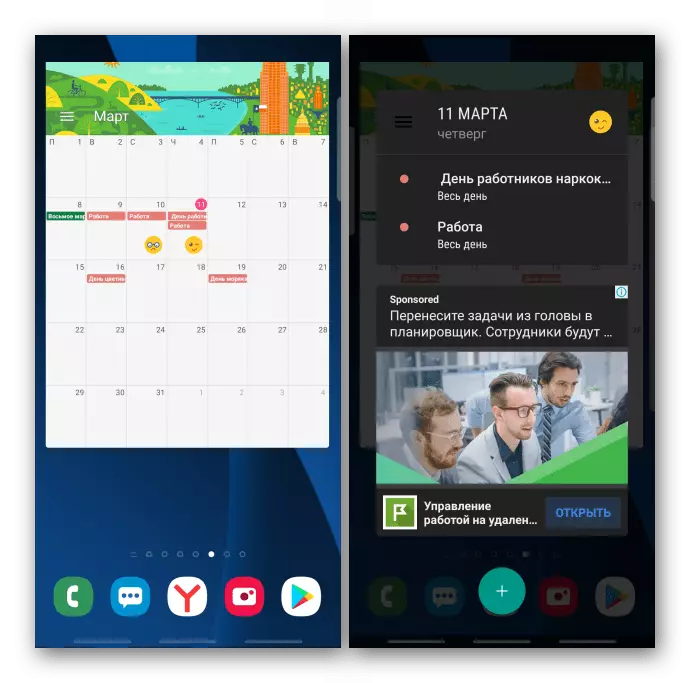
Added a whole section with settings like a widget display. For example, there is an opportunity for color indicators to change the names of the planned events, switch to alternative calendars (Chinese Moon, Jewish, Hijra), turn on the mapping of the moon phases or turn off any designations at all.
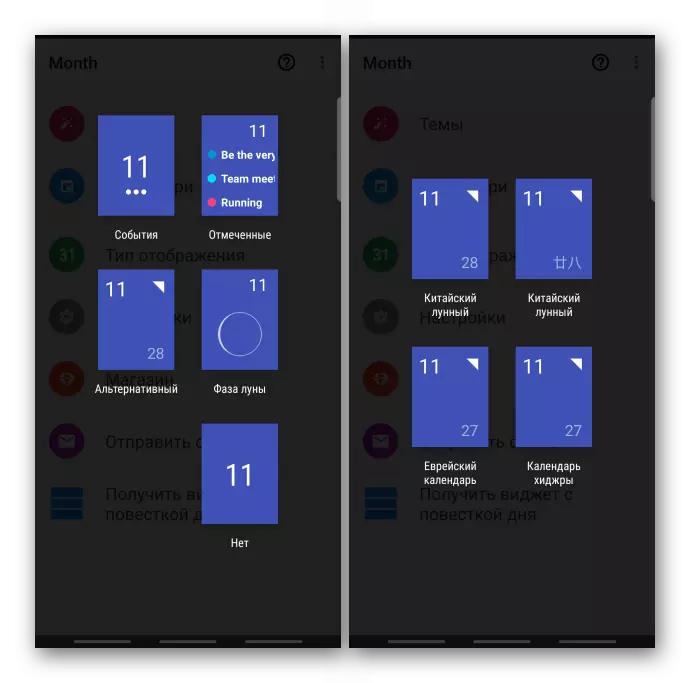
Month is available more than 70 topics, but most of them are paid. Sell both separate packages and a complete set, but in case of any purchase, advertising will be disabled. Basically, the functionality implemented in the widget is suitable for users. Some of them are not enough opportunity to allocate festive and weekends. Technical problems are also seen - MONTH sometimes freezes or is not installed at all on the device.
Download Month: Calendar Widget from Google Play Market
