
Yandex.
Mail from Yandex, regardless of version, provides not only a system of automatic sorting of letters on specific folders using filters, but also a special section "Black List", designed to block any incoming information, thereby, without requiring even manual removal. To use this option, you need to visit the "Letters Processing Rules" page in "Settings" and specify the desired email address in the Black List block. Please note that after blocking the mail will not enter the incoming, which is why reading will become impossible.
Read more: How to block the address in Yandex.We
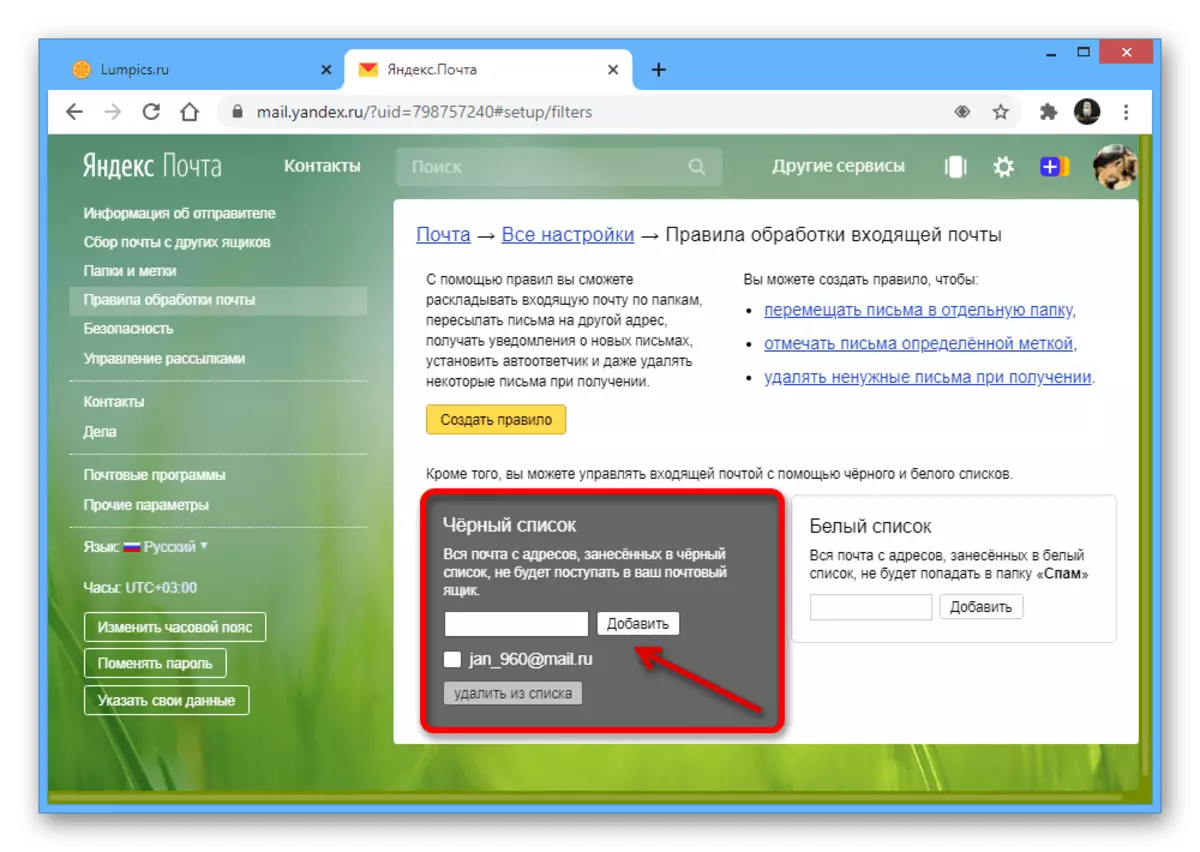
Mail.ru.
Using Mail.Ru Mail Settings, you cannot add a blacklist to the blacklist directly, but instead it is possible to use filters, applying the "Delete Forever" rule so that the letter automatically disappeared in the process. In addition, it is certainly available other options for settings, most often used to block spam letters that we will not consider.Note that it is possible to get rid of this way from the letters of third-party senders, while mail from service addresses Mail.Ru will in any case turn out to be in the incoming.
Gmail.
Unlike other postal services presented in this article, Gmail does not contain settings capable of fully preventing letters from specific addressees either through a blacklist or using filters. The only thing you can do is use the "Filters and Blocked Addresses" section to redirect mail from some addresses to the "Spam" section.
Read more: Spam blocking in Gmail mail

Even if you set the filter to automatic removal, unfortunately, the letters will fall into the "basket", the complete cleaning of which occurs only 30 days from the date of receipt of the mail or manually.
