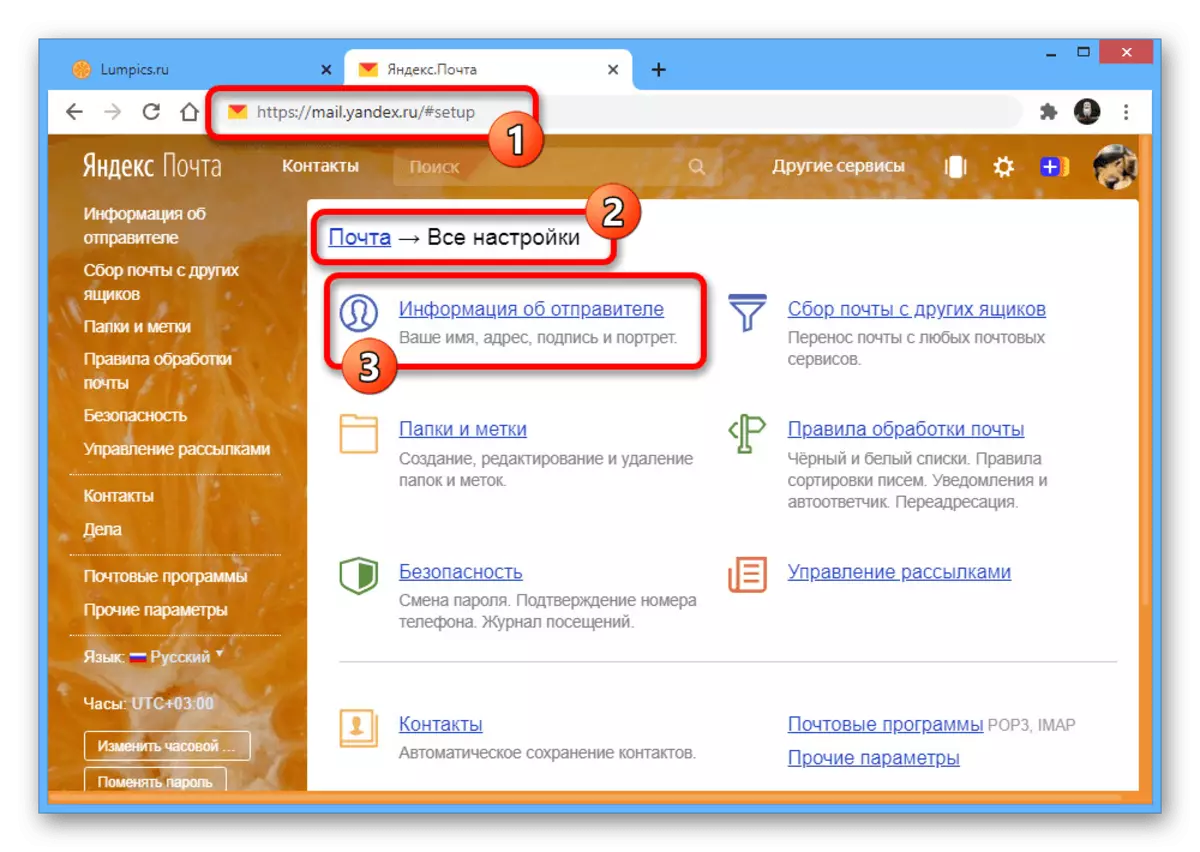When sending letters using Yandex. Not only content itself, the topic and email address, but also the name of the sender is transmitted to the recipient. This information automatically applies to all new messages, but optionally it can be changed to your discretion using the internal settings of the service under consideration.
Go to Yandex.poche
- Being on the mail service website, click on the left mouse button on the gear icon in the upper right corner of the page. Here you need to choose "Personal data, signature, portrait."
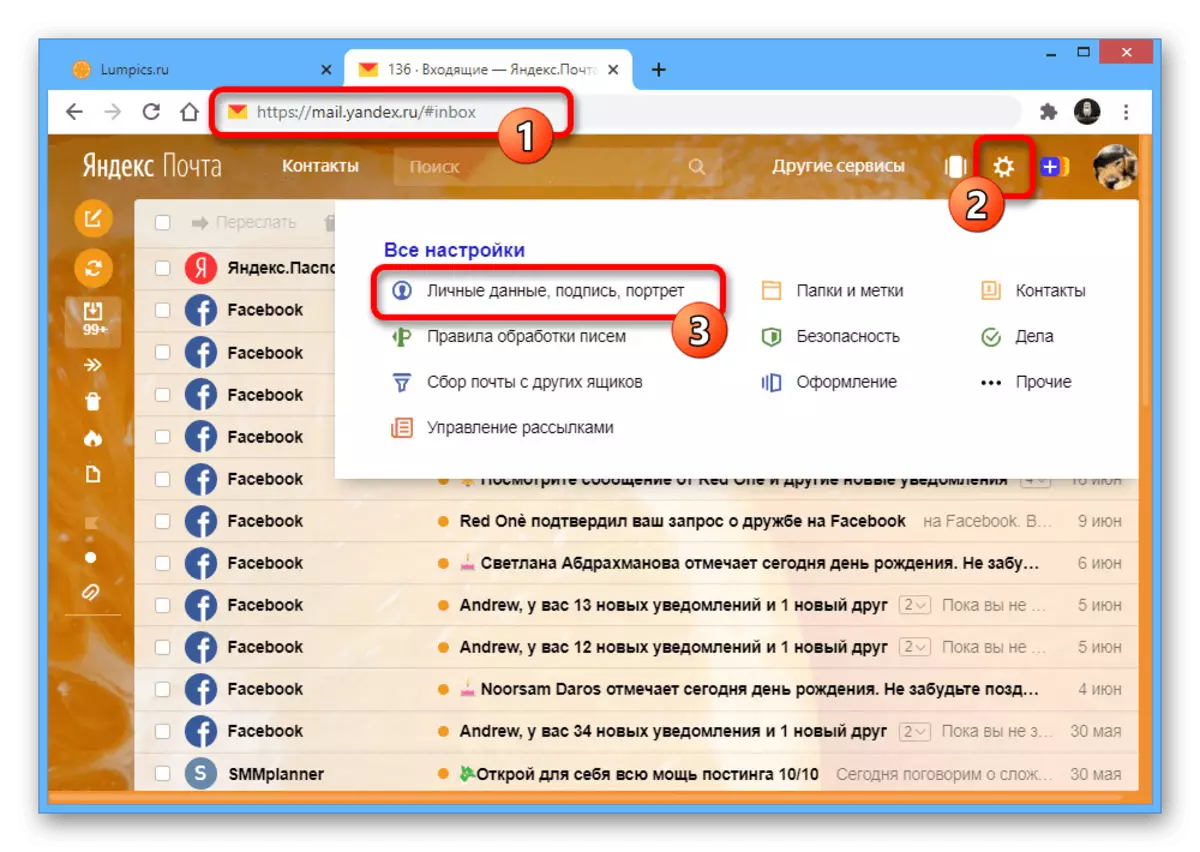
Alternatively, you can use item "Information about the Sender" in the "All Settings" section.
- Could end up on the Sender Information page, find the "Your Name" text field and specify the new data at your discretion. You can use almost any characters, including text emoticons, without any visible restrictions on the number or register of letters.
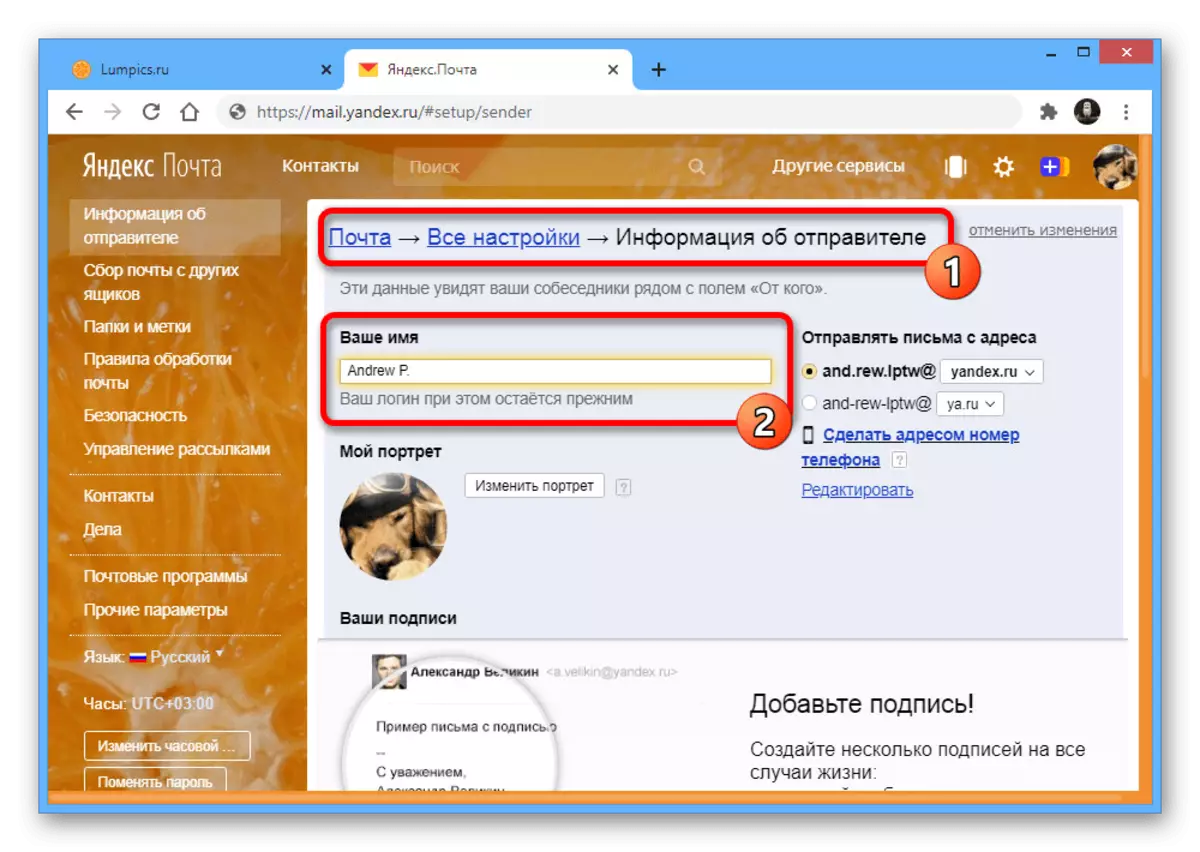
Optionally, you can optionally change or delete the signature in the corresponding block, as the sender's name is used here.

The considered procedure for the use of the website is currently relevant for all devices, since neither the official application nor the mobile version does not provide the necessary parameters. In addition, the internal settings of Yandex. Please do not associated with user data from the passport, and therefore the change in the account will also not bring the necessary results.