
Hal.dll error in Windows 7 and Windows 8
First, let's talk about how to correct the Hal.dll error in the latest versions of the operating system: the fact is that in Windows XP, the causes of the error may differ somewhat different and they will be discussed below in this article.The cause of the error is one or another problem with the HAL.DLL file, but you should not hurry to search for "download Hal.dll" on the Internet and attempt to set this file into the system - rather, it will not lead to the desired result. Yes, one of the problems of the problem is to delete or damage this file, as well as damage to the hard disk of the computer. However, in the overwhelming majority, Hal.dll errors in Windows 8 and Windows 7 occur due to problems with the main boot record (MBR) of the system hard disk.
So how to fix the error (each item is a separate solution version):
- If the problem appeared once, try simply to restart the computer - most likely it will not help, but it is worth trying.
- Check the boot order in the BIOS. Make sure that a hard disk with an installed operating system is installed as the first load device. If you immediately before the appearance of Hal.dll errors, you connected flash drives, hard drives, made changes in the BIOS settings or flashing BIOS, be sure to execute this item.
- Perform Windows Downloads Using the Windows 7 or Windows 8 boot disk or Windows 8. If the problem is caused by damage or deleting the HAL.DLL file, this method is likely to help you.
- Correct the hard disk bootable area. To do this, you need to do all the same actions as to correct the BootMGR IS Missing error, which is written in detail here. This is the most common option in Windows 7 and Windows 8.
- Nothing helped - try installing Windows (using "Clean Installation".
It is worth noting that the last option, namely reinstalling Windows (from a flash drive or disk), will correct any program errors, but not hardware. So, if despite the fact that you re-installed Windows Hal.dll error remains, it is worthwhile to look for the reason in the hardware of the computer - first of all, in the hard disk.
How to fix the Hal.dll error is missing or damaged in Windows XP
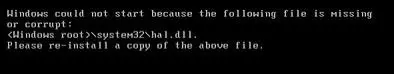
Now let's talk about the ways to correct the error if Windows XP is installed on your computer. In this case, these methods will be somewhat different (under each individual number - a separate way. If it does not help, you can go to the next):
- Check the download order in the BIOS, make sure that the Windows hard disk is the first loading device.
- Load in safe command line support mode, enter the C: \ Windows \ System32 \ Restore \ Rstrui.exe command, press ENTER and follow the instructions on the screen.
- Correct or replace the boot.ini file - very often it works when the HAL.DLL error in Windows XP is error. (If it helped, and after rebooting the problem again appeared and if you recently installed the new version of Internet Explorer, then you will have to remove it so that the problem does not appear later).
- Try restoring the Hal.dll file from the installation disk or Windows XP flash drive.
- Try fixing the boot record of the system hard disk.
- Reinstall Windows XP.
That's all the tips for correcting this error. It should be noted that as part of this instruction, I cannot describe some items in detail, for example number 5 in terms of Windows XP, however, where to look for the decision outlined in sufficient detail. I hope the manual will be useful for you.
