
Option 1: iOS
Application Spotify Premium via the mobile application for iPhone and iPad is impossible due to disagreements between the music platform and Apple. However, you can solve the task of interest to us on the official website of the service to which we turn through the pre-installed Safari browser.
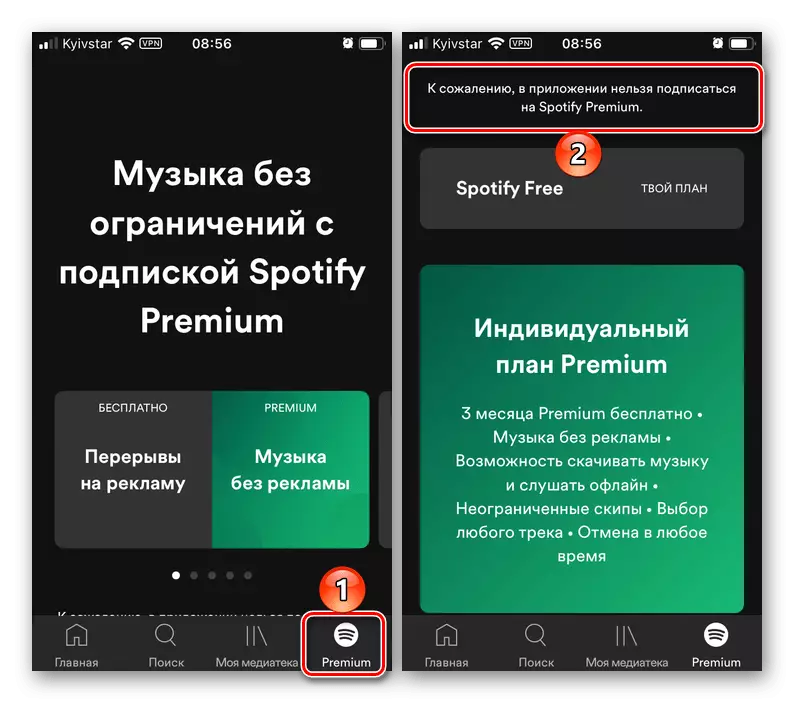
Main page Spotify
- Taking advantage of the link presented above, go to the official site of spots and call it menu.
- Log in to your account or, if so, not yet, register, following the next instructions.
Read more: How to register in Spotify
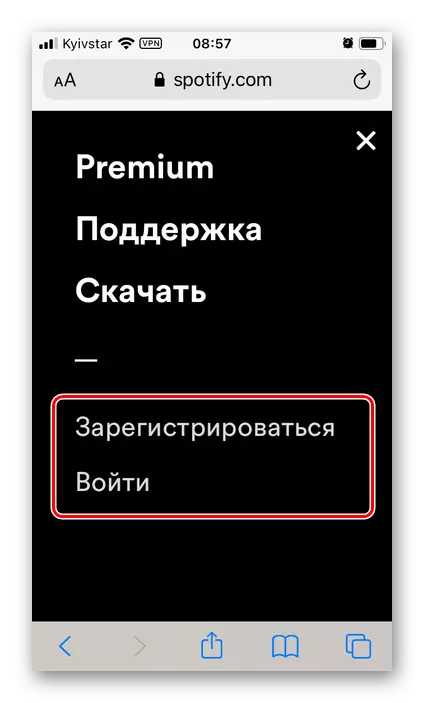
Enter the username and password from the account, then click "Log in".
- Authorized in the account, scroll down the page down
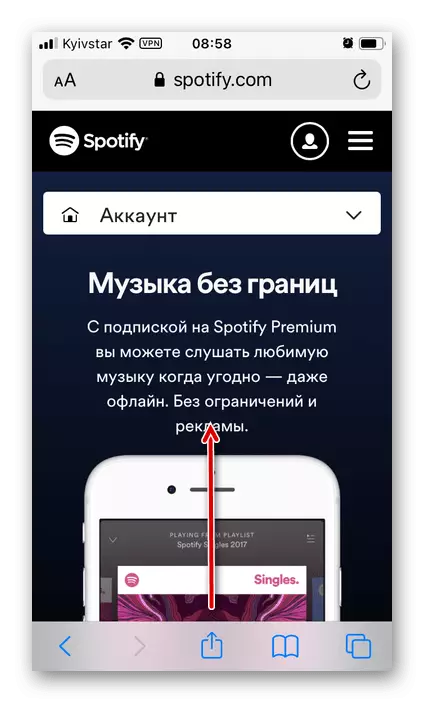
and click on the "Subscribe to Premium" button.
- Check out the available tariff plans and select the appropriate.
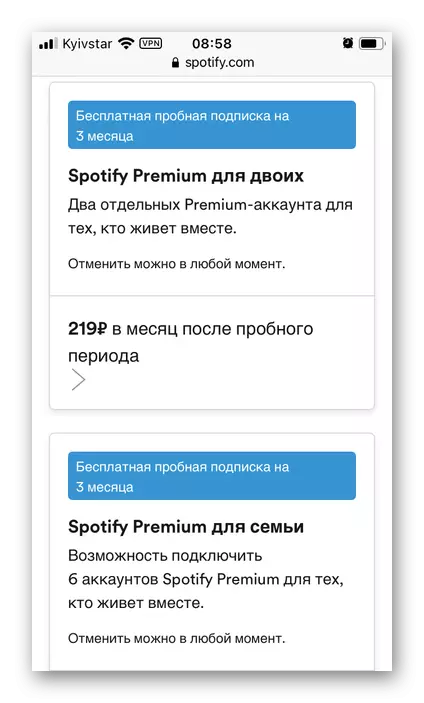
If only individual will be shown, and you are interested in another (for example, family or student), use the link "Change Plan" and find it there.
- Run the Speed application for Android and or open it "Settings" (from the Home tab), or go to the "Premium" tab located on the bottom panel.
- If in the previous step has been selected the second option, if desired, read the proposed tariffs, and if one of them you are interested in, tapnite on it - the inscription "... Try free" or "Subscribe to Premium".
- After clicking "Subscribe to Premium" in any of the designated windows of the SPOTIFY mobile client, the interface of the official service site will be opened on top of it.
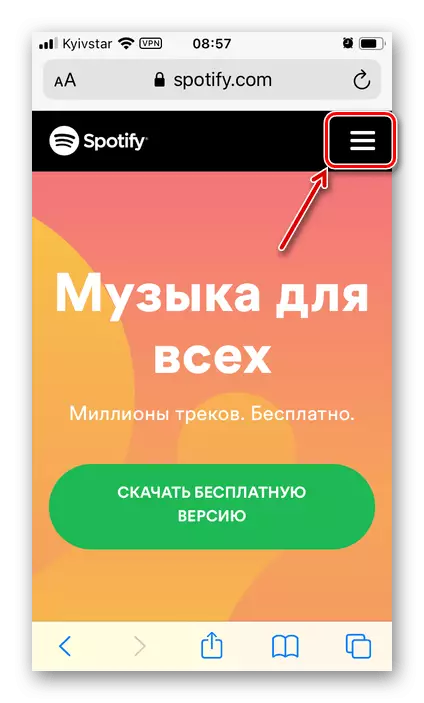
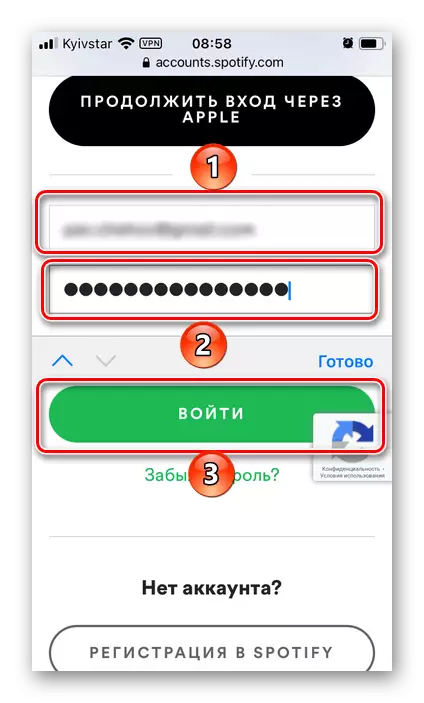
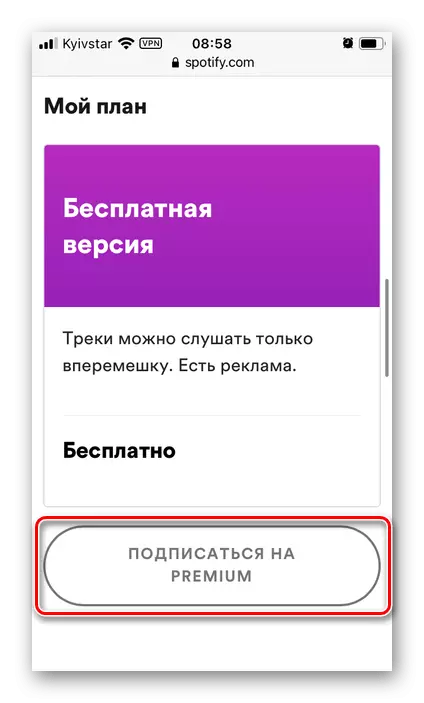
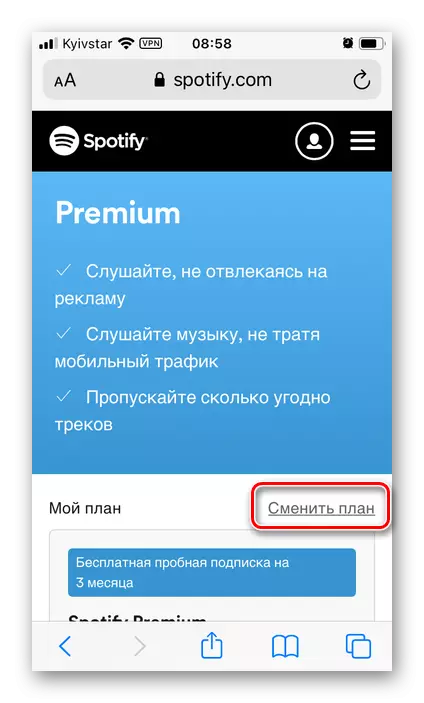
Deciding with the tariff,
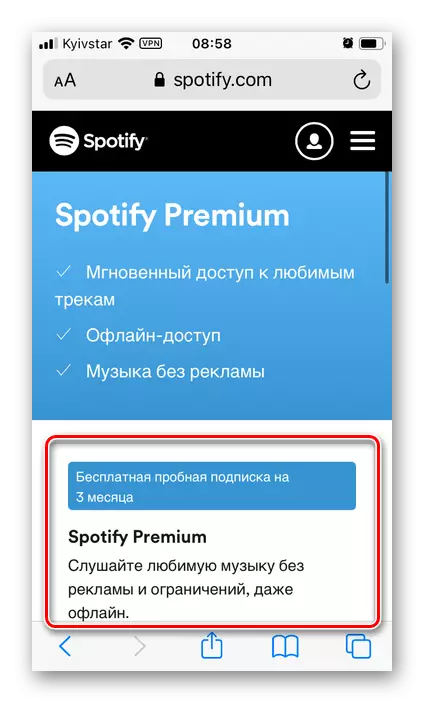
"Choose a payment method" - Available "Credit or Debit Card" and "Paypal". Consider the first option.
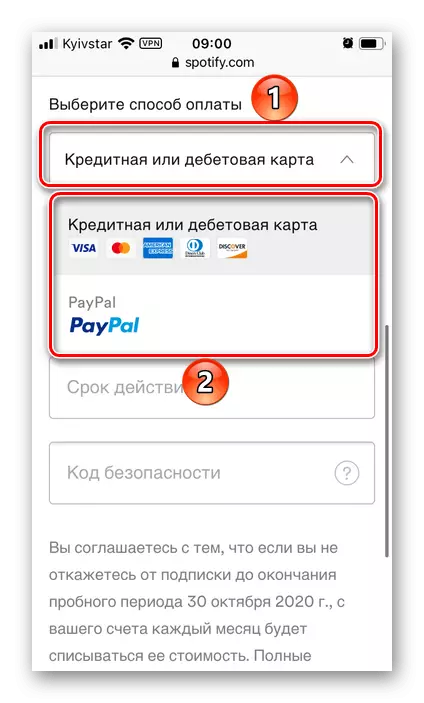
For residents of Russia is also available "payment through the communication operator" - in this case it will be necessary to specify the mobile number and confirm its binding to the service.
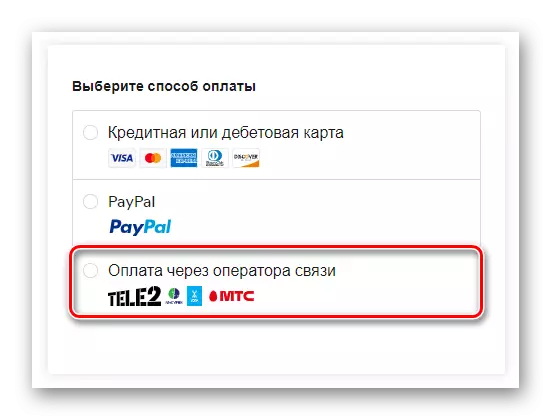
Important! The country in which the card was issued or the account was issued, should coincide with the registry registration country, and for payment you must either be physically in it, or use the corresponding VPN region.
Option 2: Android
The absolute majority of purchases in games and applications, as well as the design of Android subscriptions is carried out through the Market preset on Mobile devices, but Spotify is a rare exception to this rule. The design of the subscription although it can be performed through a mobile client, in fact, as in the above case, is carried out through the official website.
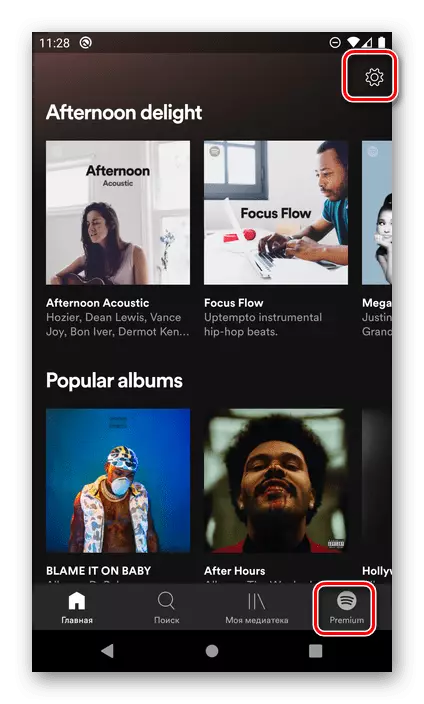
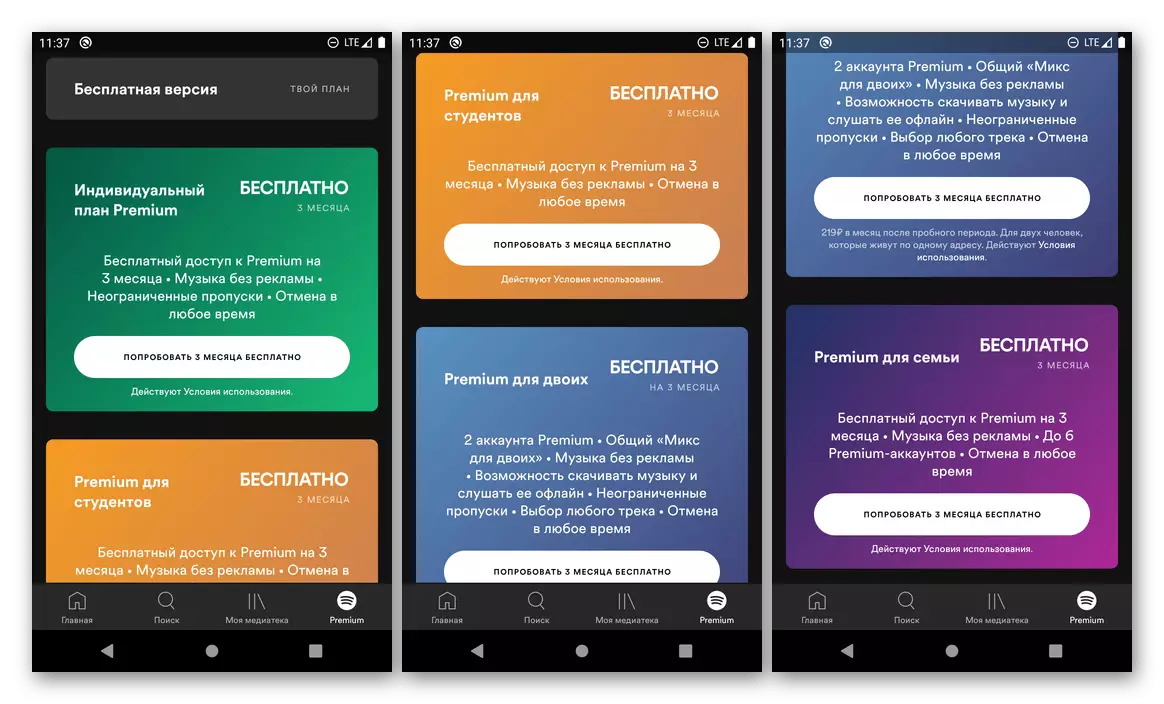
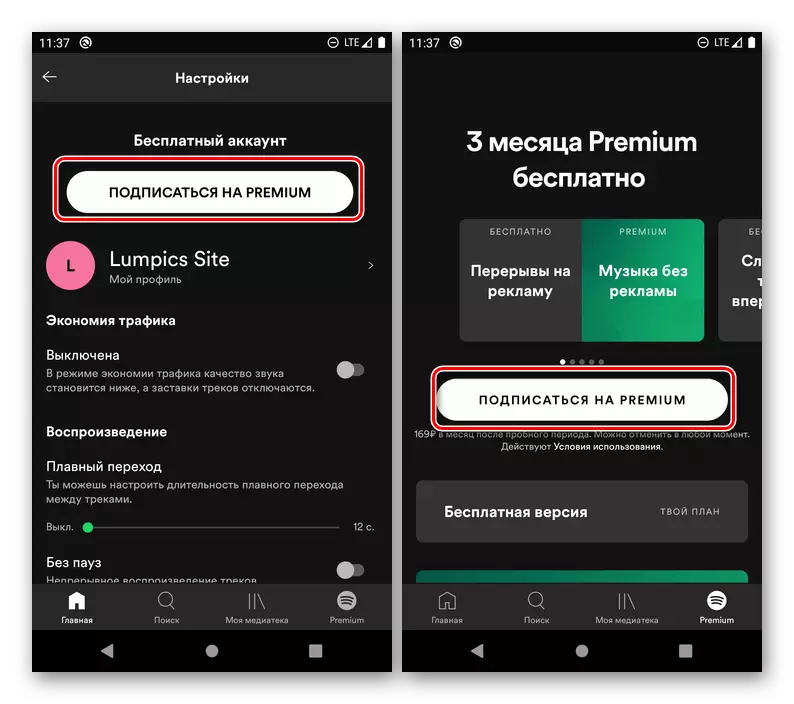
Actions that need to be performed to execute subscriptions are no different from those considered by us in the previous part of the article, starting with 4 steps of the instructions - it is necessary, following the conditions indicated above, enter the data of the bank card or PayPal account and click on the "Subscribe to Sign up for Spotify Premium "or" Start My Spotify Premium ", depending on localization.
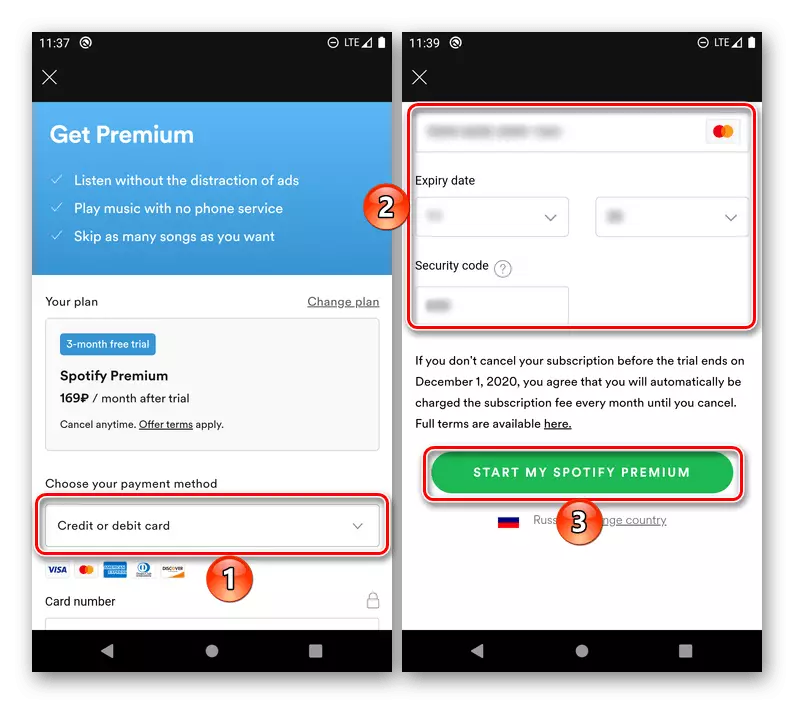
Option 3: Windows / MacOS / Linux
In order to subscribe a premium spit on a PC, regardless of the operating system managers, it is necessary to contact the official site of the Stringing Platform. Instructions in this case are similar to the one that is set out in the first part of the article - "Option 1: iOS". However, you can proactively go to implementation, but also from the program, just as it is done on Android, is enough in the main window to click on the "Change Tariff" button or call the menu and select the "Premium subscription" ", After that, the relevant page will be opened in the browser.
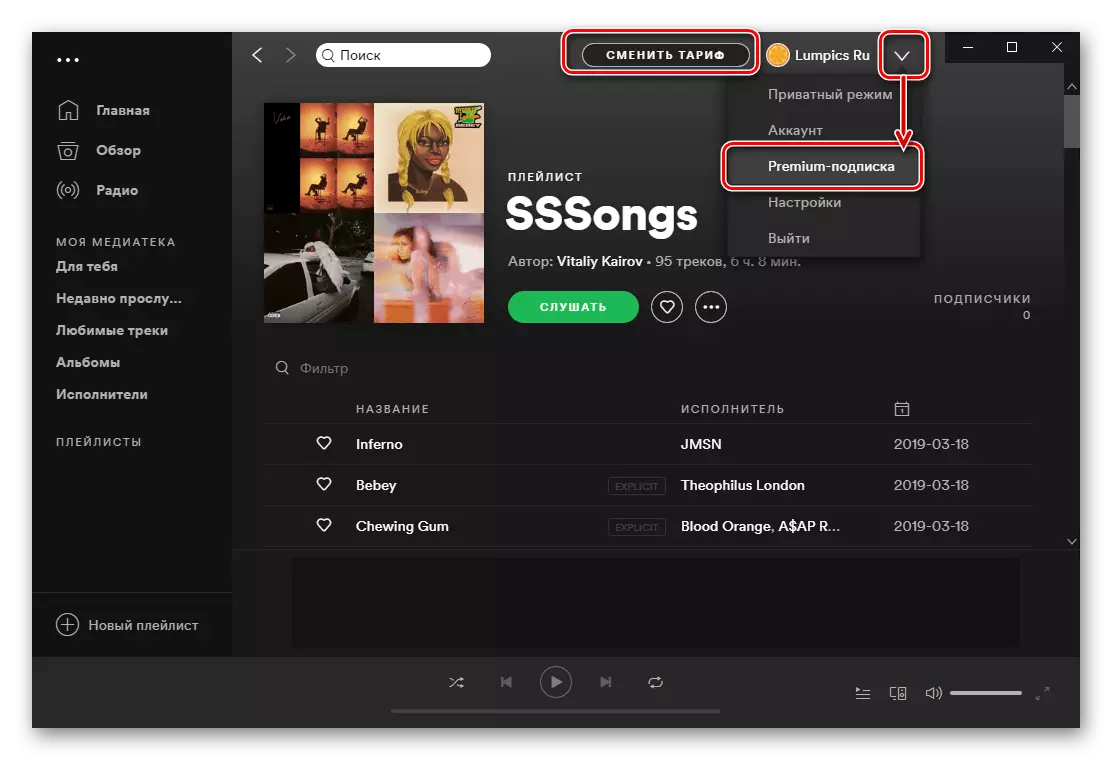
See also: How to enter Spotify on your computer
