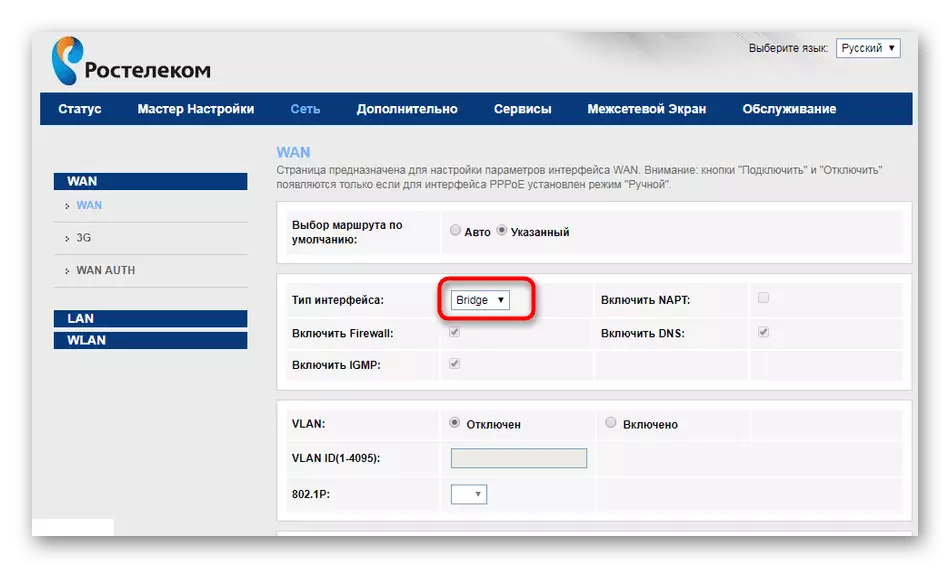Step 1: Connecting a router to a computer
First of all, you will need to connect the resulting router from Rostelecom to a computer, if this was not done previously. Before that, make sure that your home phone is in working condition, as well as a splitter is connected to it - this was to organize employees from the provider when providing their services. After that, familiarize yourself with the separate instruction on our website, which will help to figure out further actions.
Read more: Connecting a router to the Internet from Rostelecom
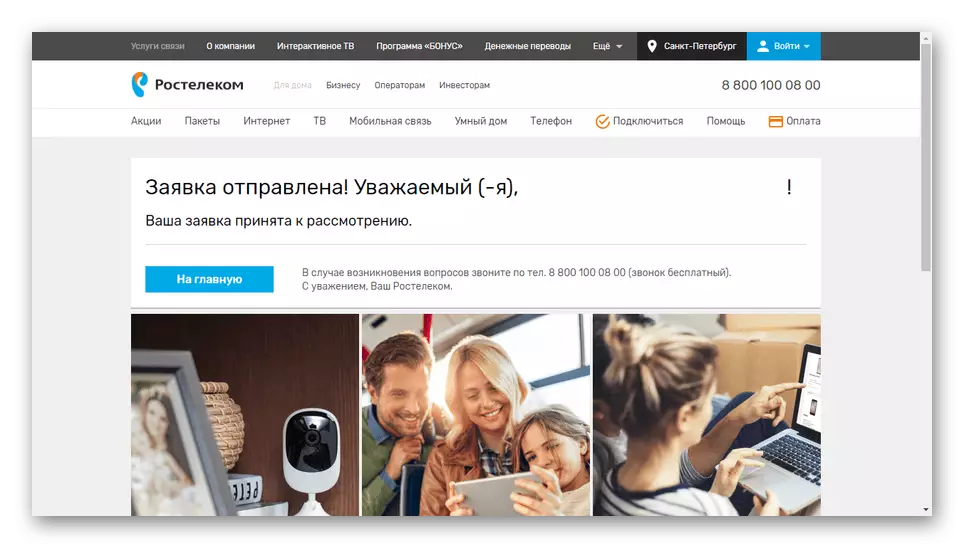
Step 2: Authorization in the web interface
All settings relating to the Routelecom router will be made in the Internet center opening through the browser. To access it, it will be necessary to determine the password and login, which is carried out in several ways that you can read further.
Read more: Password definition from Rostelecom router
It remains only to log in in the web interface, which is carried out using a browser on the computer or laptop to which the router is connected via a local network cable or via Wi-Fi. This process will take literally a few seconds, but if you are not sure to cope with it, contact your manual below.
Read more: Login to Rostelecom's settings
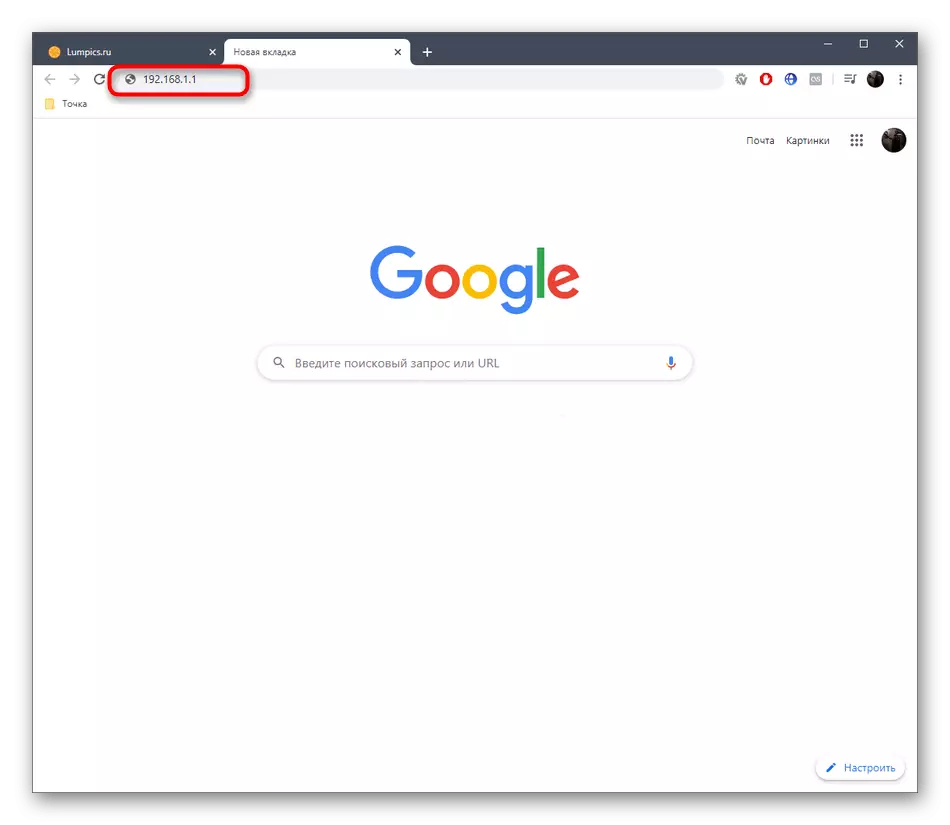
The only problem that may occur at this stage is the impossibility of connecting to the web interface due to certain reasons. Learn about them in the article from another our author, if they themselves collided with a similar situation.
See also: Solving the problem with the entrance to the router configuration
Step 3: Configure the Router under ADSL
Almost always Rostelecom uses the PPPoE connection type, which means that when you design a contract you are provided with a separate document with a login and password, most often made in the form of a small card. It is she who should be used for further authorization on the network via the web interface of the router, but this is not all the actions that you need to perform in this menu. We suggest to deal with the configuration process on the example of devices from different manufacturers.Sagemcom F @ ST 1744
Most often, the provider under consideration provides Sagemcom F @ ST routers, of course, if you acquire the device itself directly from the Internet service provider. The interface of this network equipment is fully adapted to Rostelecom, as well as there are all the parameters required for configuration. Read the full configuration of this model in step by step instructions on the link below.
Read more: Setting the router Sagemcom F @ ST 1744
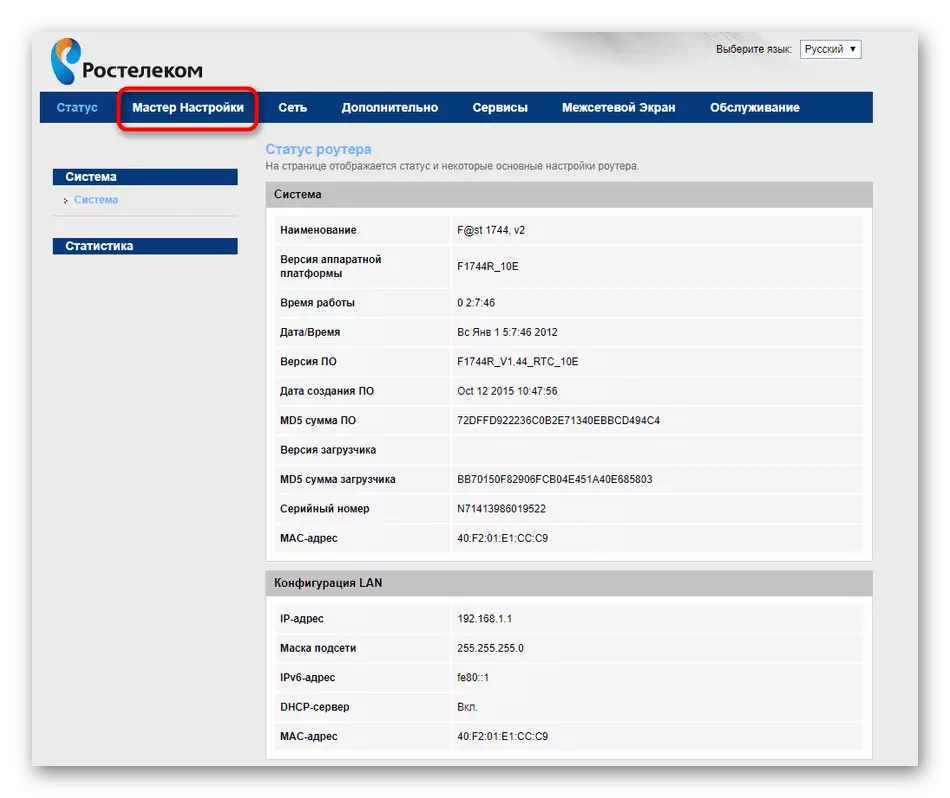
ZTE
ZTE is another Chinese company that occupies a huge percentage of the router market, if we are talking about the devices provided by the provider. Often, users prefer exactly this company due to the price of equipment, in connection with which it is worth mentioning and this model. The setup process will be slightly different from the previous one due to the features of the web interface, so the owners of such routers are required to familiarize themselves with the manual.
Read more: Setting up ZTE routers near Rostelecom
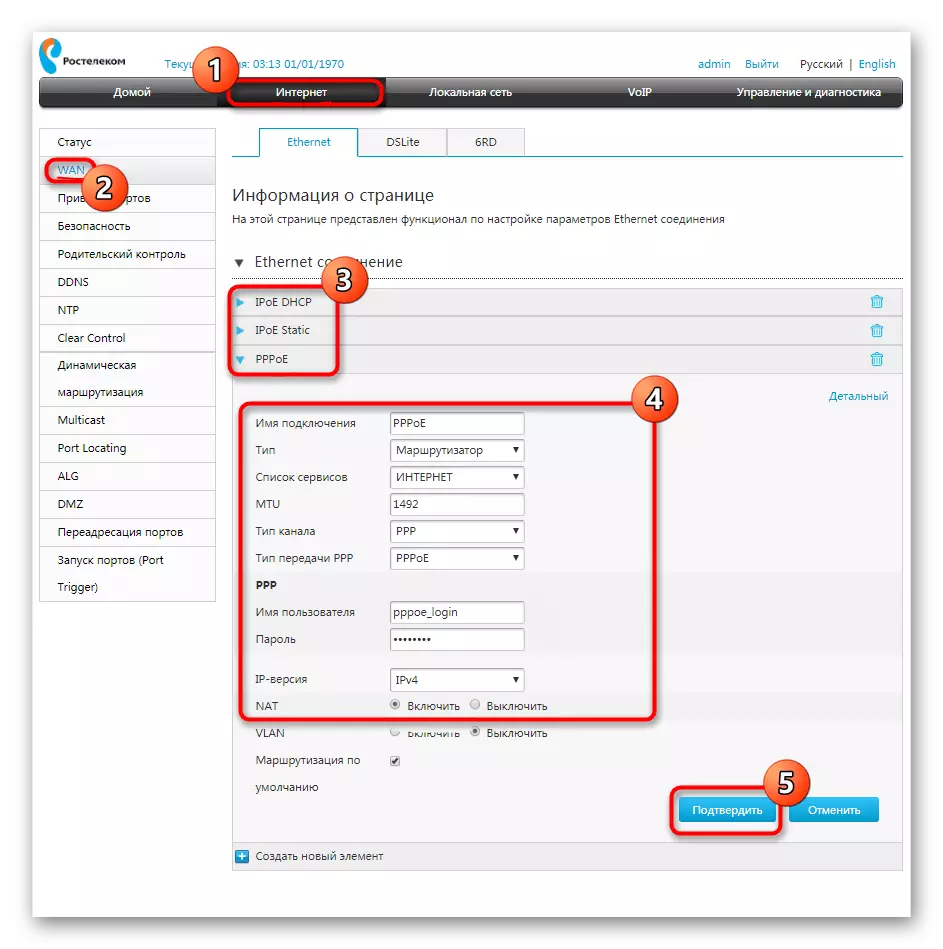
D-Link DSL-2640U
The last router that we want to lead as an example is called D-Link DSL-2640U and is one of the most reliable among those mentioned in this article, although it is not very popular. The DSL prefix in the title already suggests that it is focused under the ADSL connection, respectively, no compatibility problems should appear. Owners of such a model remain only to enter the web interface and configure.
Read more: Setting up the D-Link DSL-2640U router near Rostelecom
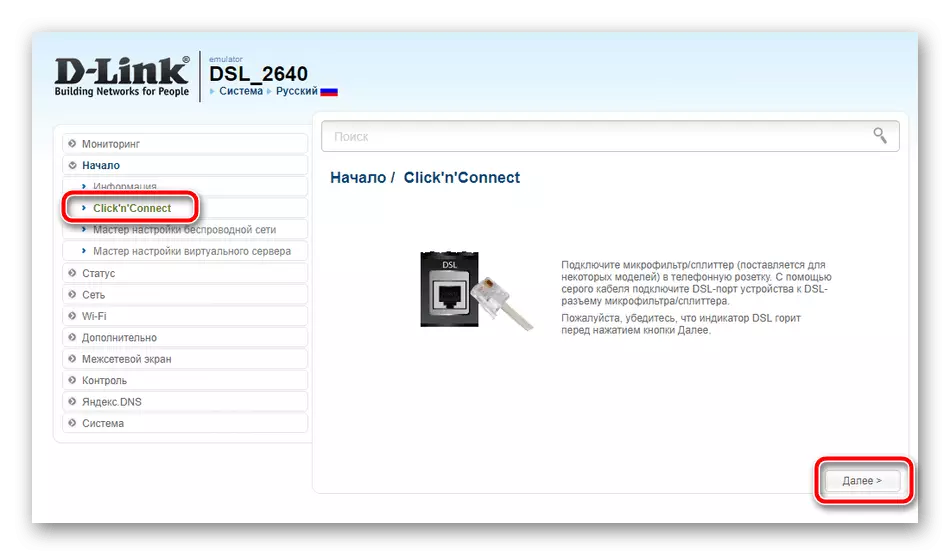
Step 4: IPTV Setup
Even if you are using an ADSL router, this does not mean that access to IPTV will be blocked. You can connect to Internet television in the same way as it would happen when interacting with more modern routers. However, the technology of the company Rostelecom is implied by the global setting of this function, with which the beginner users may arise with. To avoid this, read the instructions on the link below.
Read more: Setup IPTV on Routelecom routers