
Photos
The location of the snapshots made by the device of the device depends on the type and settings of the application, however, the main directory is DCIM located in the internal memory or on the SD card. Access to these directories can be obtained using a file manager. Operation will show on the example of the stock solution from the net android tenth version.
- Run the program from the menu or desktop.
- You can open the location in several ways, the first - tap on the "Image" button.
- The second is to press three strips to call the main menu, in which you should select an internal memory or SD card.
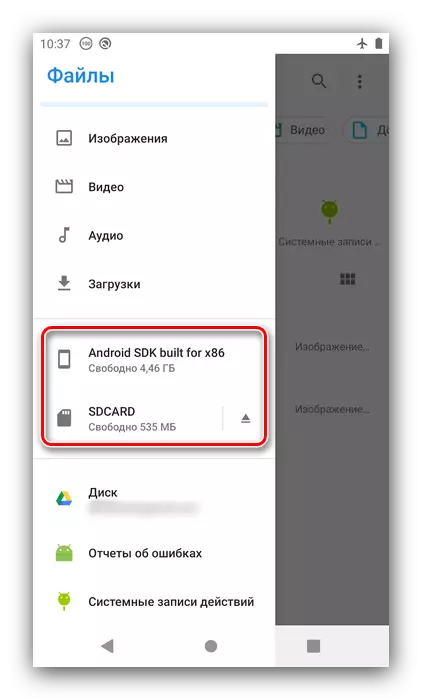
Next, locate the DCIM directory and go to it.
- Tap the Camera folder to access your photos.
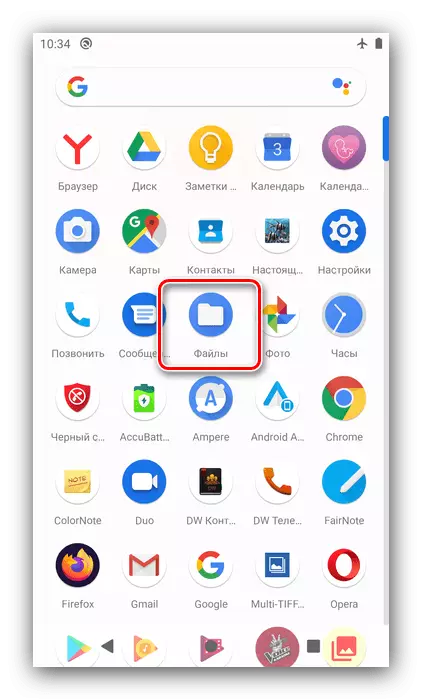
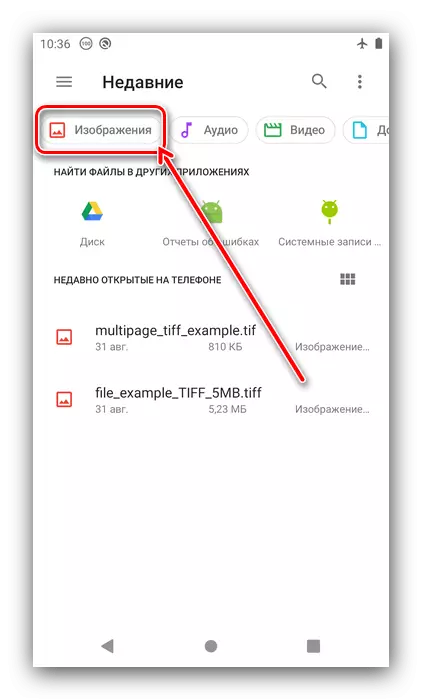
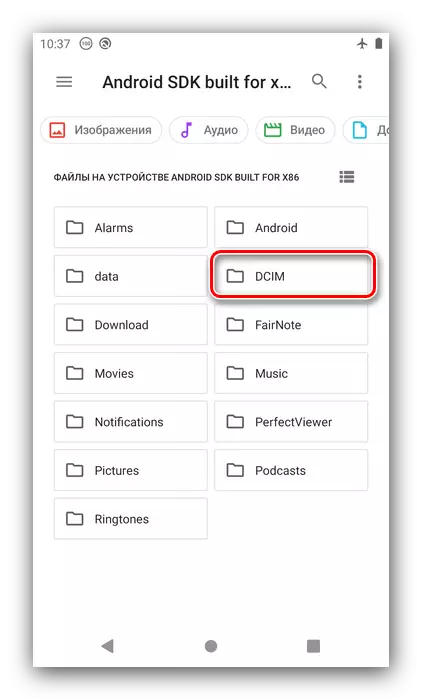
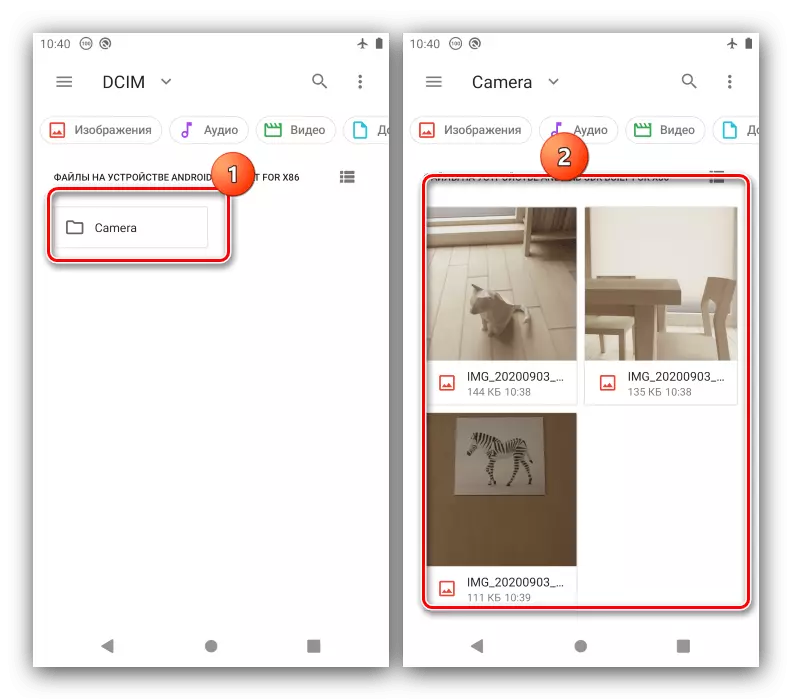
Screenshots
Screenshots made by hardware (key combination, button in a curtain specific methods for individual devices methods) are placed in the Screenshots folder, which is located in the Pictures directory at the root of the internal storage. Run the log file manager and open the built-in phone or tablet drive.

Next, go to Pictures - Screenshots. Screenshots made will be available for viewing.
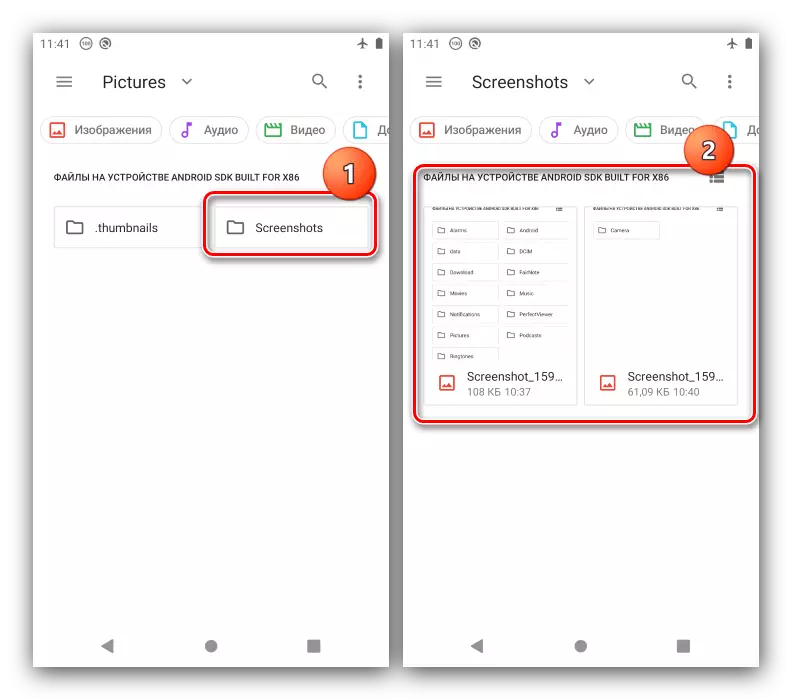
If you are used to getting screen images using third-party programs, then the situation will be somewhat different - applications can save the results of your work in both the system directory and their own folders on the domestic drive. It is possible to find out this using the settings, for example, we use the popular SCREENSHOT solution from the Lovekara developer.
Download Screenshot (Lovekara) from Google Play Market
- Open the application, then tap three points in its main menu.
- Next, select "Settings".
- Pay attention to the "Saved Pictures" position - the address specified in it and is the final location of the finished images. The solution under consideration allows you to change it, it is enough to tap on the desired option, then select a new folder via the built-in file manager.
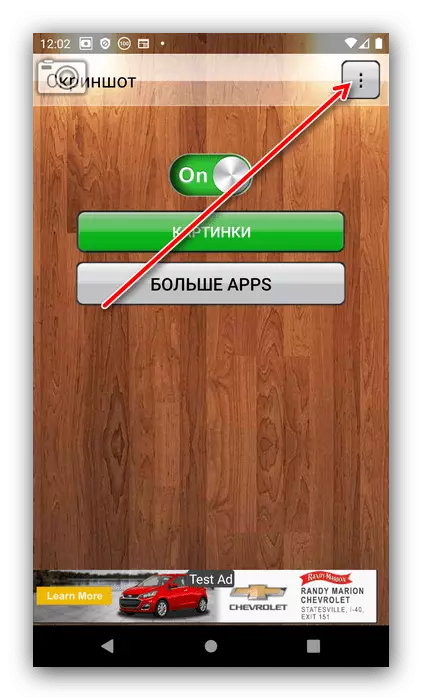
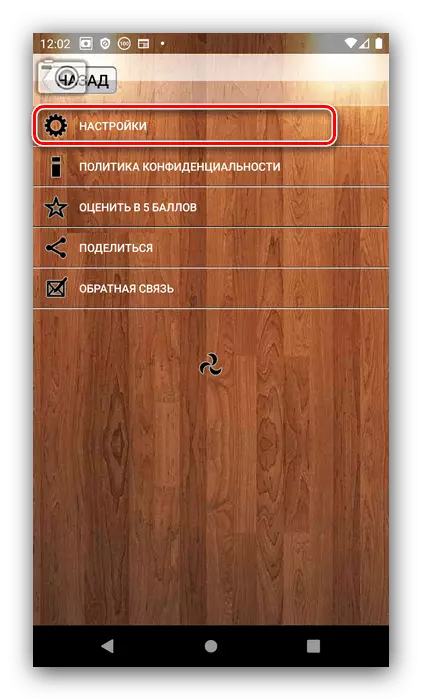
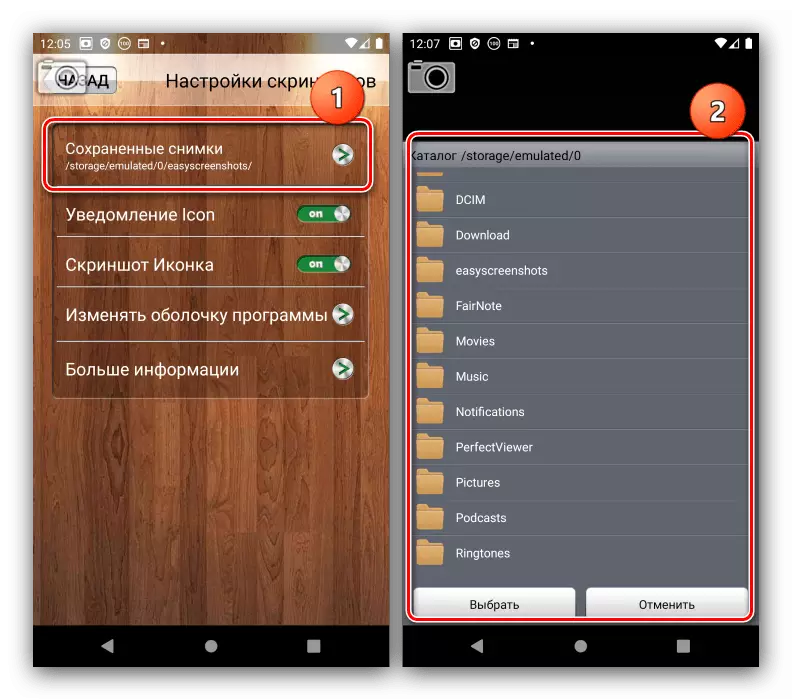
Unfortunately, not every third-party screenshot allows the considered manipulation.
Sketches
Sketches (otherwise miniatures, thumbnails) are used in Android to quickly view the picture in an analogue of the conductor and the overall acceleration of access to these items. Such files are created automatically for each image recognized in the system (photos, pictures from the Internet or messengers), and separately for data in the domestic drive or SD card, the address is the .thumbnails folder within the Pictures directory. You can learn more about this from a separate article on the link below.
Read more: Purpose and management of the ".thumbnails" folder on Android
