
Method 1: Google Photo
Photo gallery from Google is pre-installed in almost all devices with Android, so the easiest solution to our task will be its use. If the application is missing on your device, you can download it without any problems from the official source.
Download Google Photo from Google Play Market
- Run the application and go to it to the location of the target roller and select it. Next, tap on the data editing icon.
- Scroll to the tools and use the "Rotate" button. It turns the video only on a straight angle counterclockwise, so it may be necessary to use the means several times to install the appropriate.
- To save the changes, tap on the appropriate button.
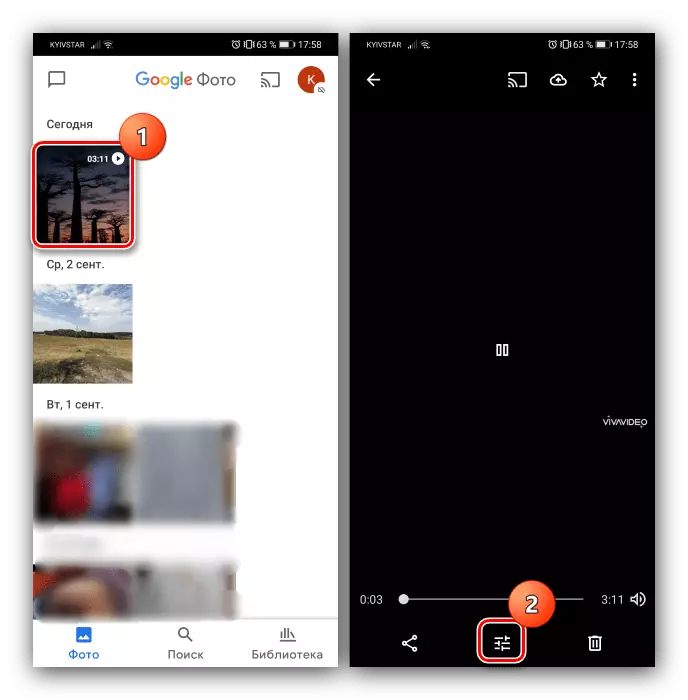
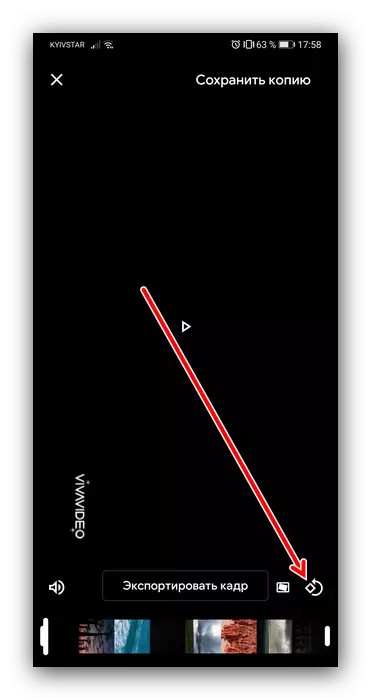
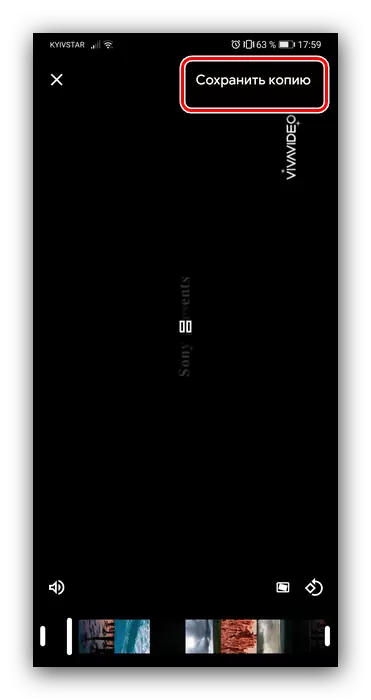
The finished result can be published in social networks.
Method 2: Vivavideo
For users who are not satisfied with the previous decision, there are many third-party software, and one of the most convenient is Vivavideo.
Download vivavideo from Google Play Market
- Run the application and issue it all required permissions.
- Next, tap "editor", then select the target roller from the list.
- After downloading the clip, pay attention to the toolbar at the bottom of the screen. Dog it to the point "Rotation".
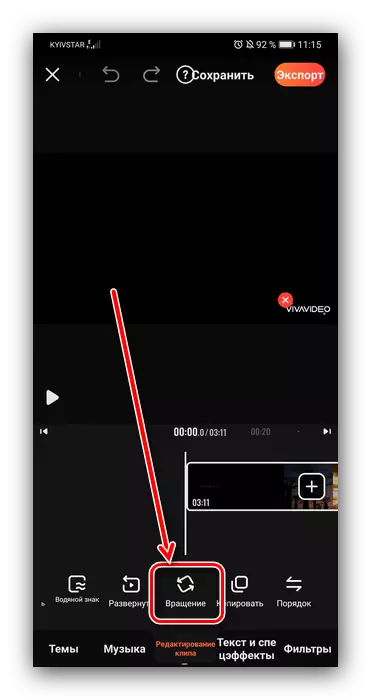
This option is responsible for turning the picture. As in the case of Google Photo, you cannot select angle yourself - only 90% clockwise are available. To install the desired angle, press "rotation" until the video takes the desired position.
- Now click "Export", then select a suitable resolution (part is locked in the free version).
- Wait until export occurs, after which you can carry out further actions like downloading to the Internet.
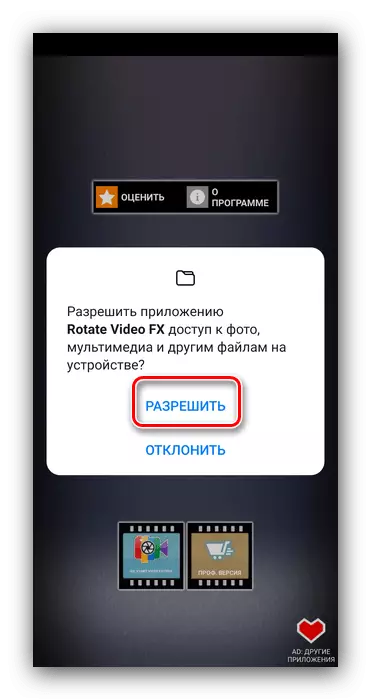
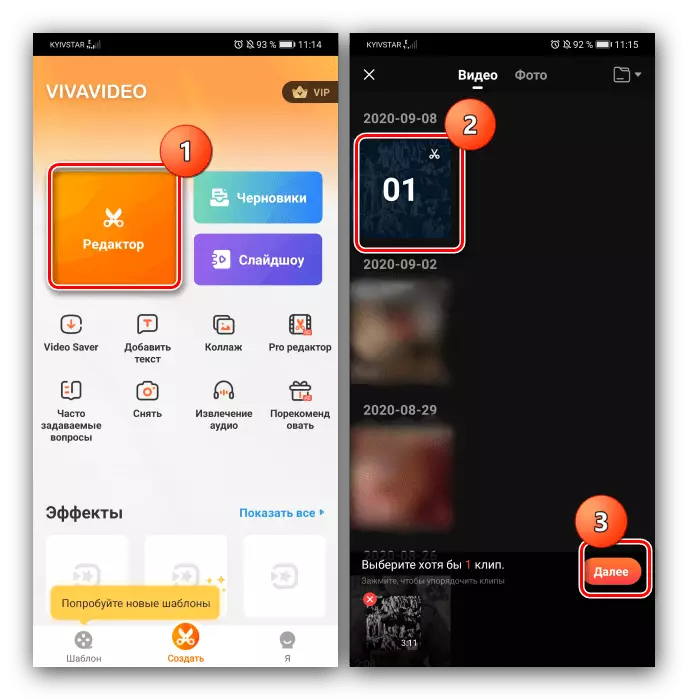
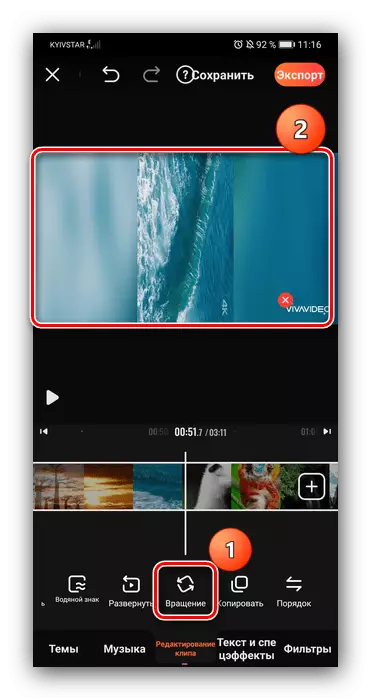
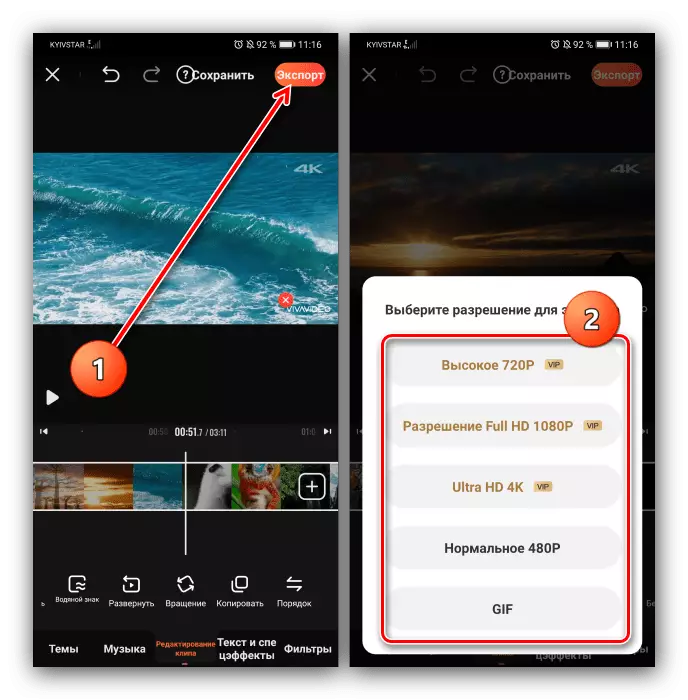
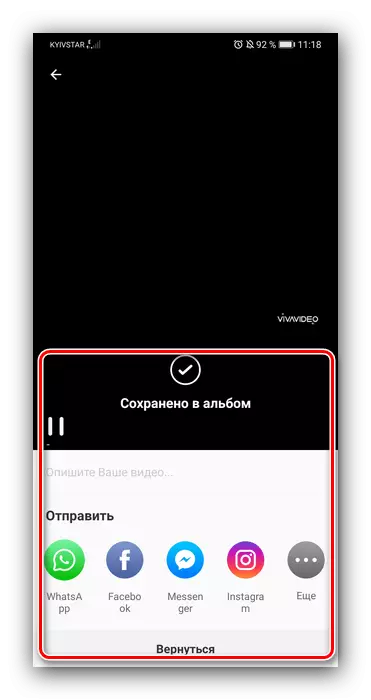
This software is also convenient, however, it displays advertising, and part of the capabilities provided by them.
Method 3: Rotate Video FX
Finally, a specialized tool is also helped to solve our task - the Rotate Video FX application.
Download Rotate Video FX from Google Play Market
- When you first start the program will ask you to enter your age - select the appropriate position and click OK.
- In the main menu, Tap "Start Rotate".
- Open "Choose a movie."
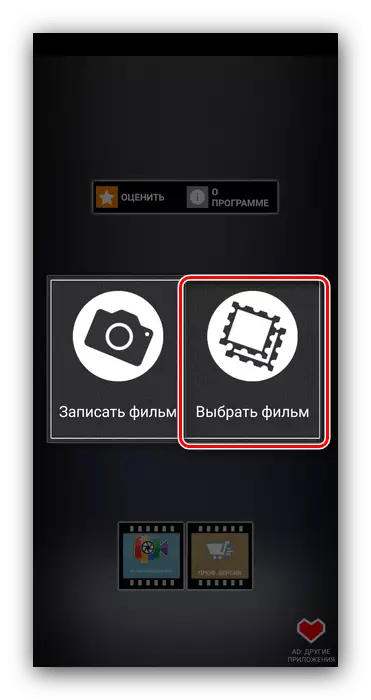
Provide an application access to the file system.
- Use the standard gallery of the device to select the desired roller.
- In the edit tool, use the left and right buttons that rotate the picture 90 ° counter and clockwise, respectively. Set the desired position of the frame and tap "Start".
- Next, the program will offer you two options for converting the clip - fast and normal. The second is more stable, so we recommend using it. Click "Normal Method".
- Wait until the conversion process is completed.
- At the end of the procedure, the finished roller will be available for viewing.
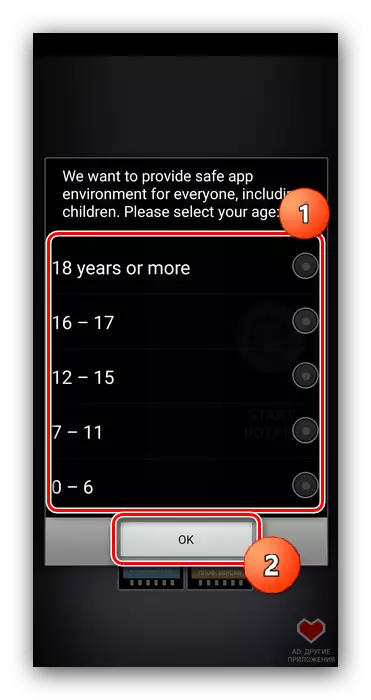
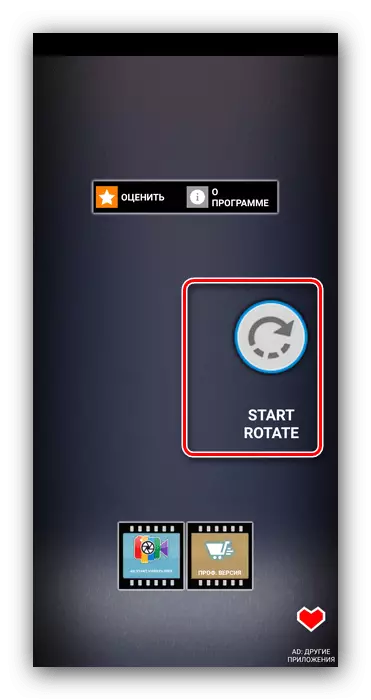
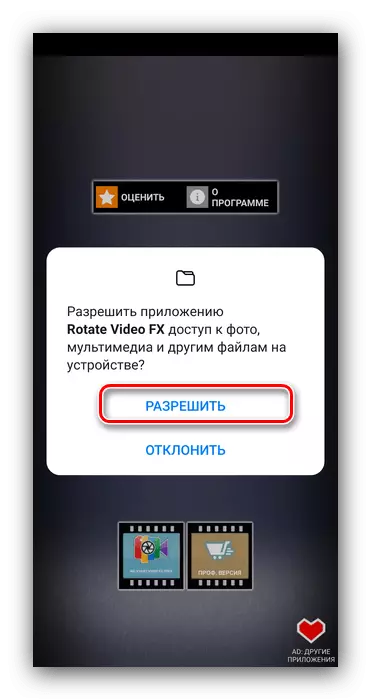
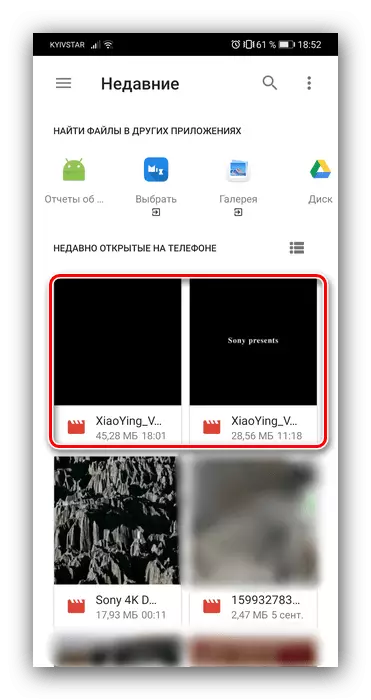
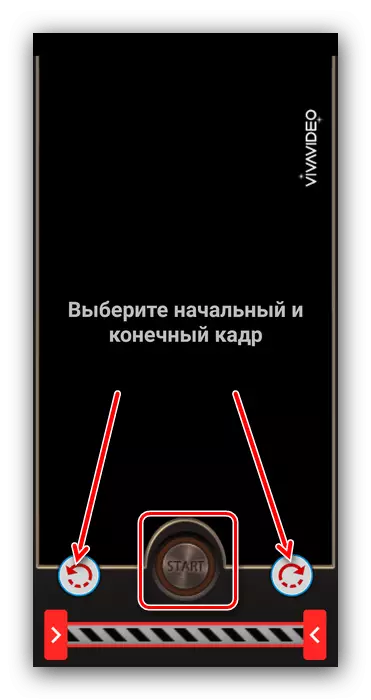
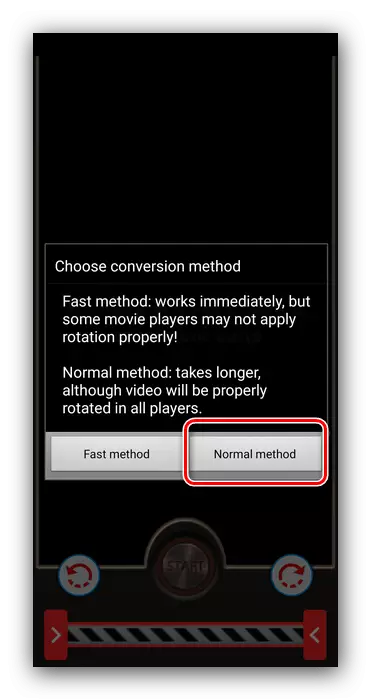
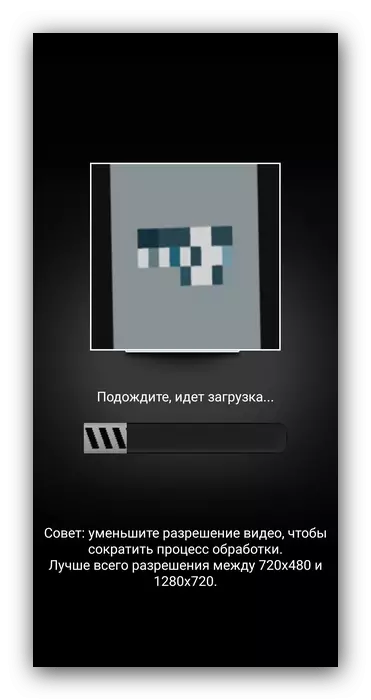

Rotate Video FX is well performing its functions, but only partially translated into Russian, plus displays advertising.
