
Cause 1: Offline mode
Holders of subscription spots premium can listen to music even without connecting to the network, having previously downloaded it to their computer or mobile device. It is most convenient to do this in offline mode, the activation of which and can cause the problem under consideration. The thing is that after its inclusion, all other tracks, playlists and albums, except for those previously downloaded, become inaccessible - they are inactive and cannot be reproduced. The solution in this case is obvious - re-connect the application to the Internet. On how to do this, we have previously written in a separate article, only you will need to perform the reverse actions considered in it.
Read more: How to enable offline mode in Spotify

Cause 2: Locking an artist or track
The tracks that you put the mark "Do not like" (available only for the playlists of the "Opening of the Week" and "Radar Newcomers"), and belonging to those performers you have blocked, also become inaccessible to spots. As after the transition to offline mode, they are inactive and cannot be reproduced. Therefore, in order to restore them, you will need to remove the lock or remove your dyslike. Make this will help the instructions below, but, as in the case considered above, it will be necessary to act in the reverse order.
Read more: How to block an artist in Spotify

Note: Recognize tracks marked "do not like", you can right on the right of their name icon (shown above). The ability to lock the artists and removing it is available only in mobile applications (shown below).
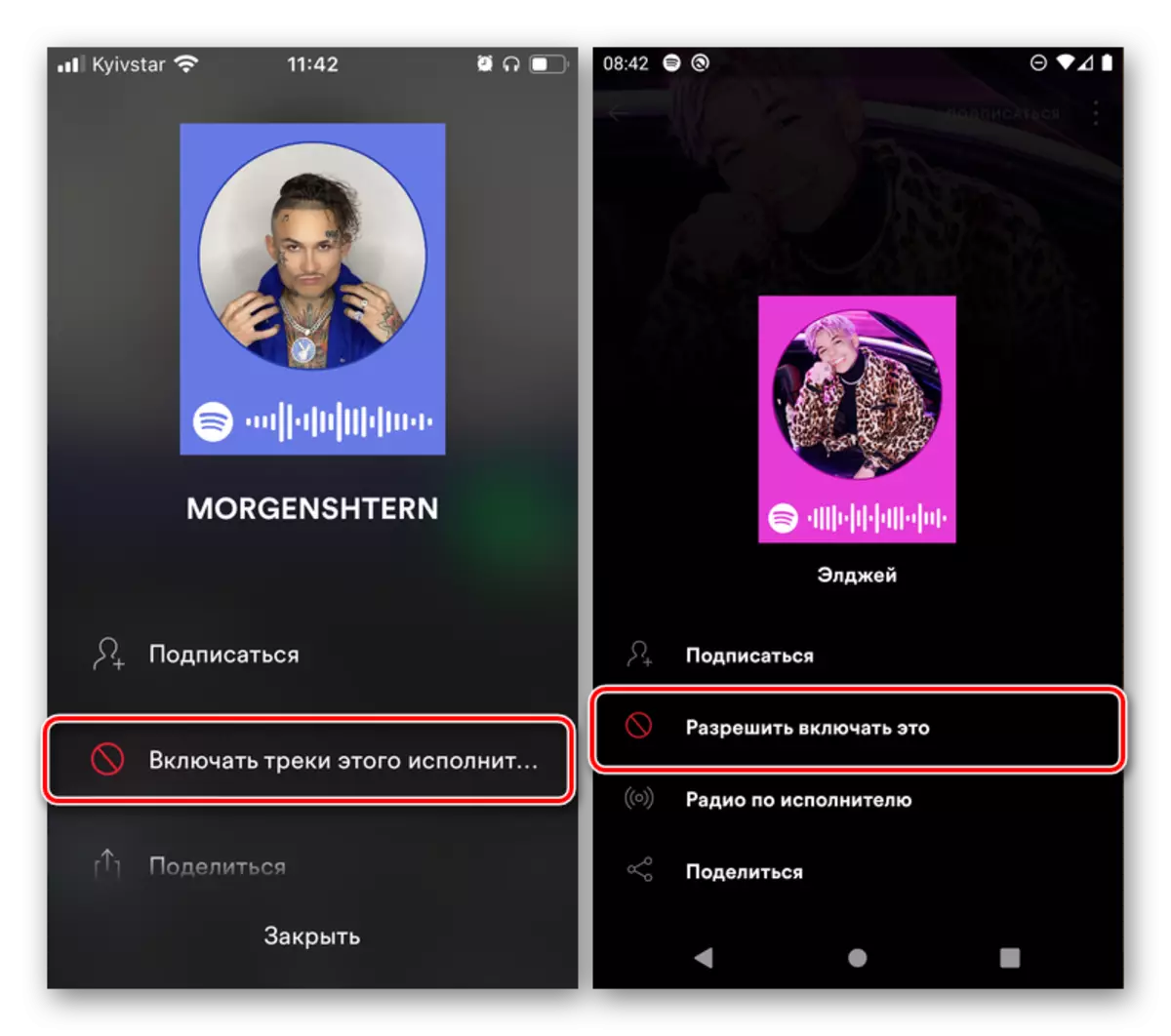
Cause 3: Actual Lack
Despite the fact that the musical library spots the largest among the cutting services, some tracks of performers, albums, and then all their creativity may be absent. Sometimes this problem is a temporary one or another artist issues a new release exclusively on one platform, for example, Apple Music, and after some time publishes it to the rest. But it is also possible that music will not be added for some subjective or legal considerations. The solution, although not most convenient, in this case is an independent content loading, which we will tell in the last part of the article.Note: If the tracks were previously available in Spotify, but now you have stopped seeing them, read the recommendations from the part "Hiding and displaying inaccessible tracks" of this article. Perhaps from the service library they are disappeared by one of the following reasons.
Cause 4: Regional Restrictions
The music of almost every more or less famous artist belongs not to him personally, but labels that have their own offices in the territory of different countries. Unfortunately, among the latter, all those where spots are working and, actually, that is indicated in your account are not always provided. In this case, part or all the work of the artist may be inaccessible. It is possible that the content providers themselves decide not to publish tracks in a certain region or their right to it simply do not apply. But this does not mean that over time, musical compositions will not appear in the service, it is simply unknown when it happens.
The only solution in this case is the change in the country in which the Spotify account was registered. But for this, firstly, you need to know where the music you want to listen to, secondly, to be ready to use VPN and / or pay for the Premium subscription noticeably more, third, have a payment method (bank card or PayPal account) issued by this country. But it is possible that you will come across other restrictions, including similar - the lack of some tracks. So, for example, if the account is tied to the United States, there will definitely find a majority of foreign music in it, and there will be problems with the domestic.
Read more:
How to register in spots
How to change the country in spoty
How to issue a premium spout
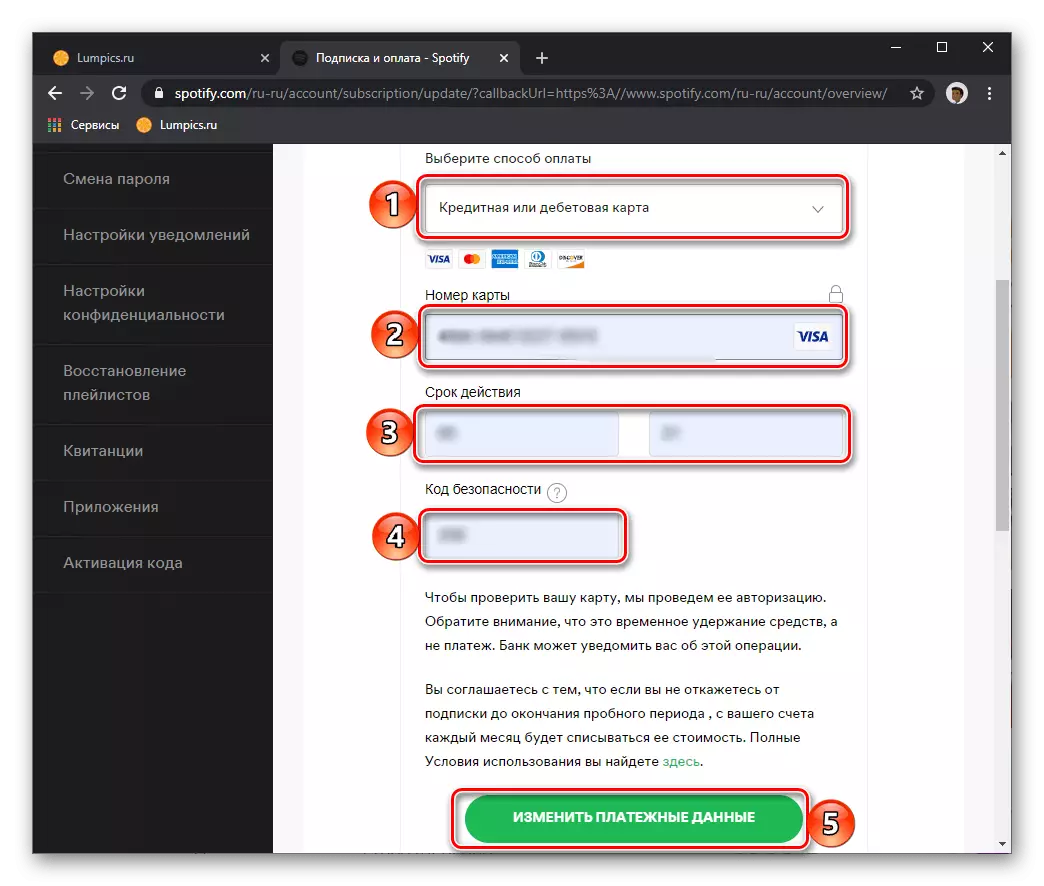
Reason 5: Access Restriction
Another reason why tracks are inaccessible in Spotify is to restrict access to them. For example, a song can be blocked due to copyright violations or, which also sometimes happens, state legislation. In both cases, the problem may be as temporary and constant - it is possible at the completion of the proceedings, the music will return to the service, but it is also possible that this will never happen. As in the case of the actual lack of tracks considered by us in the first part of the article, it will not work out here.Cause 6: Metadata Change
Artists and content providers may not only independently publish their music into spots or, on the contrary, delete it from the service library, but also to make some changes. Among these name adjustments, for example, with the aim of adding or, on the contrary, delete some information, or move track from one release to another (from the album to the collection and vice versa, from the single to the album and vice versa, from the album of one artist to the album of another, etc.). In this case, an inaccessible is not the composition as a whole, but its specific interpretation. In order to find and add a modified version to your media, you must use the search by specifying the name of the artist and the name, or fully explore the contents of the artist page. About how to do all this, previously told us in separate instructions.
Read more:
Search Function in Spotify
How to find and add a track to your specialty Spotify
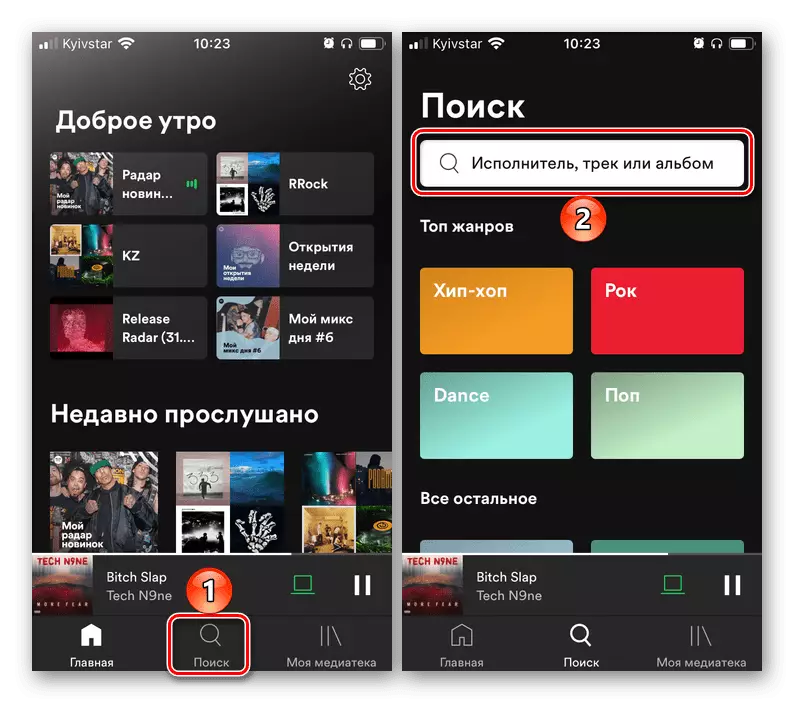
Hiding and displaying inaccessible tracks
Music that is not available in spots on one of the above-mentioned causes (with the exception of the first two), it can be displayed in playlists and on the pages of artists (it is inactive and not played) and not in them. It depends on what is installed in the program settings for a PC or a mobile application. Consider how to check and / or change this parameter in different versions of the service.
Computer
- Open the "Settings" of the program.
- Scroll down to the "Display Settings" block.
- Turn into active position the switch opposite the item "Show in Playlists inaccessible tracks" if you want to see them, or, on the contrary, leave it disabled.


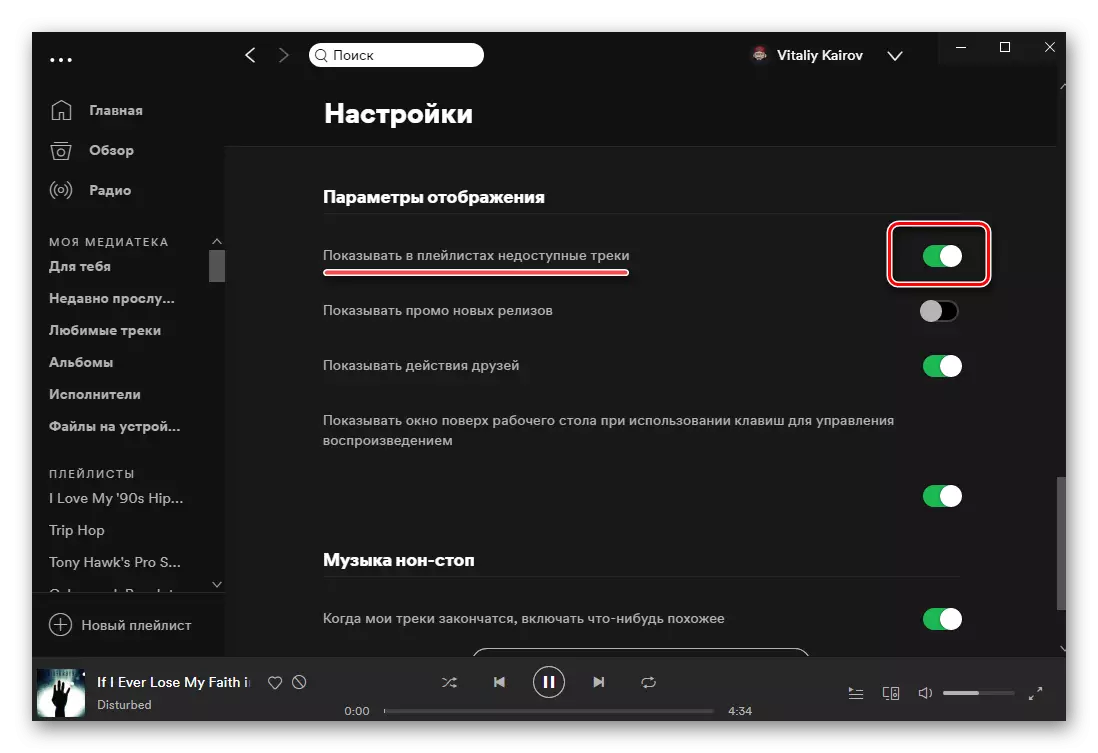
Android
- Being in the "Home" tab of the mobile application, open it "Settings" - the gear icon located in the upper right corner.
- Scroll through the open page a bit down.
- Activate the "Inaccessible tracks" toggle switch, if you want to see them, or disconnect it to hide.

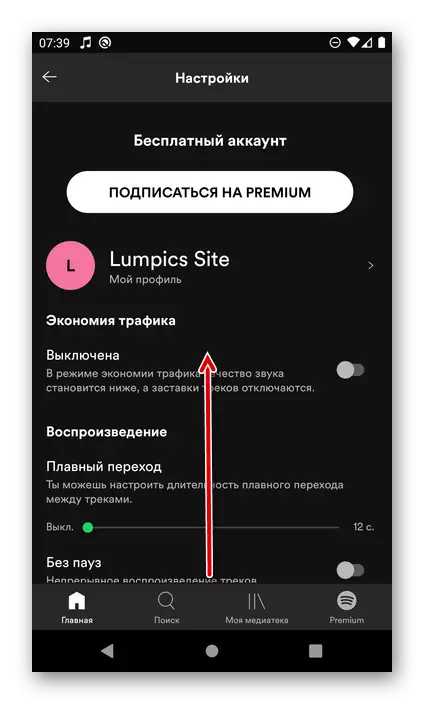

iPhone.
- From the "Home" tab, call the "Settings" of the mobile application.
- Open the "Playback" section.
- Disable the "Hide Inaccessible Tracks" switch, if you do not want to see them, or, on the contrary, turn it on so that these compositions are displayed in playlists.
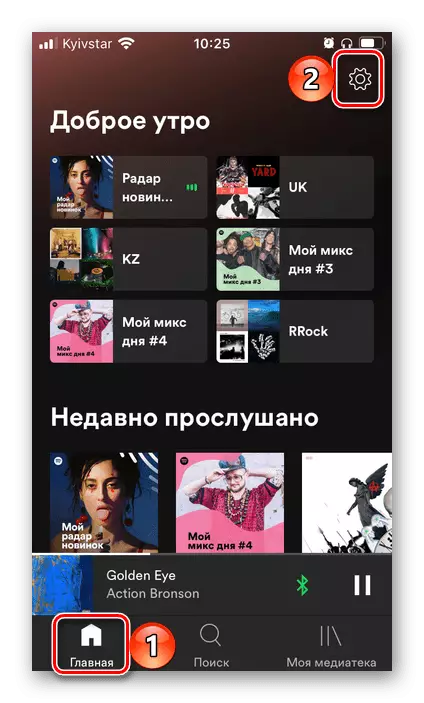
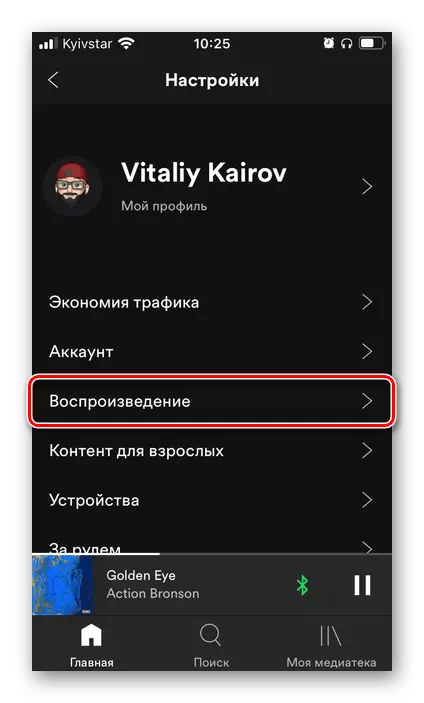

Adding inaccessible tracks in Spotify
For whatever reason, those or other musical compositions are not inaccessible to Spotify, they can still be added to their library. True, only if you have on your computer in the form of local files. For example, earlier bought in iTunes, Google Play or on other sites, or, not quite legal, digitized with optical drives. After this music is loaded through the program, it can be made available in mobile applications and other service versions - it is enough to create a playlist. We previously told about all the nuances of this procedure in more detail in a separate article.
Read more: How to upload your music in spots

In addition to self-adding, in Spotify you can also transfer your music from other popular services, "a separate instruction is dedicated to this topic on our site.
Read more: How to transfer music to spots

