
This article - a compilation of all materials on the installation bans and blocks on Windows for various purposes. As new guidelines on the same topic, it will be updated.
computer usage restrictions, login and similar
First, the way to set the limitations associated with the entrance on Windows, run time, and use a computer or laptop.
Despite the fact that some articles are written for Windows 10, in previous versions it can also work):
- How to limit the time to work in Windows 10 (for a local account, without the use of parental control). Built-in system tools for setting the allowed time working at the computer or laptop.
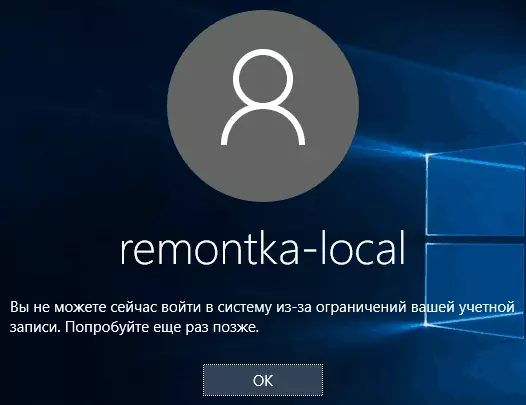
- How to limit the number of attempts to enter the password Windows 10. About the entrance blocked in the system after a set number of attempts to enter an incorrect password.
- How to view information about logging in to Windows 10 - View the details of failed attempts to log in.
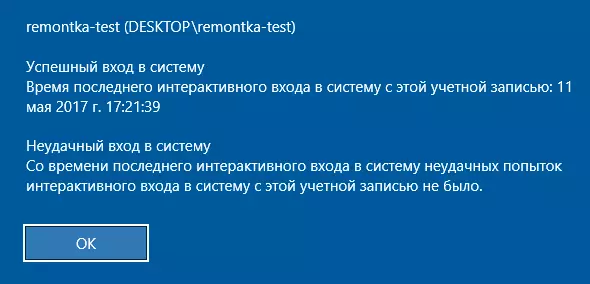
- How to put a password on a Windows 10 - a simple set a password for the account Windows 10 and additional information.
- Windows Parental Controls 10 - built-in system for limiting working time, as well as the installation of additional restrictions on the execution of programs, visiting websites, the installation of applications. It only works when you use a Microsoft account.
- How to block Windows 10 via Internet - lock computer or laptop with Windows 10 remotely via the Internet (only with Microsoft accounting entries).
Prevent access to programs and system utilities
If you need to ban the use of certain applications and utilities on Windows, you can do so using the following methods (if limits are set for the child, you can use parental controls in the previous section):
- How to prevent the launch of a program in Windows 10, 8.1, and Windows 7 - the use of the registry or the Local Group Policy Editor editor to limit start the selected program on the computer.
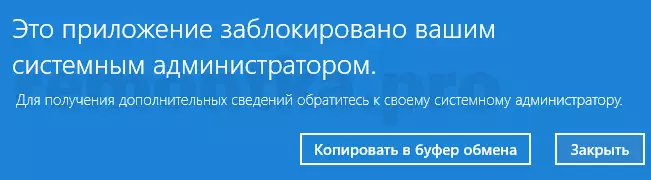
- Lock launching programs, applications, and system utilities in the free program AskAdmin
- The ban on the launch of programs and applications is not from the Windows 10 store - the way to allow the launch of only embedded OS and applications from Windows SRTORE.
- Windows 10 Kiosk mode - Permission to start only one single selected program for the selected Windows user
- How to disable Windows Task Manager
Installation of restrictions related to Internet access
There are ways to establish certain restrictions related to network access and the Internet that you can use if necessary:- How to block access to the site - restricting the opening of certain sites using the built-in Windows.
- How to block the program Internet access - built-in tools and third-party utilities, allowing you to easily prohibit the selected program to receive and send data to the Internet.
Access to drives and other
- How to enable BitLocker system disk encryption in windows
- How to prohibit connection and use USB flash drive, disk, MTP and PTP devices
It seems that this is all that at the moment it was written on the topic of restrictions on Windows, but something I could miss: if you are interested in some kind of ban that is not listed above, use the search on the site, there is a high probability that the required The instruction will be found. And you can just ask a question in the comments - I will try to tell the decision.
