
Method 1: ES mod installer
The simplest and most convenient method of solving our task will be the installation of the ES mod installer application, which combines the installer and the mods manager.
Download ES mod installer from Google Play Market
- When you first start the program will ask for permission to access the file system, provide it.
- The user manual appears, in which all the nuances of working with the program are discussed in detail. It is recommended to read it, especially the section "7. FAQ. To exit, click on the button with the cross on the right above.
- The main menu of the application will appear, in which all available modifications are displayed by default. On the swatch, not yet installed, but the same gesture to the left opens the installed.
- To download and install the mode, select the list of interest and tap on the download button on the left side of the desired row.
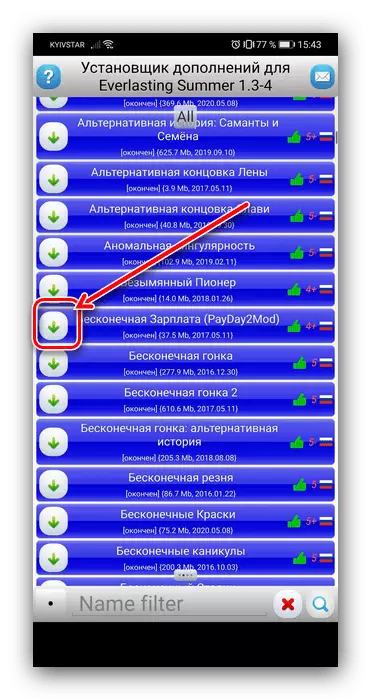
The download of the selected supplement will begin - progress can be trapped directly at its row.
- Modification will be ready to use after the corresponding position will change the color to the green, and the download button will change to the removal item.
- To start the mode, close ES mod Manager and start the main infinite summer application (Next BL) and go to the settings by clicking on the screen area marked in the screenshot.
- Scroll through the list of parameters to the "Fashion and Custom Scripts" item and click on it.
- A list of installed modifications will appear - tap on the desired to start.
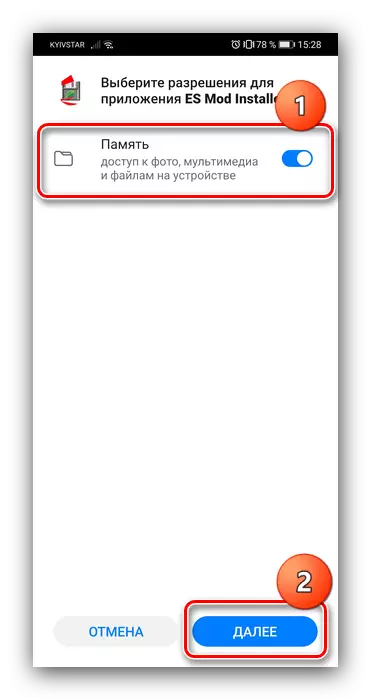
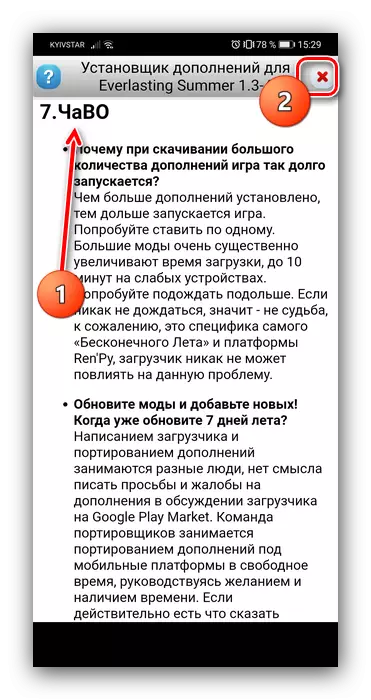
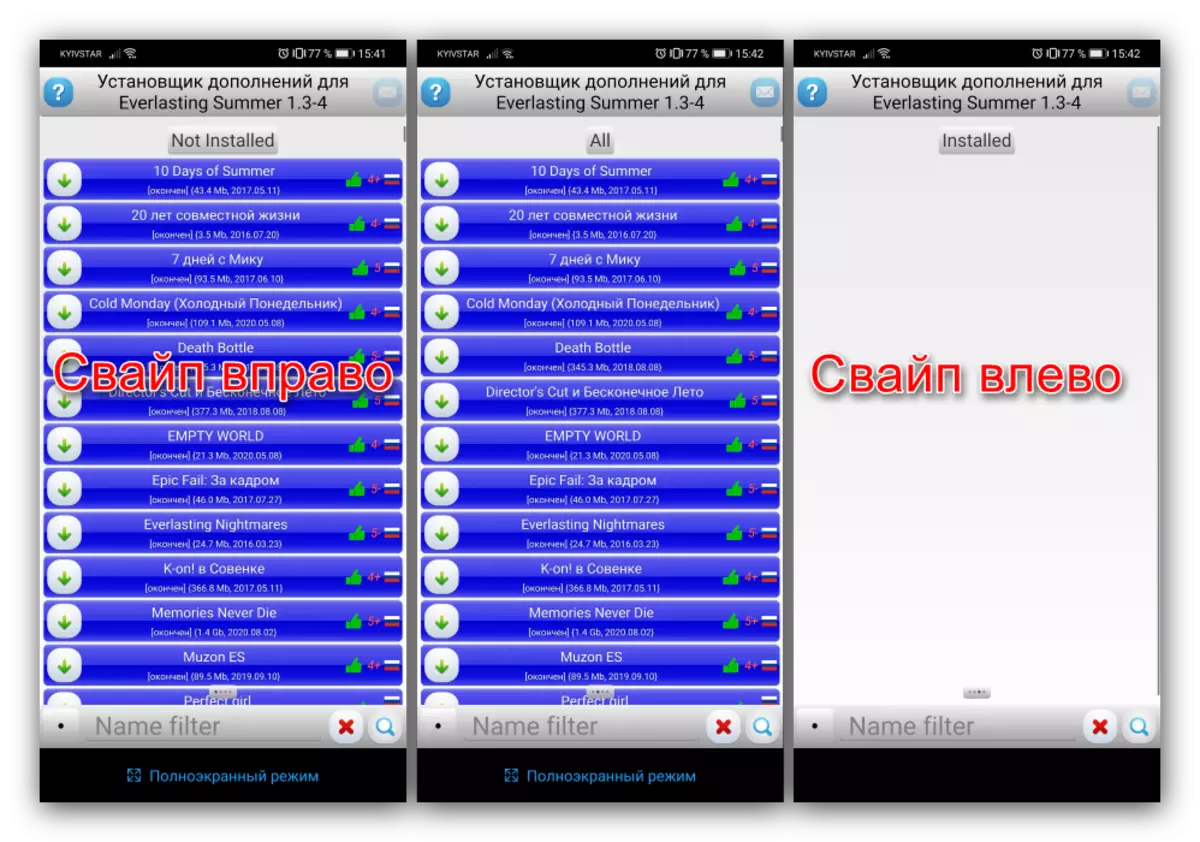
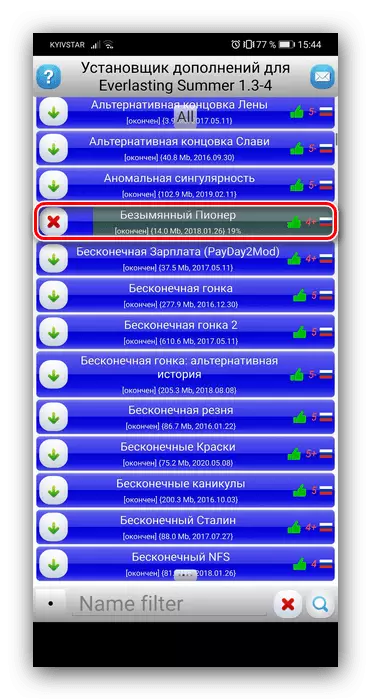


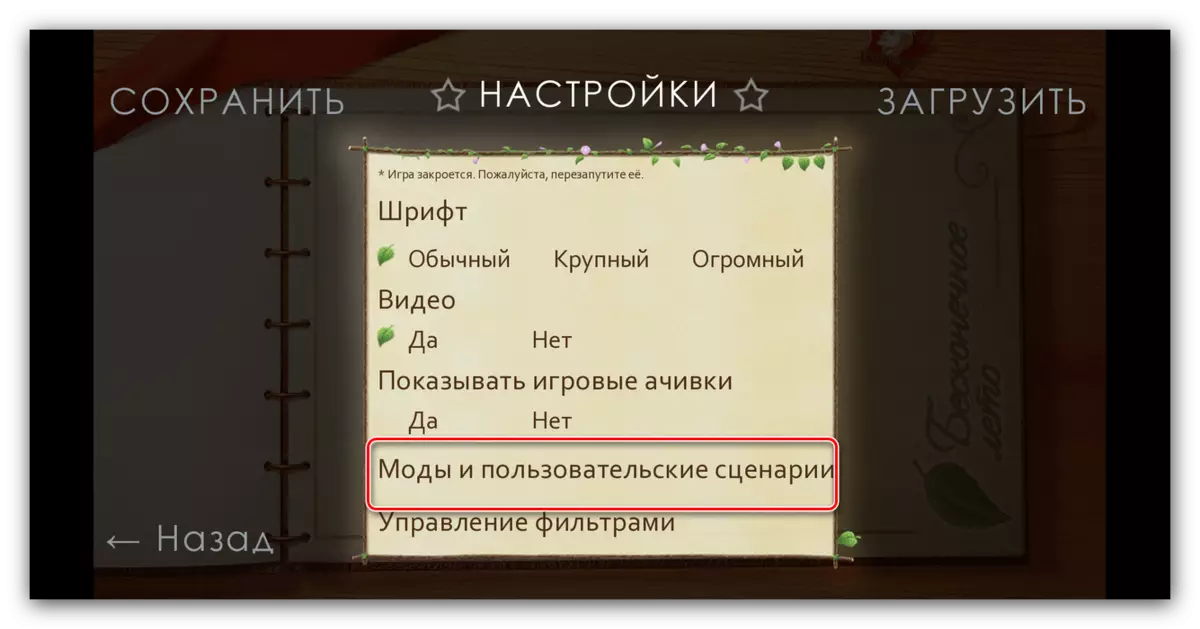
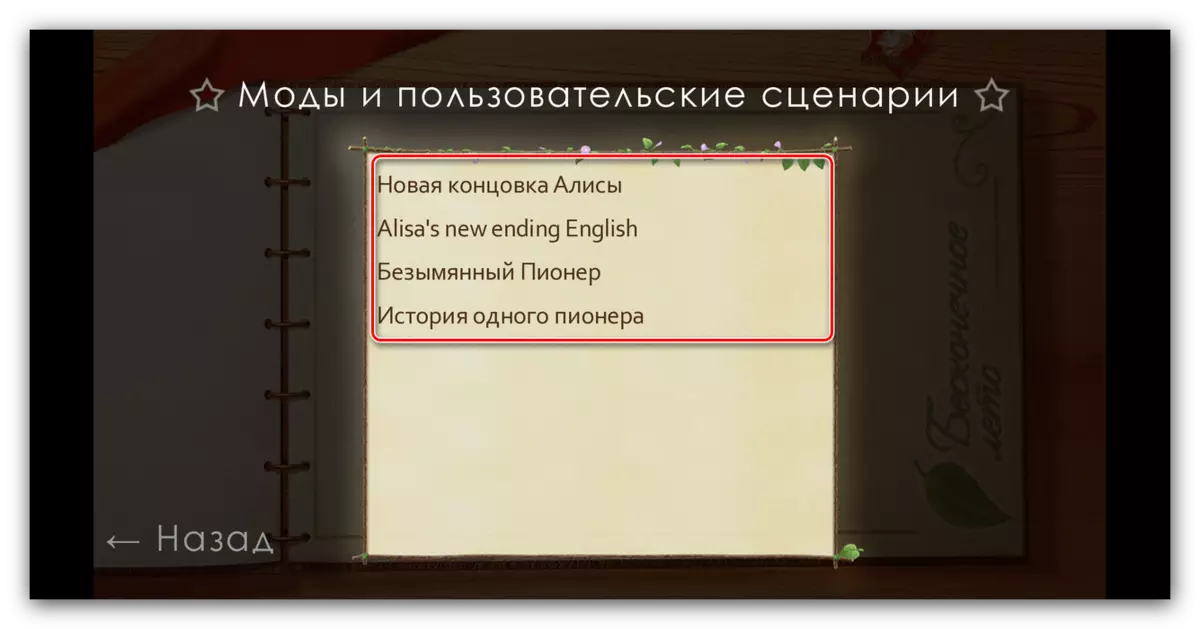
Ready - if everything is done correctly, the addition should start.
Method 2: Manual installation
Some mods for any other reasons are missing in the ES mod installer, so they can be installed only manually. The procedure is as follows:
- First of all, make sure that the file manager is installed on your Android device and, optionally, the archiver - third-party add-ons for infinite summer are distributed packaged and they will need to unzip. We will use the Mixplorer program, as it has a built-in solution for working with compressed data.
Download Mixplorer from XDA-Labs
- Now check the location of the folder with the BL files. By default, it is located at the following address:
Internal Drive / Android / Data / SU.Sovietgames.everlasting_summer / Files /
If there is no required directory in the internal device repository, look for it on the memory card.
- Now go to the location of the archive with the mod and tap the file.
- To unpack the data, select the folder of the fashion long tap, then press the copy button.
- Move to the Files directory at the address from step 2, tap on the operation call item, then click "not started."
- After copying files, repeat steps from steps 6-7 of the previous method.
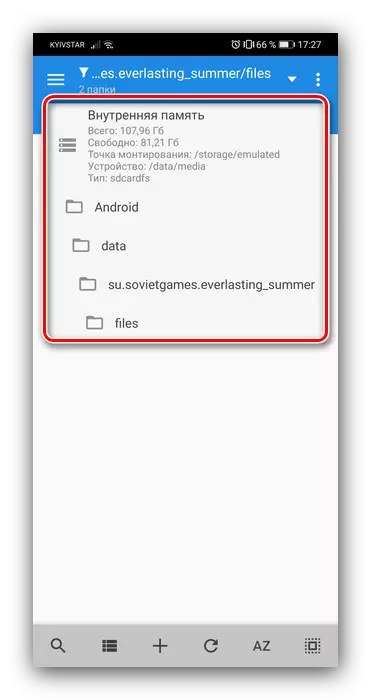
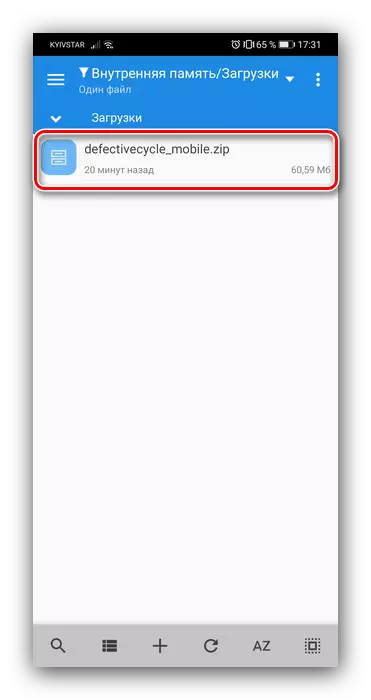
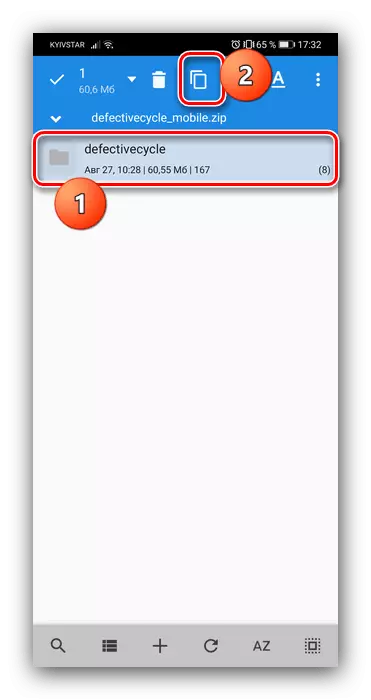
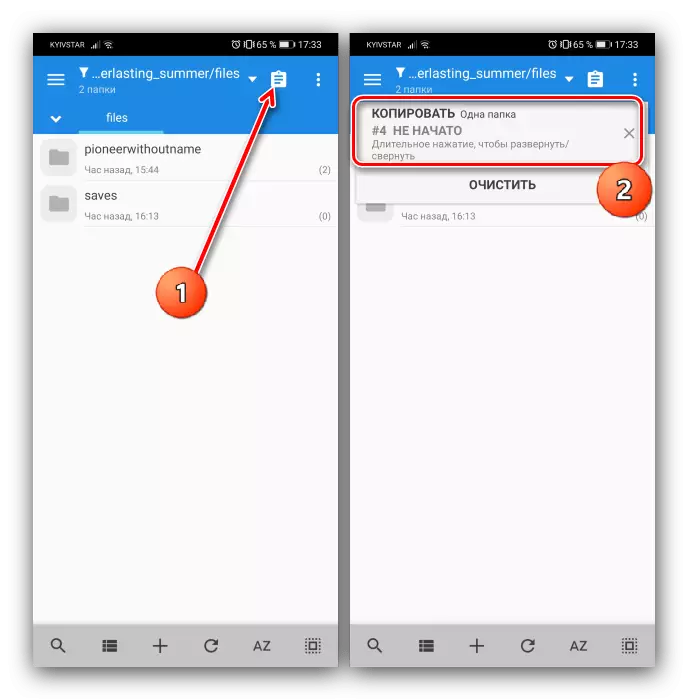
As you can see, a manual version of the modification installation is not particularly more difficult to work with the application manager.
Solving possible problems
Sometimes in the process of installing or using mods, you can encounter those or other failures. We will analyze the most frequent.Mod installed, but there is no in the list
The most common and unpleasant problem, which arises for a number of reasons. Perform the following steps:
- Often, the problem appears because of the usual incompatibility - the fact is that many third-party additions are designed for version 1.09, while the newest stable at the time of writing article is 1.14. Check the version of the game installed on your device, and check it with the requirements of modification - if it turns out that they are incompatible, there is nothing to do anything.
- If you installed it manually, delete the appropriate directory from the Files folder of the BL data and try to transfer them there again - you may have failed when copying.
- Using ES mod installer does not always guarantee efficiency, so when problems appear, it is necessary to reinstall - for this uninstall mod via the application and repeat the steps from the first method.
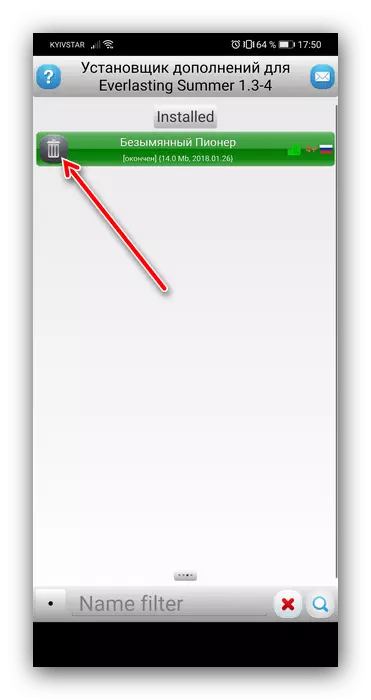
After installing the Fashion when you start the game, errors appear
The second common problem is eliminated which is easier than the previous one. The reasons for its appearance there are only two - the lack of modification or their conflict. If, when you start the BL, you see an error like marked in the screenshot below, double-click "Ignore" - the game should boot and work. Such a message means that the author of the addon did not register in one of the uncritical meaning files, which does not affect the performance of both components.
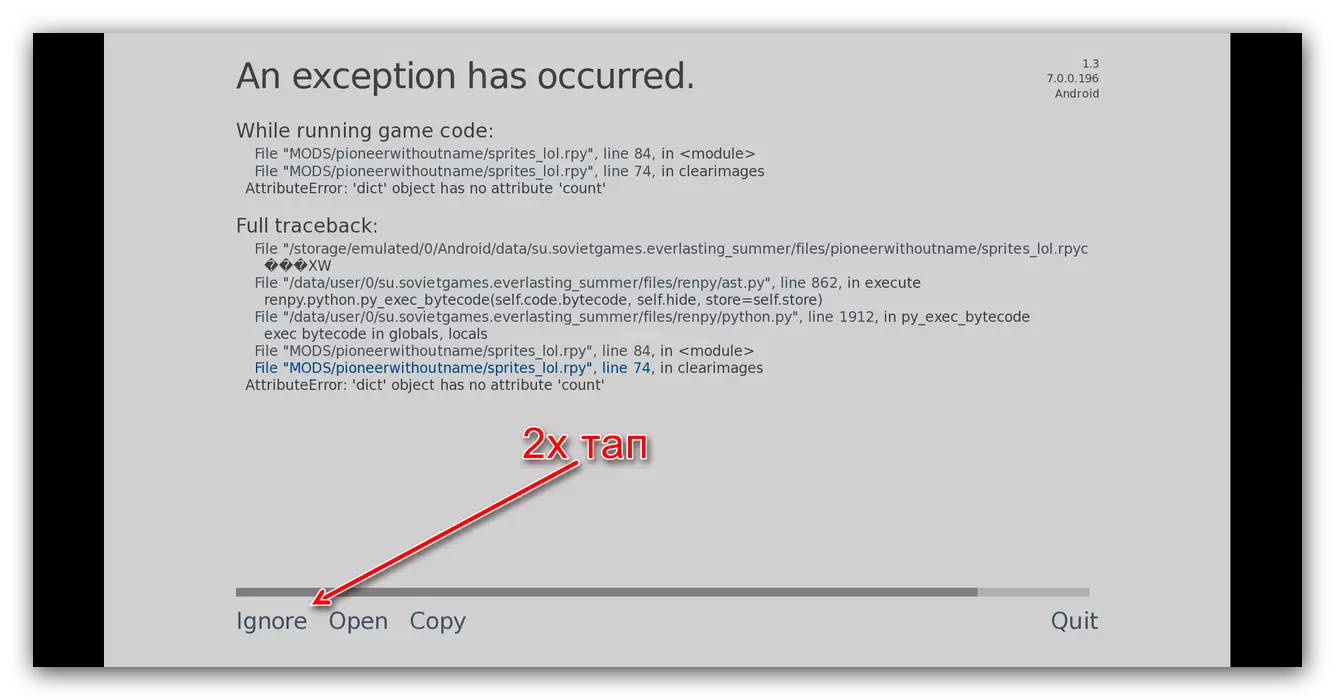
Also, some additions (in particular, alternative roots for the same character) may be incompatible, so one of them will need to be removed to eliminate the failure.
Mod works unstable (freezes, crashes)
When installing modifications it is important to understand that enthusiasts are engaged in their creation, therefore problems with stability are inevitable, especially for global mods such as replacement of pictures or add new characters. The solution here is only one thing - wait until the developer releases a corrected version.
