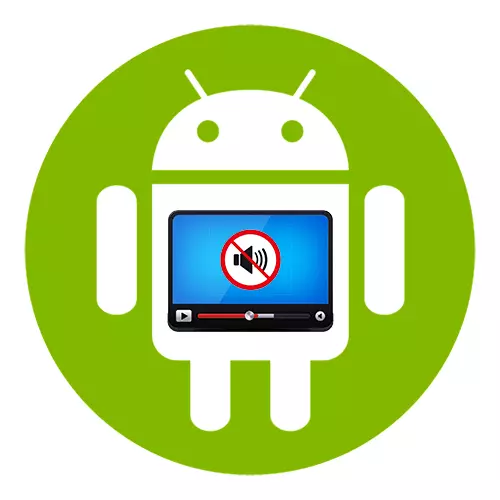
Important information
If, when viewing video files on the device with Android, the sound does not work, first of all reboot the smartphone.
If the sound is most likely to be guilty of the sound. In turn, we delete what was installed recently. More information about the removal of applications on the device with Android is written in another article on our website.
Read more: How to delete Android applications
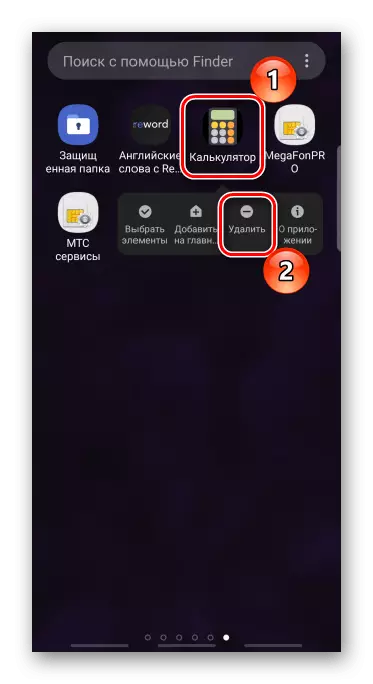
Method 5: Cleaning Cache
Some users on profile forums helped complete cleaning of cached data via Recovery Mode, but it is better to start with a less radical way - cleaning the cache of the application program that is used to play videos. Go to the settings in the "Applications" section, we find the desired software, open it "Menu",
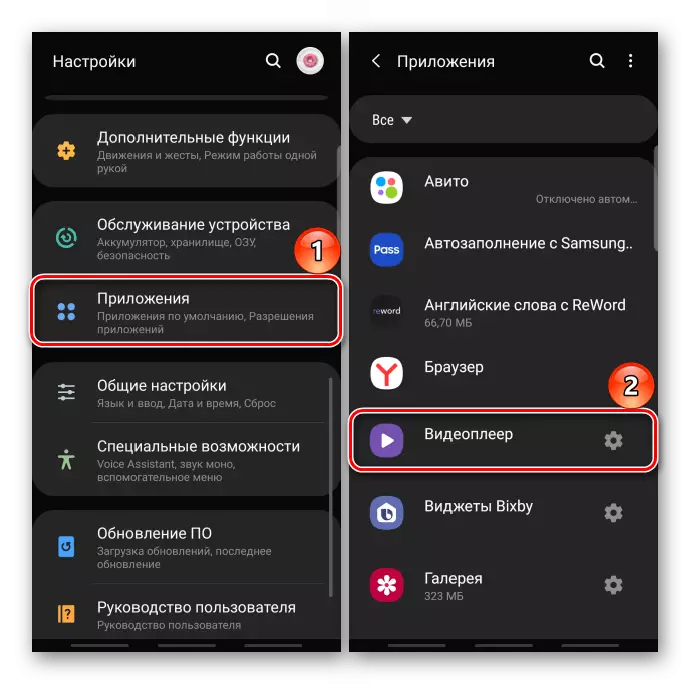
Go to the "Memory" section and tapa "Clear Cash". Now we try to start the video file.
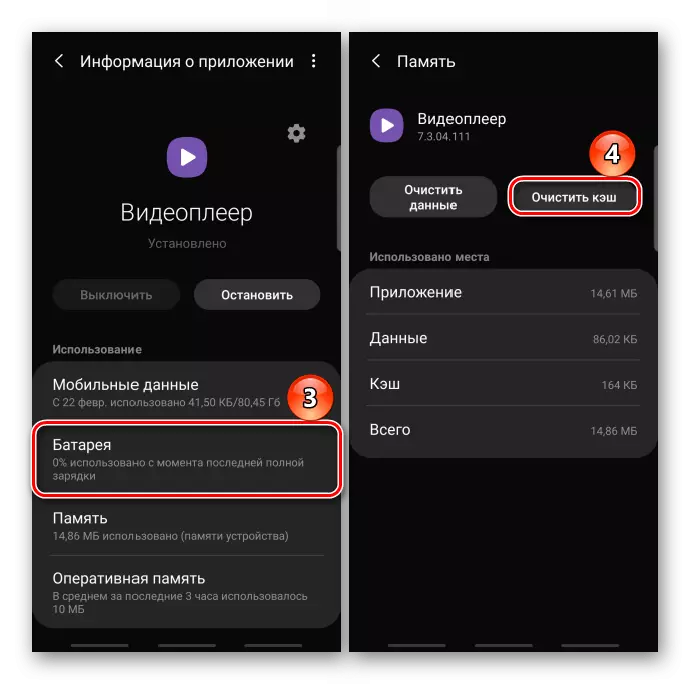
In the absence of the result, we turn to the complete removal of the cache stored in the system. In this case, the Samsung device will be used, but these similar activities will be required on the phones of other manufacturers.
- We enter into the "restore mode" android. Turn off the device, and then simultaneously clamp the "Home", "Power" and "volume up".
About other combinations for the entry in Recovery Mode are written in detail in one of our articles.
Read more: How to translate Android-devices to Recovery mode
- In the "Recovery Mode" using the "Swing" of the volume, go to the Wipe Cache Partition item and launch the removal by the "POWER" key.
- To start the system in normal mode, select the "Reboot System Now" item.
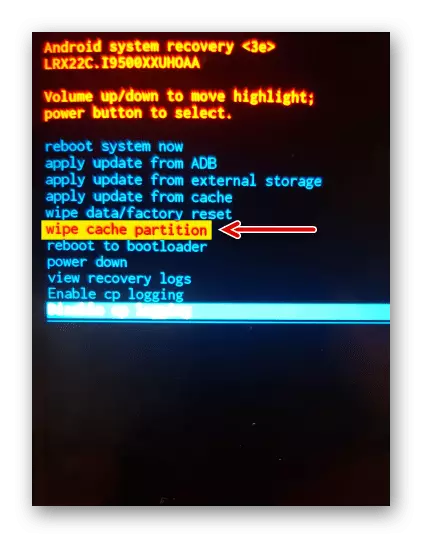
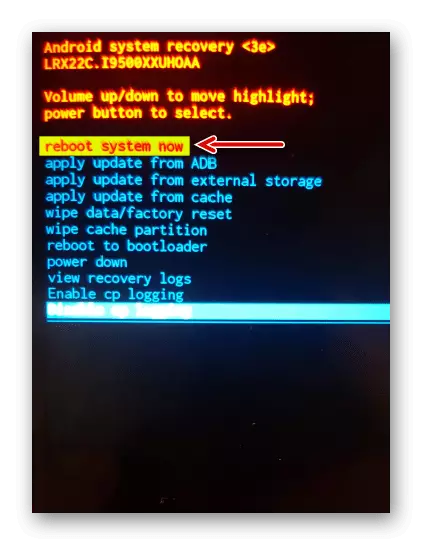
Method 6: Alternative for
If problems with sound appear when playing only some video files, you may not have enough codecs in this player. Try installing another player, for example, VLC for Android, which reproduces any audio and video formats.

READ ALSO: Video players for Android
