
See also: Why does the browser use a lot of RAM
Cause 1: Lack of system resources
A frequent problem associated with slow browser work is a shortage of PC resources for a comfortable functioning of a web browser. This situation is often due to the consequence of some reasons, which will be discussed further in the article, and maybe independent. So far we will dwell on a general verification of computer conformity to the browser.
Not all web browsers require the same amount of RAM, processor power. Therefore, if you use an old computer or laptop, maybe the latest version of Google Chrome, known for high consumption of system resources, will work quite slowly. This can also include Yandex.Browser, based on the branch from the chromium's voracious engine and oversaturated with different settings, built-in services, unnecessary functions of the video font type in the new tab. By establishing such programs to access the Internet on a low-power device, you are with a large probability of probability not the highest level of their performance.
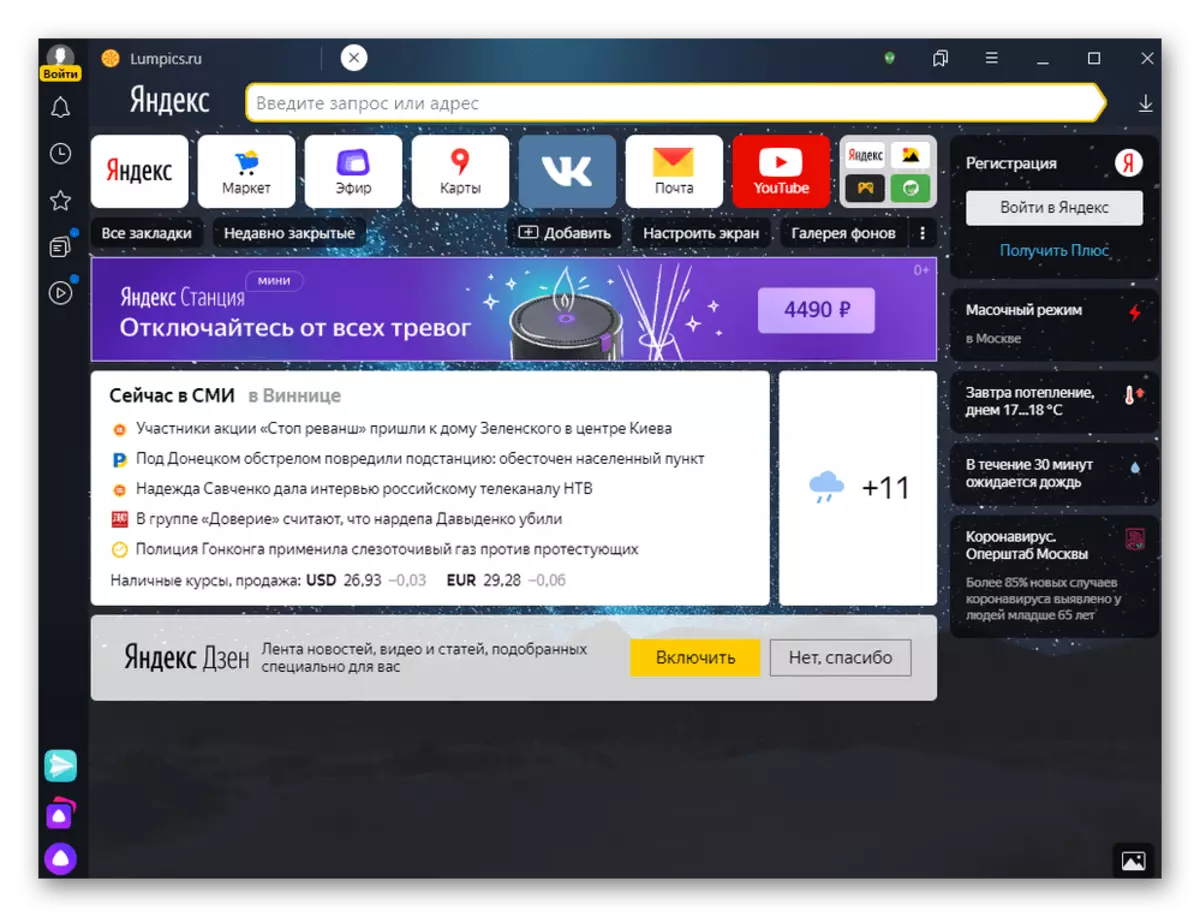
Pick up the web browser corresponding to the capabilities of your PC / laptop, first of all based on the amount of available RAM. While Chrome and its counterparts, as well as the Mozilla Firefox of current versions for their normal operation with several tabs and a pair of established extensions, require an average of 1 GB and more RAM, less well-known their competitors in the same conditions are more shunter on configurations with The minimum amount of free RAM and a weak processor. The most popular of them are considered in our separate material.
Read more: What to choose a browser for a weak computer
If you start other programs in parallel, such as video edits, it is likely that the master load of the computer causes a decrease in the response speed of the browser when switching between tabs and performing other tasks. Distribute the load evenly.
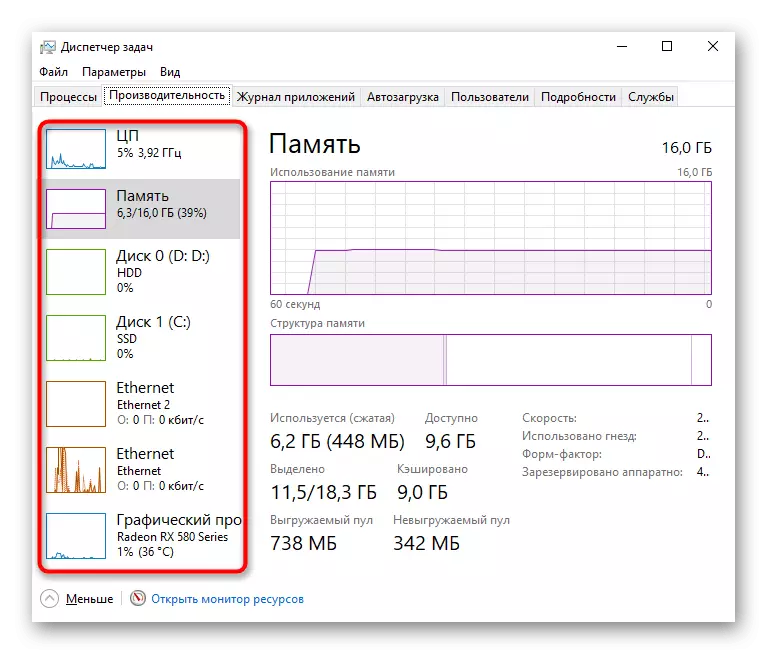
Owners of too old PCs are recommended whenever possible to carry out a hardware upgrade, replacing components for more modern. This will allow you to spend time on the Internet with comfort now in the future, when web browsers will continue to develop and become more demanding of the "hardware".
Cause 2: Installed Extensions
A fairly common situation among users is to install a variety of extensions loading a computer or even conflicting among themselves. Imaginary ease of browser applications causes users to add them to their web browser in case some of them come in handy. At the same time, many extensions take a tangible amount of resources and the default can load the PC even if the browser is not running (this function is adjusted in the browser settings).
Open the list of installed extensions and view it: Most likely, you will be able to find those from them that can be disabled or deleted, without losing it. Weather display, several advertising blockers, unused office and other applications - all this can easily be removed from the browser, thereby increasing its stability of work.
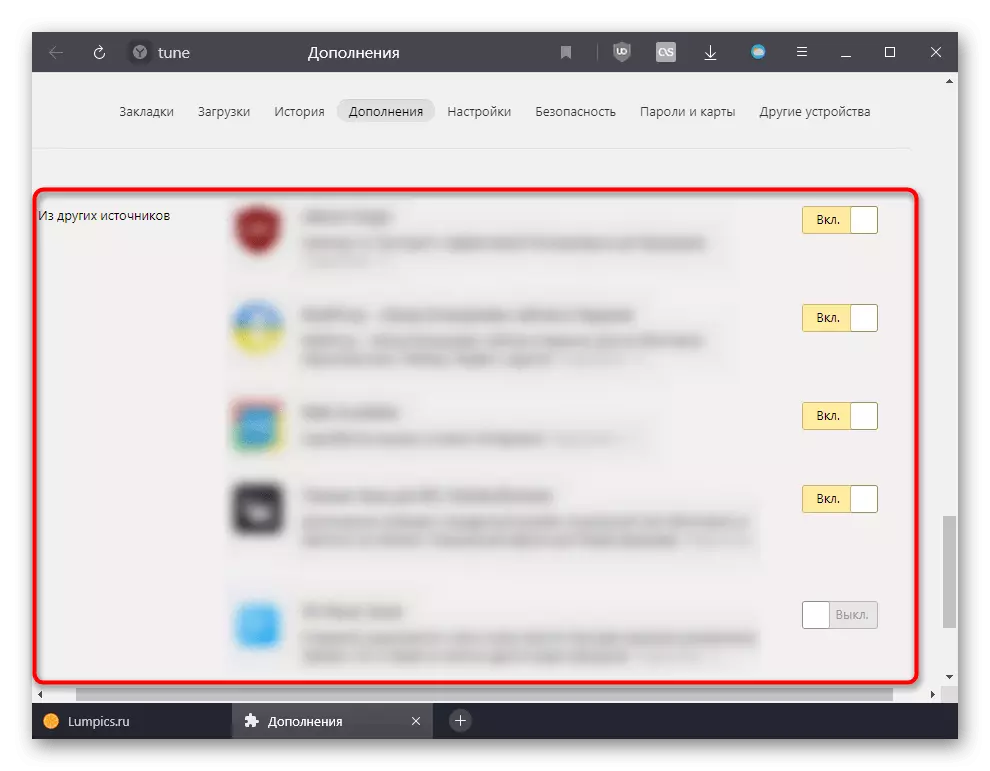
Cause 3: Number and type of open tabs
One of the trunnatory reasons that many, for some reason ignore, are open tabs. What they are more, the more resources consumes the browser, which can lead to its slow work in the conditions of parallel use of other programs or a weak computer configuration. In addition to the number, the listed factors also affect the content type, which is contained on each of these web pages. Obviously, conditional 10 text pages will consume much less resources than 10 tabs with video, complex media players and sites, overloaded with scripts or with combined content.
Try not to litter the browser tabs that you want to see someday in the future with a free minute or to which you appeal at best times a week. Use other ways to store other ways, for example, by creating a folder with bookmarks and placing everything there, what you plan to return later. As an analog you can install a special extension for deferred reading type Pocket and place everything you want to view, but not now. They are convenient because they offer synchronization between devices, which means that you can return to viewing information on the pages from a mobile phone by setting there the same application and logged in in a predetermined profile.
By the way, in Yandex.Browser there is a function of automatic unloading background tabs to reduce the consumption of RAM. Enabled in "Settings", in the section "System".
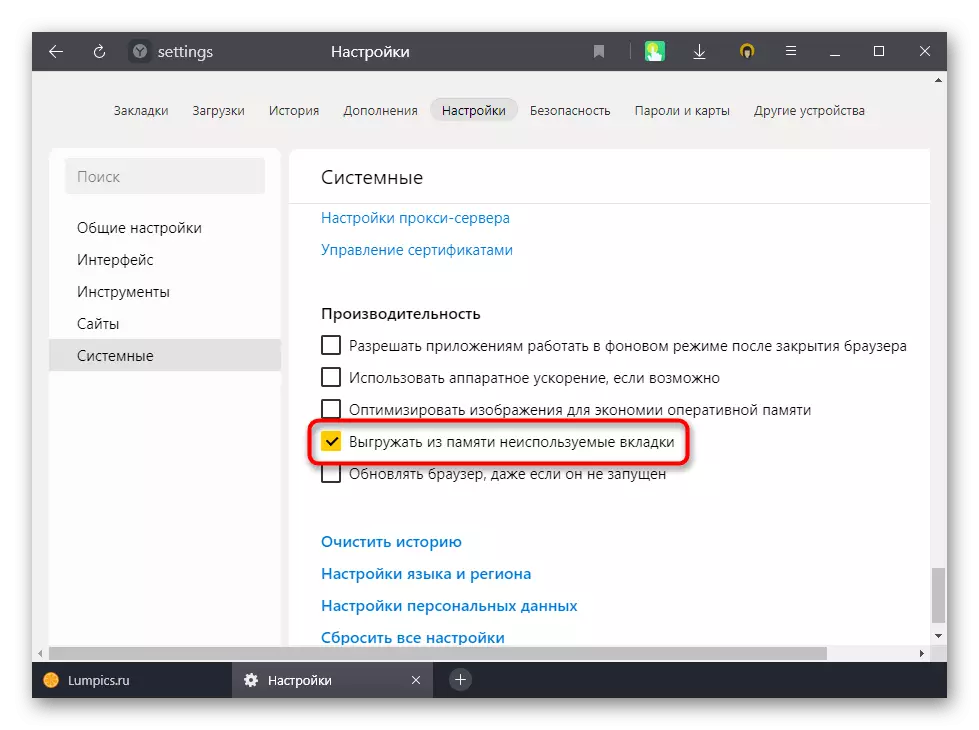
In Vivaldi, this feature is also present - it is enough to click on the right mouse button on any tab and select the unloading point of one or all tabs other than active.
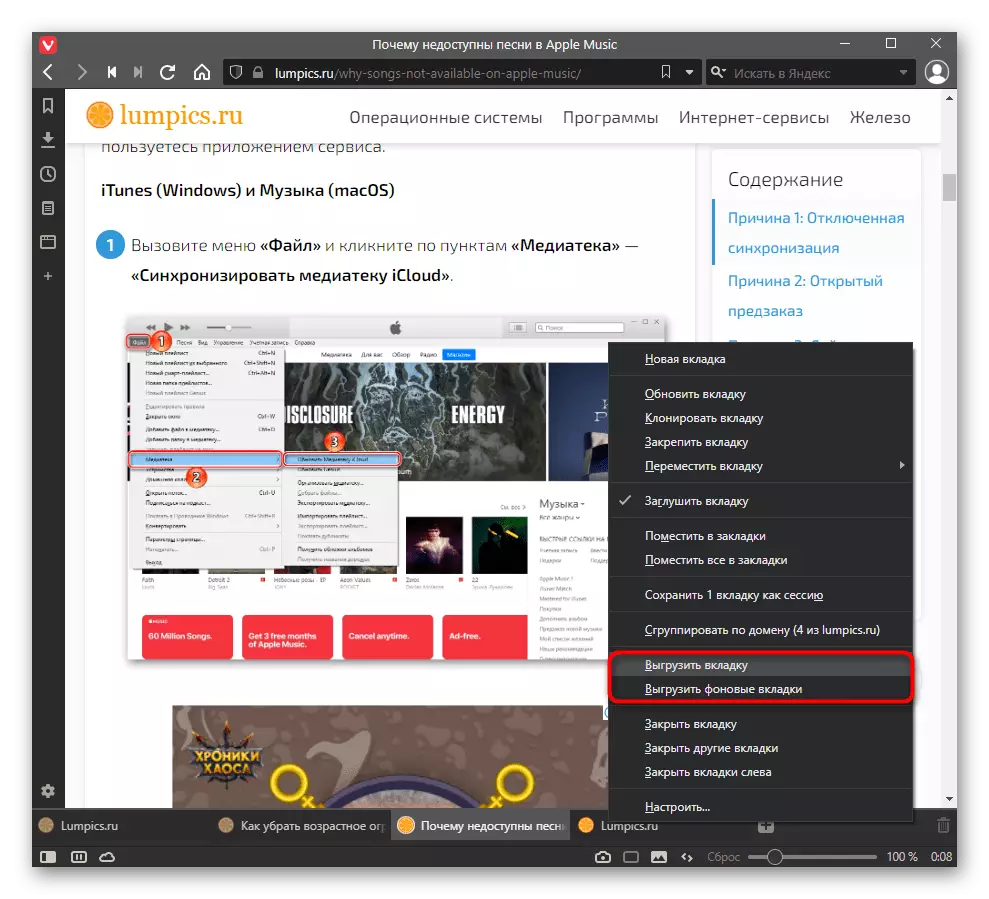
In other web browsers, the same opportunity can be implemented by installing special extensions. However, if your PC does not have problems with rapid memory, there are no need for data to the manipulation.
Cause 4: Cache
The browser is needed to speed up the download of web pages during repeated appeals to them. The greater the folder with the cashem, the more difficult it is to process data from there, which is especially noticeable on old computers. Therefore, if you have never cleared a cache or did it 1-2 times when there are problems with displaying pages, the recommendation for its cleansing may be effective. At the same time, rushing to extremes and often clean the cache is also no need, because then such a process will raise the opposite effect: the pages that you begin will boot longer, while maintaining some data in the cache.
The cleaning frequency for each user should be individual, and depend on how much time it spends in the browser and how often the new sites opens. If your kind of activity or hobby is associated with a constant search on the Internet, the cache will consist of these sets of sites that you can never go anymore. Because of this, cleaning is better to make every 2-3 months or less. And those who are accustomed to open the same sites, cleaning may not be useful for a very long time. Now almost all browsers show how much megabytes on the hard disk takes the folder with the cashem, and if this is a huge number, it makes sense to delete these records.
READ ALSO: Cleaning Kesha in Yandex.Browser / Google Chrome / Opera / Mozilla Firefox
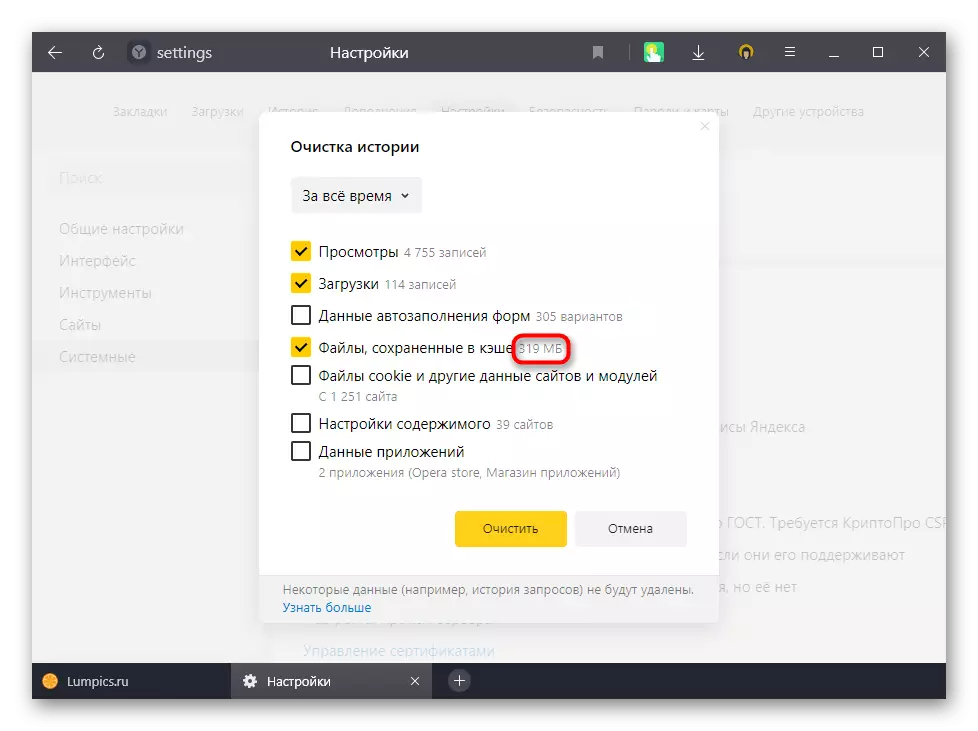
Cause 5: Mainers, Malicious
Dangerous software or even unsafe open web pages can affect the work of the browser, and should not think that the viruses in their classical understanding are infected with only inexperienced users. Modern malicious software is embedded directly into browsers, and you can learn about it only by manual check.
Checking pages and extensions
We have already mentioned expansion in this article, but now we want to focus on the other. Some of them may be unsafe for PC, so we advise you to analyze your list from this side and abandon the established suspicious options. Unfortunately, there are cases when miners (malicious code that uses the power of a computer's computer for computing, which ultimately bring profit to the author of this code) embedded in fairly popular additions, for example, VPN, but detect this to the usual user is very difficult. The search for an infected extension is only in the case when a computer or browser slows down without visible reasons.
In addition, you may not know which of the open pages consume many resources, and which are not. Because of this, it is very difficult to understand which tabs should be closed and open only as needed if RAM is not critical for comfortable interaction with the web browser. And some of the tabs, as well as extensions, are dangerous, as they also have miners, because of what the browser itself can begin to behave strange and slow down. To check how many tabs or extension is consumed, use the built-in dispatcher.
Browsers on Chromium: "Menu"> "Advanced Tools"> "Task Manager" (or press the SHIFT + ESC key combination).
Firefox: "Menu"> "More"> "Task Manager" (or enter the About: Performance in the address bar and press ENTER).
Sort up the table on the "memory volume" column and see which of the tabs consumes many RAM resources (it is additionally recommended to pay attention to the "CPU" tab, that is, how many processor resources are activated for the tab). As a rule, these are Youtube players, online cinemas, electronic documents and similar sites consisting of complex content implemented. However, now miners can even be found in browser tabs, and if you see that some of them takes no pair of hundreds of megabytes, but significantly more without visible reasons, stop using it.
Pay attention not only to the pages, but also on extensions: if any of them spends a huge amount of megabytes (more than 300), while performing an easy task, and you do not have confidence in the developer, it is better to turn off such an extension and check, will whether to slow down the web browser, then deleting this source of problems as needed.
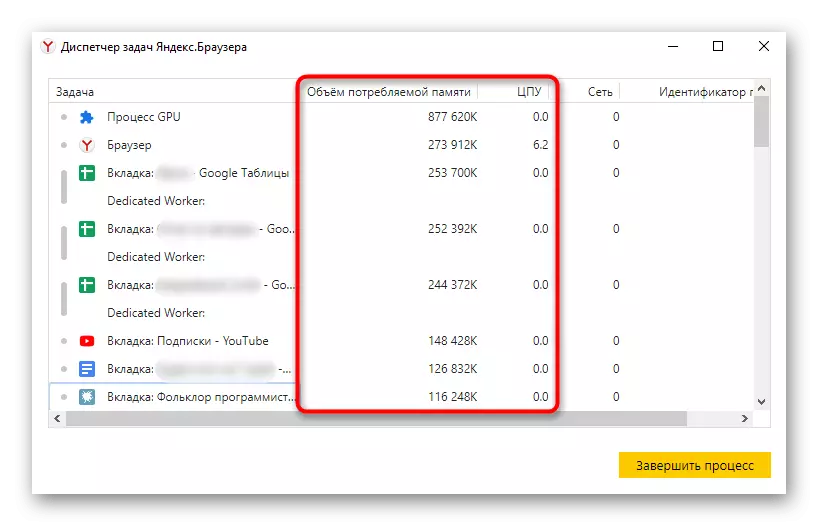
More informative about checking, including in other ways, read in our separate material on the link below.
Read more: Check browser for viruses
Computer checking
Dangerous software, including miners, warning power no longer browser, but a whole computer, can brake both running programs and the entire operating system. The user is recommended to scan your PC for such a software and get rid of it.
Read more:
Combating computer viruses
Fighting advertising viruses
Search for a program braking computer
Additional recommendations
Here are some small tips that can also help in the current situation:
- If you rarely restart the computer and, accordingly, the browser is likely to do it more often. During a long session, this program has the "swollen" property, because of which errors and failures appear in its work, and most importantly, it consumes much more resources than after the launch. Therefore, if possible, restart the PCs once every 1-2 days, thus cleansing the RAM, or at least do it only with the browser.
- Do not use older versions browsers, update them to the latter - than it is more outdated, the less stable in combination with viewing modern online pages.
- Perhaps the browser itself slows down, and instead you just watch the slow opening of the pages. In such a situation, first of all, check how the same action takes place in other web browsers, test your Internet connection using online services and try to track the possible negative effect of the router. When connected via Wi-Fi, go to a wired connection to test changes in speed.
Read more:
Check the speed of the Internet on the computer
Router reduces speed: solve the problem
Elimination of Internet speeds in Windows
- Find out the storage status on which the browser is installed or to which its cache has been made (if you have done an operation to move it yourself). Maybe the hard disk is unstable due to software errors or a bad physical condition, and if SSD is installed, there is a chance that it has already developed its resource or close to it. In this case, it is likely that the computer will be inhibited entirely, but if, in addition to the browser, you practically do not use it, this problem could not be noticed.
Read more:
How to check the hard disk on broken sectors
SSD performance check
- Disconnect anti-virus software. Users more than once were seen that some antiviruses after installation or the next update can start braking the work of one or more browsers. If you encounter such a situation, select a new protective software, disable it before installing the update that corrects this bug or refer to the technical support of the program.
Read more: Disable antivirus
Remember that all options for eliminating this problem are impossible to bring it, as several factors can affect the functioning of the browser. If no advice helps, try to analyze which events could lead to brakes (installing Windows update, replacing the router or editing it settings, installing any program on a PC) and, repulscing possible reasons, develop them consistently.
