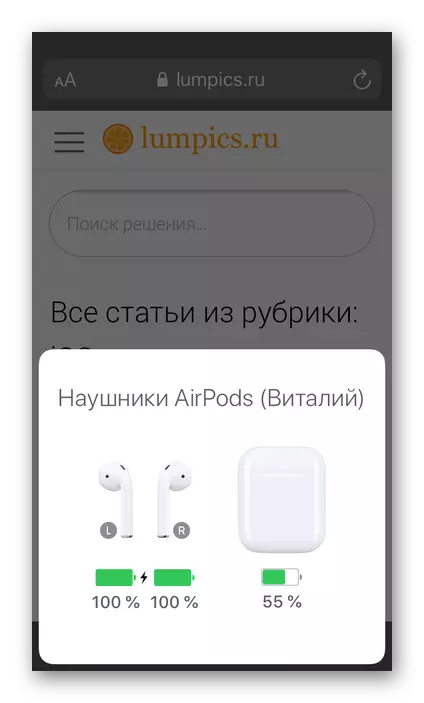Important! The instructions outlined below are applicable to all Airpods - the first and second generation, as well as the model pro. The differences in which you should pay attention should be denoted separately.
See also: How to connect Airpods to iPhone
Method 1: Status Indicator
The Case for Airpods is endowed with a status indicator, which on the models of the 1st and 2nd generation without supporting the wireless charging is inside, between headphones, and in the updated version with wireless charging and model pro - outside, on the front side of the case. He has only two states - green and yellow (orange). The first speaks of full charge, the second is that the accessory is charged or needs to be recharged. But, depending on whether it is connected to the power or not, the data for different elements are displayed.
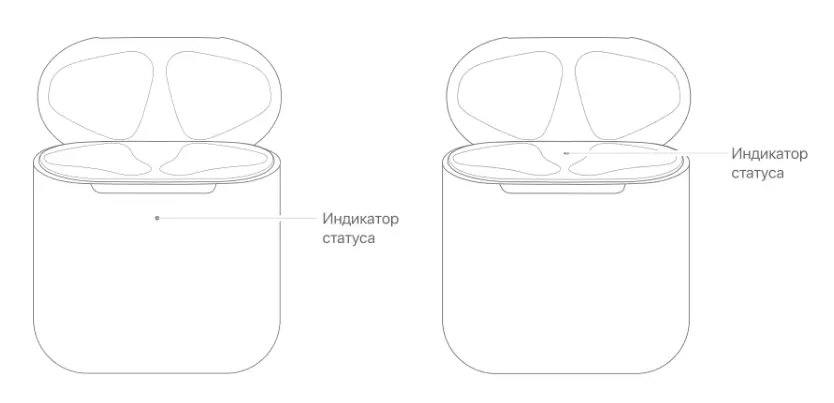
Note: The status indicator can still be white - this happens when rebooting and / or reset the AIRPODS settings, and therefore is not related to our topic.
See also: How to set up Airpods on iPhone
Option 1: Case is not connected to meals
If the airpods are inside the case, the status LED indicator displays their battery status. Green, as already mentioned above, means that it is fully charged, and yellow - there is less than one cycle left, the device is charging.

To understand what state is the case of a case, it is necessary to extract headphones from it. As in the above case, the green color of the LED speaks of a complete charge or close to it, yellow - left less than one cycle, which is often enough to recharge Airpods several times.

Option 2: Case is connected to the power
If the case with the headphones placed in it to be charged, the LED will show the state of the battery first. If the accessory is connected to the power, but without airpods or only with one of them inside, and then insert the earphone into it, the indicator will show the status of its battery until the charging procedure is completed, and then "switches" again to the case of the case. What makes each of the colors mean, we have repeatedly designated above.

See also: How to charge Airpods 1st, 2nd generation and Airpods
Summarizing all the above, we note, it is possible to understand that airpods charged, it is possible on the green color of the status indicator when the headphones are in Case.
See also: How to manage Airpods
Method 2: Conjugate Device
Recommendations from the previous part of the article allow to obtain a general idea of what state is the headphone battery and their case, but does not give accurate information. You can only get them on the iPhone, iPad and / or any other device to which airpods are connected. All available charge viewing options were previously reviewed in a separate article, the reference to which is given below. In the context of this topic, you should consider only one nuance - if you see the image of the headphone (s) or case, you see the zipper icon, it means that it is still charged.
Read more: How to watch Charge Airpods on iPhone