
In this review - in detail about the possibilities of locks in Askadmin, available program settings and some features of its work with which you may encounter. I recommend to read the section with additional information at the end of the instructions before blocking something. Also, the blocking theme can be useful: Windows 10 parental control.
Prohibition of program launch in Askadmin
The Askadmin utility has an understandable interface in Russian. If, when you first start, the Russian language did not turn on automatically, in the main menu of the program, open "Options" - "Languages" and select it. The blocking process of various elements is as follows:
- To lock some separate program (EXE file), click on the button with the "Plus" icon and specify the path to this file.
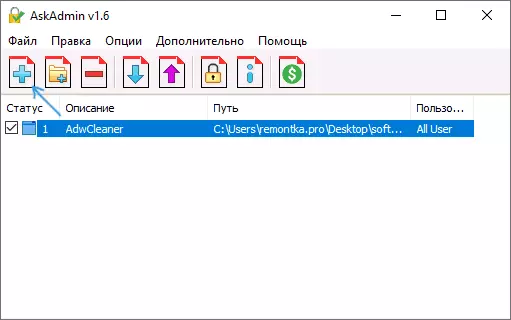
- To delete the launch of programs from a specific folder, use the same method to the folder and plus button.
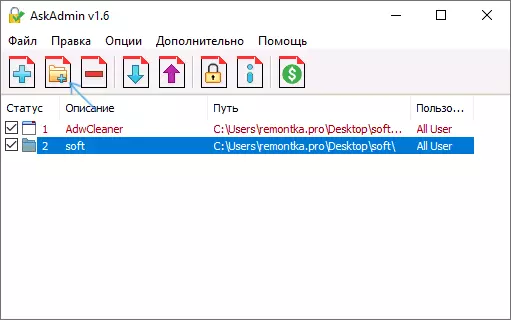
- The blocking of the built-in Windows 10 applications is available in the "Advanced" menu item - "Block the built-in applications". In the list you can choose several applications while holding Ctrl when clicking the mouse.
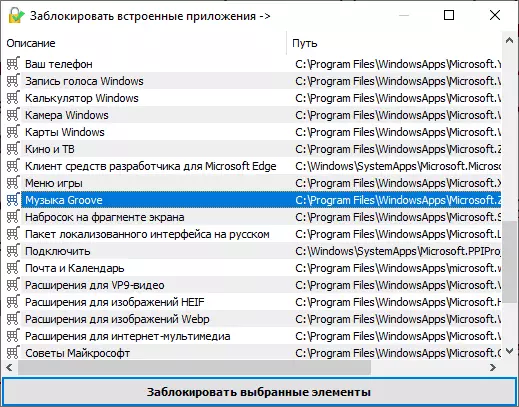
- Also in the "Advanced" item is available to shut down the Windows 10 store, the prohibition of the settings (the control panel is turned off and the Windows 10 parameters), hiding the network environment. And in the "Disable Windows Components" section, you can turn off the task manager, registry editor and Microsoft Edge.
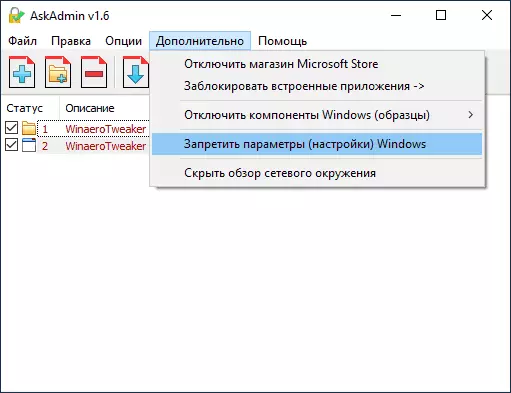
Most changes come into force without rebooting a computer or exit system. However, if this did not happen, you can initiate a restart of the conductor directly in the program in the "Options" section.
If you need to remove the lock in the future, it is enough to remove a mark for items in the "Advanced" menu. For programs and folders, you can remove the mark from the program in the list, use the right click on the item in the list in the Main Program window and select the "Unlock" or "Delete" item in the context menu (removal from the list also performs unlocking the item) or simply click on Button with a "minus" icon to delete the selected item.
Among the additional features of the program:
- Installing the password access to the ASKADMIN interface (only after the license is purchased).
- Starting a blocked program from Askadmin without unlocking.
- Export and import locked elements.
- Locking folders and programs by transferring the utility window.
- Embedding ASKADMIN commands in the context menu of folders and files.
- Hiding the Safety tabs from the file properties (to eliminate the ability to change the owner in the Windows interface).
As a result, I am pleased with AskaDmin, the program looks and works exactly as the system utility should work: everything is clear, nothing superfluous, and most important functions are available for free.
Additional Information
When you prohibit the launch of programs in ASKAdmin, not those policies that I described in the instructions are used to block Windows tools tools using the system, but, as far as I can judge, the Software Restriction Policies mechanisms (SRP) and the properties of the security files and the NTFS folders (this can be disabled program parameters).
This is not bad, but on the contrary, effectively, but be careful: After experiments, if you decide to delete Askadmin, first unlock all the prohibited programs and folders, and also do not block access to important system folders and files, theoretically may be trouble.
You can download the ASKADMIN utility to block programs in Windows from the official site of the developer https://www.sordum.org/.
