
Main from these problems - than to open DJVU. In order to open PDF on PCs and mobile devices, there are well-known programs such as Adobe Acrobat Reader or Foxit Reader. In addition, PDF can be opened with a plug-in in the browser. Few know that all these features are for DJVU files. This article will consider the basic ways of opening
- On a personal computer - with the help of special programs and plug-ins for browsers;
- On the smartphone / tablet running android OS;
- Conversion DJVU in PDF online.
See also: How to open CBR and CBZ files
How to open a djvu on a computer
Most of us browse downloaded documents and books on your computer. Thanks to the large screen (even netbooks are equipped with a screen from 10 inches) it is very convenient. If you do not want to install a separate software for opening DJVU files on your computer, you can view documents using a special browser plug-in, which is called DJVU Browser Plug-in. You can download it from the page http://www.caminova.net/en/downloads/download.aspx?id=1, specifying the version of the OS, as well as the desired version and the plug-in language. Almost all popular browsers are supported: Opera, Mozilla Firefox, Google Chrome, even Internet Explorer! After downloading, double-click the file that downloaded to start the installation.
Another way to open DJVU on PC is to use special programs. Today you can find a lot, and most of the DJVU opening programs can be downloaded for free.
Most popular and comfortable DJVU readers:
- Djvu view http://www.djvuviewer.com/;
- Stdu Viewer http://www.stduviewer.ru;
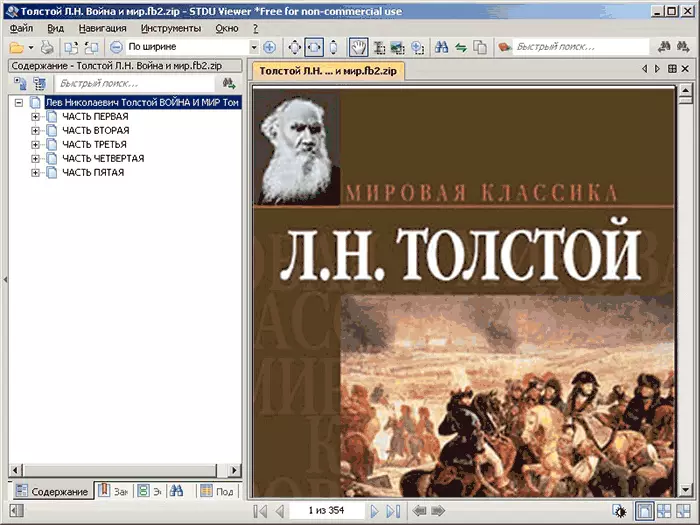
- WINDJVIEW http://windjview.sourceforge.net/ru/;
- Djvureder, etc.
You can download them from official sites at the specified links.

Basically, DJVU readers independently assign associations to the file format, if this happens, do it manually:
- Click on the DJVU format file with the right mouse button and select "Open with ...";
- Select the installed program from the list and check the "Use this application for all DJVU files";
- Click "Open".
After that, you can enjoy reading a book on a computer. As you can see, nothing complicated!
Open DJVU on smartphone and tablet
Today, the development of technologies, mass production of smartphones and tablet computers, the question is quite sharp - how to open a DJVU file on a mobile device? In app stores, such as Android Market, Appstore, Windows Store, you can find many applications for viewing files in this format.
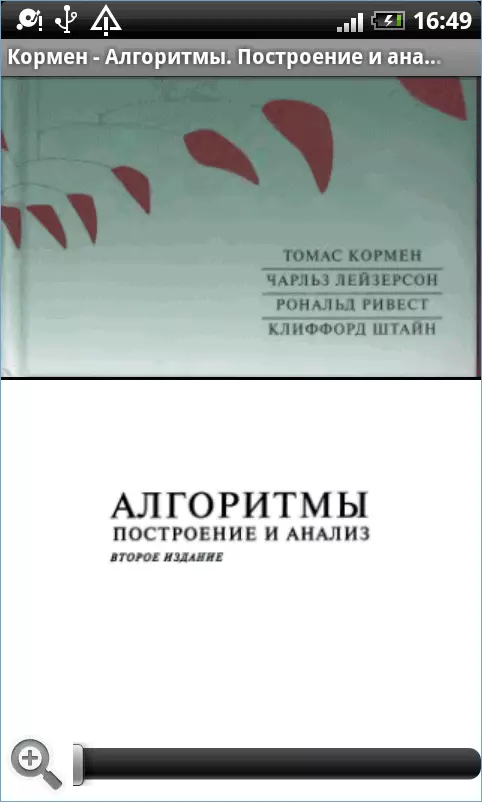
Vudroid application
For Android:
- Vudroid
- DjVudroid
- EbookDroid
For iOS:
- Xdjvu.
- Djvu Reader.
For Windows Phone:
- WindjView.
- EDJVU.
In order to install the desired program, enter its name in the search string in your app store. From the search results, select the desired application and install it as any other program for your device. View files in DJVU format while comfortable except that on tablets with a large diagonal, however, this feature will be useful when you need to urgently open the file, but there is no computer at hand.
How to convert djvu to pdf
If you have not installed programs, in order to open a file with the DJVU extension, but it is worth the Adobe Reader or any other PDF file viewer, you can use the online service that offers free to convert the DJVU file to PDF. A very convenient service offers the site http://www.docspal.com/.
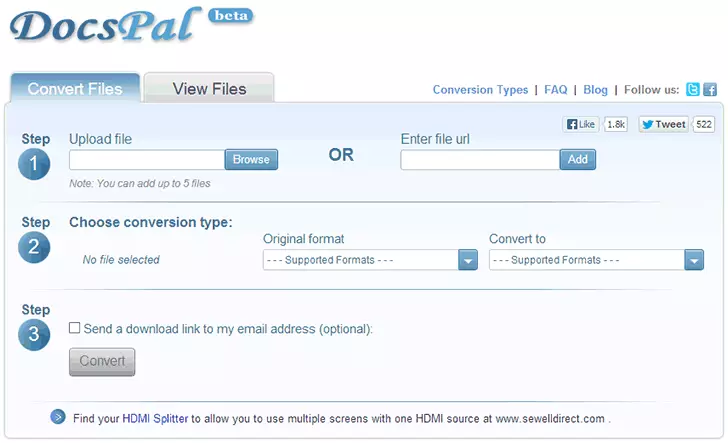
Online Conversion of Documents in DocSpal
You will only need to select a file on your computer or specify a link, select the format to which the file must be converted and press the "Convert" button. The file will be converted automatically, the speed depends on its volume and your Internet connection. After that, in the Converted Files field, a link to a file in PDF format will appear. Click this link and download the document. After that, you can open the PDF file using the appropriate program.
As you can see, in the opening of the DJVU format file there is nothing complicated! Even if you do not have the ability to install the program for viewing - you can find a workaround. Good luck!
