
If you need to install Windows 10 from the ESD file, you can easily convert it to ISO and then use the usual image to write on the USB flash drive or disk. About how to convert ESD to ISO - in this instruction.
There are many free programs that allow you to convert. I will stay on two of them, which seem to me the best for these purposes.
Adguard Decrypt.
ADGUARD Decrypt by WZT - I preferred by the ESD conversion method in ISO (but for a novice user, it may be easier the following way).
Steps for conversion in the general case will be as follows:
- Download the ADGUARD DECRYPT kit from the official site https://rg-adguard.net/decrypt-multi-release/ and unpack it (you need an archiver that works with files 7z).
- Run the decrypt-esd.cmd file from the unpacked archive.
- Specify the path to the ESD file on your computer and press ENTER.

- Choose, whether to convert all the editions, or select separate editions present in the image.
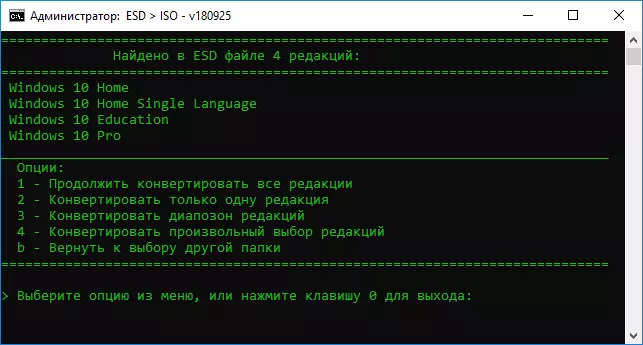
- Select the mode of creating an ISO file (you can also create a WIM file) if you do not know what to choose - choose the first or second option.

- Wait for the ESD decryption and creating an ISO image.

The ISO image from Windows 10 will be created in the AdguDeDe Decrypt folder.
ESD conversion in ISO in DISM ++
DISM ++ - a simple and free utility in Russian to work with DISM (and not only) in a graphical interface that offers many options for setting up and optimizing Windows. Including that allows you to convert ESD to ISO.
- Download Dism ++ from the official site https://www.chuyu.me/en/index.html and launch the utility in the desired bit (in accordance with the discharge of the installed system).
- In the "Tools" section, select "Advanced", and then "ESD in ISO" (also this item can be found in the program "File" program).

- Specify the path to the ESD file and to the future image of ISO. Click the "Finish" button.

- Wait for the conversion of the image conversion.
I think one way will be enough. If not, then another good option - ESD DecryPter (ESD-Toolkit) available for downloading github.com/gus33000/esd-decrypter/releases

At the same time in the specified utility, the version of Preview 2 (from July 2016) has, among other things, the graphical interface for conversion (in newer versions it was removed).
