
In this instruction, it is detailed that this is the folder in Windows 10 and how to remove the inetpub from the disk without damaging the OS. The folder can also be found on earlier versions of Windows, but its purpose and ways to delete will be the same.
Purpose of the inetpub folder
The INETPUB folder is the default folder for Microsoft Internet Information Services (IIS) and contains nested folders for Microsoft Server operation - for example, Wwwroot must be filed for publishing on the HTTP web server, in FTProot - for FTP and T. d.

If you manually set the IIS of any goals (including it can be installed automatically with Microsoft development tools) or created a FTP server tools for Windows, the folder is used to work.
If you do not know what we are talking about, then most likely, the folder can be deleted (sometimes IIS components are automatically enabled in Windows 10, although not required), but it is not necessary to do this not by simply "deleting" in the conductor or third party file manager , while using the following steps.
How to delete the inetpub folder in Windows 10
If you try to delete this folder in the explorer, you will receive a message that "there is no access to the folder, you need permission to perform this operation. Request permission from the system to change this folder. "
However, the removal is possible - for this, it is enough to delete the "IIS service" components in Windows 10 standard tools of the system:
- Open the control panel (you can use the taskbar search).
- In the Control Panel, open "Programs and Components".
- On the left, click "Enable and disable Windows Components".

- Find the IIS service item, remove all the marks and click "OK".
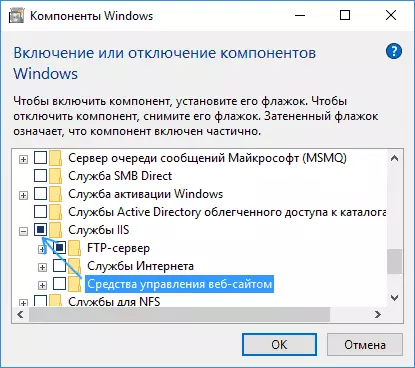
- Upon completion, restart the computer.
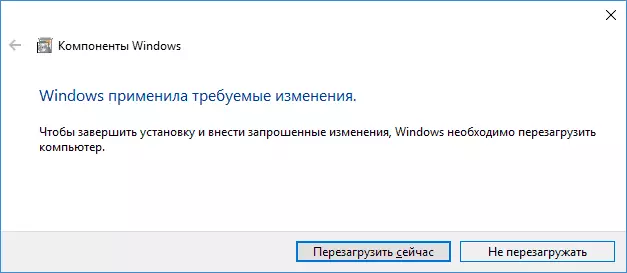
- After rebooting, check if the folder disappeared. If not (it can remain, for example, logs in the Logs subfolder), simply delete it manually - this time it will not be errors.
Well, at the end of two more points: if the inetpub folder is on the disk, IIS is included, but they are not needed to work any software on the computer and are not used, it is better to turn them off, since server services running on the computer - potential vulnerability.
If, after turning off Internet Information Services, some program stopped working and requires their availability on a computer, you can enable these components in the same way to "enable and disable Windows components".
