
RAR (Rarlab)
Rarlab application creates RAR, RAR 4.x archives for unpackers who do not support the fifth version of this compression format, as well as zip. A large set of packaging parameters is available. For example, there is an option to create a continuous archive when all files are processed as one data stream, which improves the degree of compression. You can block the archive using a password, to pack each selected folder or file separately, enable deletion, as well as checking files after archiving, create lists of selected archives and so on. All settings can be saved to the profile to then use them when creating the following archives.
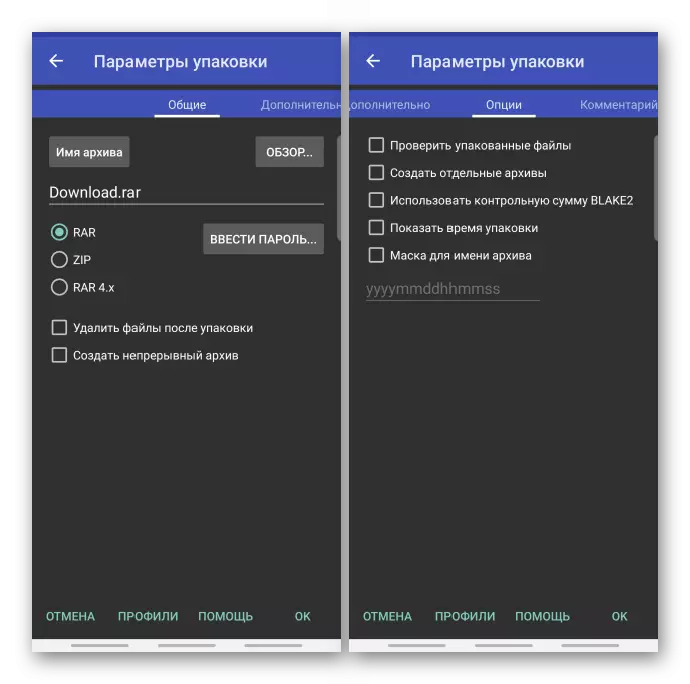
RAR, ZIP, TAR, 7Z, ISO and other formats are suitable for unpacking. There is a means of restoring damaged archives. Any user can figure out the application interface. If any parameter is not impaired, you just need to press the "Help" button on this screen and read the description with the developer's recommendations.
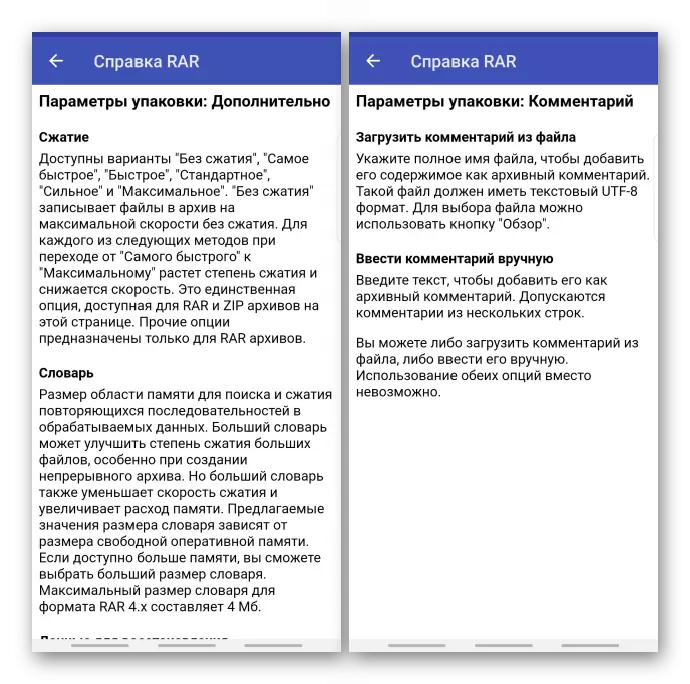
The archiver does not show advertising, but periodically proposes to issue an annual subscription. It does not open access to new software features, and essentially an act of support for the developer. In general, RAR reviews for Android positive. Some users while working with him there were some problems, such as errors when creating an archive, but it is mostly isolated cases.
Download RAR for Android from Google Play Market
Azip Master
This software is built most of the features of the first option - password encryption, select the type of compression, verification files, create continuous archives, etc. Additionally, Azip Master supports file transfer via Wi-Fi or access point. It is possible to connect to Google Drive to synchronize data with the device, which also allows you to create and unpack the archives directly from the cloud service. On the main screen there is a quick access panel to recently used files.
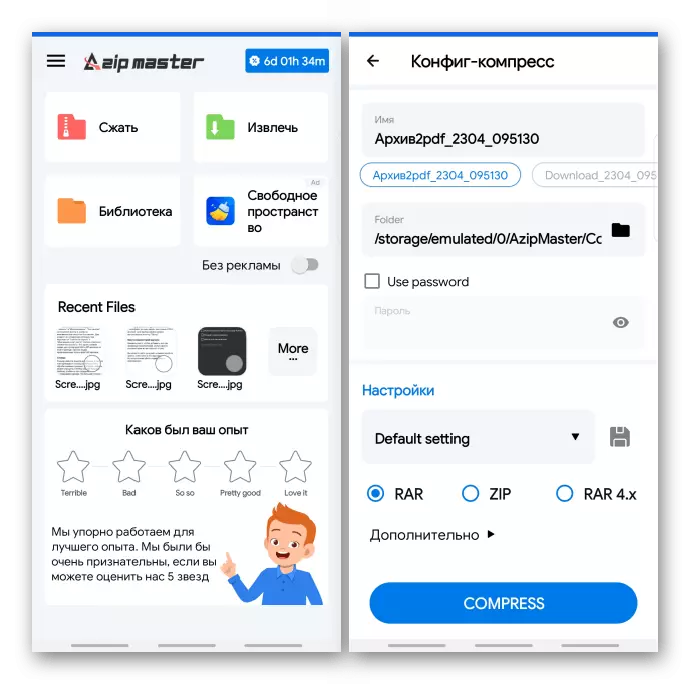
Azip Master has a lot of advertising, but using a premium subscription, you can disable ads, and at the same time to increase the file transfer rate and one of the first to access new features. There are two payment models - one-time and monthly, and you can get a coupon code directly from the acquisition of the license screen. Of course, the subscription is more interested in, therefore the most negative reviews are associated with the presence of advertising, which is demonstrated by both blocks and in full-screen mode almost after each action. Russian localization at this stage is still "raw" and there is no section with the help of, which is why some users can not fully understand the application.
Download Azip Master from Google Play Market
See also: How to open a zip archive on android
