
Method 1: Accounting for external factors
Most often, it is correct to account for external factors that allows you to strengthen the signal of the wireless network of the router, and not its software configuration, therefore, we will pay attention to these parameters in the first place. It is important to note several major items at once, and you, pushing away from your situation, you can correct some of them, thereby improving the quality of the Wi-Fi signal.
- Select location. Each user knows that routers have a wireless network coverage area, and the signal will be the best in close proximity to the router. However, install the router just next to all devices does not always work, besides, it needs to be done correctly.
- Try not to lay a router somewhere on the bedside table in the far corner of the room, because so the signal will be unidirectional or dispel poorly throughout the residential space. If it is possible, it is better to hang the device on the wall and correctly turn each antenna.
- If smartphones or computers are connected to Wi-Fi from the adjacent room, consider that thick walls, especially from concrete or brick, have a significant impact on the deterioration of radio waves, respectively, the signal stability and its quality will fall.
- This also includes various beams, doors and closed areas, such as the joints of several walls. Next to these places also do not have the router.
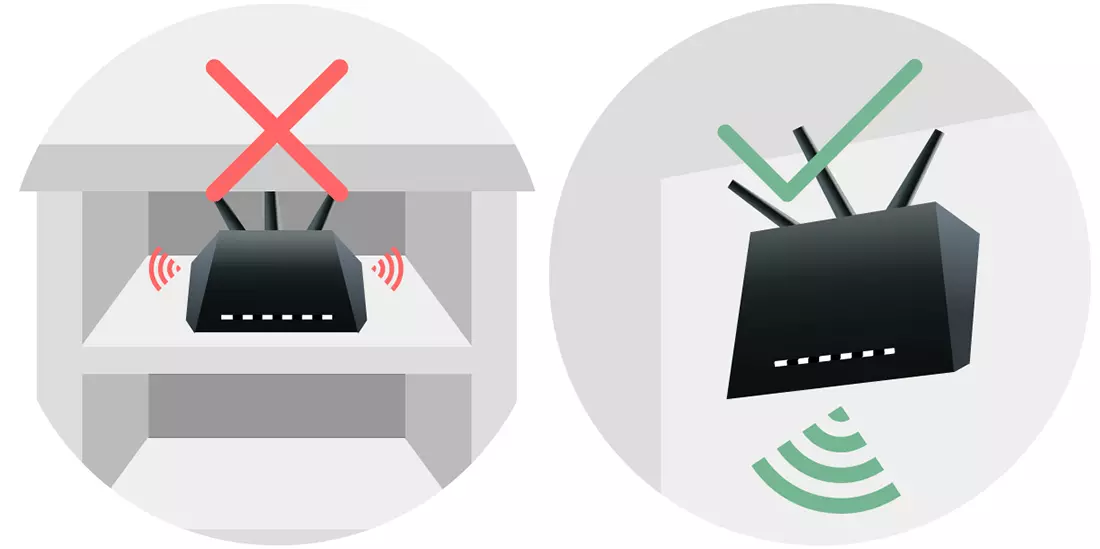

Look at the following image. It clearly demonstrates what the location of the router is a priority in the house, which also applies to the apartment.

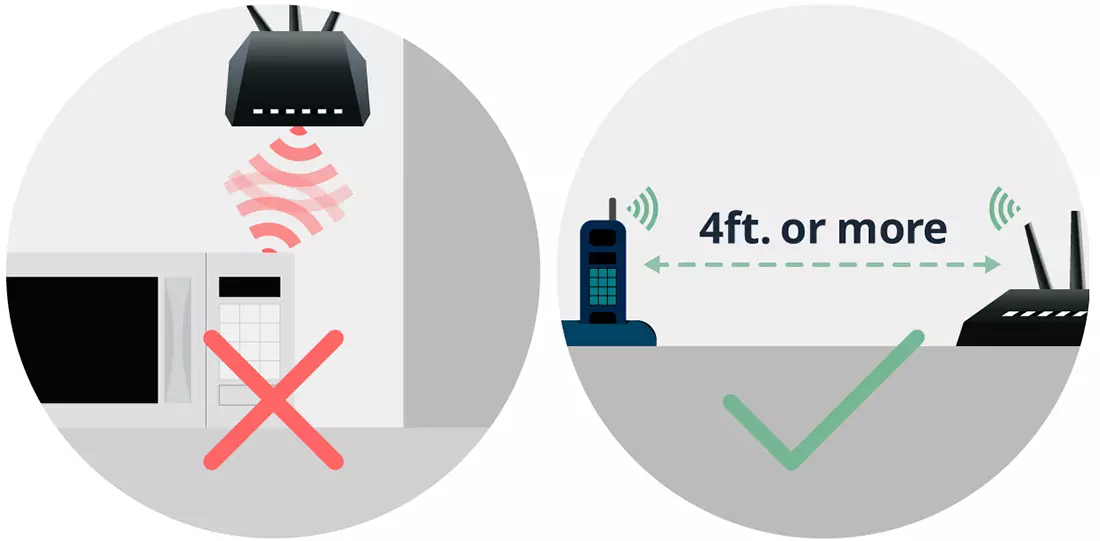

Note that even the fulfillment of all these parameters will not give a significant effect if the router from Rostelecom itself is cheap and low-quality. Take advantage of the second way, and if it does not turn out to be effective, it is worth thinking about the acquisition of more powerful equipment.
Method 2: Software Setup
Now let's talk about how to improve the signal is programmatically, because in the router settings there are several parameters affecting the quality of the connection via Wi-Fi. Before moving to view the following instructions, log in in the web interface. Deployed recommendations on this occasion you will find in a separate manual on our website by reference below.
Read more: Login to Rostelecom router settings
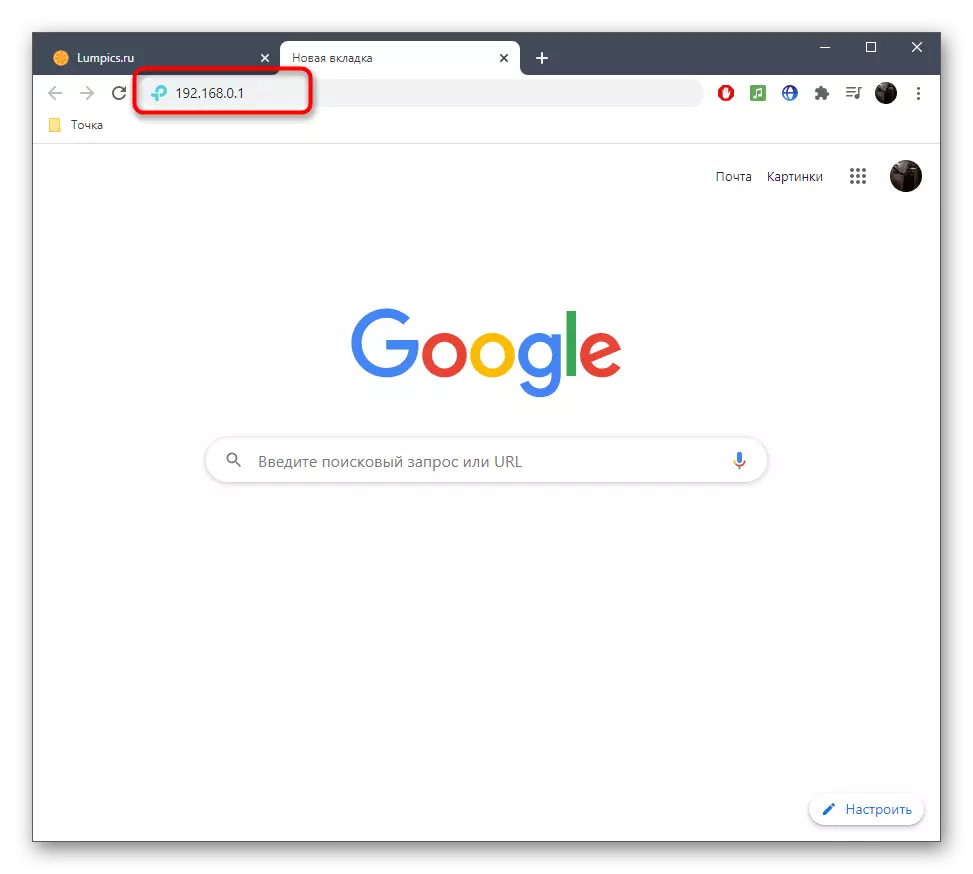
Channel change
The first option is to change the channel of the wireless network. The fact is that the default channel can be loaded by other routers working nearby, which leads to a degradation of the signal. To change, you need to produce only a few simple actions.
- First, in the Settings menu, switch to Russian if this has not been done earlier to simplify the understanding of the items present.
- Go to the "Network" section through the panel from above.
- On the left, select a wireless access point for configuration.
- Expand the drop-down menu in front of the channel numbers. If the firmware supports the display of the workload, select the most free channel. Otherwise, switch to 1 or 6, and then check whether the Wi-Fi stability will change.
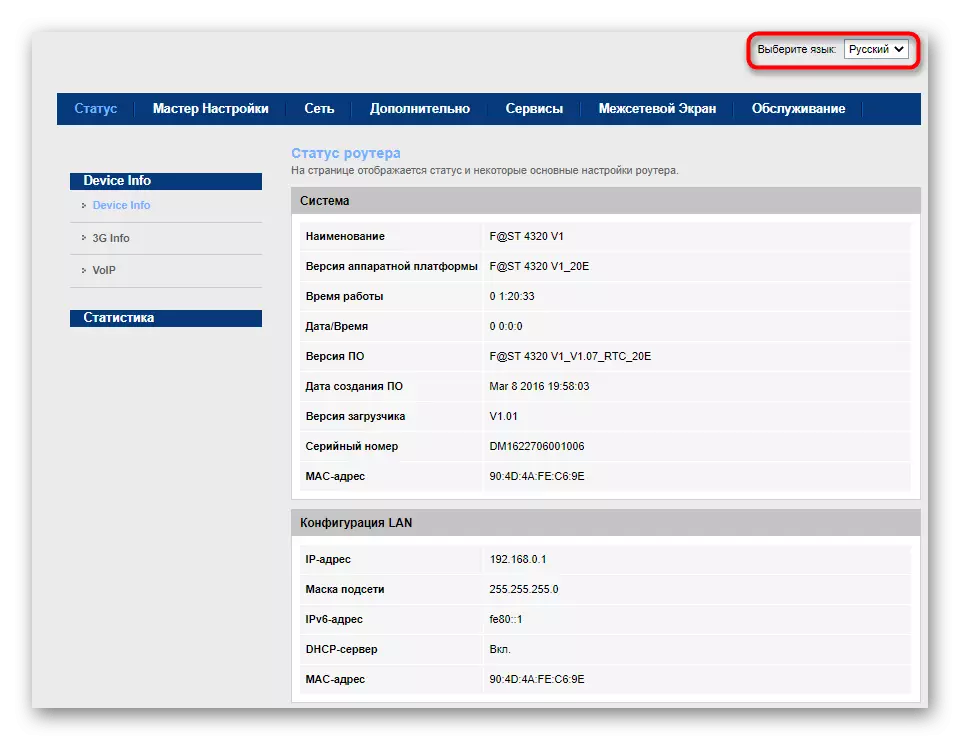
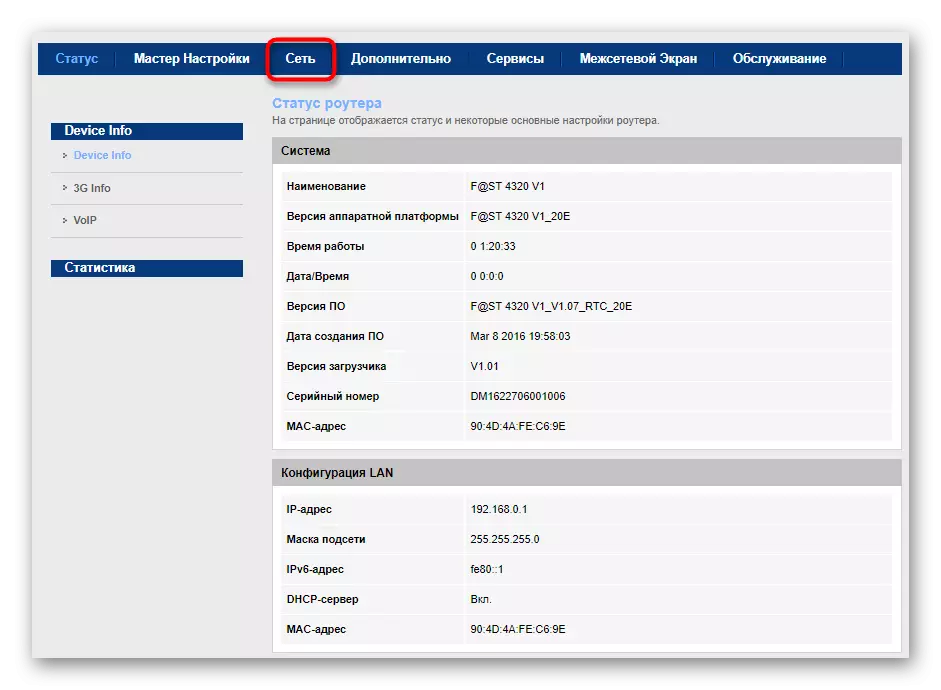
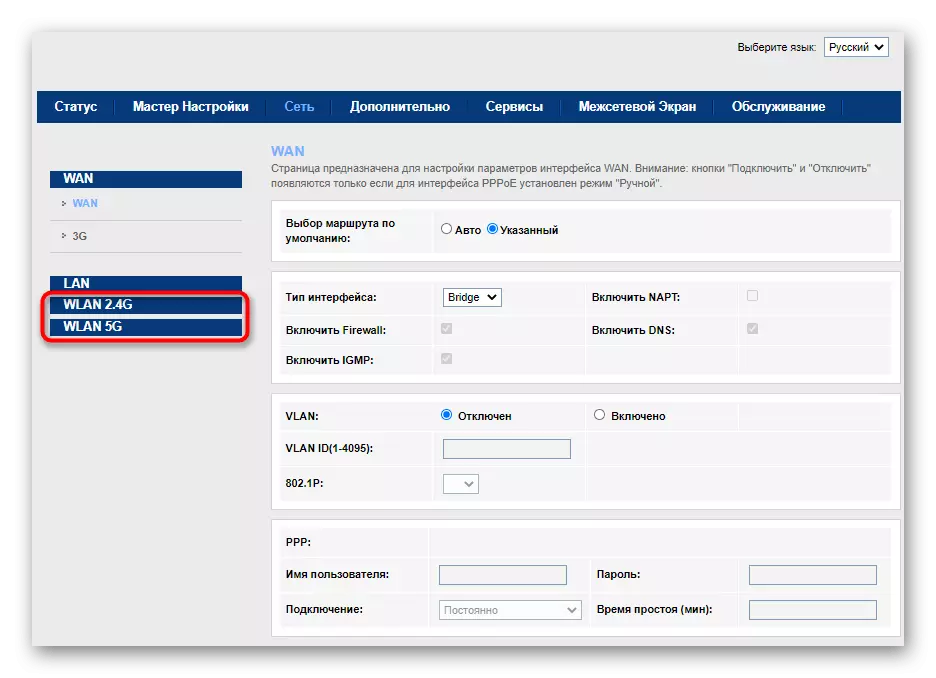
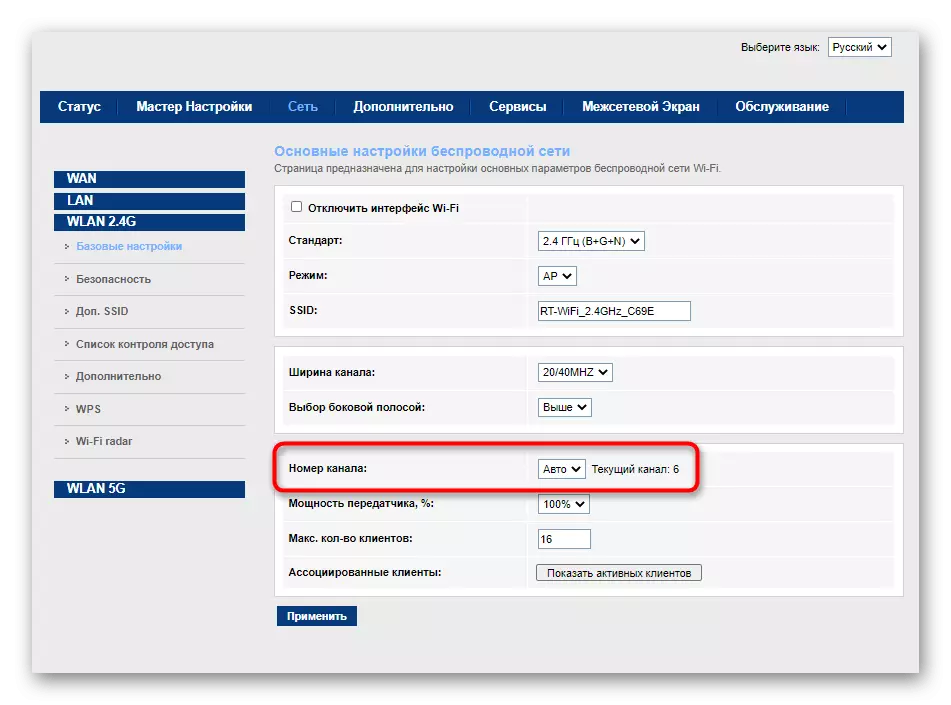
Setting the power of the transmitter
The transmitter power directly affects the size of the wireless network coverage area and is set to the highest value by default. However, sometimes this parameter can be knocked out or the user accidentally changes it, which leads to problems with the range of Wi-Fi signal. Check this setting, and then save the changes.
- In the same section "Network", find the "Transmitter" item and set it to 100%.
- After go to the "Service" section.
- Through the panel on the left, select "Reboot".
- Confirm this operation and wait for the router to restart, and then check the quality of the network.
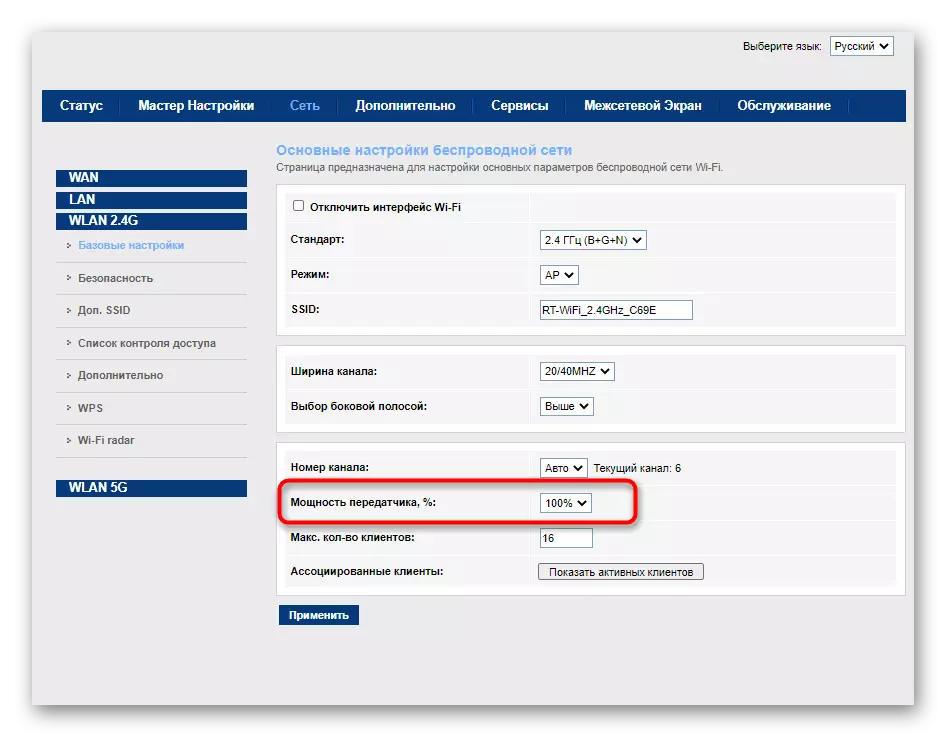

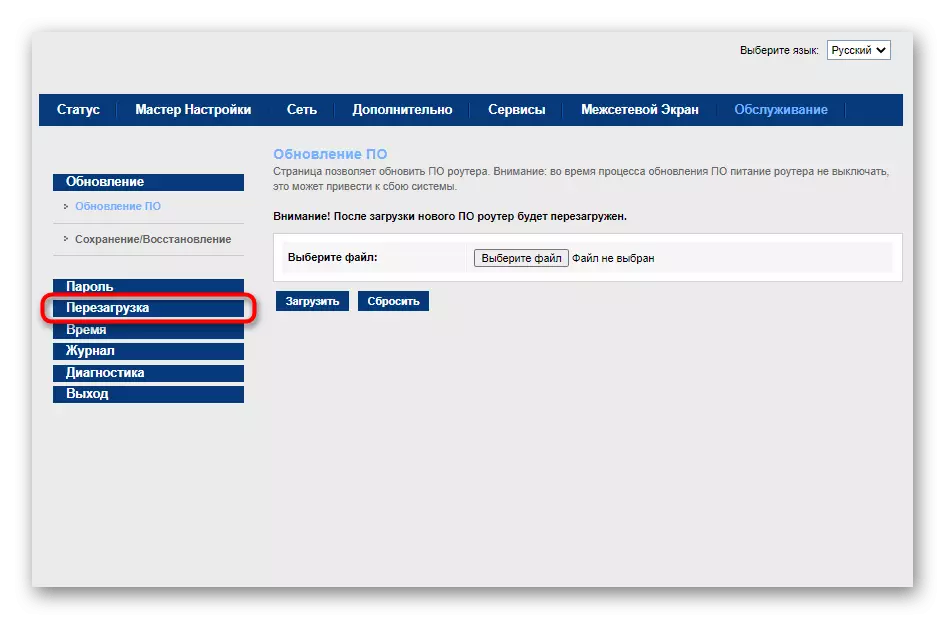
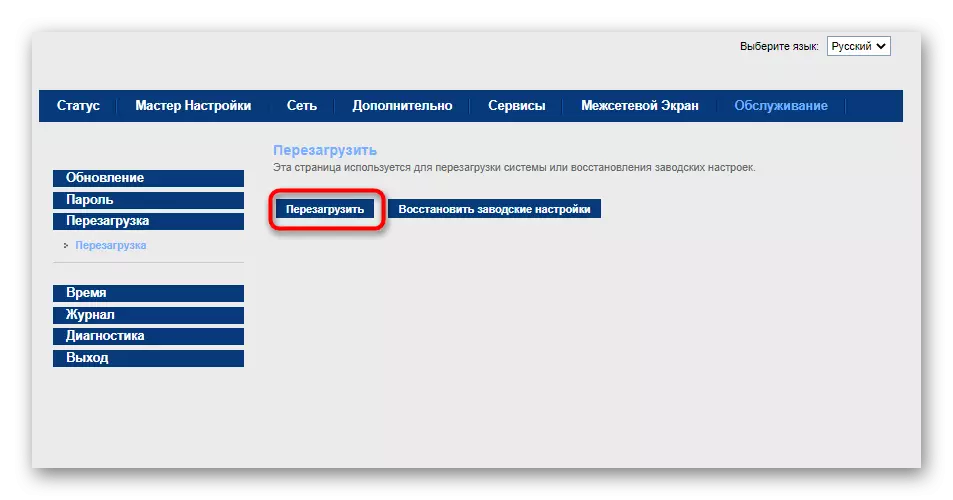
If the channel change does not help or the signal becomes even worse, it is recommended to return the setting to the initial value, but the power of the transmitter must necessarily be maximum.
Method 3: Acquisition of additional devices
Finally, we note about the existence of additional devices that can be useful. The first such equipment is called a repeater and is intended to connect to Wi-Fi to expand the coating area. In stores you can find various repeaters connected to the outlet or USB, but it is important that they support the same frequency on which the router works.

Instead of the repeater, nothing will hinder using another router, but it must be configured in a special mode. About the example of such a setting, read in a separate material on our website by reference below.
Read more: Setting up WDS on routers
In the case of confidence that you can independently disassemble the router and replace the antenna, purchase a more powerful option, paying attention to its standards. Buy omnidirectional antennas if multiple devices are connected to the router, and also take into account the standards parameters (B / N / G): frequency, strengthening level, length.

If nothing of this fit or turned out to be ineffective, the only solution will be the acquisition of more expensive equipment. On the Internet, you can find Lifehaki, where you recommend attaching tin cans to the router or use foil, but such methods are better to avoid the party, since the result is rarely positive, but the time spent no longer return.
