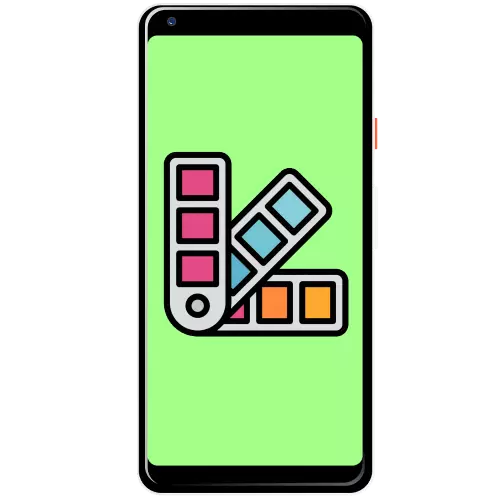
Method 1: Systems
In some embodiments, android firmware there are built-in tools for controlling the appearance of the shell, including themes.Xiaomi.
One of the advantages of the MIUI shell, which is installed on the devices of the Chinese corporation, is a simple method of adding and activating topics.
- To use the built-in tools, use the "Topics" app.
- Choose the option in the list and tap it on it.
- Click "free download" to install the design style.
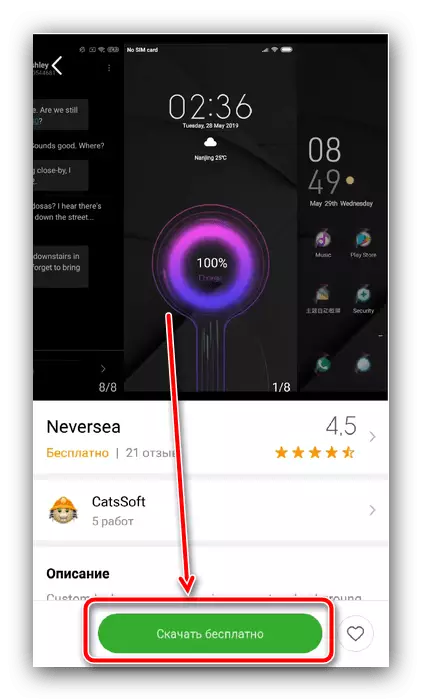
Enter your account, if you did not make it earlier.
Read more: Registration and removal of the MI account
- Tap "Apply".
- Interface registration will be immediately changed.
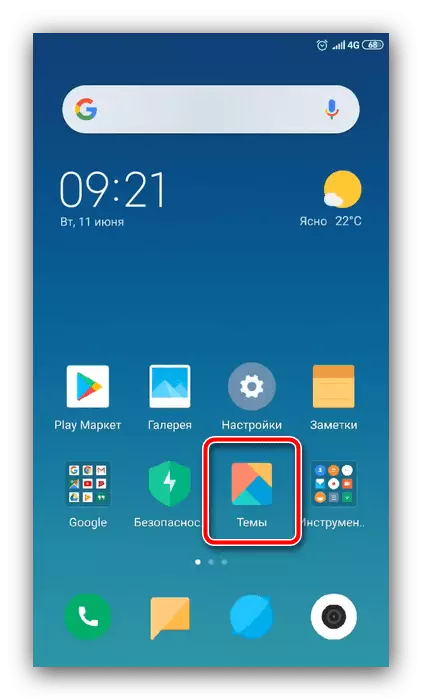
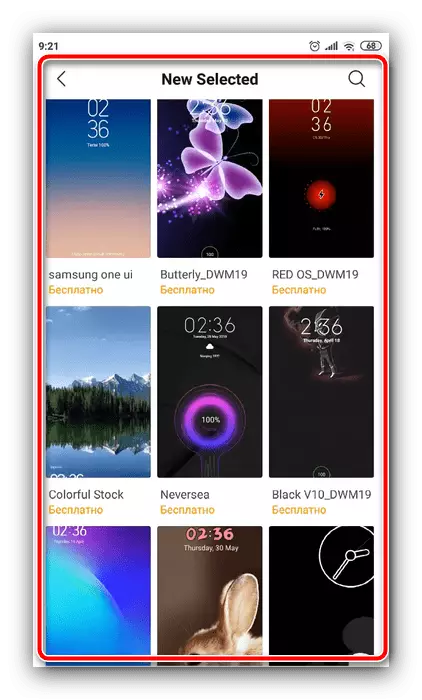
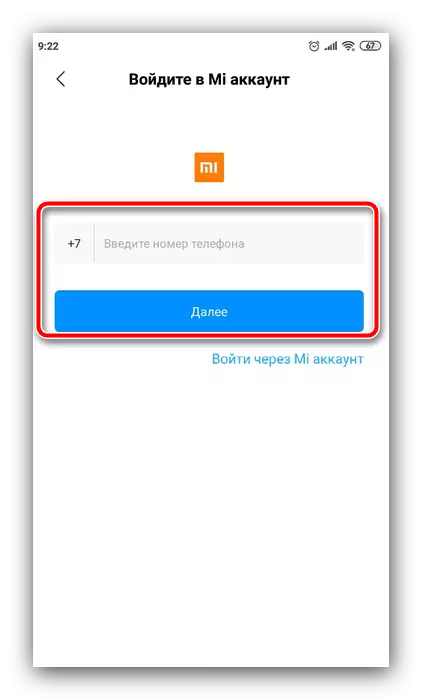
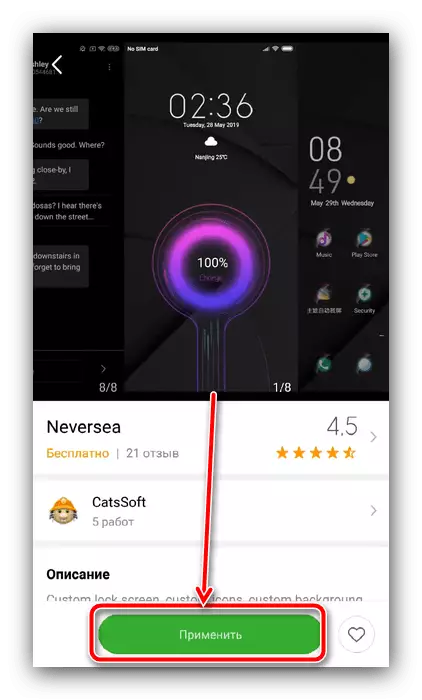

Samsung
In the corporate shell of the oneui from the Korean manufacturer there is a built-in tool for changing the appearance of the launcher - we will use it to solve our problem.
- Open the "Settings" and go to "Wallpapers and themes".
- After downloading the GalaxyThemes window, go to the "Topics" tab, where you view the available options, select the favorite and tap on it.
- Read the description, then click "Download".
- Upon completion of the download, apply the design by clicking on the appropriate button and confirm the operation.
- The topic will be applied.
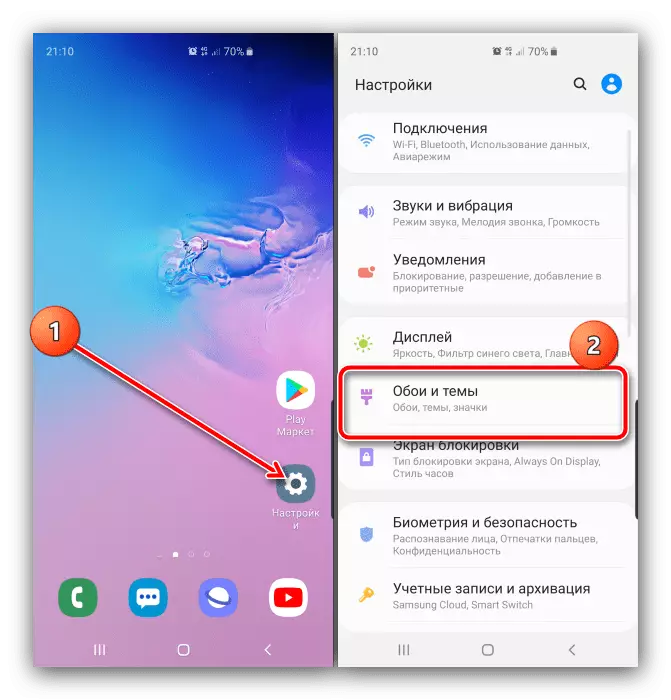
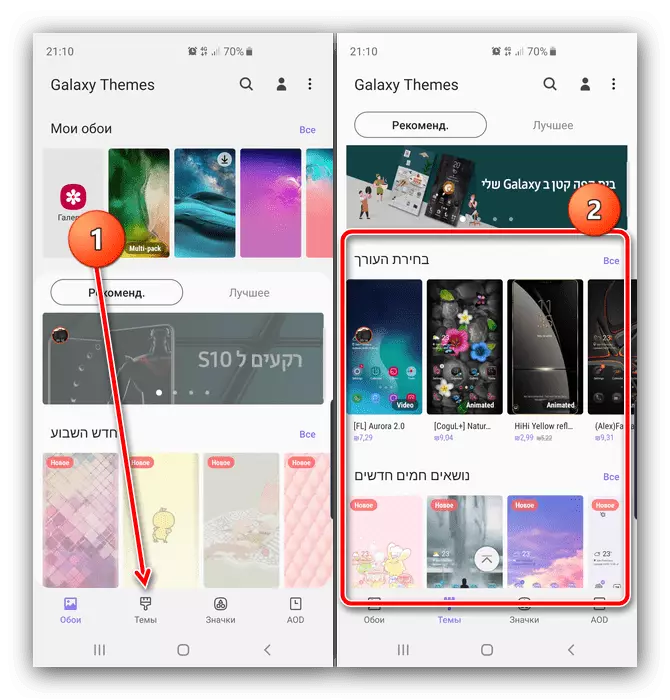
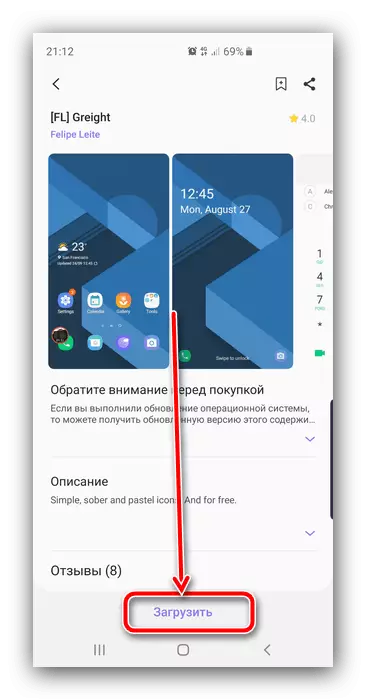
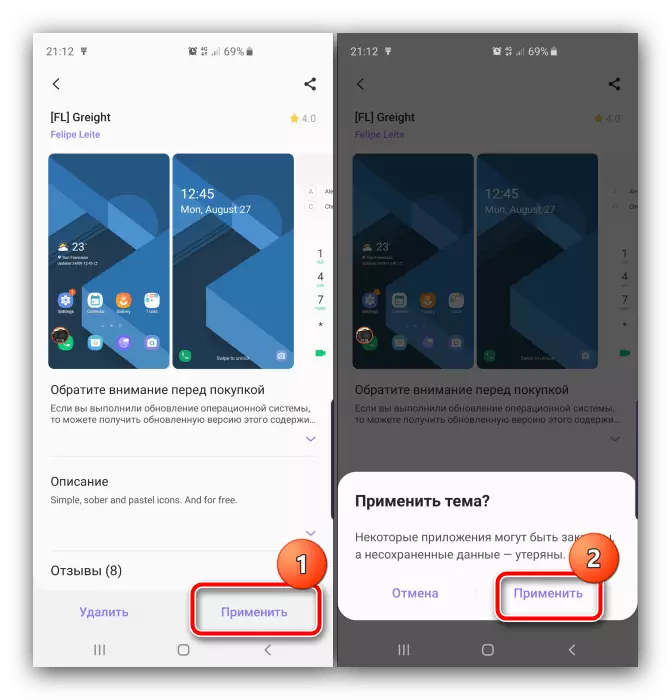
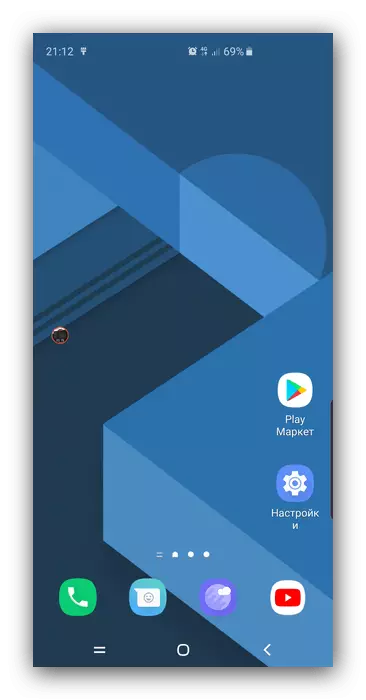
Huawei.
Huweev's smartphones are not lagging behind competitors and also implemented in their shells the possibility of changing the topic without third-party funds.
- As in the case of Xiaomi or Samsung, it uses its own store, which can be opened from the application menu or desktop.
- In the main window of the store, tap the "Topics" tab.
- Scroll through the list of available options (unfortunately, most of them are paid), then click on the favorite.
- Tap "free download" (or "buy" in case of paid).
- When the set is downloaded, the Apply button will be available - click on it to complete the procedure.
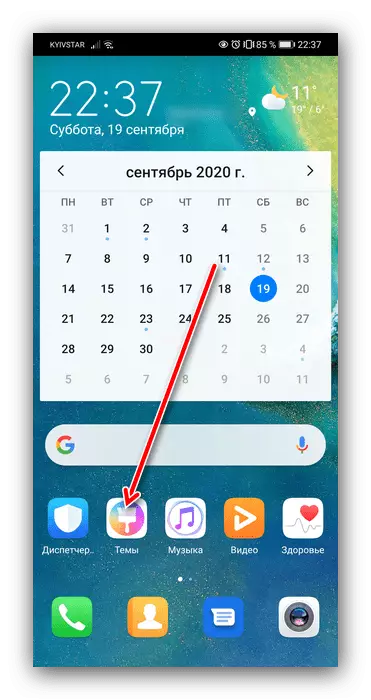
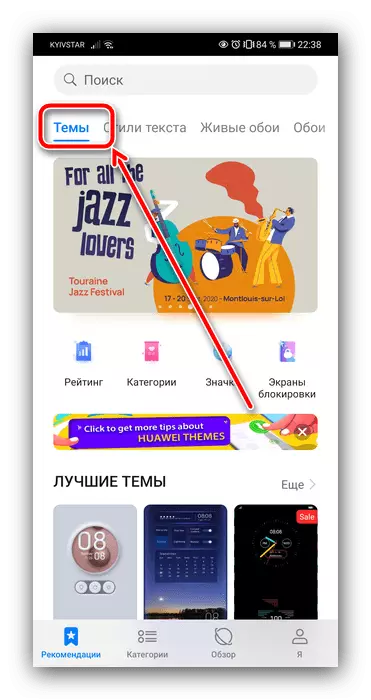
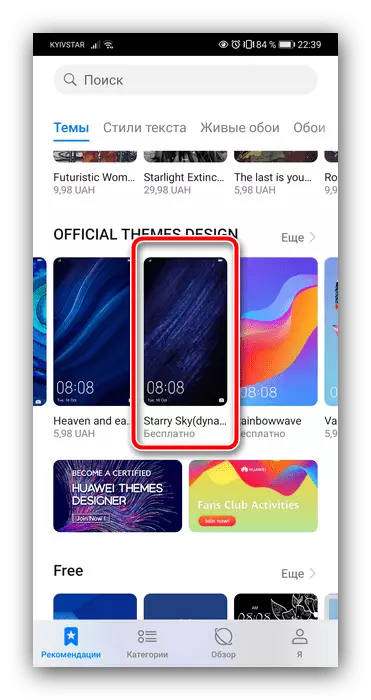
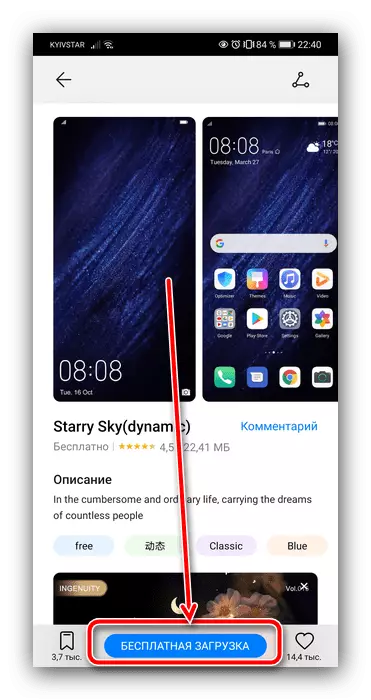
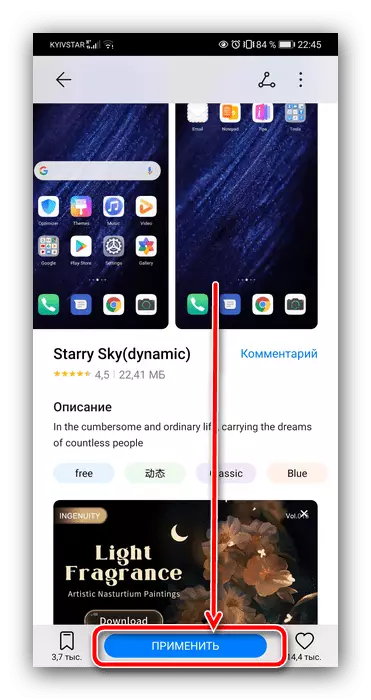
Unfortunately, in pure Android, there is no built-in ability to customize the interface by means of those, so the owners of such devices are worth using one of the third-party solutions presented.
Method 2: Universal Tools
If the system solutions for changing the design of you are not satisfied with something or in your firmware there are no them, the universal tools that are suitable for all smartphones and tablets running Android are solved, - third-party caustomization support. Such, fortunately, in the Google Play Market Most, we use the Apex Launcher for example.
Download Apex Launcher from Google Play Market
- On one of the application desktops, find the "Topics" label and tap on it.
- This window contains two tabs, which are called "Online" and "Download". The first is a store with themes, while the second is the manager already installed.
- To download a new design style, use the section "Online" and tap one of the options you like.
- To activate the downloaded item, go to the Download tab, then click on the position corresponding to it.
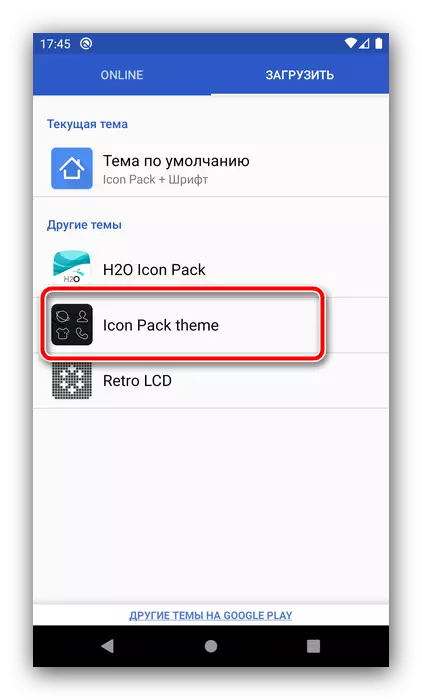
Here you can find out brief information about the package (for example, view screenshots - preview), as well as remove the design elements that you do not need (wallpapers and icons). To enable the package, click "Apply".
- Next, tap "home" and check how the topic applied. Unfortunately, it does not always happen correctly, because the design may be poorly compatible specifically with Apex Launcher.
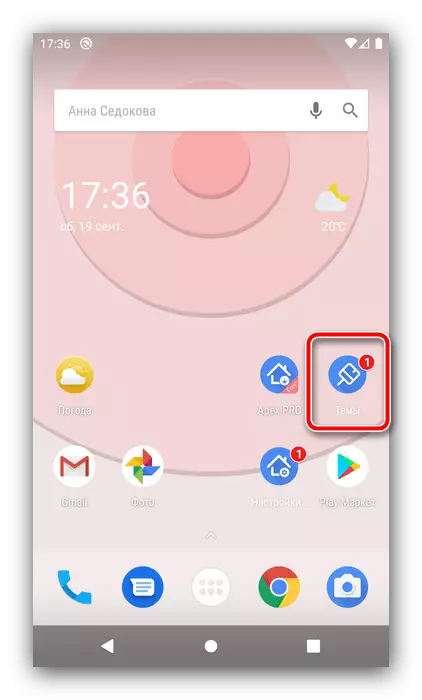
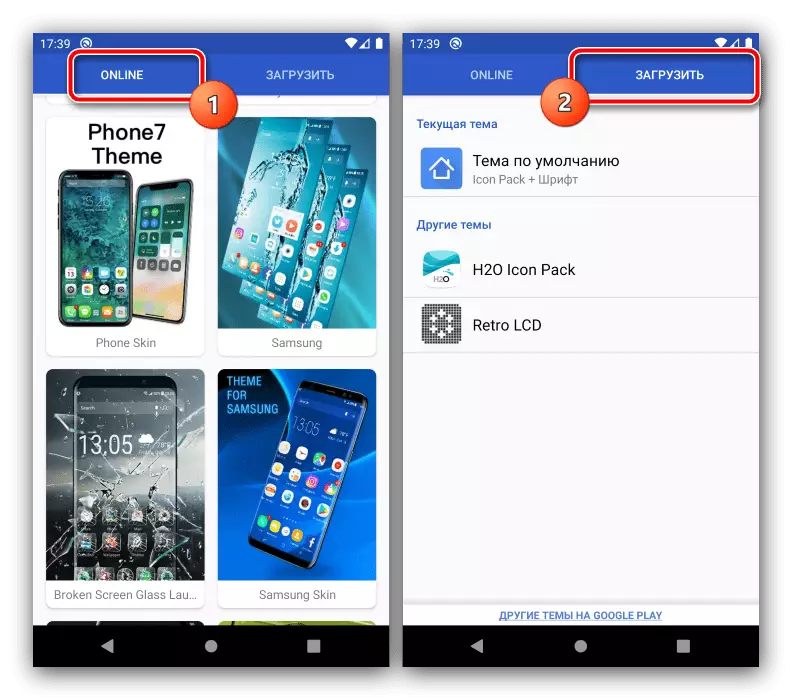
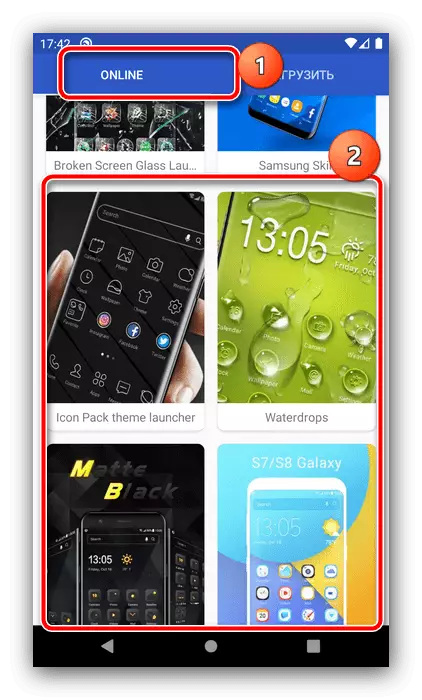
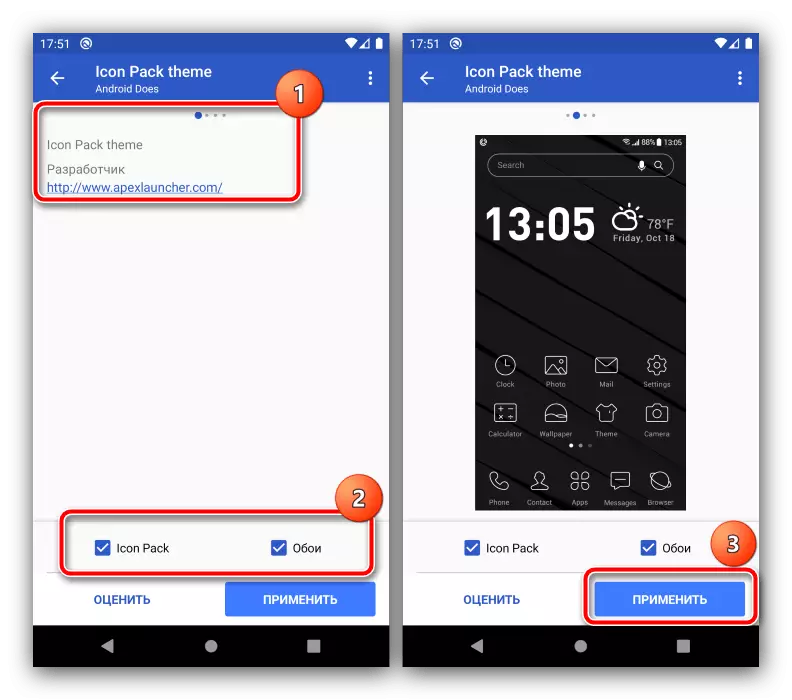

Such an operation in other third-party shells with support for this option is almost no different from Apex.
