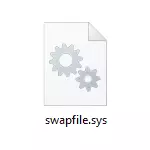
In this simple instruction, about what is a swapfile.sys file on a C disk in Windows 10 and how to remove it, if necessary. Note: If you are also interested in pagefile.sys and hiberfil.sys files, information about them is in the articles of the Windows Paddle file and Windows 10 hibernation, respectively.
Purpose of file swapfile.sys
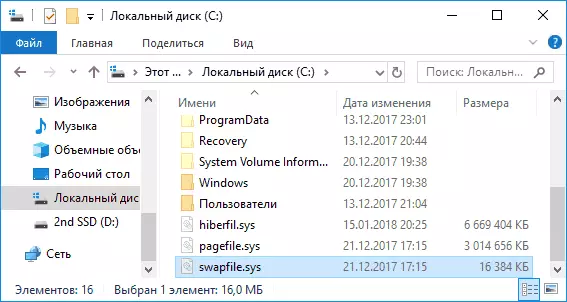
The swapfile.sys file appeared in Windows 8 and remains in Windows 10, representing another paging file (in addition to pagefile.sys), but employee exclusively for applications from Application Store (UWP).
You can only see it on the disk only by turning on the display of hidden and system files in the explorer and usually it does not take up a lot of space on the disk.
Swapfile.sys record applications from the store (we are talking about "new" applications of Windows 10, previously known as Metro applications, now - UWP), which are not required at the moment of time, but may suddenly need (for example, when switching between applications , Opening an application from a live tile in the "Start" menu), and works different from the usual Windows swing file manifest, representing a kind of "hibernation" mechanism for applications.
How to remove swapfile.sys
As already noted above, this file does not occupy a lot of disk space and is rather useful, however, if necessary, you can still delete it.
Unfortunately, it is possible to do this only to disabling the paging file - i.e. In addition to swapfile.sys, it will also be deleted and pageFile.sys, which is not always a good idea (more in the article mentioned above about the Windows swing file). If you are sure you want to do this, steps will be as follows:
- In the search for Windows 10 taskbar, start typing "Performance" and open the "Setup and System Performance" item.

- On the "Advanced" tab, in the "Virtual Memory" section, click Edit.
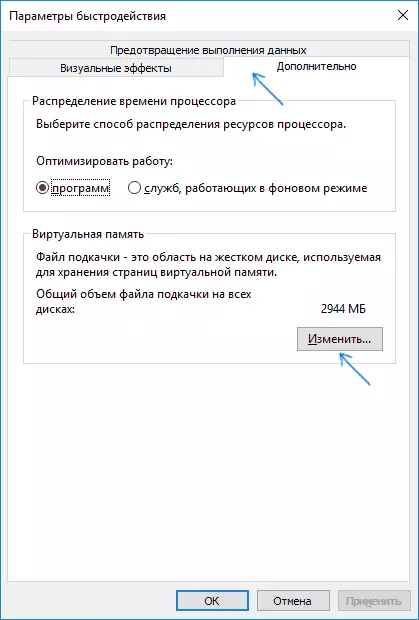
- Remove the "Automatically select Paddling File" mark and check the "without paging file".
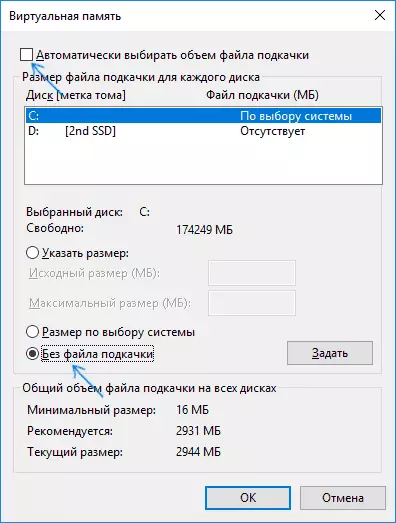
- Click the Set button.
- Click OK, once again OK, and then restart the computer (do it is a reboot, and not completing the work and subsequent inclusion - in Windows 10 it matters).
After rebooting, the swapfile.sys file will be removed from the C disk (with the system partition of the hard disk or SSD). If you need to return this file, you can again set automatically or manually the specified Windows paging file size.
