
Method 1: Restoring Access to Account
The Yandex.Money service can perform payment transactions even without registration. The electronic wallet is expanding the user's capabilities, but it is tied to the Yandex account. If you forget the "account" data, then automatically losing access to the wallet. In this case, you just need to restore the account. Read more about this in separate articles on our website.
Read more:
Recover password from the account on Yandex
Restoring access to an account with 2FA
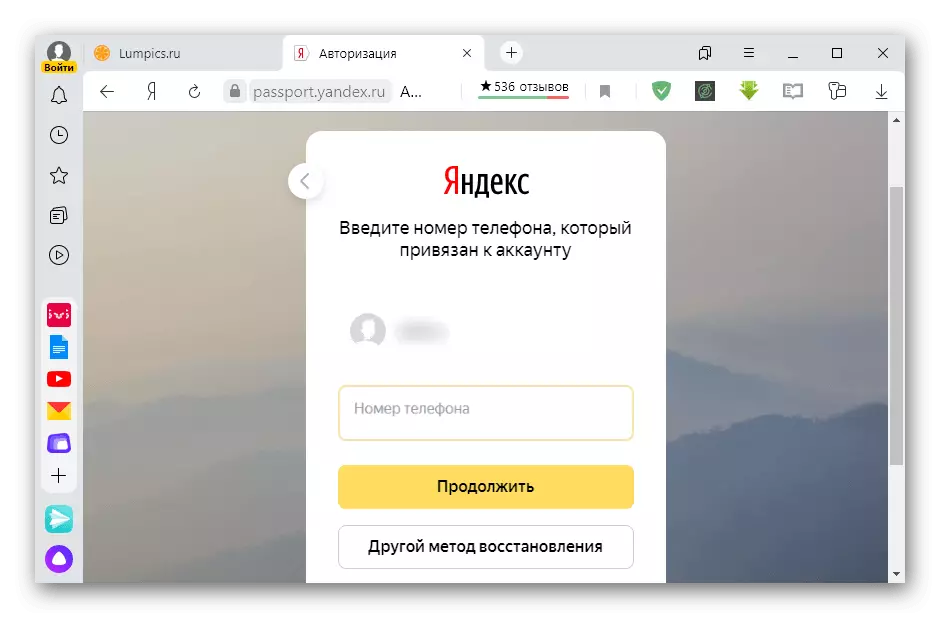
If the mobile device was lost, theoretically strangers can access the means. Therefore, first call the support service so that they blocked all payment transactions for the account, then deactivate the SIM card and restore the number. After that, proceed to restore the wallet.
If the attackers managed to steal the money, it is necessary to inform about it during the day. Only in this case there is a chance that after checking the service will return the money.
It is impossible to recover only a remote wallet. Despite the fact that access to the account and services in this case will continue, all means, points and bonuses will disappear, and create a new on this "account" will not work.
Recommendations
To less often encounter the problem described above, Yandex recommends that at least once every six months change the password from the account. It should not be too short and consist of punctuation marks, letters and numbers. At the same time, you should not use personal data (phone number, date of birth, etc.), which can be known to strangers.
Never respond to letters in which they ask to report password from the account, confirmation code and other confidential data, even if they come from Yandex.Money service.
Use emergency passwords that will help confirm payment, translation and even change the number if currently there is no access to the smartphone.
- In the settings wallet, press "release emergency codes".
- On the next page click "I want to get codes."
- Enter the numbers from the message from Yandex.
- A page with a list of codes will appear. You can use them in any order, but each of them is only one time. You can store passwords in printed form or on a computer if there is no access to any users who can use them.
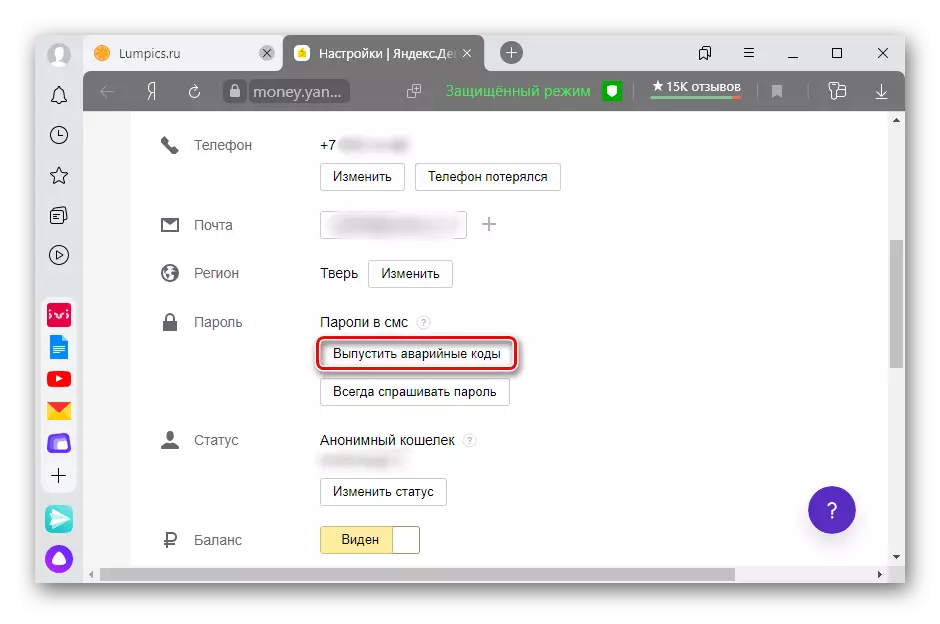
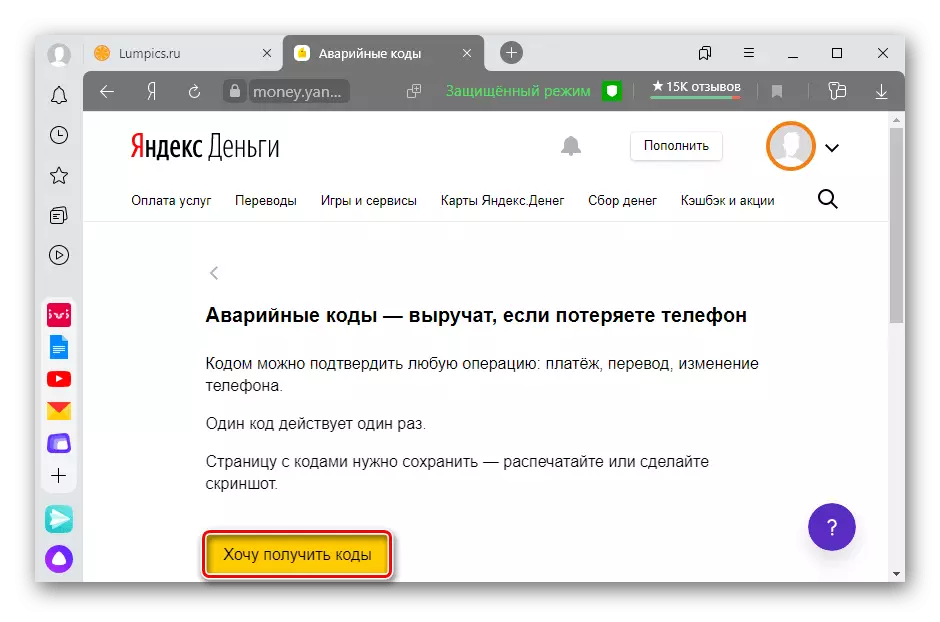
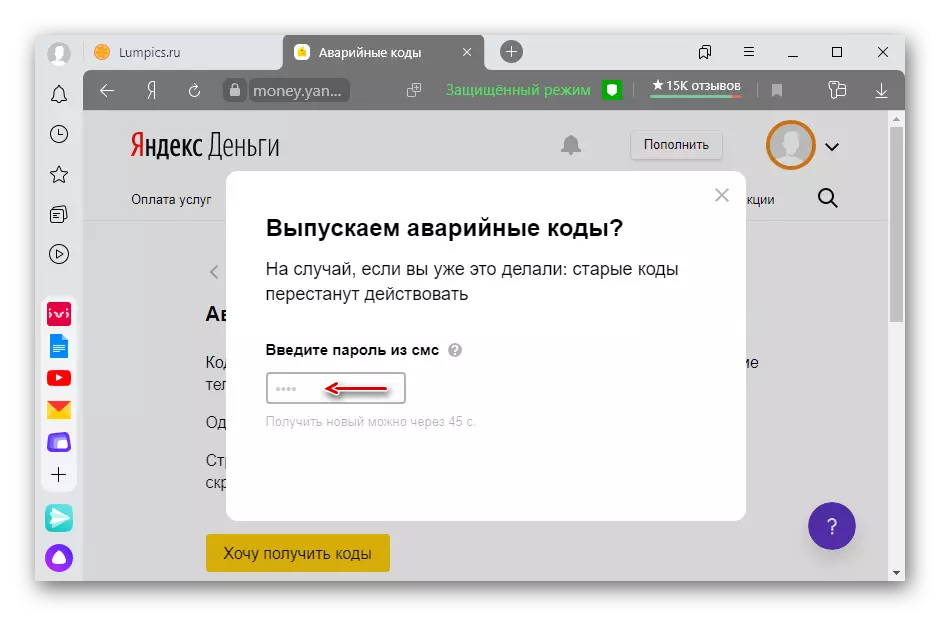
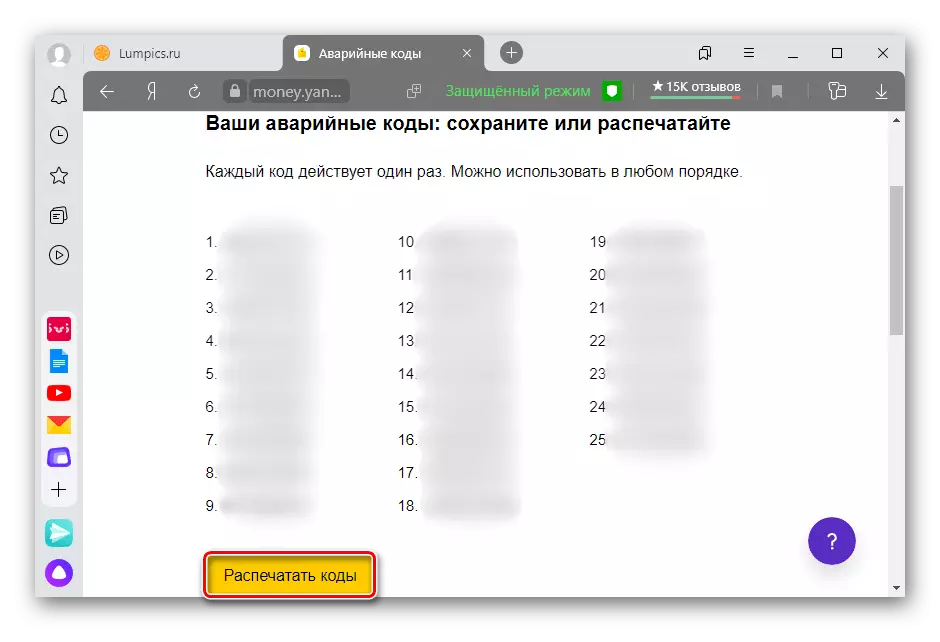
If emergency codes are lost, immediately order a new list. In this case, old passwords will no longer act.
