
Method 1: Elimination of external interference
- If the device is in a protective case, a film or glass is pasted on it, make sure that they do not overlap the area of placement of the speaker. Even the partial overlap of the grid may affect the volume of the interlocutor's speech during a telephone conversation.
- Clean the dynamics grid, as the destruction of the device is stuck in it and sticks the dirt as a result of the long-lasting operation of the device. At first, just blow it, if possible, use a squeezed air balloon. Gently remove the dirt with some sharp object, for example, toothpick, or smooth movements, clean the lattice with a toothbrush with a soft and dry bristle. At the end, use a sticky tape to remove garbage particles from the surface of the grid, and then gently wipe the dynamics area moistened in the alcohol with a cotton wand.
Method 2: System Settings
Sound of the conversational speaker can be muted by the user by chance or configured as default for safety for the hearing organs. To add it, first make a challenge, wait for the subscriber's response and press the volume button located on the hardware case.
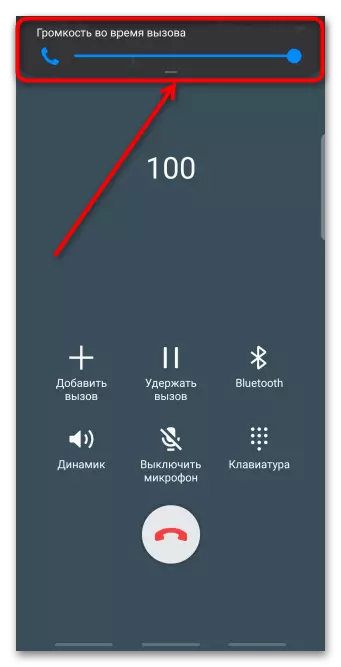
Method 3: Engineering Menu
In many smartphones with Android, there is an engineering menu - hidden from the general settings section designed for testing, and sometimes and adjust the various components of the device. Its structure and capabilities in devices of different models may differ. One of the most functional engineering menus is built into phones with MediaTek processors. On his example, we will show how to increase the volume of spoken speaker.
Attention! Before changing any parameters in Engineering Mode, do not forget to memorize their source values to return to them if something goes wrong.
To enter the engineering menu, as a rule, you need to enter a special code, and on devices with MediaTek chips, you can start it using the MTK Engineering Mode application.
- Activate engineering mode. To do this, use the above application or enter a combination in the dialer - * # * # 3646633 # * # *.

The specified code is not suitable for all devices. On our site there is a separate article with instructions for activating the engineering menu on any smartphone.
Read more: How to enter the engineering menu on Android
- Go to the "Hardware Testing" tab and open the "Audio" section.
- There are several sections here to configure sound in different modes - with a connected headset, in speakerphone mode, etc. We are interested in the first item "Normal Mode" - a normal mode that is active when other devices are connected to the phone.
- Click on the "Type" field and in the list, select "SPH" - Spoken Speaker. If there are two of them in the smartphone, which happens rarely, then you can configure the "SPH2" parameter.
- On the screen we see the current value of the conversational speaker.
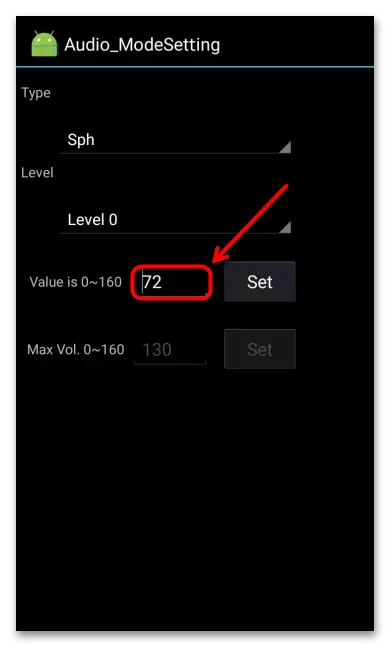
To enhance its volume there are several levels. Click on the "Level" field and select this level at which the value will be higher than the source,
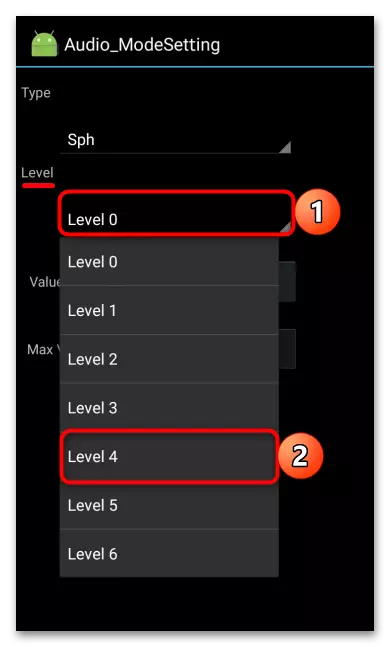
And then tapack "SET" to apply the changes.
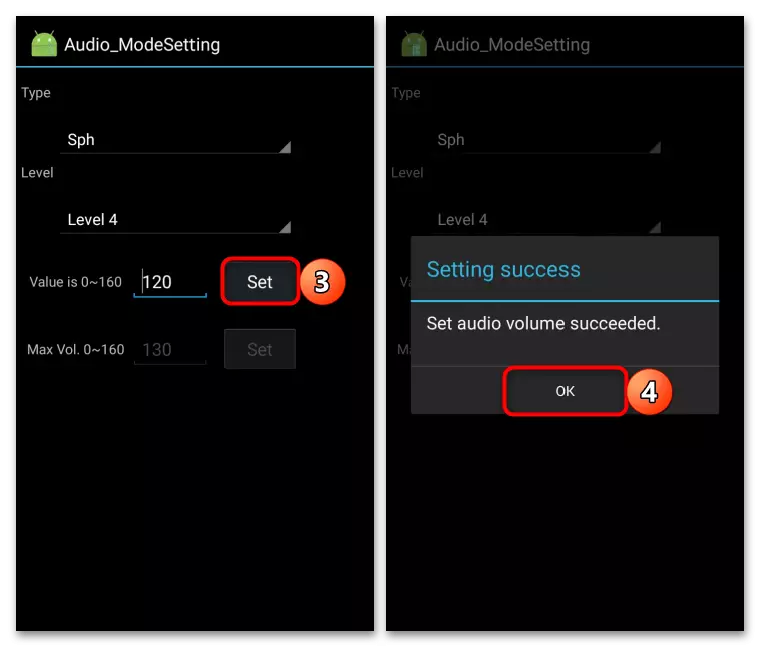
Or set the values manually within the possible and also confirm them. It is not recommended to set maximum values, as this may affect not only the sound quality, but also lead to a faster wear of the dynamics. Turn off the Engineering Mode and reboot the phone.
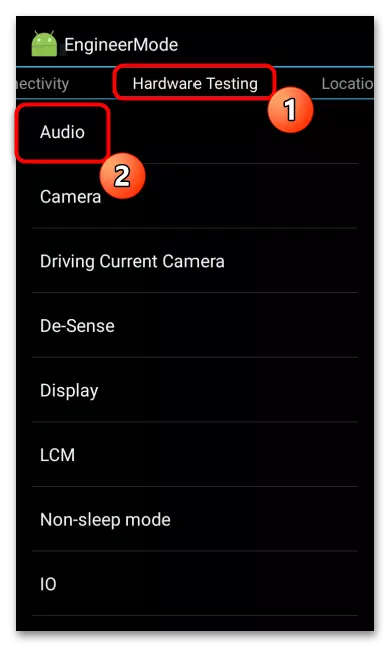
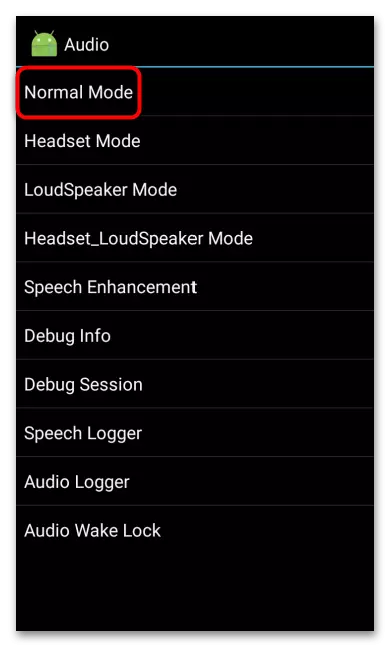


Method 4: Special Soft
The Google Play Markt has software to enhance sound on Android devices, some of which supports the speaker's volume setting. Consider this method on the example of the Sound Amplifier application.
- Run an application program. On the main screen will be the scale of increasing the volume of the ringtone, notifications, alarm clock, etc.
- Go to the "Voice Call" section and simply drag the slider to the right, if such an opportunity is.
- To increase the volume of all sounds on the device, tap the "Maximum" button.
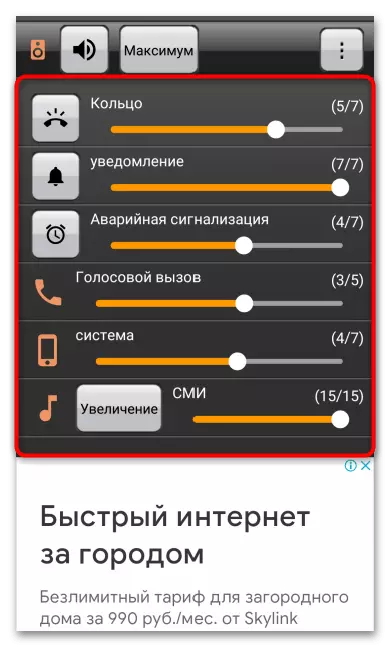
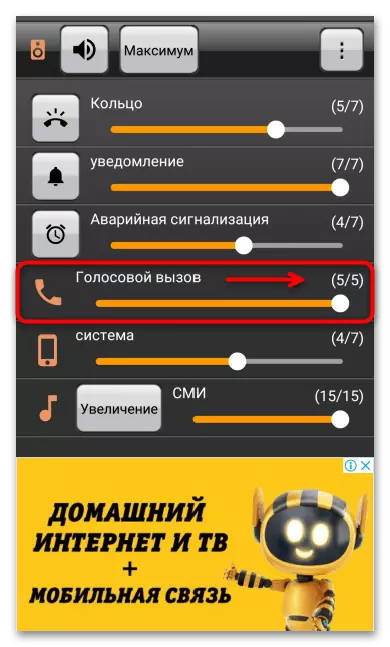
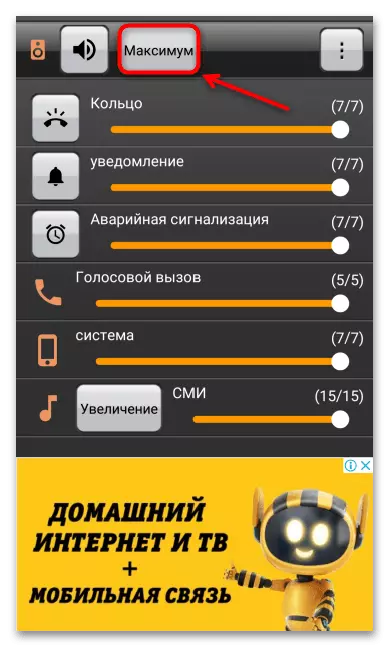
See also:
Applications for amplifying sound on Android
Ways to increase sound in headphones on Android
