
In this manual, two simple ways to find out what version of Bluetooth on the Android phone or tablet. The first - with a high probability will work almost on any device, the second does not require the installation of third-party applications, but in some situations may not come. See also: How to find out the version of Android on the phone, tablet or in the emulator, non-standard ways to use Android.
View Bluetooth version in Aida64
A lot of excellent free applications are available in Play Market to view Android hardware information. However, from almost a dozen that tested by me, only one allows you to know the supported version of Bluetooth, and not just support for Bluetooth LE technology (although this information can be useful, about the more). This application is AIDA64.
- Download Aida64 from Play Market - https://play.google.com/store/apps/details?id=com.finalwire.aida64 and run the application.
- Open the "System" item.
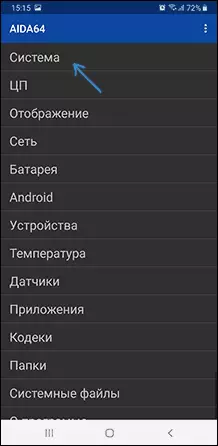
- Fragrance screen information about the system, among other things you will find the "Bluetooth version" item is exactly what we need.
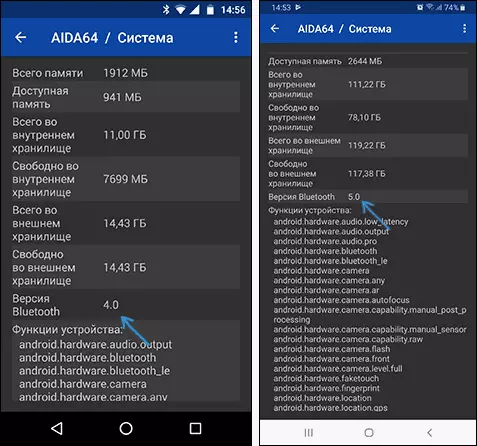
Separately, I note that other applications for viewing Android features, although do not show the Bluetooth version, but can also be useful.
If we see in such an application (for example, Devcheck Hardware and System info) that there is a Bluetooth LE support, then we can conclude that the Bluetooth version is not lower than 4.0.
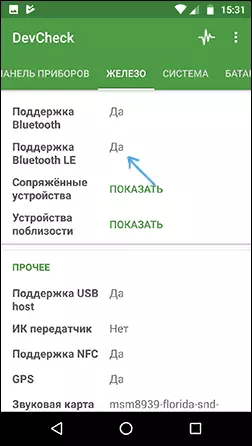
In most cases, this method, I think it will be enough for your goals. If not - there is another simple way.
We learn what version of Bluetooth on Android, using the site with the technical characteristics of the device
As noted at the beginning of the article, this method is not applicable not in all cases: if you have a device from an unknown Chinese manufacturer, you can simply not find the right information. In the case when it comes to a relatively popular Android phone, you can do this:
- Open online search and introduce a request "Model_Enteriority Technical Specifications" or, if there are no results in Russian, "Tech Specs" model.
- View results starting from the very beginning (in the first places, the official sites of manufacturers are usually located) and find the Bluetooth version on them on this phone. For example, for samsung it looks like a screenshot below.
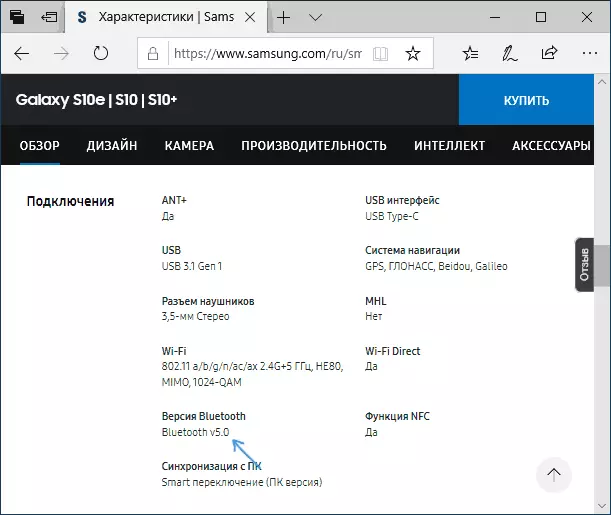
I hope one of the options will be enough to get the necessary information about your device.
