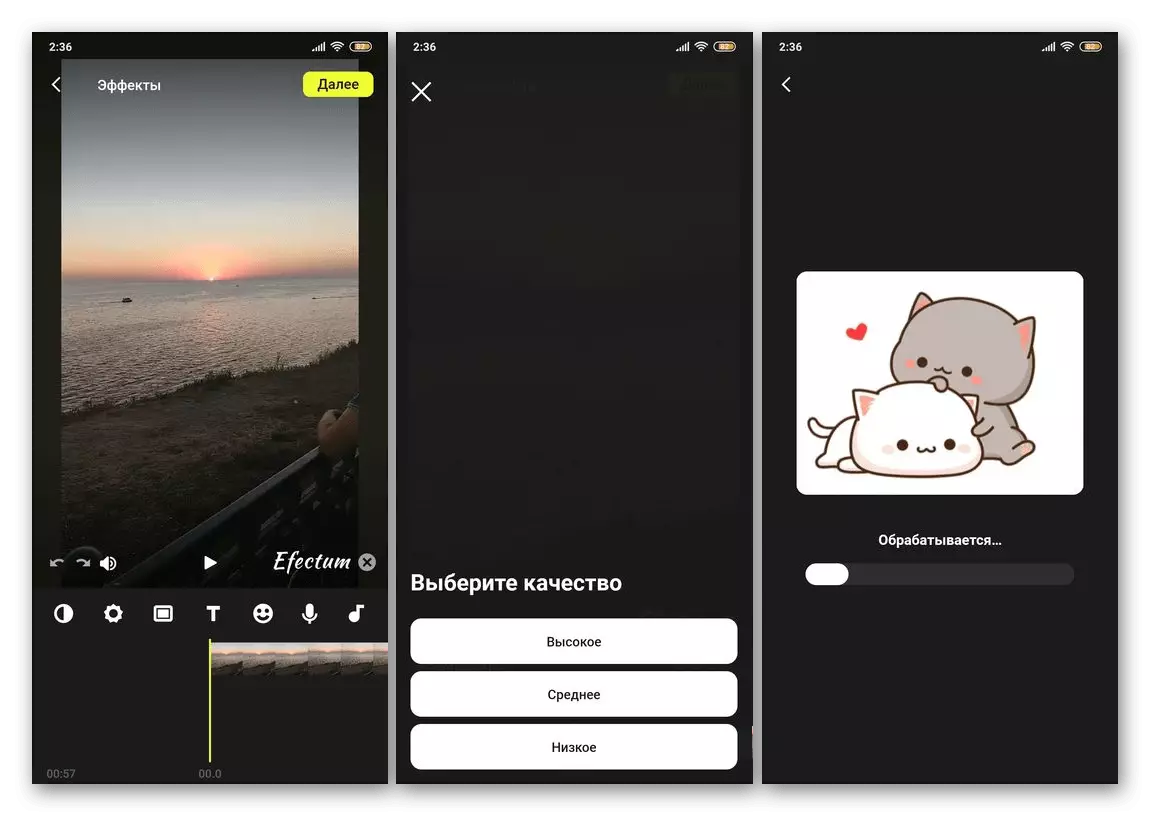Movavi Clips.
A full-featured video editor that provides ample opportunities for installation, which are practically not inferior to those in desktop programs. Allows you to cross and glue the rollers, removal, adding and duplicating fragments, impose musical and voice accompaniment, various inscriptions, titers, stickers. There is a large library of original transitions, there is a set of effects and filters. With both photos and video, you can work in a frame mode, slowing down or increasing the playback speed. The composition has a tool for creating slideshows and timelaps.

Movavi Clips allows you to process in detail both visual and sound component of any video. For the picture, adjustment of brightness and contrast, saturation and colors is available, scaling is supported. For audio - attenuation, strengthening, quality improvement and distortion. Application Conditional: Part of the functions is available only by subscription, but the video deceleration of the video that interests us may be performed in the free version. The interface is translated into Russian, does not contain an annoying advertisement, it looks pleasant and just in mastering.
Download Movavi Clips from Google Play Market
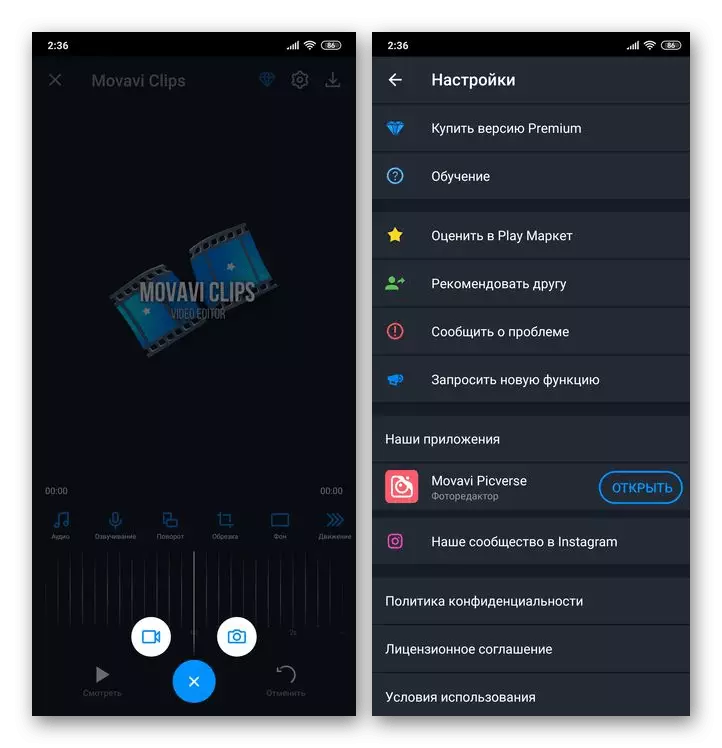
PowerDirector.
Powerful editor of video files that supports multi-track editing and contains a set of tools for professional (with amendment to a mobile segment) of installation in its arsenal. The application supports widescreen video, up to 4K, and endowed with a very useful function of automatic stabilization, which allows to eliminate the most frequent shooting defects "with hands". There is a possibility of working with a green screen, there are many transition effects, art filters and ready-made patterns. There is a mixing mode in which it is easy to organize a double exposure, you can change the aspect ratio.
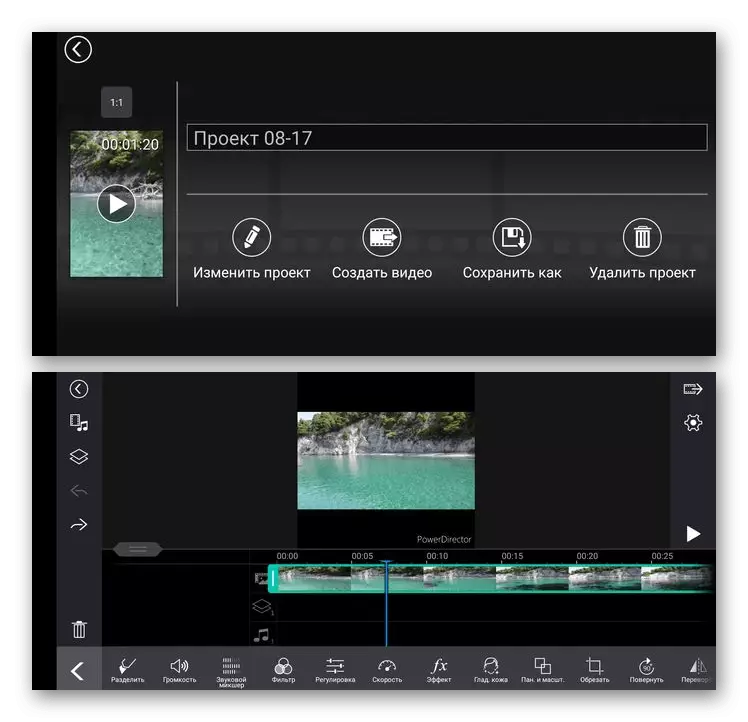
One of the functions implemented in PowerDirector is to change the video speed - its slowdown and acceleration. The program can also handle images and sound - for these purposes there are separate tools. Otherwise, this solution is practically no different from the MOVAVI product - the interface is translated into Russian, there is an advertisement, but not intrusive, but it is possible to turn it off and expand the basic functionality for a fee, issued a subscription.
Download PowerDirector from Google Play Market
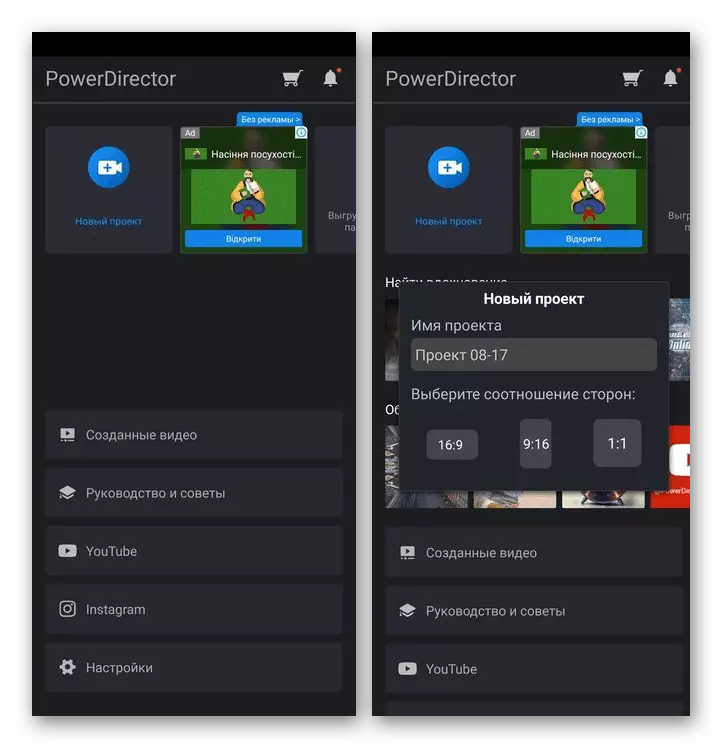
Slowmo Fastmo.
From the name it can be understood that the main task, on the solution of which this application is oriented, is just the deceleration and speeding and video acceleration. True, even with this may arise difficulties associated with not low or, on the contrary, high values - from 0.5x to 2x, no more and no less. Consequently, if you need to slow down the video more than twice, it will need to "run" through the editor in question several times, and this not only requires an extra time, but it can negatively affect the final quality.
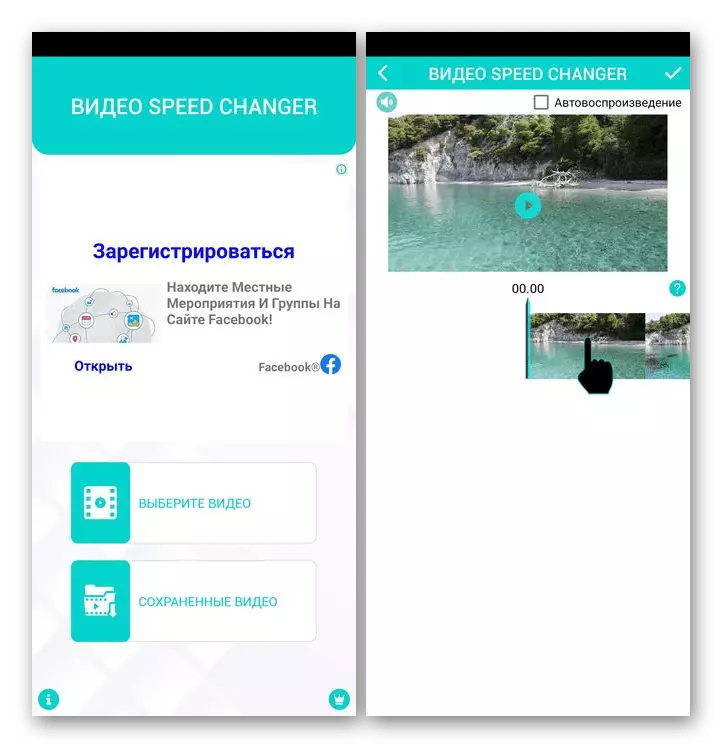
In view of the so limited functionality of Slowmo FastMo, its interface can be called simply and intuitively understandable, besides, there is a rusification. In fact, it consists of a project to add the project and, then, the timeline on which its processing is carried out. Among additional features, select the background processing and preview mode. Obviously, this solution is significantly inferior to the above, but with the main task it copes. Unfortunately, it also has advertising and paid functions.
Download Slowmo Fastmo from Google Play Market
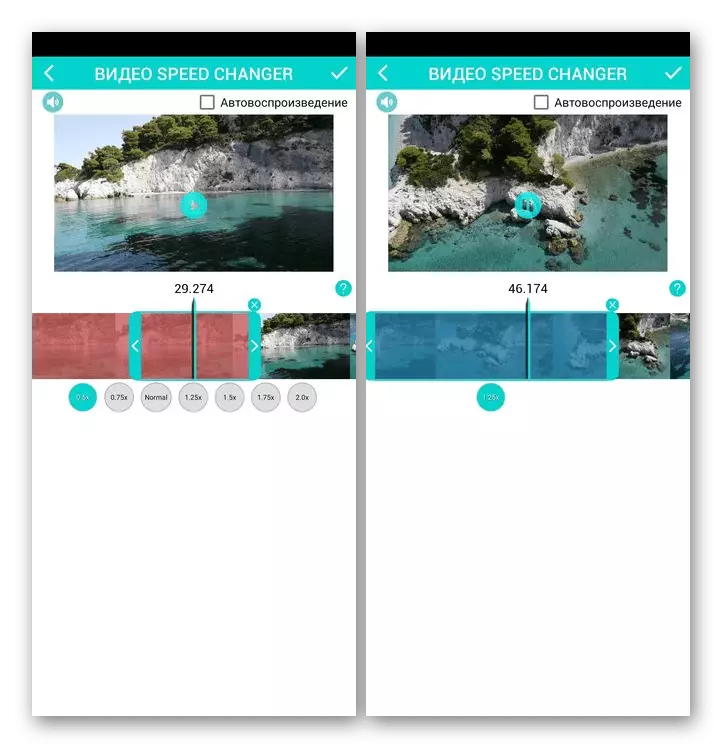
Video Speed.
A simple application, the main and almost the only purpose of which is to change the video speed - its acceleration and slowing. Unlike the Slowmo FastMo discussed above, it allows you to act in a slightly wider range - in increments from 0.25x to 4x, which is already not bad, but is clearly not enough for all cases. Video Speed can work with local files stored on a mobile device, and also provides the ability to record rollers in real time and subsequent processing. Additional features - trimming unnecessary fragments and muffding sound.
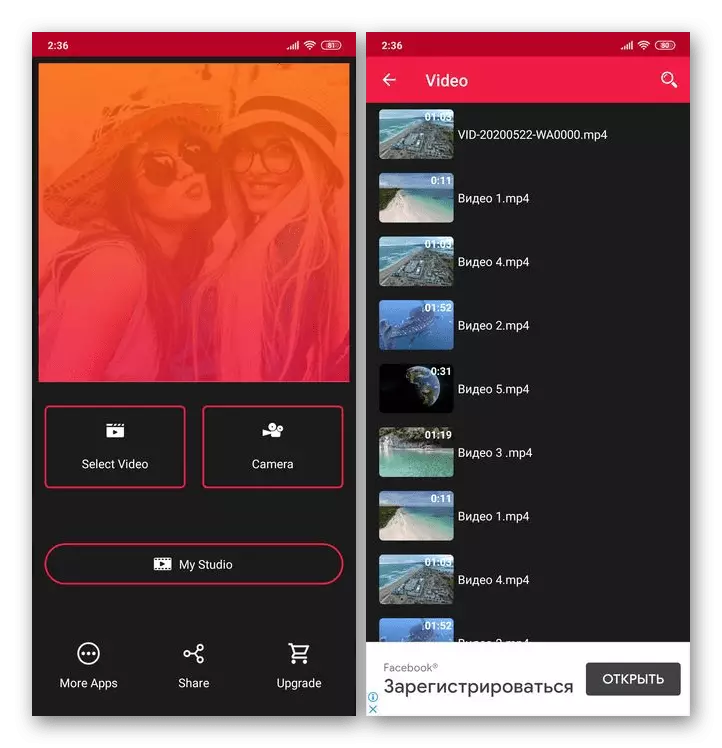
A distinctive feature of this program is multimedia omnivorous - implemented support for the following formats: MP4, MPEG4, M4V, MPG, MOV, MKV, AVI, WMV, 3GP, WEBM, M2V. Another feature, and on it, developers separately focus on attention, is an intractive UI - a simple and intuitive interface, which, however, is practically no different from that in competitive products, for example, in the already mentioned Slowmo FastMo. The disadvantages should be counted the absence of Russification and the availability of advertising. You can get rid of the latter for a fee.
Download Video Speed from Google Play Market
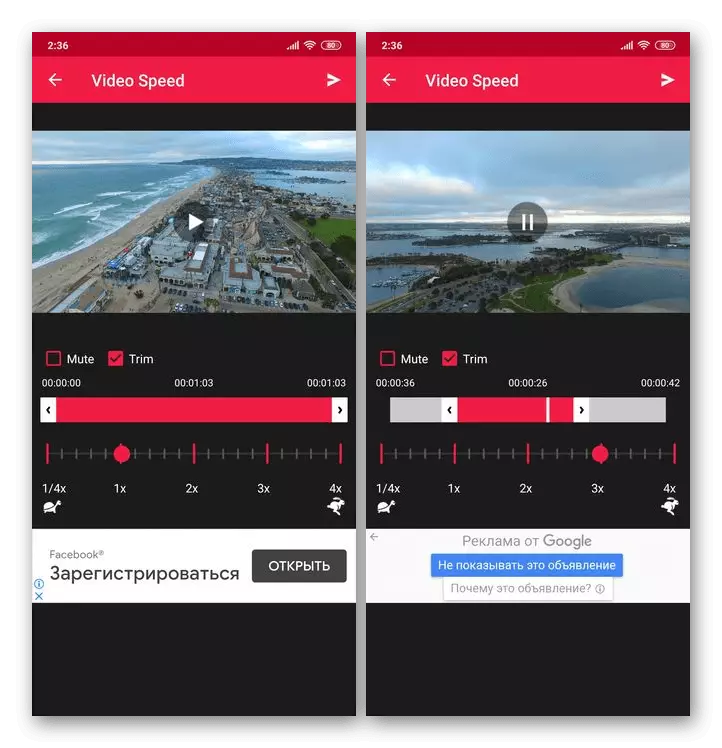
Effect of slow motion
Another application with the speaking name, but much richer functionality than the above Slowmo Fastmo and Video Speed. In addition to speeding up and slowing down the video, in a similar way, you can change the audio tracks, independently recorded on the built-in voice recorder. "Slow-down effect" allows you to process not only ready-made rollers, but also recorded through its interface. There are two modes - a simple, implied one constant speed, and advanced when there are several points of its change. The latter is carried out on a very convenient scale.
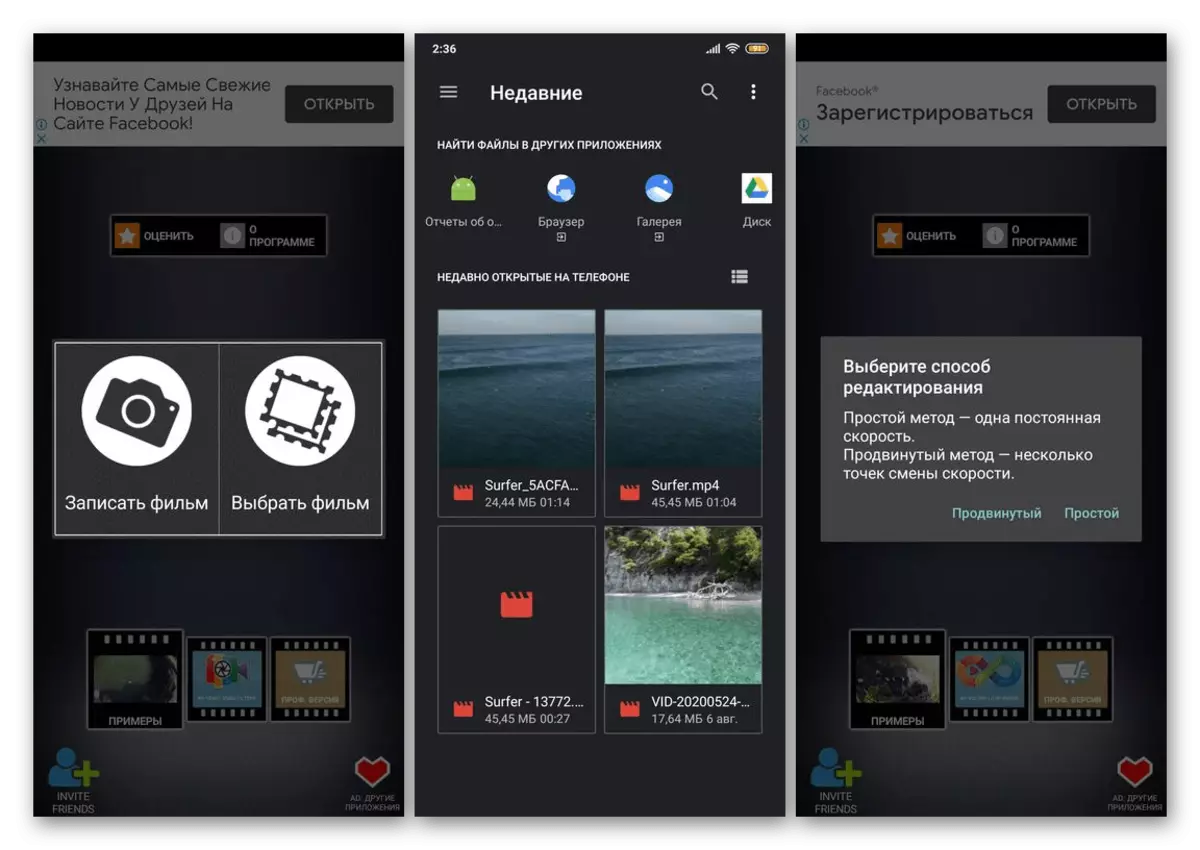
The program has a pre-installed set of effects, so that you can efficiently improve or diversify the picture, giving it a kind, for example, black and white shooting or x-rays. Like the first two editor from our review, this one is conditionally free - it has advertising, and features such as HD quality, disconnecting a watermark and template library are available only after subscription. Fortunately, there is a trial version that will allow them to evaluate. The interface is Russified, but not completely.
Download "Delayed Shooting Effect" from Google Play Market

Efectum
An application for processing video, endowed with a large set of effects and all kinds of filters (more than 70), which can be used both to the already recorded rollers and to the fact that they will be removed in real time. In addition to the acceleration and deceleration you are interested in, the reverse function is available (reverse playback), framework of frame frequency, trimming and gluing fragments, add text, stickers and sound tracks. The latter can be both a musical and voice accompaniment recorded on the voice recorder. Another useful opportunity is to create timelaps.

Efectum has a small set of template ideas, on the basis of which you can create your own unique project. This is a game with pets, variations of various weather conditions (snow, rain, zipper), urban bustle, etc. The interface is translated into Russian, but, as in the case of the "slow motion effect", the flaws are not deprived. The program also has advertising and paid functions.
Download Efectum from Google Play Market