
In this review - about the initial configuration of the application trusted contacts and how it works. Perhaps one of you uses and third-party utilities for the same goals, but, in my opinion, the fewer organizations that we transmit the data are the better. And Google, we have already passed them when you purchased and configured your Android phone. It can also be useful: how to find the lost Android phone.
Configure the "Trusted Contacts" application
An application for determining the location of friends and relatives "Trusted Contacts" can be downloaded from Play Market: https://play.google.com/store/apps/details?id=com.google.android.apps.EmergencyAssist.
By the way, it is available not only for Android, but also for the iPhone in the AppStore, the truth and the device will need to have a Google account (and if your whole family and iPhone friends have it easier to use the built-in application "Find Friends").
After installing the application and its launch, you will need to perform the following steps:
- View multiple information screens, and then confirm the phone number and give multiple application permissions.
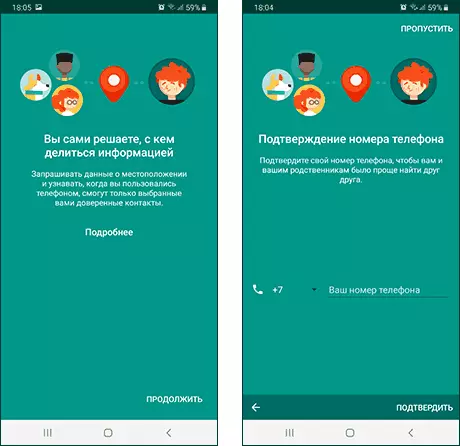
- Add contacts, the location of which you want to be able to track. It must be contact with Google account. This can be done later.
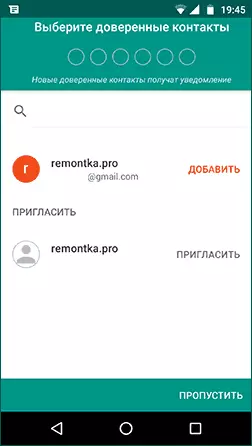
- Your contacts will receive a notification of adding (they also need to be installed "Trusted Contacts") and the request: whether to allow you to send you a location data. If they agree, this person will add to your contact list, and it will also be offered to add you.
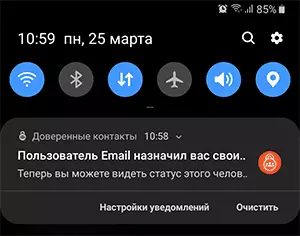
- In fact, everything is ready, you can request information about the selected contact and see where it is on the map. But before you start, I recommend to look into the application settings: there is an item "Answer time when requesting a location", the default set for 5 minutes. What he means: if someone already added to the list of contacts, requests your location and you do not answer (something happened), then after the specified time the data will be sent anyway. If we are talking about the child's phone, I would recommend installing the item "immediately" on its device to immediately receive the necessary information and do not worry.
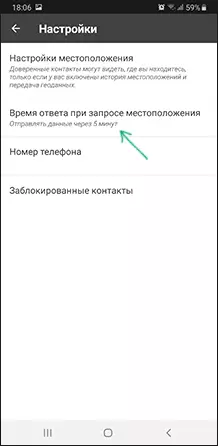
Determination of contact location on the map
After everything is configured and the necessary people of each other added to the list of trusted contacts, at any time you can run the application "Trusted Contacts", then:
- Press the contact and choose the item "Ask where the contact".
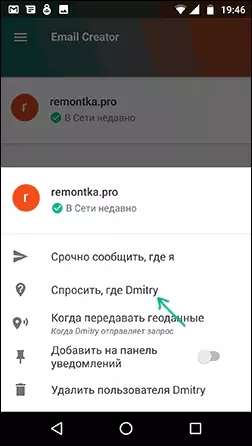
- Provided that your friend has a phone on the network, it will ring, and a request will be displayed on the screen (if immediate geodata is displayed in the parameters) if it answers it to "report where I", then you will see it after a while Current address (if any) and location on the map.
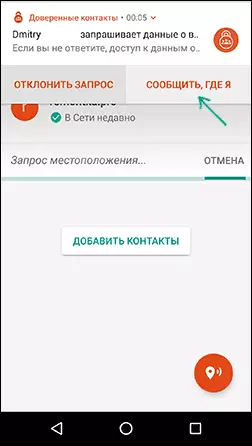
- If a friend / relative will not respond in any way, then you will learn about the location through the time spent defined in the settings (by default - 5 minutes), which may be useful in emergency situations.
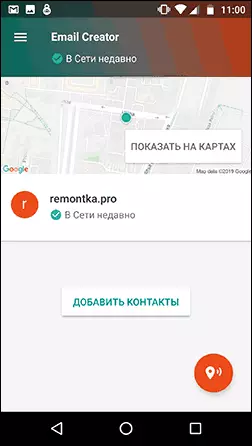
- Also, by clicking on the contact and selecting the menu item "When to transmit geodata", you can enable the constant transmission of information about your location to the selected person without requests from his side and answers with yours.
- Another feature of this menu is manually passing your location without a request from the contact.
If you need to prohibit the definition of your location to someone who previously gave such permission, click on this contact in the application and select "Delete User", and when you request, it should be prohibited to add you, prohibit it. In the future, you can see the list of locked contacts in the settings.
Here, in general, all: very easy to use if all the phones are always online, and the location definition is not turned off (consider what some utilities can do some utilities for saving battery automatically).
Sometimes "trusted contacts" work with some bugs: I tested the application on two smartphones with Android and one of them immediately saw another, and the second - no, although it requests a location and expects it to get it. After removing the contact and re-adding everything earned. Reviews about the utility read that I am not the only one with such a problem. There may be useful to be notified to e-mail with the location of the contact, which also come automatically when requesting. Also in this context can be useful: how to find your Android phone on the map.
