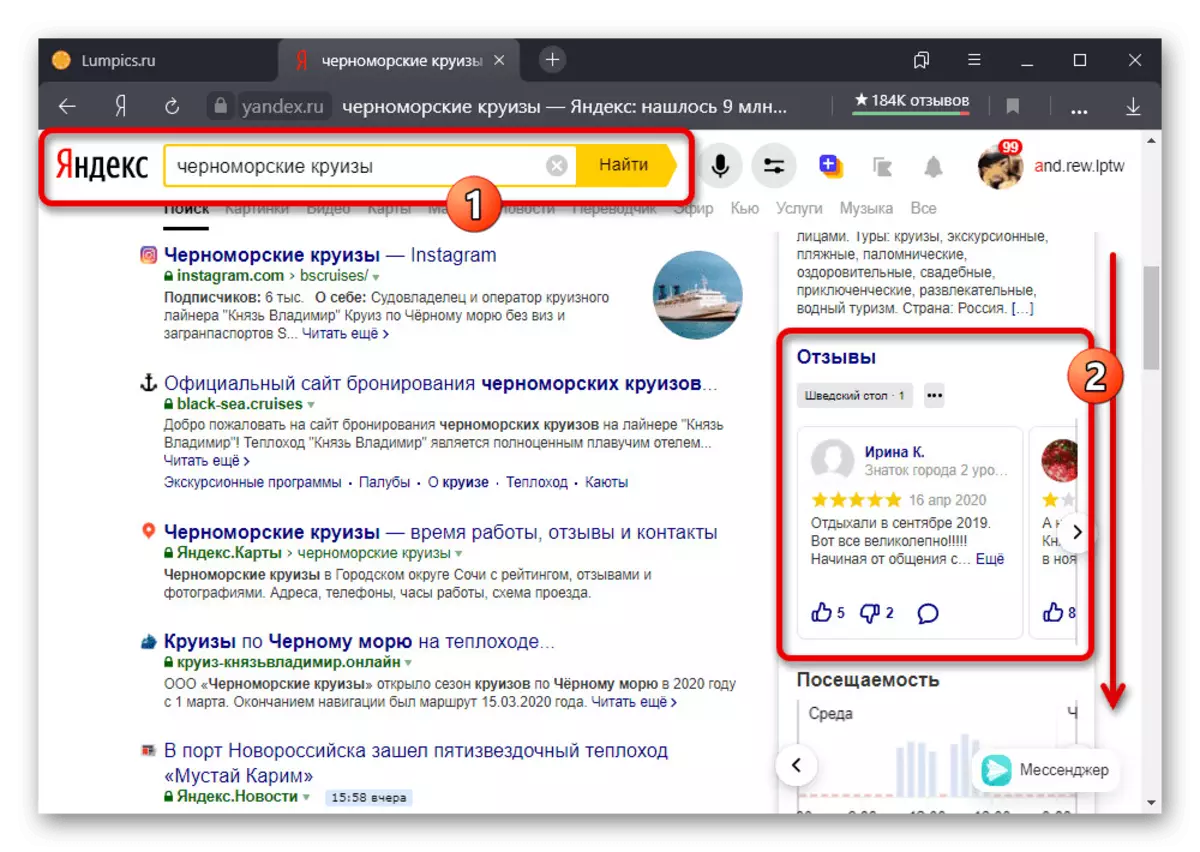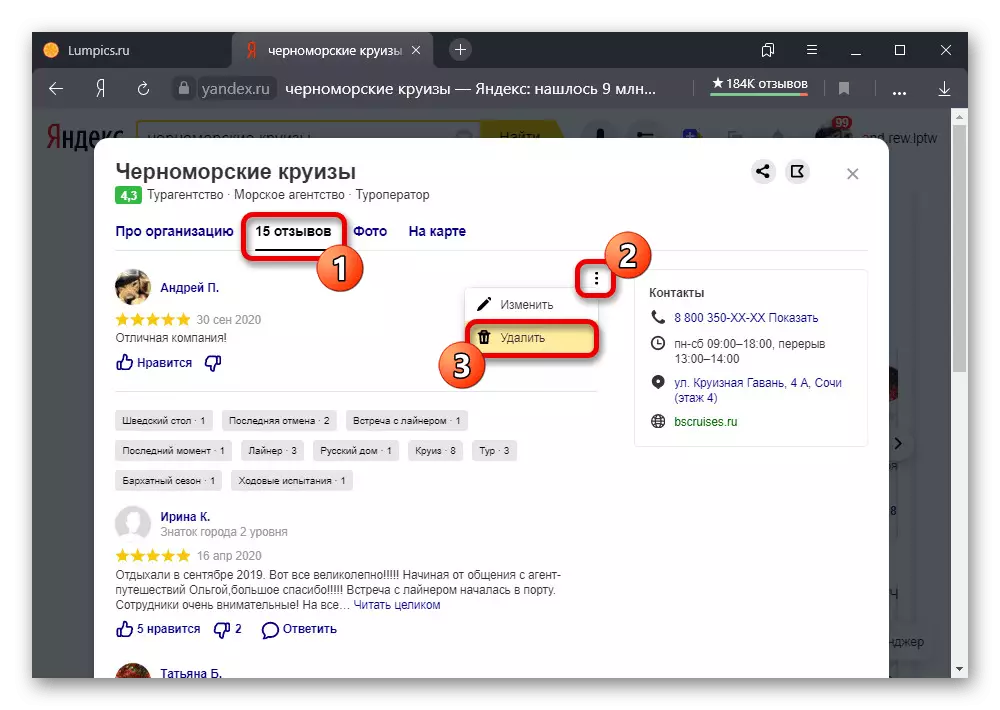Method 1: Personal Cabinet
Get rid of your own reviews left under one or another content, regardless of the service or platform, can be through your personal Yandex Cabinet. Moreover, this method should be considered as the main, due to access directly to all the company's services and the absence of any restrictions on the possibility of removal.Go to the personal cabinet Yandex
Download Yandex from Google Play Market
Download Yandex from App Store
Option 1: Website
- Take advantage of the above reference or top of the Yandex panel. Passports to open the page "Reviews and Assessments" in any convenient browser. Here you need to switch to the tab of the same name and using the optional menu to select one of the categories.
- Finding ourselves on the desired page, find the answer from which you want to get rid of, and in the lower right corner of the selected block, use the icon with three horizontally located points. Unfortunately, in this case there is no search system.
- After opening an auxiliary menu, use the "Delete Review" option to perform the task.
- To complete the procedure, confirm the action by clicking "Yes" in the box with a comment. Note that the deletion occurs immediately after confirmation without the possibility of recovery, because of which it will be possible to return the answer only by re-writing, including the passage of verification.
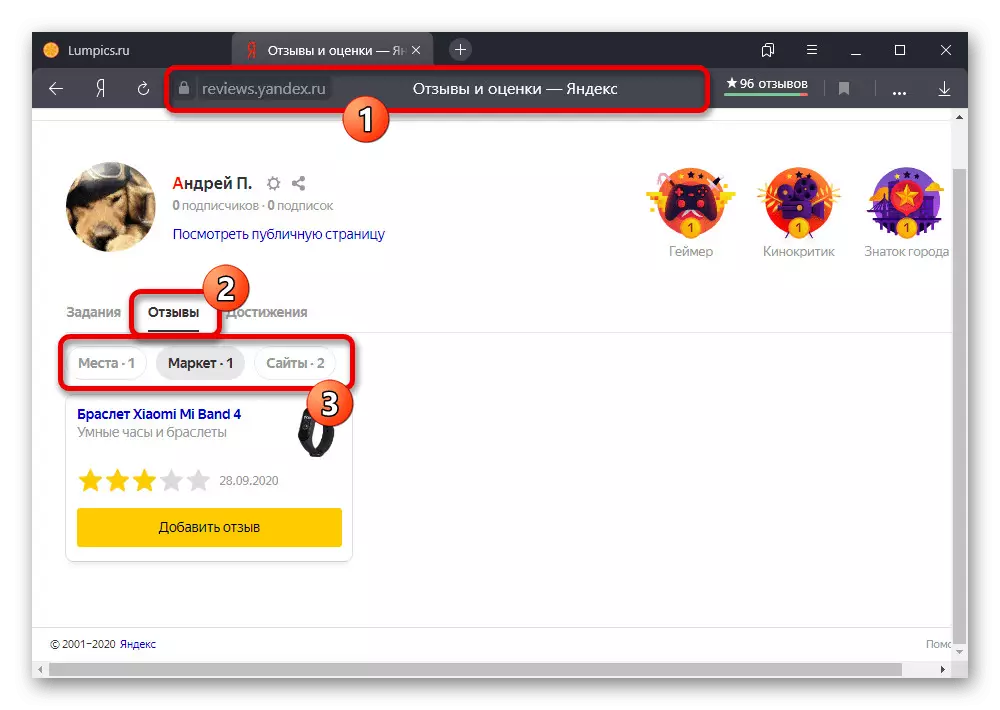
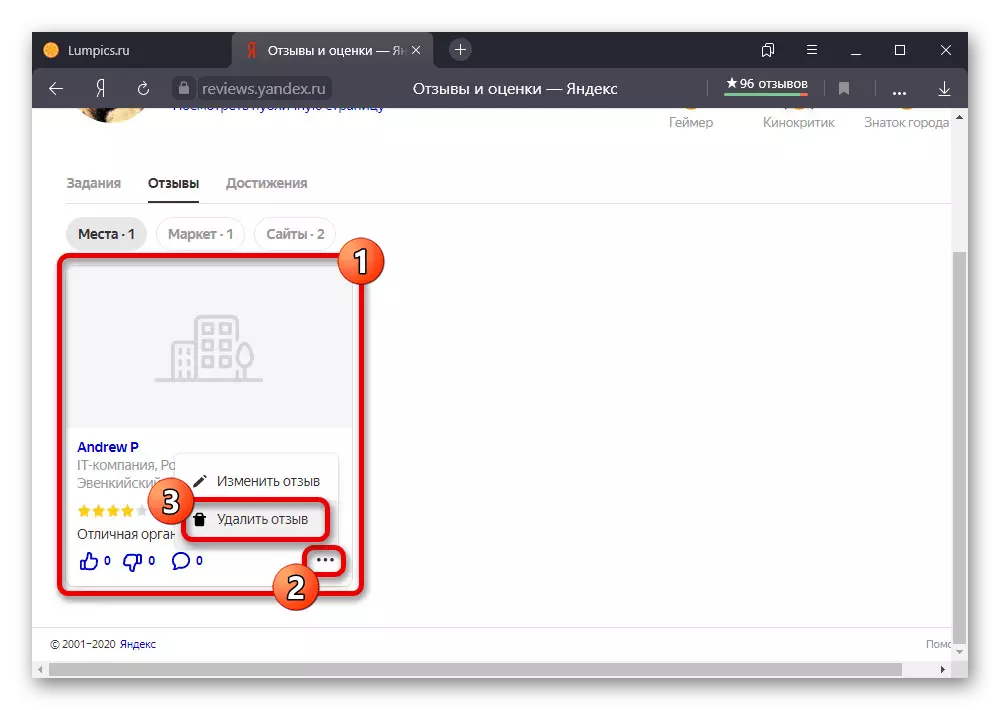
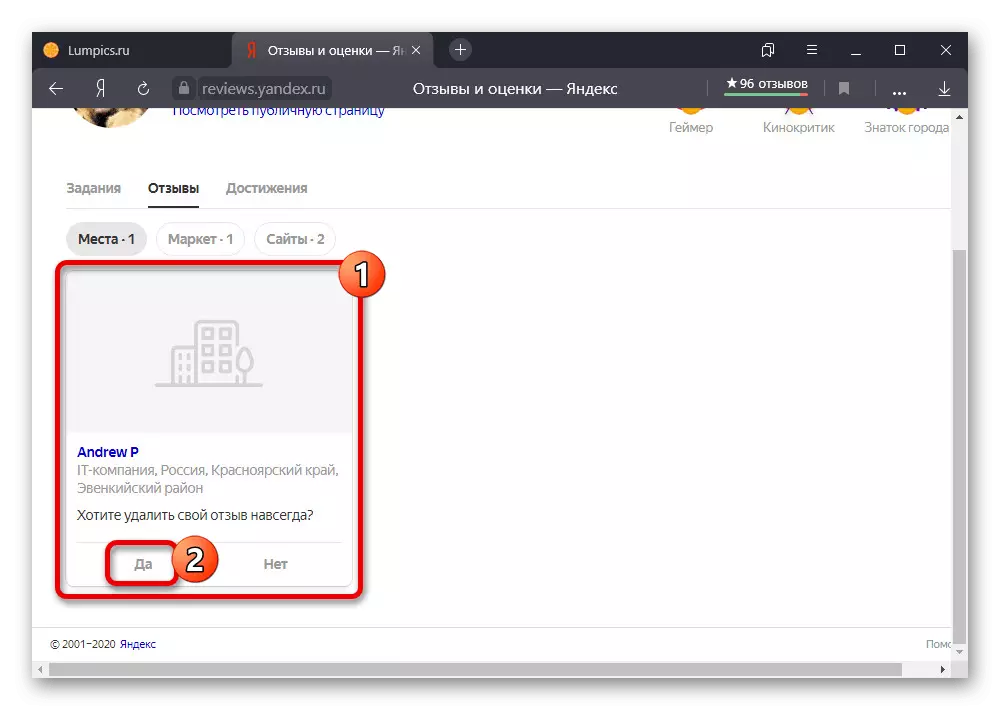
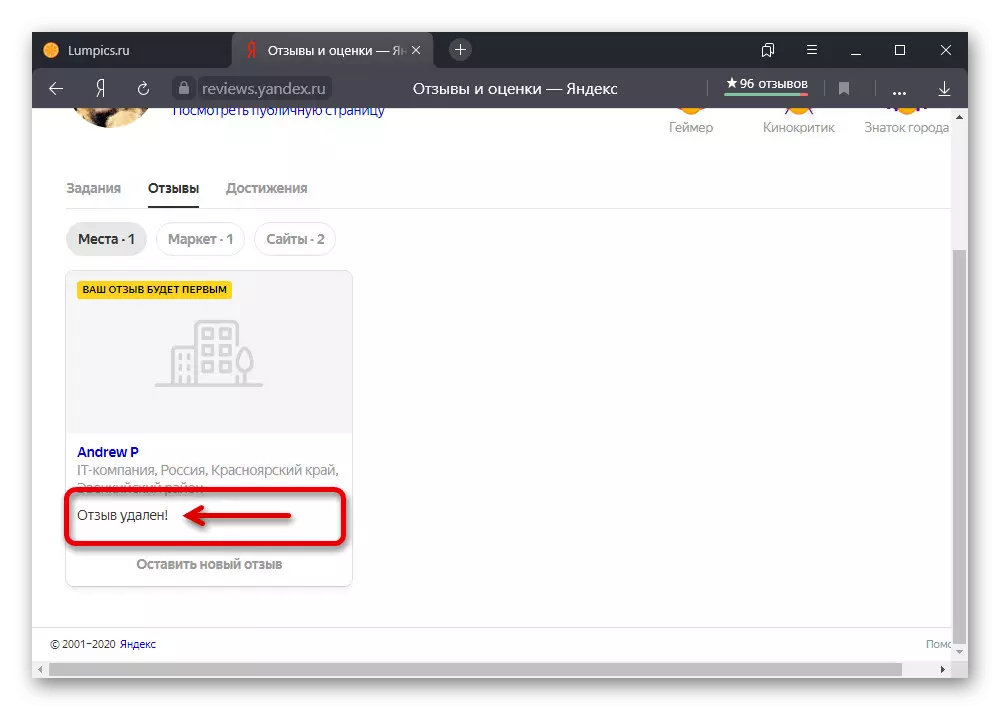
Option 2: Appendix
- In the branded application Yandex for iOS or Android, tap the extreme icon on the bottom panel and go to the account settings. You can also resort to the web browser and previously represented link.
- Using the top menu, click the "Reviews and Ratings" tab and on the next screen, expand the marked section. Here you need to choose one of the available categories and find a remote comment.
- To execute the task, click "..." in the corner of the response found and select "Delete Review".
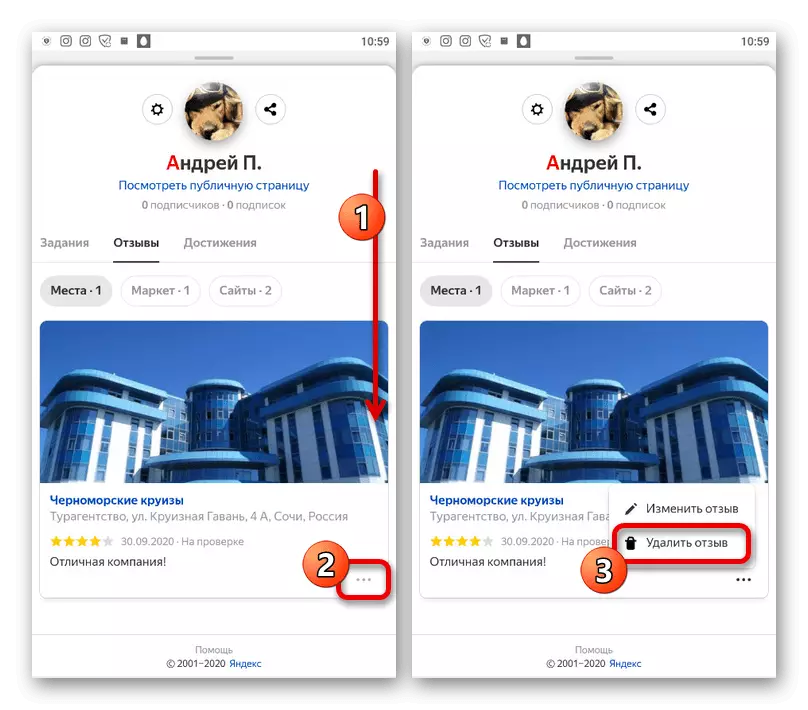
After confirmation, the score, as well as the comment content, will be deleted without the possibility of recovery.
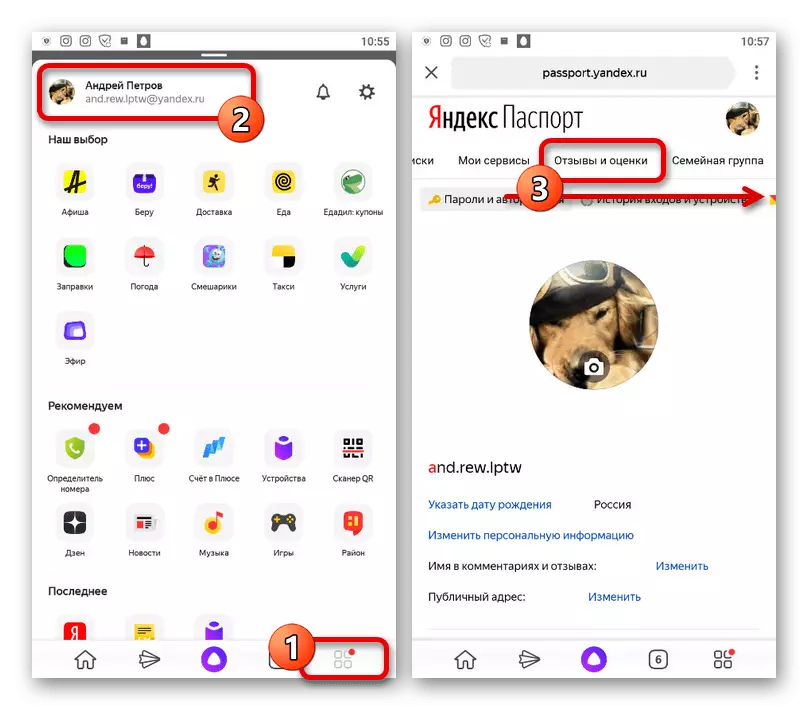
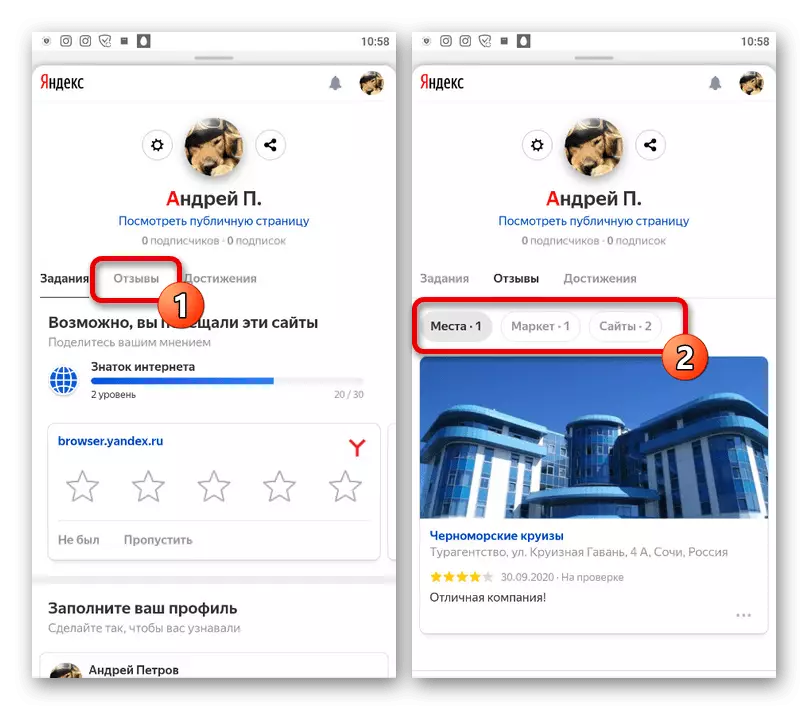
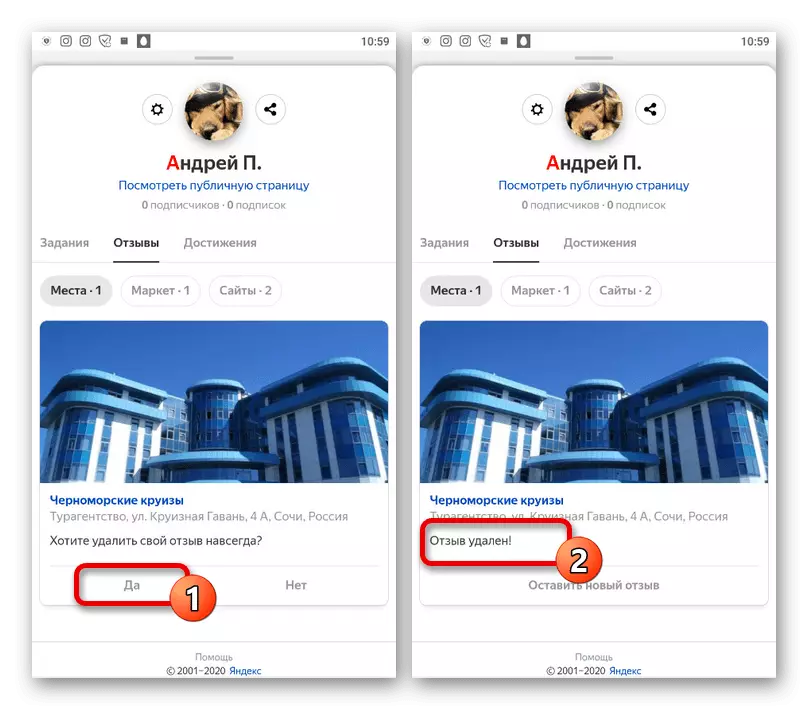
Separately, it is worth noting that the reviews left through the quality assessment system in Yandex.Browser or on a page with detailed information about the site in Yandex.Vebmaster, you can only delete through the personal account discussed above.
Method 2: Organization Card
Another fairly simple method for deleting your own reviews is to use the organization's card available at a fixed URL or through the Yandex search engine. We will look at the second option, since in any case the procedure is performed completely identical.
Go to search Yandex
- Using the specified search engine, find the right organization, which previously left comments. After that, using the block on the right side of the page, open the "Reviews" section.
- In the organization's card, the need also need to switch to the tab of the same name and find a response in the overall list. Please note that unverified publications are placed above other comments.
- Click the LCM on the button with three points opposite your recall and use the "Delete" option. The action must be confirmed at mandatory.
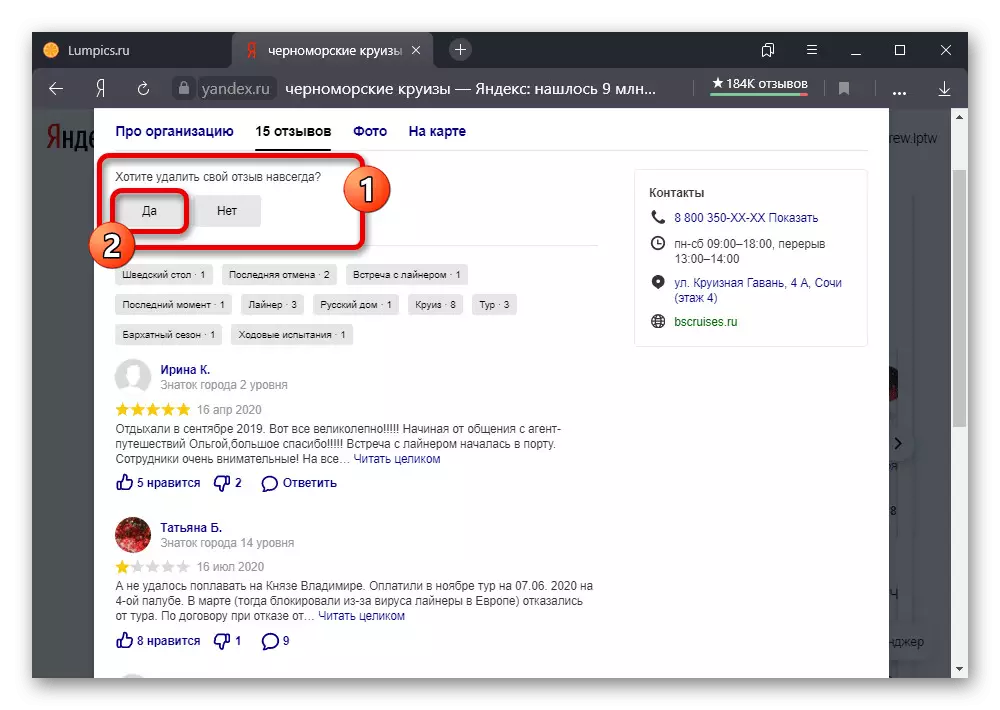
If everything is done correctly, the message will disappear from the page without the possibility of recovery. At the same time, in addition to the comment himself will also be removed and evaluation.
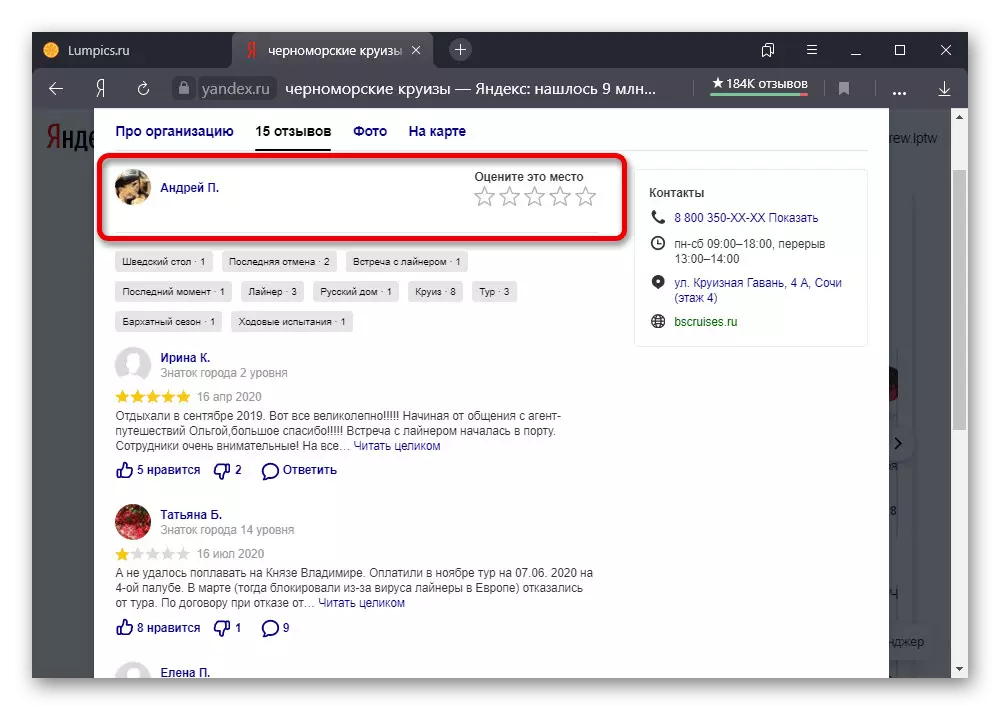
The actions described apply to all messages written by you, including comments under other people's responses.
Method 3: Organization on Yandex.Maps
In addition to the organization's card in the search, removal from the exact same section using Yandex.Cart. In this case, the procedure is practically no different from the previous version, however, it can be executed not only on the website, but also in a mobile application.Go to Yandex.Cartam
Download Yandex.Maps from Google Play Market
Download Yandex.Maps from App Store
Option 1: Website
- Open the organization page on Yandex.Maps and use the "Reviews" button located under the image block. You can also manually scroll through the list and find the "All Reviews" section.
- Find your estimate among others and use the Remove link to perform the task.
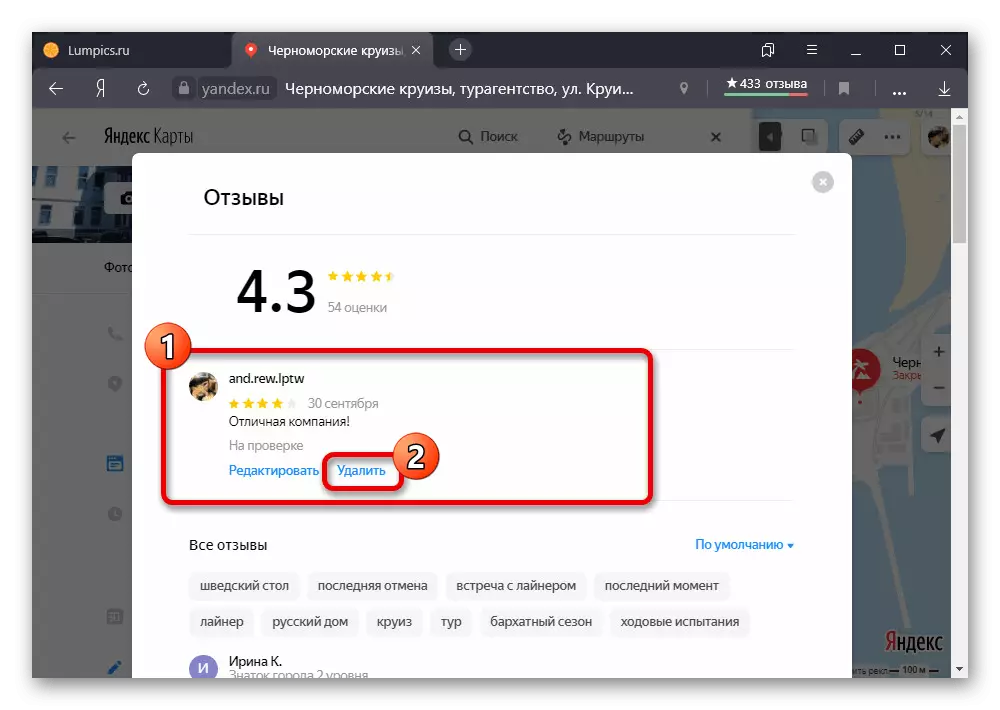
This action does not require confirmation, but upon completion, the ability to restore the comment is available, accessible up to the compulsory update of the browser tab.
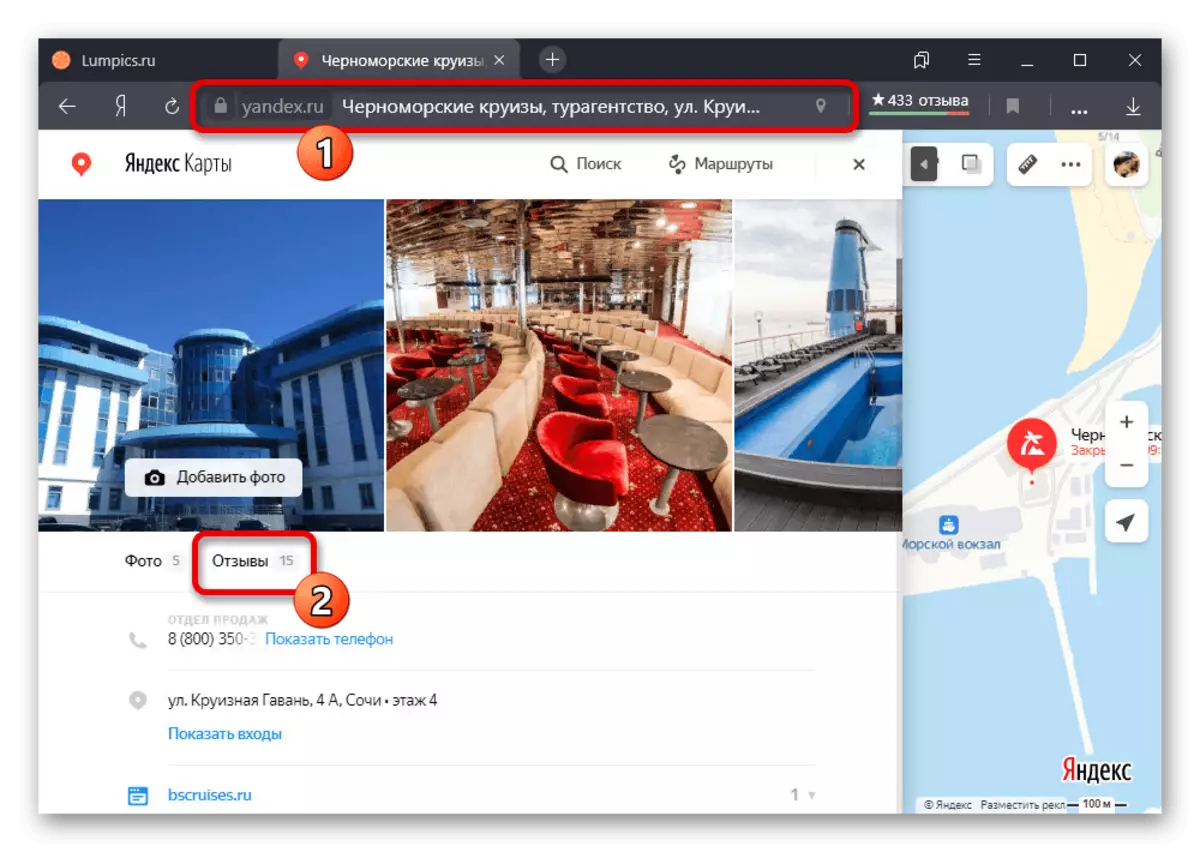
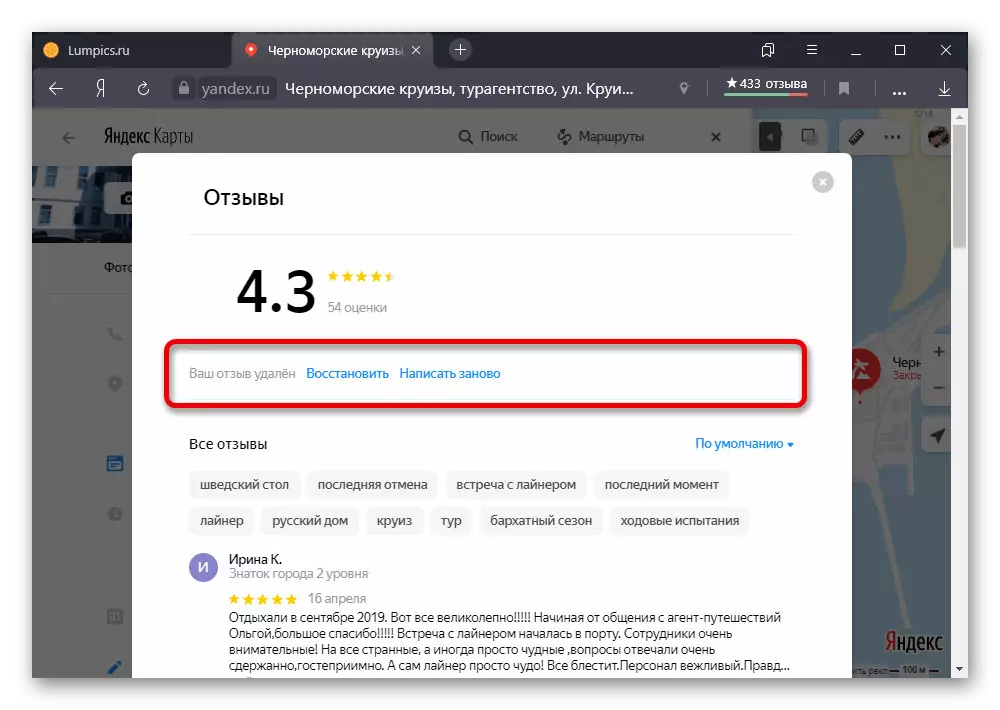
Option 2: Appendix
- While in the official mobile application Yandex.Cart, find the company, in the card of which was previously published a comment. After that, you must open the Reviews tab through the main menu.
- Having found a comment among other marks, on the right side of the block, click "..." and use the "Delete" option.
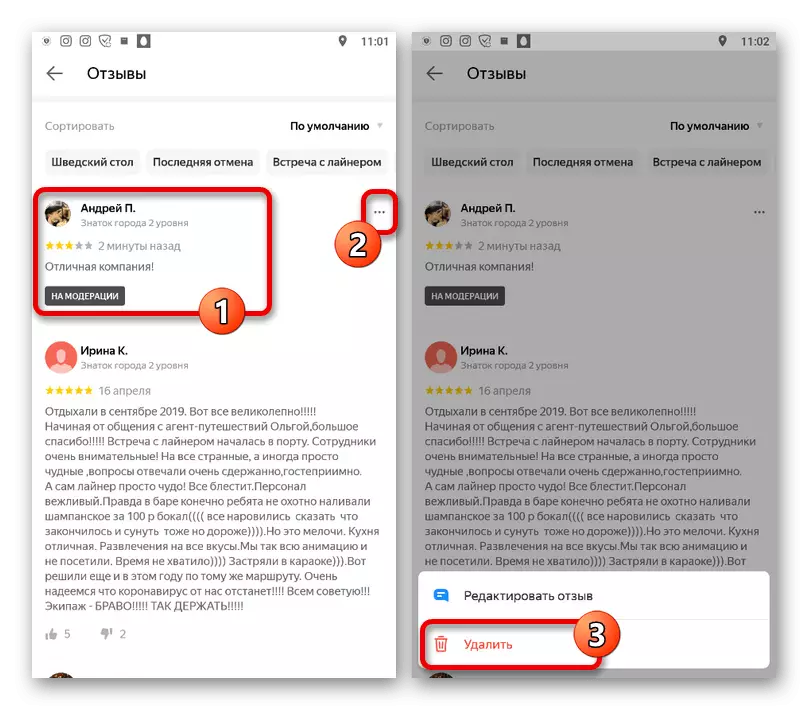
The procedure, again, does not need a confirmation, but this time does not leave the ability to restore.
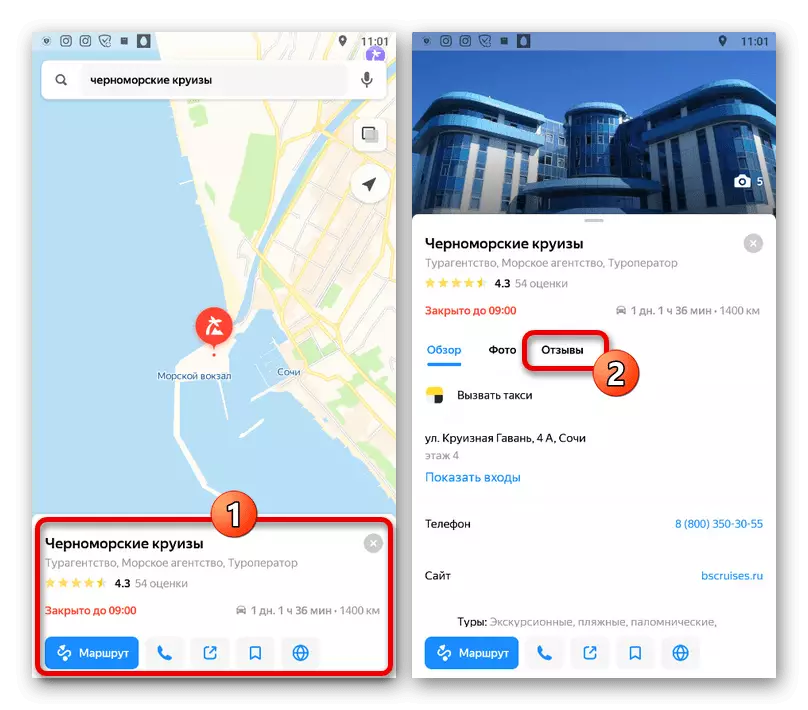
Method 4: Products in Yandex.Market
On the site and in Yandex.Market application you can also delete once left messages without visible time limits using the most convenient interface for this. This is due to the fact that the reviews are displayed on a separate page in the Personal Account by analogy with the first way.Go to Yandex.Marketu
Download Yandex.Market from Google Play Market
Download Yandex.Market from the App Store
Option 1: Website
- Left-click on the Yandex profile photos in the upper right corner of the market and go to the "My Publications" section.
- Using the top panel, open "My Publications" and set the "Reviews" as the category.
- In the list below, find the right comment, use the three-point button in the upper right corner of the block and select "Delete".
- Confirm the procedure through the popup window to finally get rid of the comment.
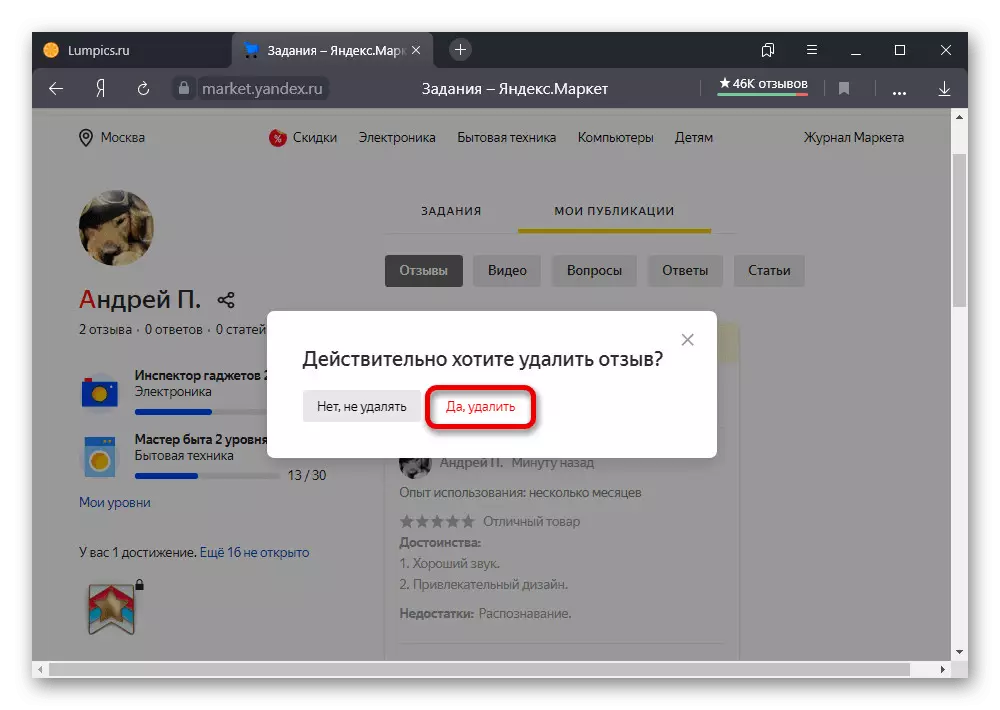
The successful completion of the procedure will be said in the appropriate notification.
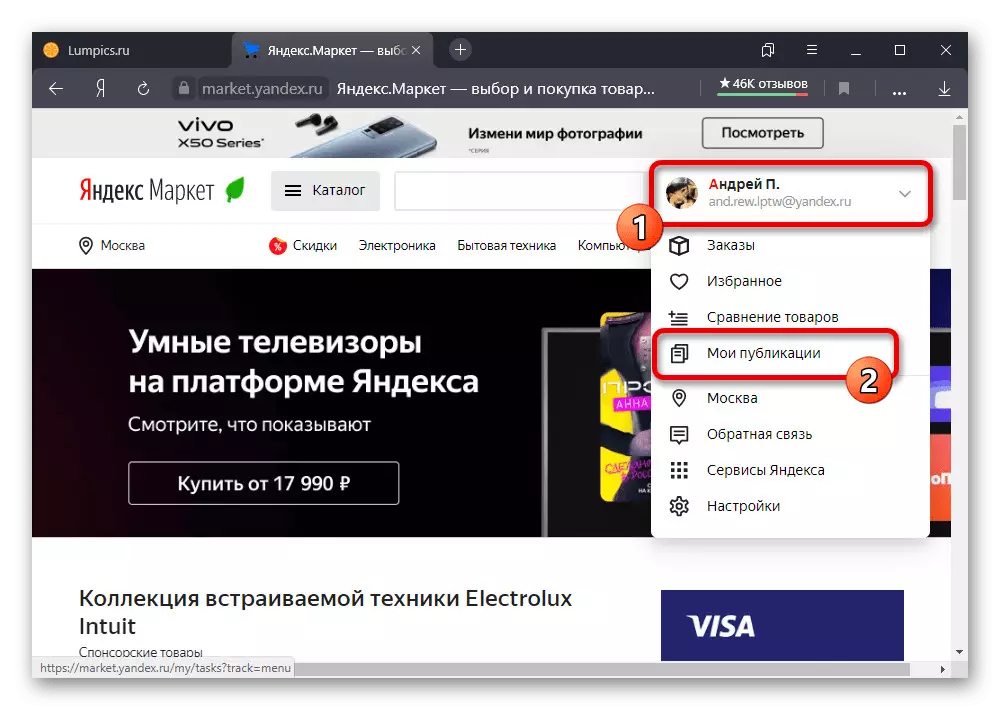
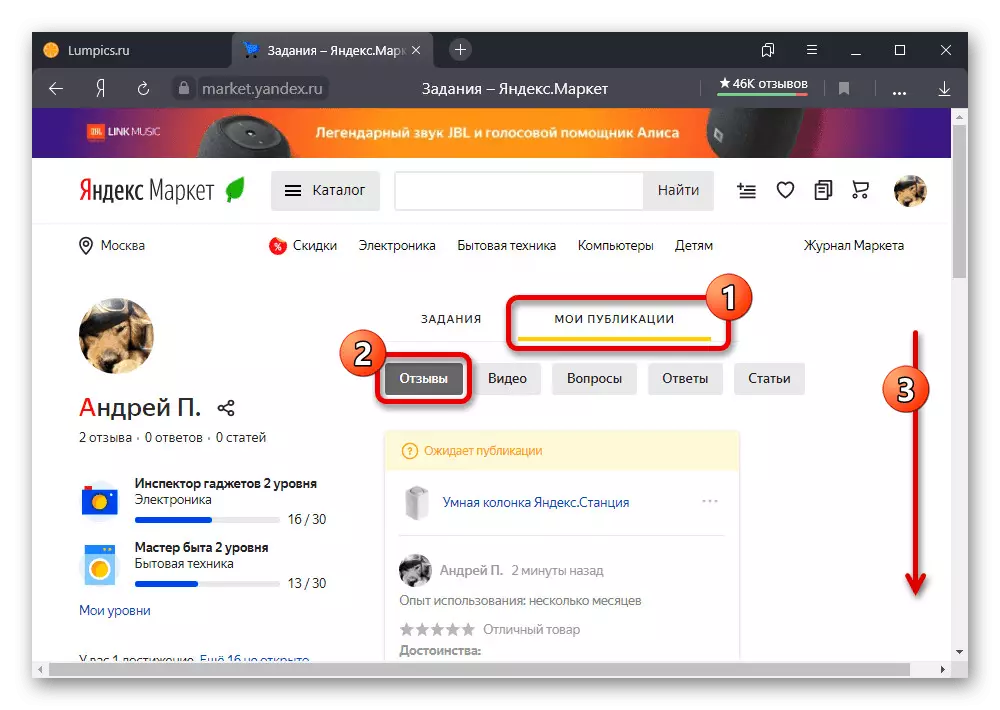
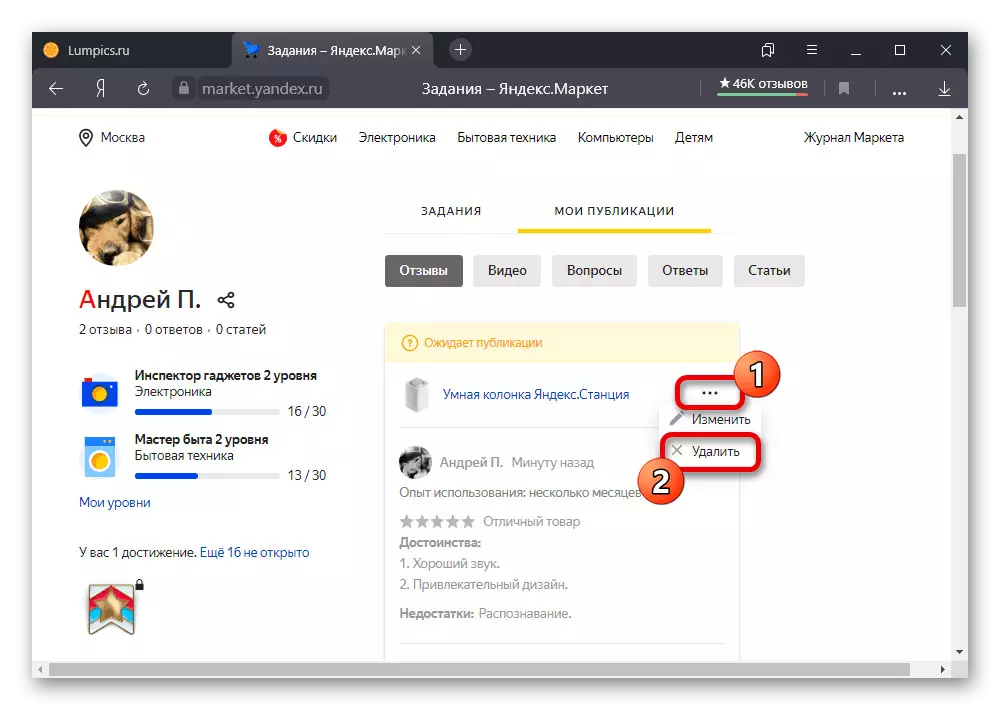
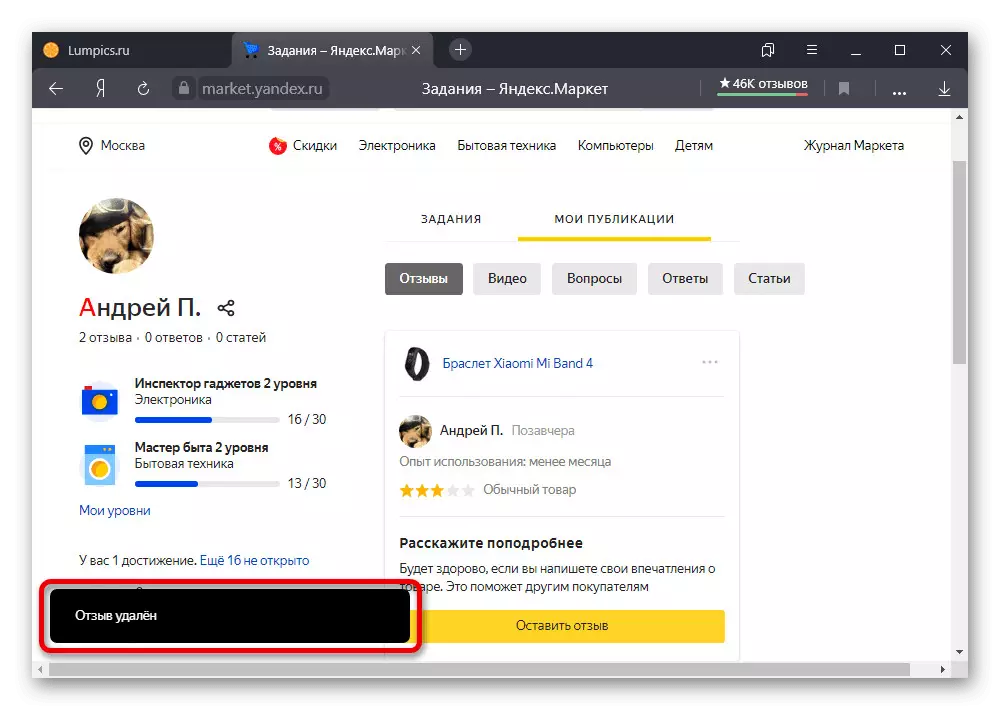
Option 2: Appendix
- In the official mobile client Yandex.Market, the removal process is carried out in a similar way. First, open the Profile page using the main menu and go to the "My Reviews" section.
- Switch to the "Goods" or "stores" tab, depending on the variety of evaluation, and find the right comment. To perform the required task, use the "..." button opposite the answer and select "Delete Feedback" in the pop-up window.
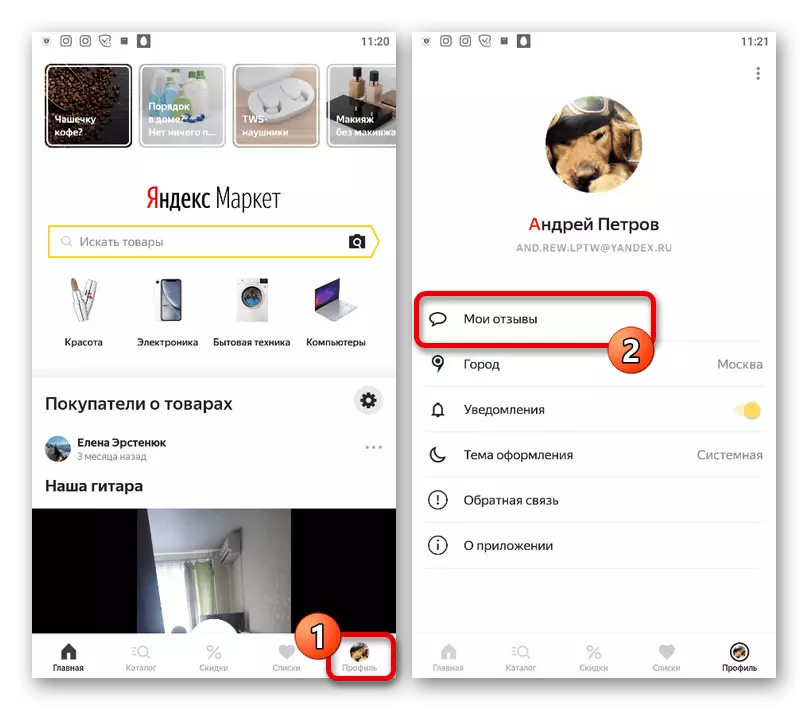
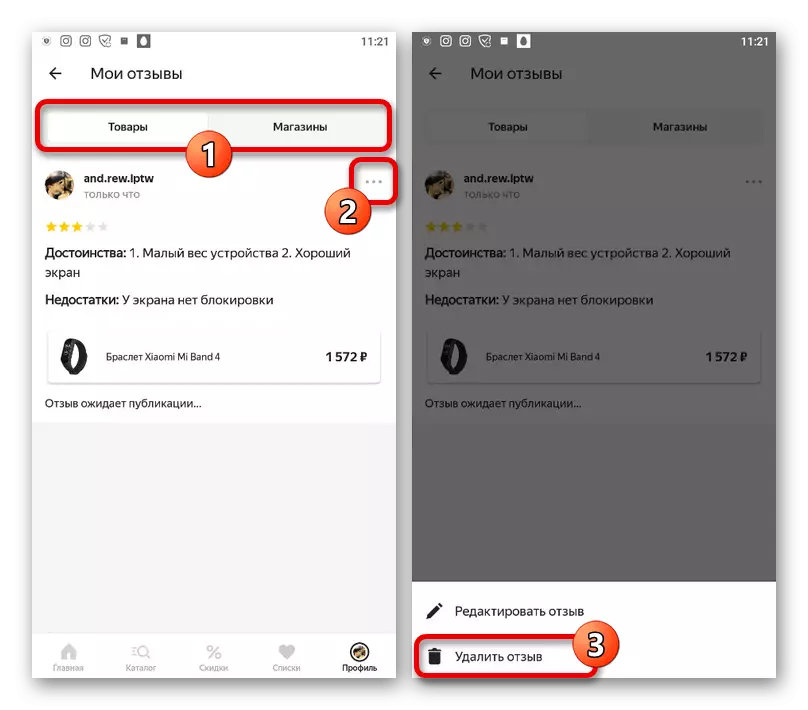
Please note that the official answers of the organization, the store or owner of the site can be deleted in a similar way, however, you will have to use the control panel of the appropriate service. To access the desired section, we will have to go to the "Reviews" page, find a comment and through the menu "..." delete.
Creating a complaint
If you, being the owner of an organization on Yandex or your site, want to remove someone else's proven review, unfortunately, now it will not work directly to do this task. In this case, the only thing that can be done is to leave a complaint using the appropriate option available in the "Reviews" section in the control panel.
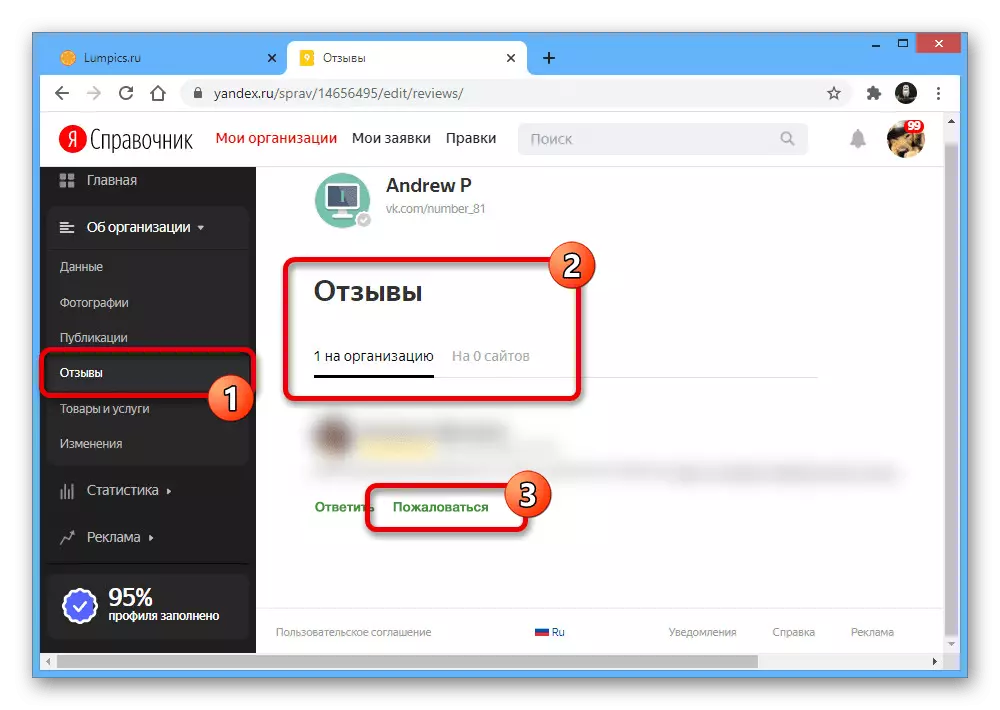
The term of processing of this kind of complaint is usually several days, but only the compliance with the rules of the resource used will be taken into account. Thus, it will not be possible to get rid of unwanted, for example, negative reviews or answers without enough good reasons.