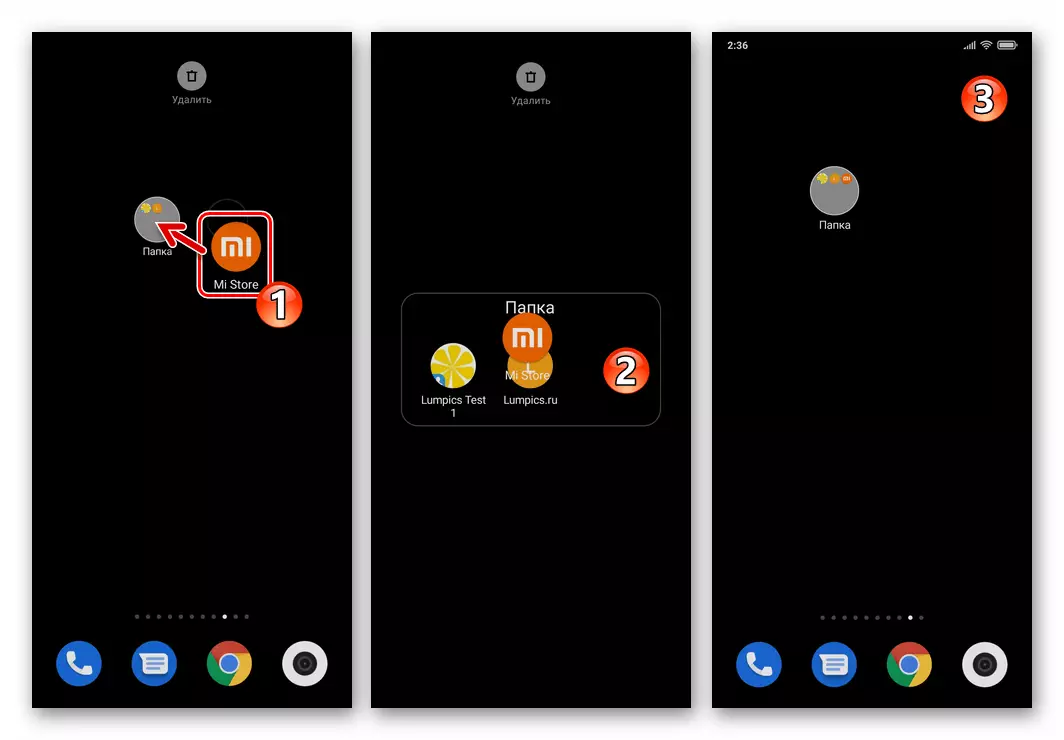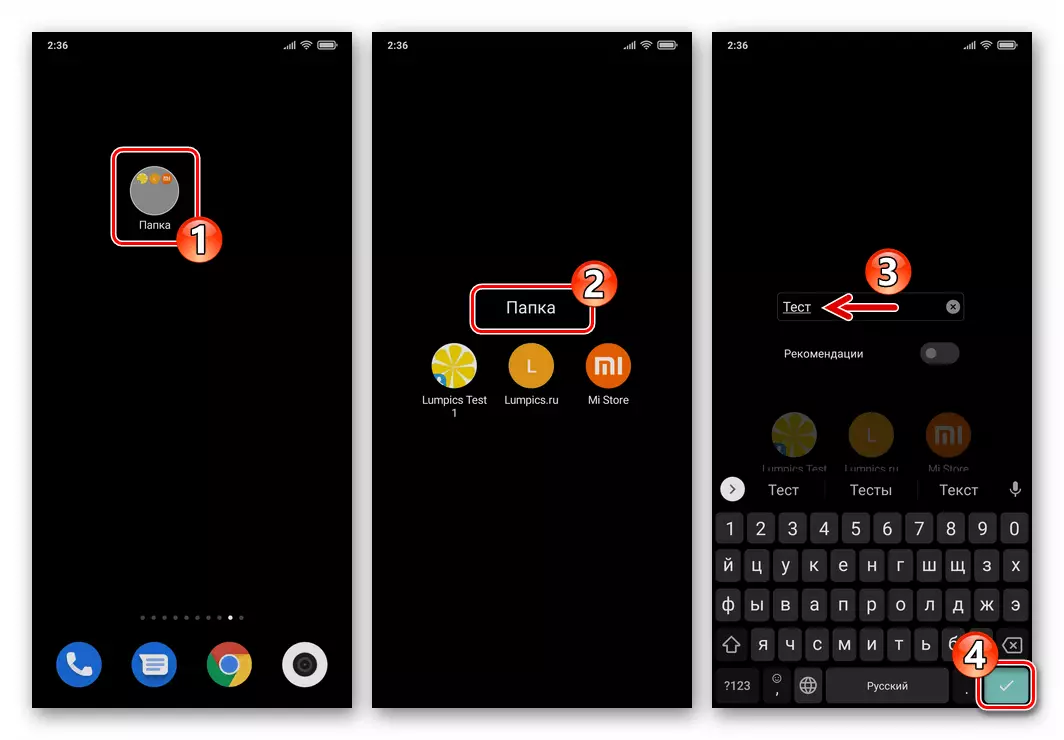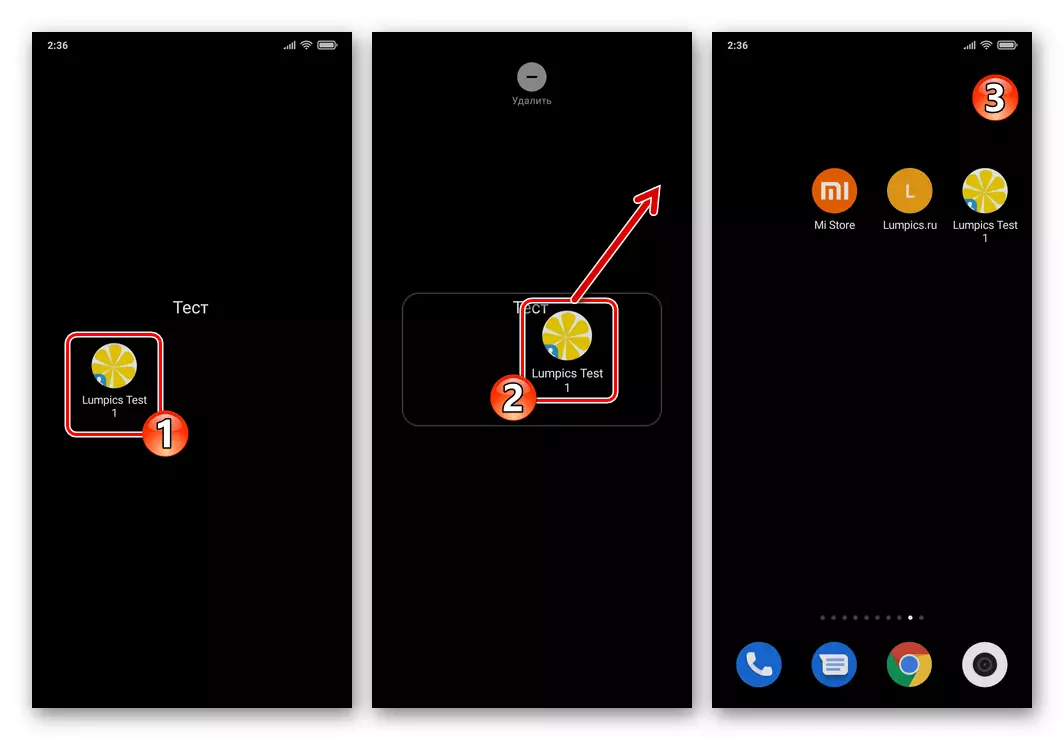Some difficulties in solving tasks to create Xiaomi smartphone desktops combining container shortcuts and manage them will later occur only from novice users of the MIUI OS. In fact, work with the folders of the specified type is realized very simply, but it is necessary to study some principles of the operation of the Android-shell interface:
- Creating a folder on the Miuai desktop can be carried out both in the setup mode (called by a long press on the screen free from the label) and without translating the OS to this state:
- Go to any of the MIUI desktops, which contains at least two shortcuts (no matter - run applications that open links calling contacts).
- Press one of the shortcuts and, without stopping the impact, move it into the desktop area occupied by another icon. After making sure that a block with a translucent background appeared around the second icon, stop holding the first.
- After you remove your finger from the screen, you can immediately estimate the result of manipulation - a folder containing two labels will appear on the desktop.
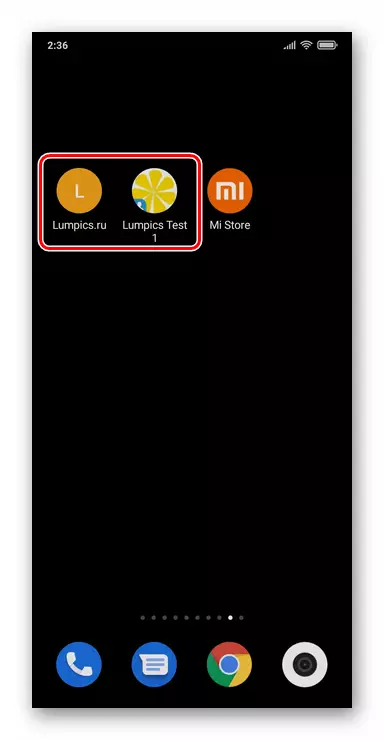


- To add to the object folder, alternately drag each desired shortcut in the area occupied by the area on the smartphone screen.
- To assign a container that characterizes the set of labels name, tap on it. Next, tap the current name - "Folder", and then enter the new folder name in the newly available field, click on the confirmation of the operation of the virtual keyboard button confirming.
- To remove shortcuts from the folder, open it, grab the recoverable object and drag it to the desktop area not occupied by other objects.
- In order to delete the folder from it, you need to extract all the contents. As soon as you move the last stay in the Label directory on the free place of the MIUI desktop, the container will disappear.