
Rollback of changes
The priority action that needs to be done if a blue screen appears (BSOD) after installing the video card drivers, - roll back all changes. This is done by removing software. Starting the operating system in safe mode will avoid errors, and this can be done using the following instruction.
Read more: Safe mode in Windows 10
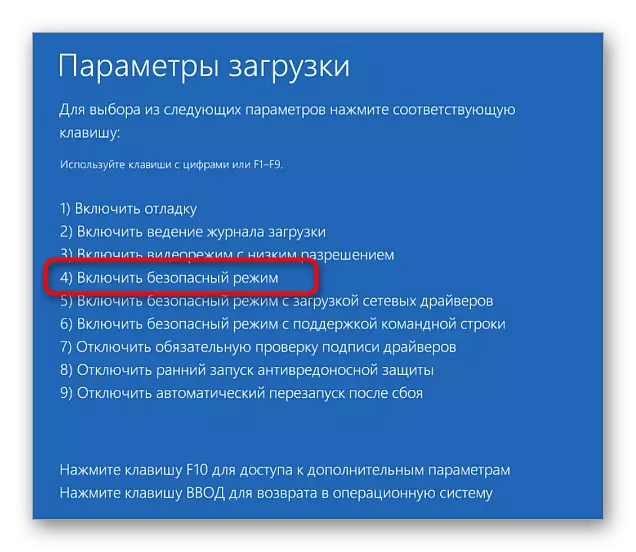
The next step is to delete the graphics adapter driver. To do this, there is a built-in option in Windows, allowing you to quickly cancel all changes, and you can use it like this:
- Right-click on the Start menu and in the context menu that appears, select the Device Manager option.
- Expand the "Video Taparters" section to find the necessary video card there.
- Click on the PCM Graphic Adapter and go to Properties.
- In the window that appears, you are interested in the "Driver" tab, in which you should click on "roll back" and confirm the changes.
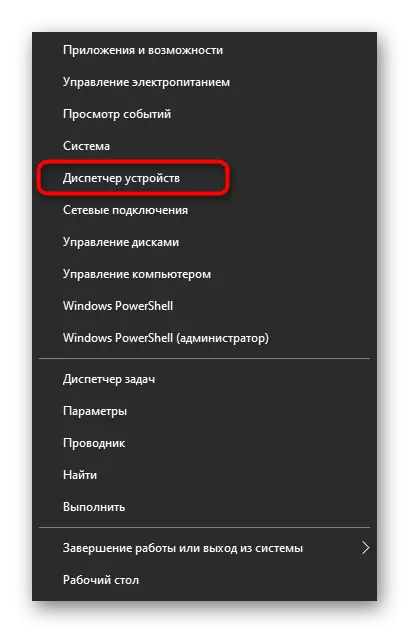
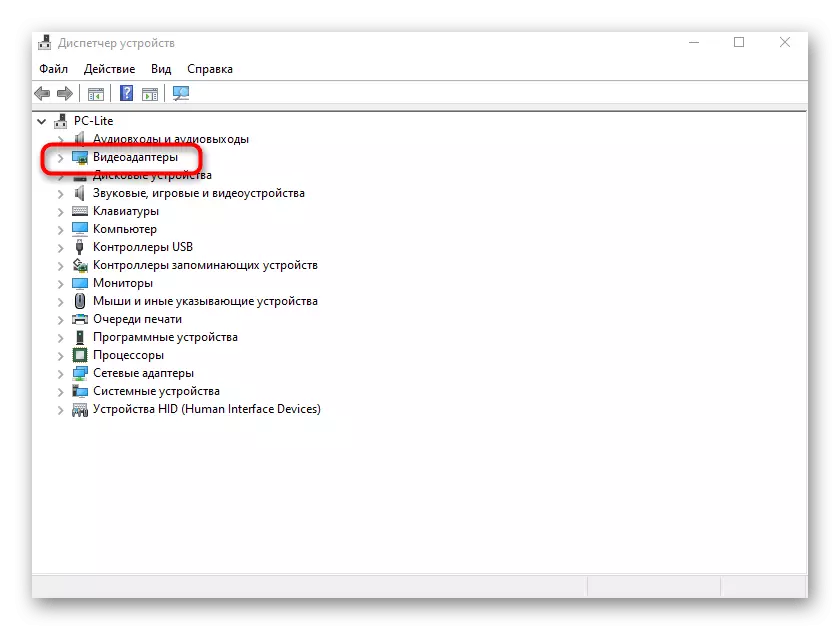
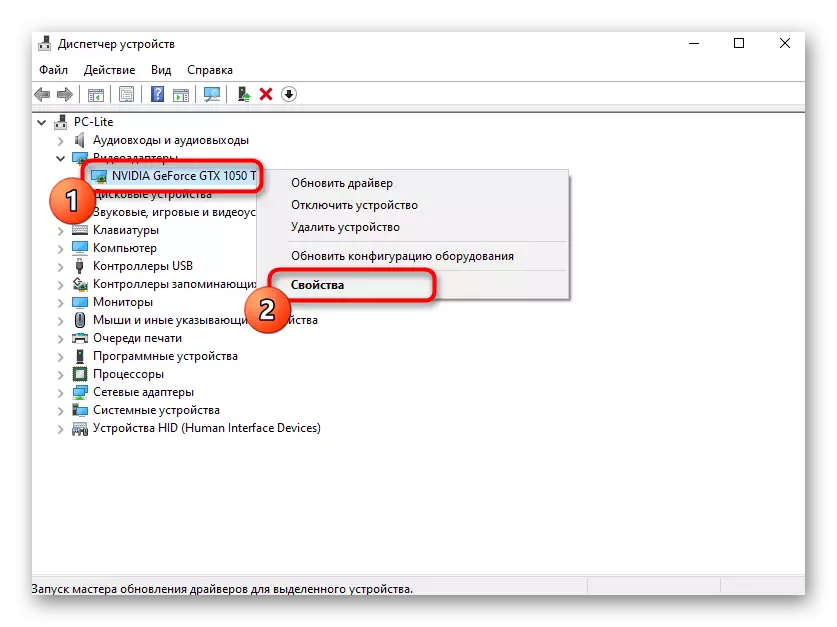
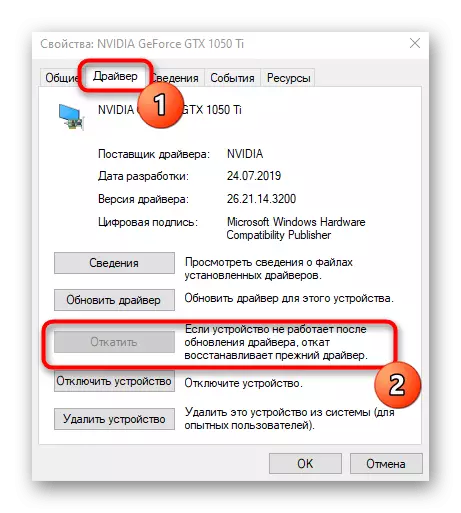
You will be notified of the successful removal of graphics drivers, meaning that you can try to fulfill further recommendations from this material. Before that, do not forget to get out of the secure mode, since the next start of the operating system will already be held without the appearance of the blue screen of death.
Not always the process goes smoothly: often when trying to install the update, the system issues an error. In this case, we have full-fledged materials that tell about the elimination of this type of malfunction.
Read more:
Installing Windows 10 Updates
We solve the problem with downloading updates in Windows 10
What if the Windows 10 update depended
Method 3: Checking the integrity of system files
Failures in the operation of the operating system can also affect the appearance of a blue death screen after installing a graphics driver, even if its correct version was originally selected. It is not difficult to start checking the integrity of system files, because the process is responsible for this process built into windows. Read about this operation in a separate article on our website. There you will find a guide for a situation where the check is completed with an error.
Read more: Using and restoring system file integrity check in Windows 10
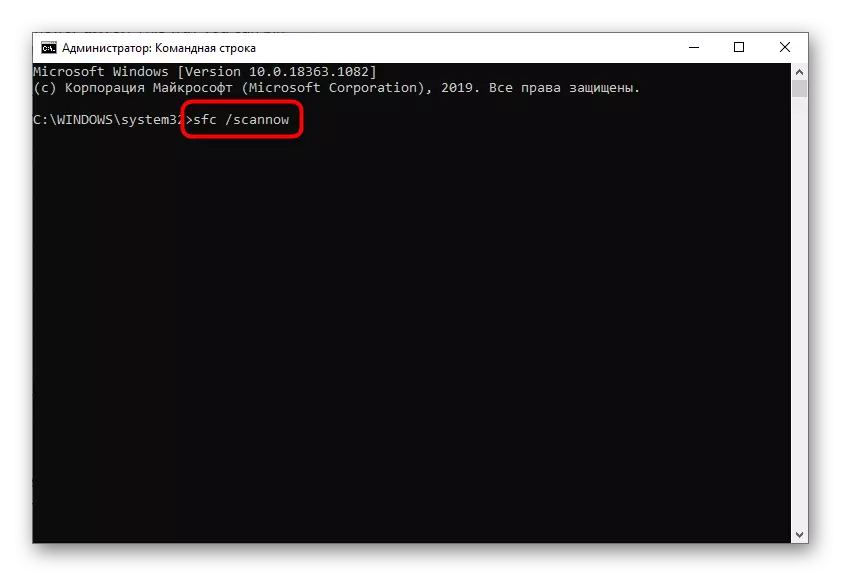
Method 4: Computer Check for viruses
You can safely skip this method if you install the driver for the video card immediately after installing the operating system. Otherwise, the situation is quite likely that the PC is infected with viruses, which cause the appearance of a blue screen. After rollback, run a convenient test tool, delete the threats found and try to reinstall software for the graphics adapter.
Read more: Fighting computer viruses
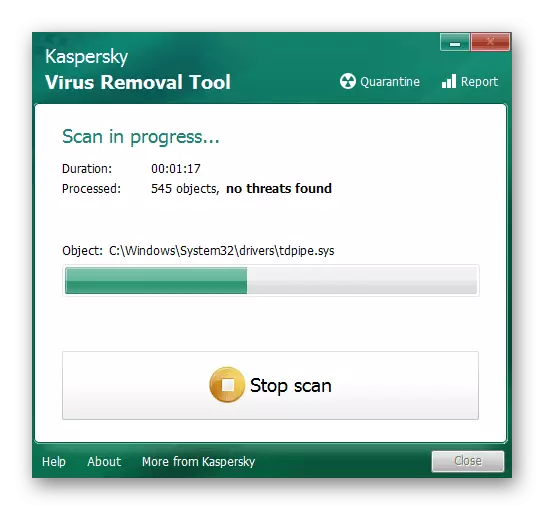
Method 5: Verification of the video card for performance
From simple moving to more complex methods that are associated with video card hardware faults. To begin with, it must be checked for performance, and the easiest way to connect it to another computer, trying to install drivers. If the error does not appear, it means that everything is in order with the components.
Read more: Verification of the video card
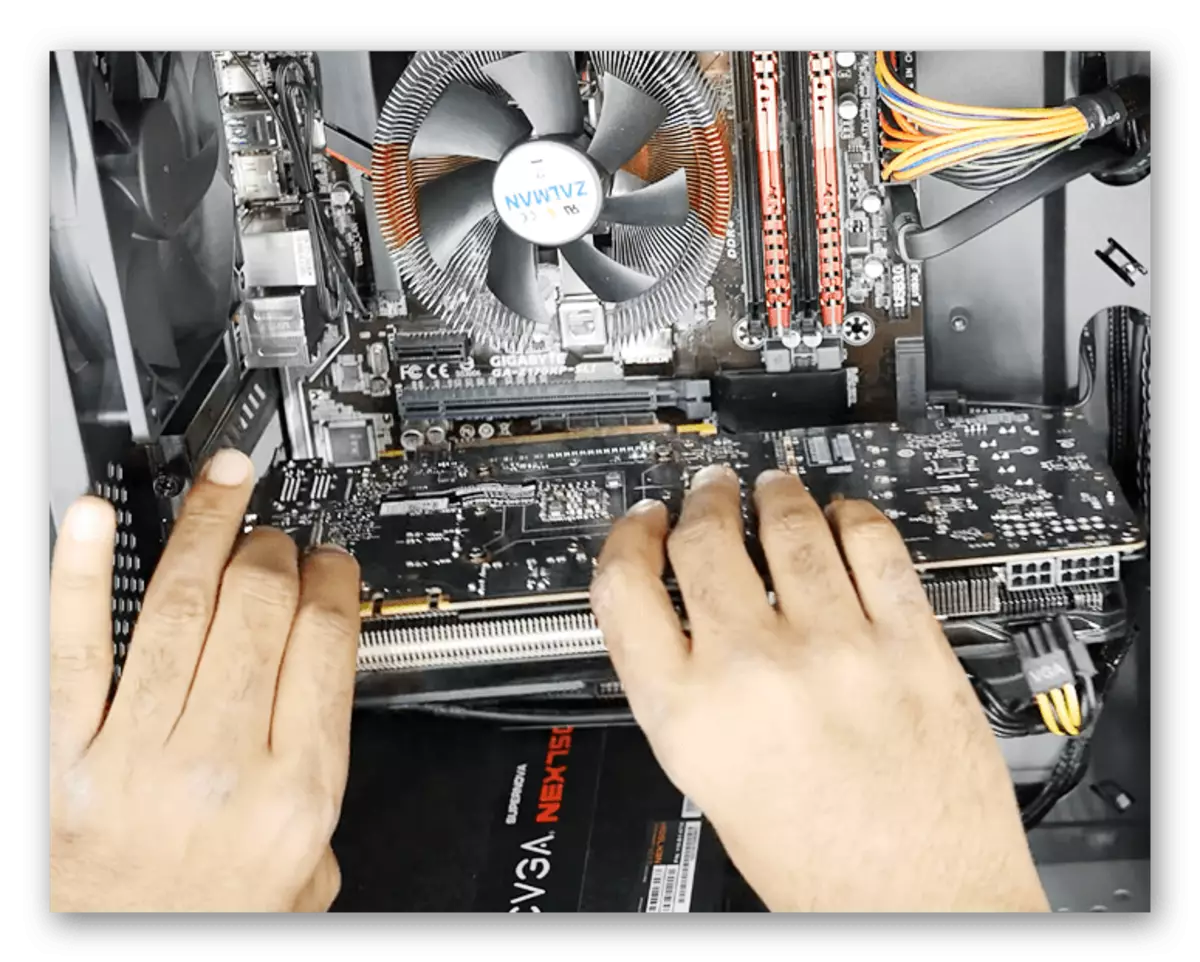
In a situation where the blue screen appeared on another computer, you should make sure that the video card has not burned down and can still be reanimated. There are some available checks that you can find out in another article on our website.
Read more: How to understand what the video card burned down
The graphic adapter can be restored if the cause of its breakage is the chip dump. This refers to the hardware that is already in operation last time, the owners of new video cards do not need to do this. For recovery, there is a whole warming procedure at home. It is recommended to do this only to experienced users, accurately following the leadership.
Read more: Warm video card at home
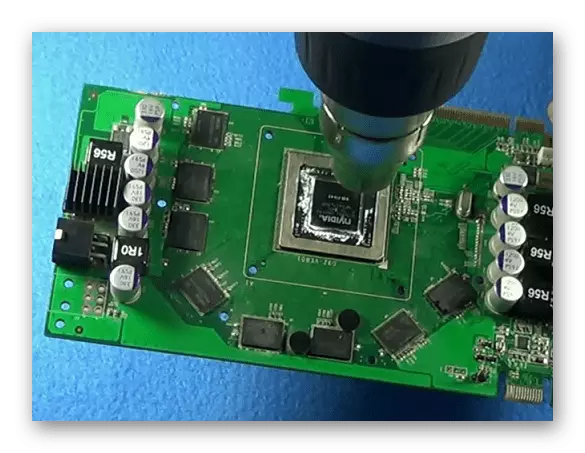
If nothing of the above helps help, try reinstalling the operating system and check how the driver will be installed this time. If nothing helped, you should contact the store where you have been purchased, and pass it under warranty, and if the device has been purchased for a long time, find the service center yourself.
