
Precautionary measures
First, we suggest familiarizing yourself with the information before you begin to replace the cartridge in the Brother printer. Some points should be taken into account without fail, since otherwise it can lead to a physical failure of the device.- Do not turn off the printer until it completes its work and does not switch to readiness mode. This is connected with the location of the cartridge inside the equipment and the possibility of its further extraction.
- Go to replacing the cartridge to a new only after an appropriate notification appeared on the operating system or on the screen itself. Follow the ink level in the corporate application to always be aware of the remaining quantity.
- Do not unpack a new cartridge in advance, and make it immediately before installing it in the printer.
- Position the printer on the surface in advance, which is suitable for replacing toner. The table can be displayed with newspapers or used paper sheets and prepare several napkins to accidentally leaving the paint or its traces on the cartridge itself did not fall on the surface.
- It is recommended to use only BROTHER original cartridges or fully compatible models. To do this, specify the information from the seller before buying or searching for new toners on the company's official web resources. The use of incompatible cartridges from third-party manufacturers may result in physical damage to the printing equipment.
- Do not refuel the toner, which is included, since it is originally intended for disposable only. Check the cartridge compatible with the device model used.
- Take into account that if you install a third-party cartridge, the printer warranty immediately flies.
Once you were convinced that you are ready to go to install a new cartridge, select one of the following instructions, pushing out from the type of printing equipment used.
Option 1: Laser printer
Laser printers from Brother print only in black and equipped with a toner that can be fed or replaced with a new one. As it is already clear from the information above, the toner comes in the bundle is better to replace on another brand, so then it will be about extracting it and installing a new component.
- Wait until the printer completes its work, turn it off and pull the power cable from the outlet. Make sure the device no longer makes any sounds that indicate the movement of the printhead inside the equipment. Once all the sounds disappeared, open the front cover by pressing your fingers to special latches on the sides. If the design of the printer differs from the following, independently find the labeling on the lid, indicating the correctness of its opening.
- The toner is removed from the printer along with the Khothand, since these two components are connected. To do this, locate the cartridge knob and pull it on yourself. You have to make small efforts, and if the toner does not give in, look at the key side and move it away.
- As soon as the toner with the photo is extracted from the device, place them on a paper towel or a piece of paper and try not to touch the drum yourself. Press the green button to release the toner, then remove it and dispose of it.
- Getting Started by unpacking a new cartridge, pulling it out of packaging and removing the protective cover that covers almost the entire area of the component.
- Install the new cartridge in the drum until the characteristic click indicating that the components are successfully connected. Check that the installation is correct, otherwise the situation may occur that the toner will simply fall out.
- On the driver itself there is a corona wire that you want to clean before installing it into the printer. To do this, move the green tongue to the left and right several times. Return it to the original state to match the shooters match (as in the image below).
- Install the set back to the printer before clicking and close the front cover.
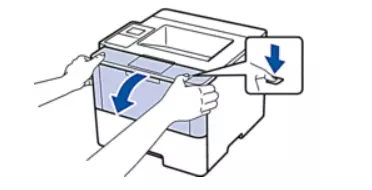
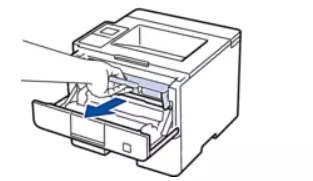
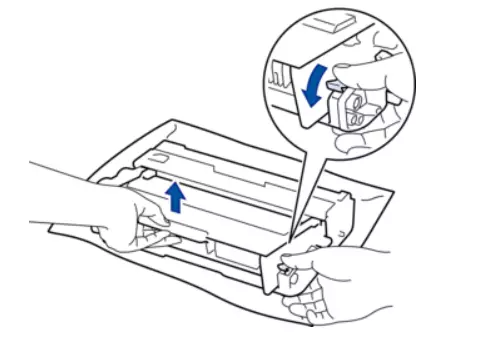
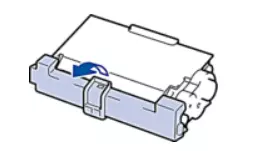
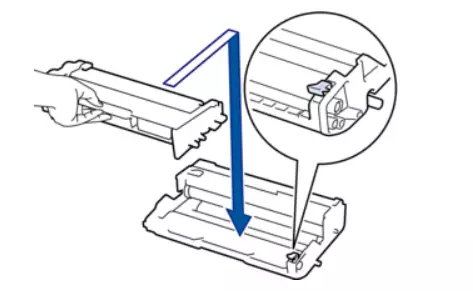
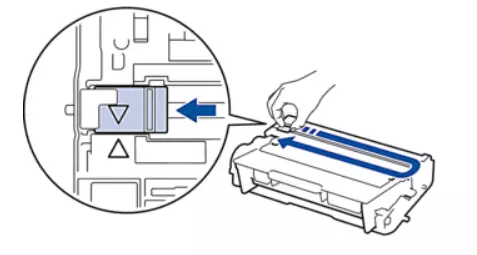
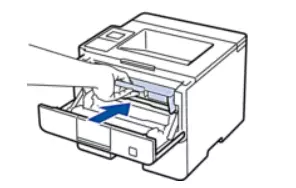
Turn on the device and make a test print. Perform several such procedures to make sure that the equipment is normal. You should not hear any outsiders or clicks, and the print result should be excellent.
Option 2: Inkjet Printer
Inkjet printers are characterized by ink cartridges, which in the device itself installed several different colors. If we are not talking about the continuous ink supply system, such cartridges can be replaced or refilled independently, previously removed from the device itself.
- Check out the status of paint in cartridges through the operating system or display printing equipment. Remember which of them need to be replaced or refueling. After that, open the printer compartment cover where cartridges are located. Find the tank with the desired color, pull the lock lever down to release the container, and then remove it from the connector with your fingers. Dispose or fill this cartridge.
- In the case of a new container, open it only now, remove from the package and remove the yellow protective cap. Do not touch the top area of the cartridge, which is depicted in the following figure.
- Each type of paint cartridge is inserted into the printer in a specific position. The marking on the case itself is responsible for it. Find the arrow designation on it and correctly set the container to the printer.
- Raise the lock lever to be heard a click, while not to make great efforts - otherwise there is a risk of damage to the component. After that, close the compartment cover with inks.
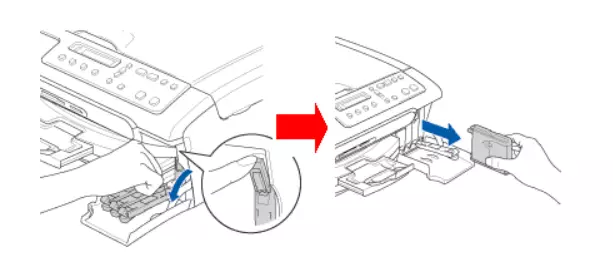


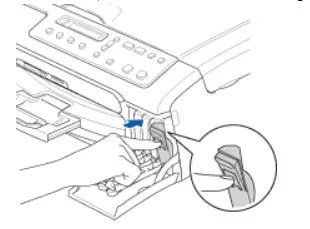
In mandatory, run the test print, and if the quality of the result does not satisfy you, open the printer's service menu and follow the printhead cleaning procedure several times.
